Noise attenuation by partial trace summation
![]()
![]()
The module does spike-noise attenuation by partial summing of traces. For each trace the module defines a set of traces. This set consists of the current trace and its neighbors from left and right. Size of this set is defined by Trace window parameter. And then one of the following algorithms will be used:
MEAN - it calculates average value of sample for the defined set and replaces the sample value for the current trace with the average value. For random noise attenuation, MEAN is the best option. Run time of MEAN is faster compared to MEDIAN.
Where
= filtered value for trace "i" at time "t"
N = number of neighboring traces on each side
MEDIAN - it is also known as non-linear filter. Median filter replaces each sample with the median value from the trace window across neighboring traces. It calculates median value of sample for the defined set and if current value is more than median multiplied by Median selection factor then the current value will be replaced with median.
For example, 1.2, -0.6, 0.4, 2.6, 1.3 are the values then the MEAN will be 0.98 where as MEDIAN will be 1.2
For spiky/channel bursts, structural preservation etc. MEDIAN is the best option.
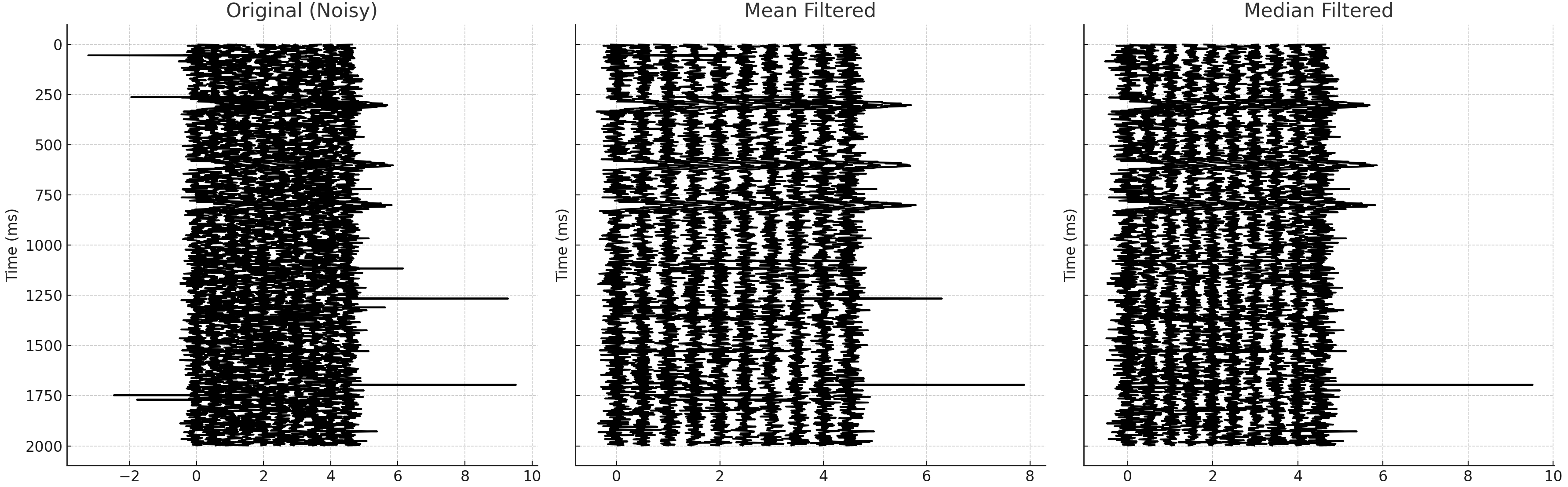
![]()
![]()
Input DataItem
Input gather - connect/reference to the output gather. Input can be a pre or post stack gather.
![]()
![]()
Trace window - number of traces from left and right that will be used for calculation. It is advisable to define an odd number to pick up the center trace for easy calculation. With higher trace window size, noise attenuation will be better however data may be smeared where as with lower trace window size, it preserves the finer details but the attenuation will be less effective.
Median selection factor - it is a tuning parameter that adjusts the weight of mean filters. This value will be used only when MEAN mixing type is chosen. By default, 1
Mixing type { MEAN, MEDIAN } - select the trace summation/mixing type from the drop down menu
MEAN - at each time sample, the trace value is replaced with the average of the corresponding values in the adjacent traces within the user defined trace window.
MEDIAN - replaces each sample with the median value from the trace window across the neighboring traces.
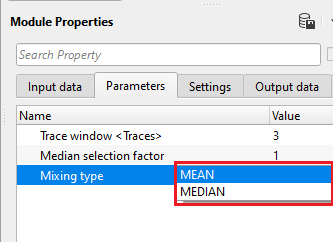
![]()
![]()
Auto-connection - By default, TRUE(Checked).It will automatically connects to the next module. To avoid auto-connect, the user should uncheck this option.
Bad data values option { Fix, Notify, Continue } - This is applicable whenever there is a bad value or NaN (Not a Number) in the data. By default, Notify. While testing, it is good to opt as Notify option. Once we understand the root cause of it, the user can either choose the option Fix or Continue. In this way, the job won't stop/fail during the production.
Notify - It will notify the issue if there are any bad values or NaN. This is halt the workflow execution.
Fix - It will fix the bad values and continue executing the workflow.
Continue - This option will continue the execution of the workflow however if there are any bad values or NaN, it won't fix it.
Calculate difference - This option creates the difference display gather between input and output gathers. By default Unchecked. To create a difference, check the option.
Number of threads - One less than total no of nodes/threads to execute a job in multi-thread mode. Limit number of threads on main machine.
Skip - By default, FALSE(Unchecked). This option helps to bypass the module from the workflow.
![]()
![]()
Output DataItem
Output gather - generates the denoise output gather. This can be used as an input for next module or saved to internally/externally by using any one of the saving modules.
Gather of difference - generates the difference gather before and after trace mixing.
There is no information available for this module so the user can ignore it.
![]()
![]()
In this example workflow, we are applying trace mixing on a post stack gather to attenuate the random noise present in the data.
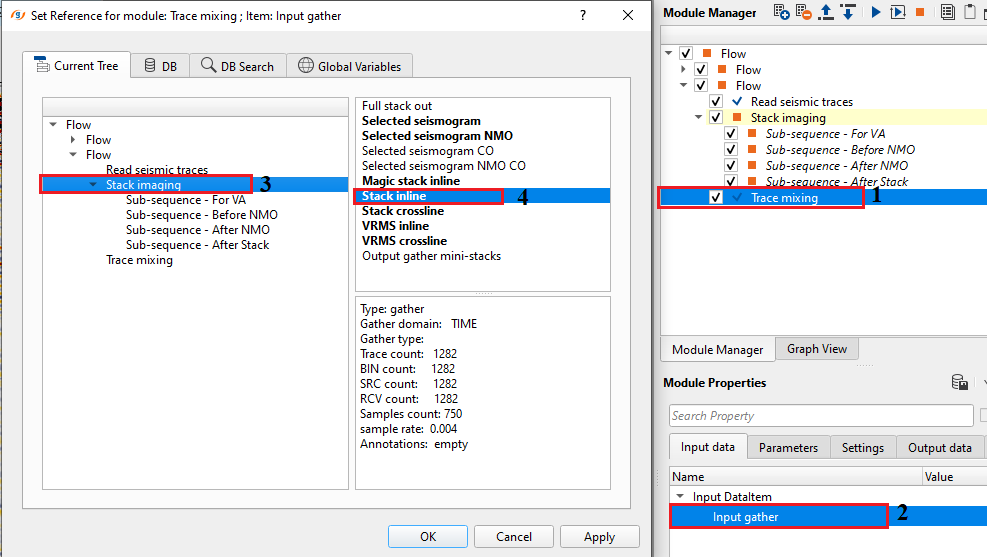
After making the necessary connections, set up the parameters as per the input data requirement. For this exercise, following parameters were used. Execute the workflow and launch Vista items.
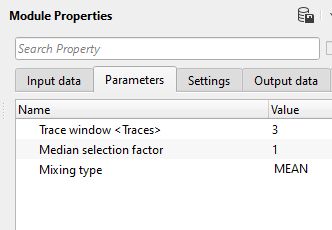
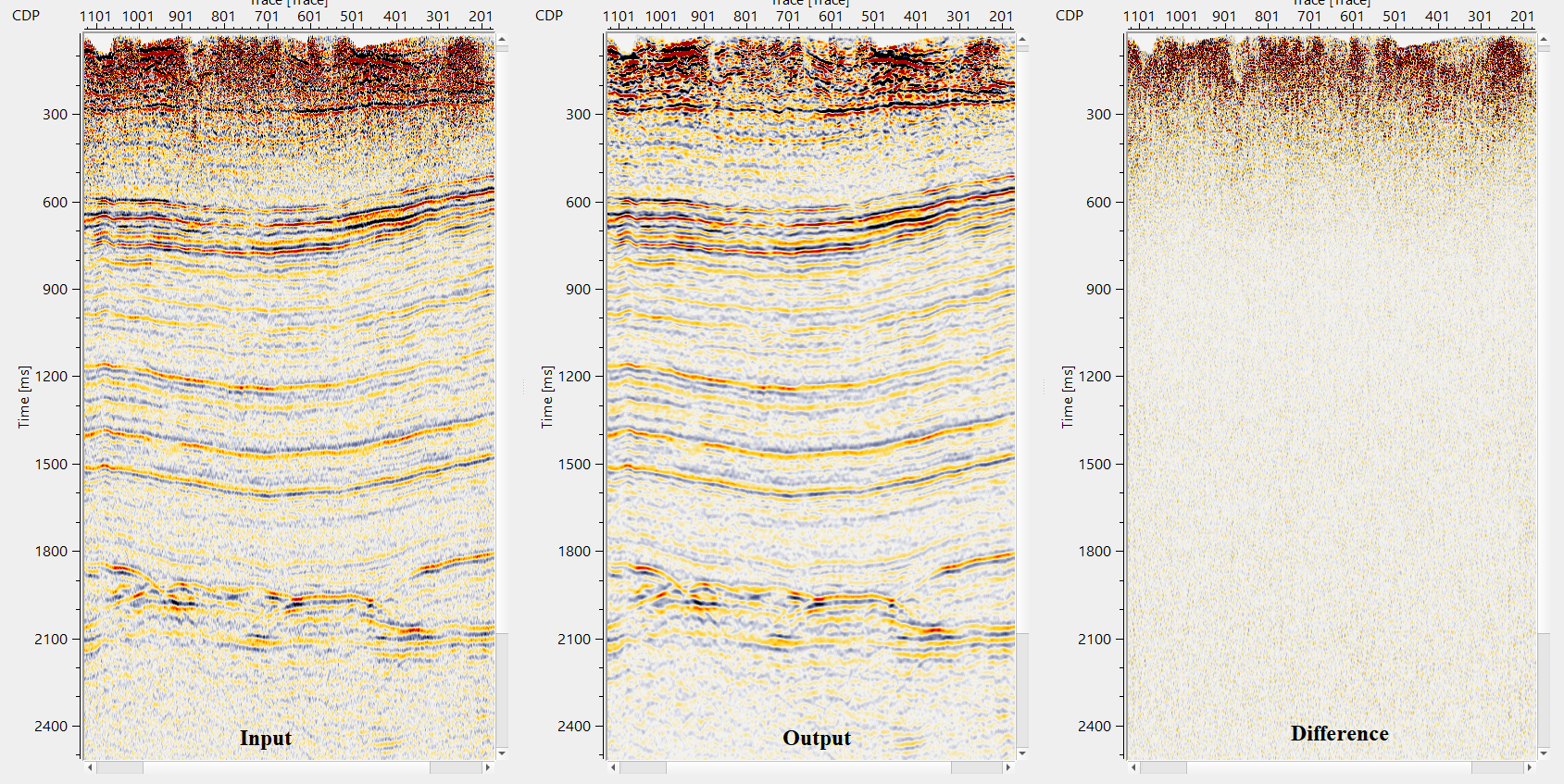
![]()
![]()
There are no action items available for this module so the user can ignore it.
![]()
![]()
YouTube video lesson, click here to open [VIDEO IN PROCESS...]
![]()
![]()
Yilmaz. O., 1987, Seismic data processing: Society of Exploration Geophysicist
 * * * If you have any questions, please send an e-mail to: support@geomage.com * * *
* * * If you have any questions, please send an e-mail to: support@geomage.com * * *