RODE - Record Oriented Data Encapsulation
![]()
![]()
In the early 90’s Society of Exploration Geophysicists (SEG) set up a subcommittee to design a new digital recording format to store high density meta data. The result is SEG RODE format.
SEG RODE format was designed based on the RP66 (Recommended Practice) to improve the encapsulating of the old/new dataset(s) irrespective of their size, format or record length. It can able to record/store data of mix formats (.segd and/or .sgy/segy or any other standard format) with different record lengths, sizes etc.
RODE format is a collection of objective types specifically designed for encapsulation of data created using existing geophysical standard formats. Very large datasets are divided into subsets consisting of many ensembles of variable length records separated by file marks (Source – SEG)
There are various scopes in the RODE format design. RODE Directory Scope is one among them. When user tries to read the “.rode” format file(s), user needs to specify the output directory file name where all the encapsulated files will be extracted and stored. In g-Platform, this task can be done by using the Rode Parser module where user should specify the directory. Under this directory all the individual files are extracted and stored with their original extension format i.e. “.segd” or “.segy” or any other standard format.
![]()
![]()
Input files - provide the path of .rode format files
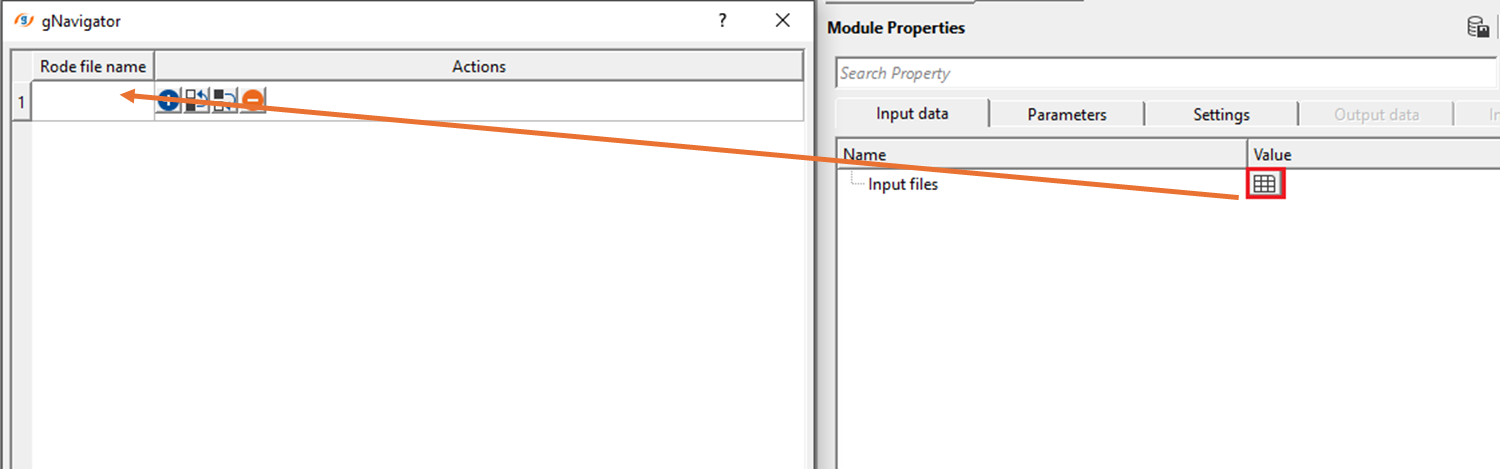
![]()
![]()
Output dir - specify the output directory name where the encapsulated rode format files are extracted and stored in their original format
![]()
![]()
Skip - By default, FALSE(Unchecked). This option helps to bypass the module from the workflow.
![]()
![]()
There are no output vista items from this module. Final output should be mentioned in the Parameters tab.
There is no information available for this module.
![]()
![]()
In the example below, Rode Parser module extracted the encapsulated files and stored in their original file format i.e. file1.segd, file2.segd ….. Now user needs to use the Convert SEG-D to SEG-Y module to convert the SEG-D file into a single SEG-Y file.
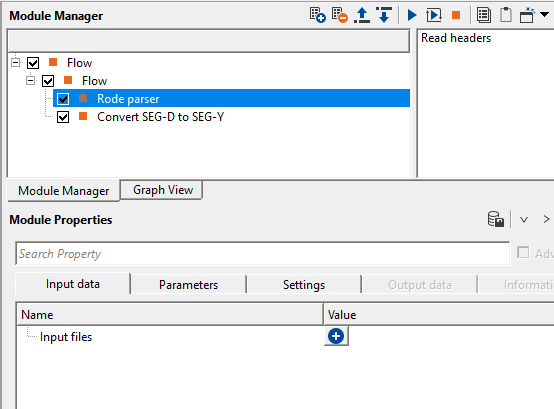
Output contents of the .rode format may be a single file or multiple files with their original extension and each file is extracted and given a name like file1.segd, file2.segd, file3.segd …… or file1.segy, file2.segy, file3.segy ……
Note: Rode Parser module doesn’t produce any Vista items for visualization. If user wants to see data of the file then they can use either of the View SEGY or Convert SEGD to SEGY modules.
Necessary input headers:
Load full data - By default FALSE
Get FFID from file name - By default FALSE
![]()
![]()
Read headers - this option reads all the trace headers of .RODE file format files.
![]()
![]()
YouTube video lesson, click here to open [VIDEO IN PROCESS...]
![]()
![]()
Yilmaz. O., 1987, Seismic data processing: Society of Exploration Geophysicist
 * * * If you have any questions, please send an e-mail to: support@geomage.com * * *
* * * If you have any questions, please send an e-mail to: support@geomage.com * * *
![]()