This option let the user to export trace headers for single or multiple lines. To export the trace headers, the user should follow the instructions as outlined below
1. Select single or multiple seismic files from the "Seismic Files" window. To select multiple files, hold Ctrl button/key and select one by one.
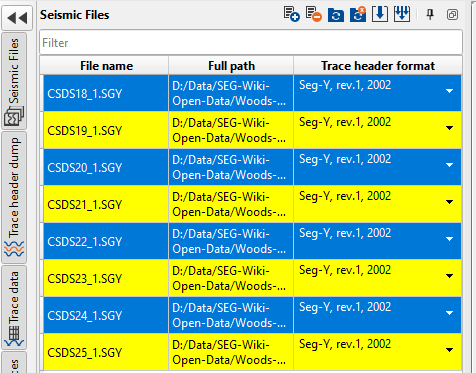
2. Click on "Save trace headers" icon.
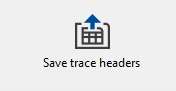
A new pop up window opens.
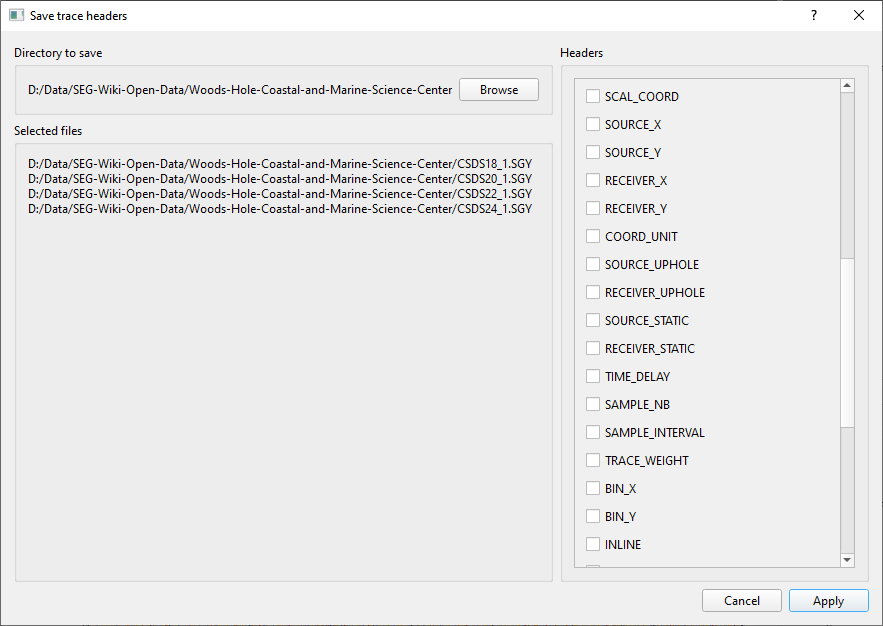
3. (Optional) Click on "Browse" to change the default saving directory. By default, it will save it in input file directory where we first read the input data.
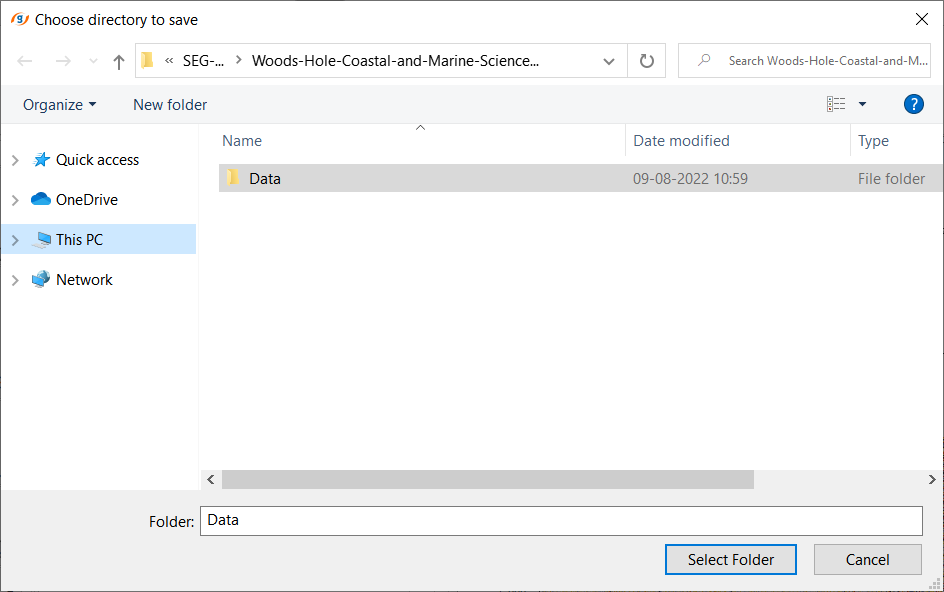
4. Select the desired trace headers
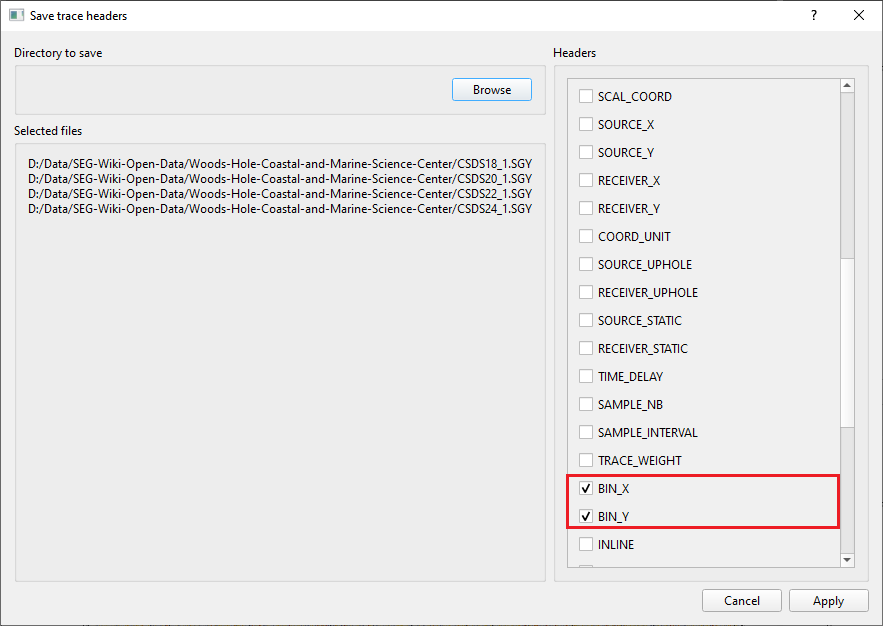
5. Click Apply
Output files will be saved in "CSV" format.