 Linear noise attenuation
Linear noise attenuation
 Linear noise attenuation
Linear noise attenuation
|
<< Click to Display Table of Contents >> Navigation: Tutorials > Seismic Processing 2D MARINE >
|
Prior to migration, we should clean the input data to make sure that input data is not having any noise (any kind of random, coherent, incoherent, linear noise). Presence of these noises
generates migration artifacts. To avoid these, we do additional noise attenuation. In this chapter, we perform a linear noise attenuation. There are different approaches to attenuate Linear noise. We can use LNA (Linear Noise Attenuation) as a starting forward method. Besides, we can use Radon Tau-P High resolution module to attenuate the linear noise. In the previous chapters we have covered LNA so we use Radon Tau-P High resolution parameters to attenuate the linear noise only.
--------------------------please insert the image-------------------------
Create a workflow 0150-linear-noise-attenuation-tau-p-radon
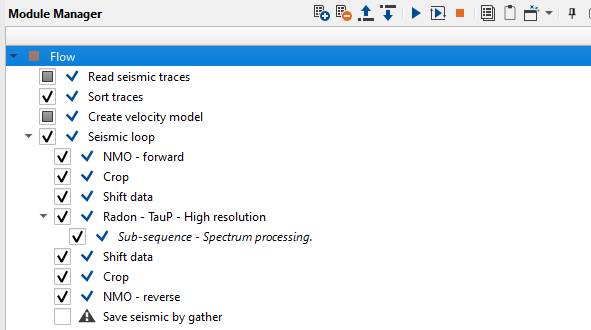
1. Read seismic traces - seismic data - load traces after de-multiples (2-nd iteration)
2. Sort traces - sort traces by CMP
3. Create velocity model - read previously picked velocities (at Radon stage) as Picks file.
4. Seismic loop - process every sorted gather in a loop (one by one)
5. NMO - apply forward NMO to flatten the gathers
6. Crop - extend the data length to avail enough data for the Tau-P transformation
7. Shift data - to avoid data cropping in the Tau-P transformation
8. Radon Tau-P High resolution- to attenuate linear noise in Tau-P domain
9. Shift data - shift back the data
10. Crop - put back the data to original data length.
11. NMO - apply reverse NMO to unflatten the gathers
12. Save seismic by gather - save gathers after denoise
1) Read seismic traces - seismic data. Load seismic data set after multiple attenuation (2nd iteration)
Parameters:
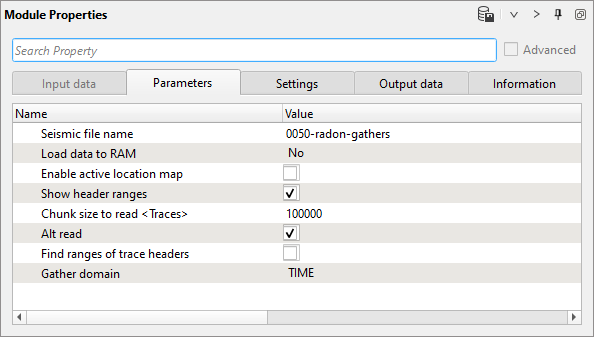
2) Sort traces. Here we need to sort seismic traces for Seismic loop. Add Sort traces module and set CDP and OFFSET header for sorting as it is shown below:
Parameters:
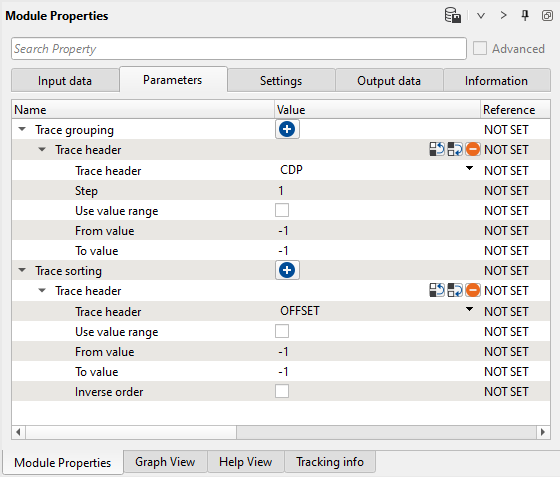
3) Create velocity model. read previously picked velocities as Picks files and create the velocity model.
Parameters:
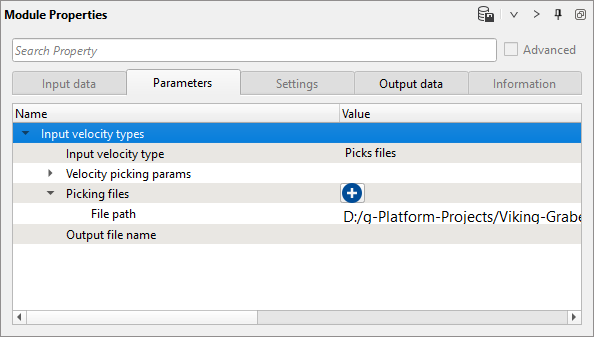
4) Seismic loop. Connect trace headers vector (Input sorted headers) from the Sort traces module output and seismic (Input SEG-Y data handle) from Read seismic traces.
5) NMO - apply normal move out correction by using stacking velocity. Define an input data parameters: Connect/reference the Vrms model to Create Velocity model module.
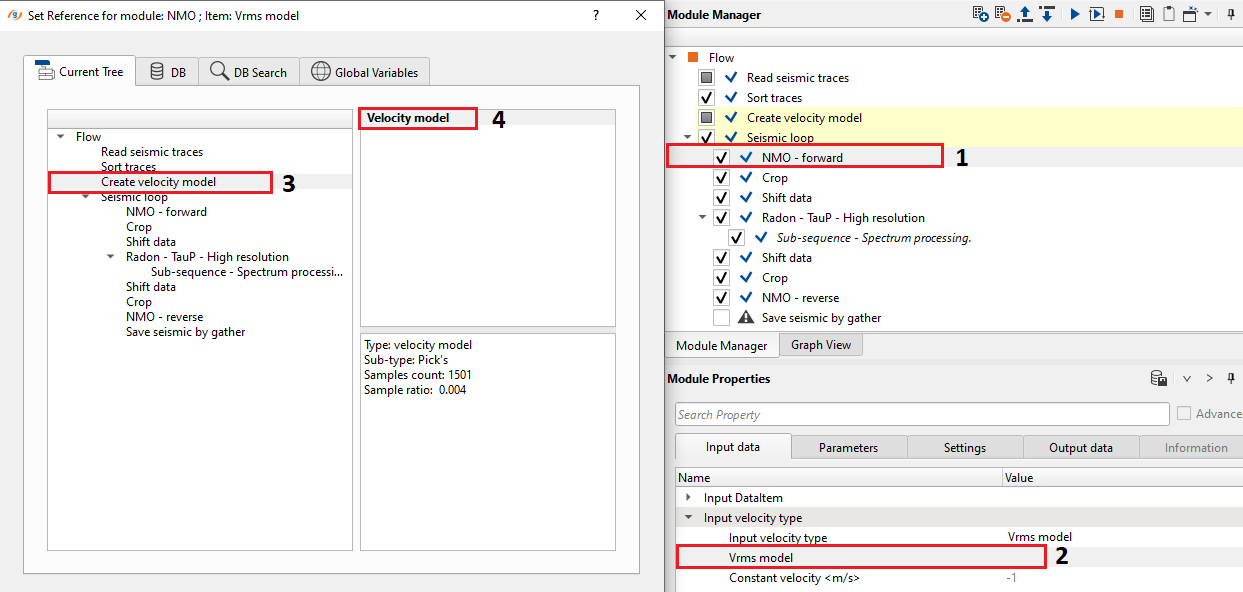
6) Crop - this module is used for different purposes. To extend trace length or to mute trace length, we can use Crop module. Also, the user can define the trace selection to apply these settings.
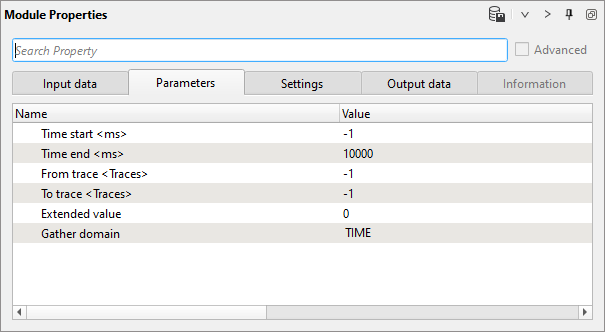
Here we are defining the Time end parameter to 10000ms (4000ms extended from the original input data of 6000ms).
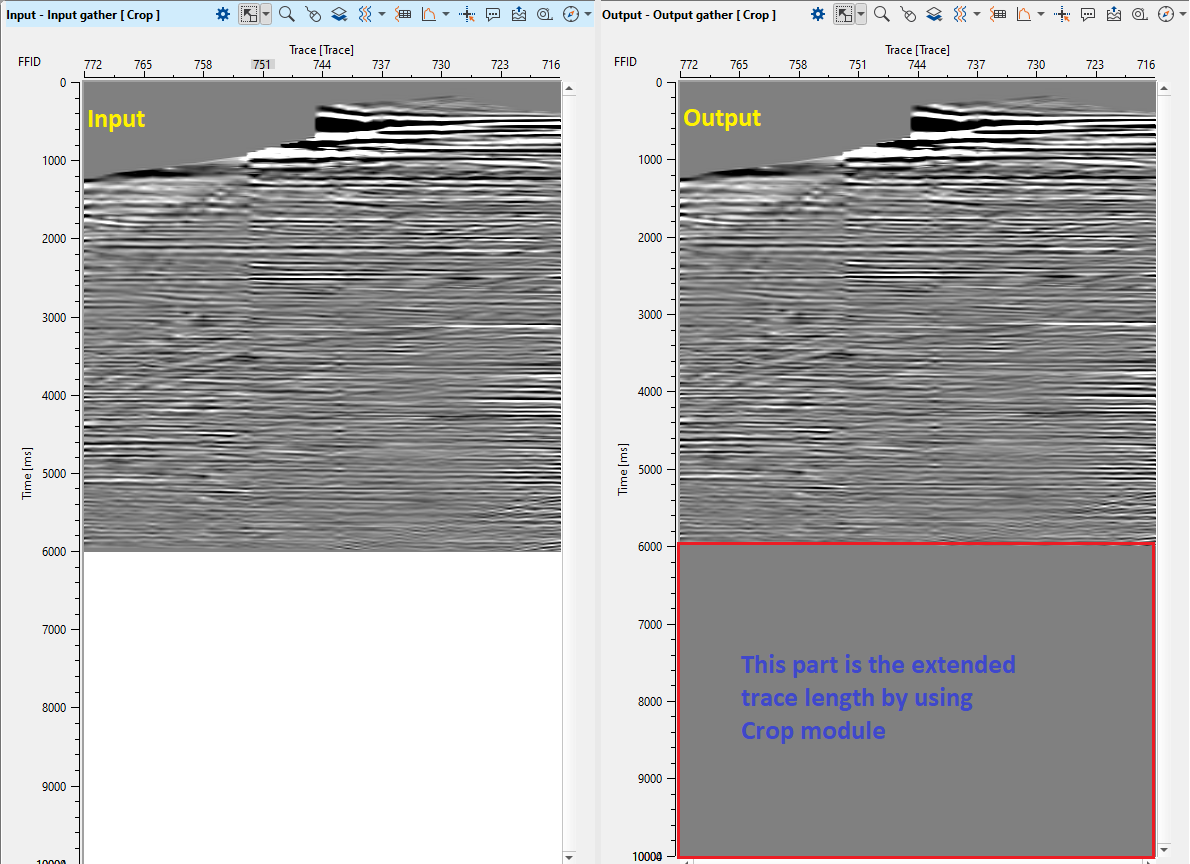
7) Shift data - This module is used to shift the data to different types i.e. to Topography, datum or constant shift etc. The main objective of shifting the data is to have enough data in the Tau-P domain to do the transformation.
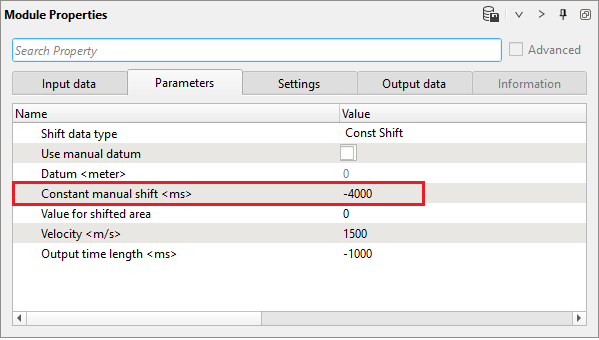
In the parameters, we shifted down the data by -4000ms constant shift. Later we apply the same constant shift of 4000ms to put it back to the original data length.
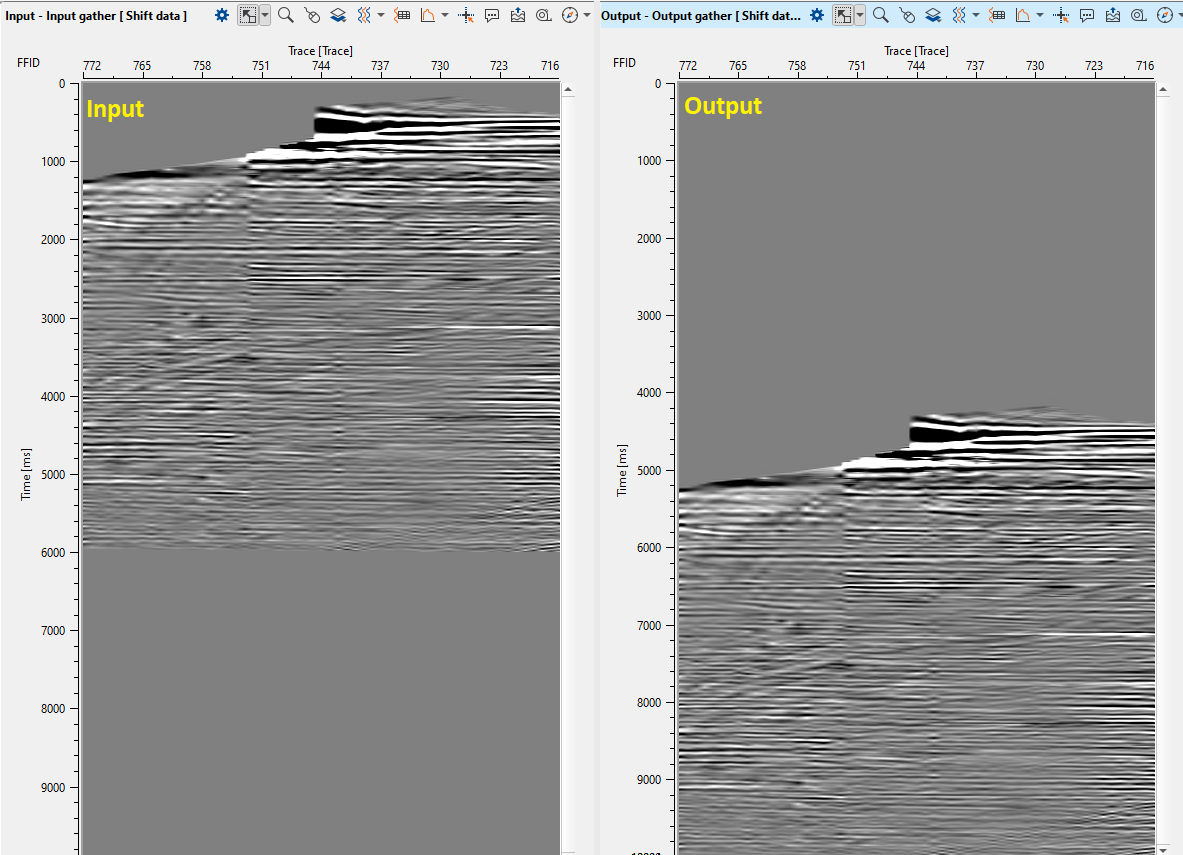
8) Radon Tau - P High Resolution. Conventional Radon demultiple algorithm has less quality in case of limitation in small moveout between primaries and multiples (near offsets), as well as when seismic data is aliased. Therefore, those limitats can be overcome by an upgrading of the usual Radon algorithm by enhancing the focusing of energy in the Tau-P domain. The result has better separation of primaries and multiples and better resistance to errors because of different types noise and aliasing.
In other words, High Resolution (HR) Radon module consist of two steps: Radon transform and enhance (focusing) events in Tau-P domain. The main basis is the same as Radon-TauP module has, i.e. this module transforms seismic traces into Tau/P (intercept time and slowness dt/dx = p) domain where we can easily separate multiples and primaries. Such separation allows to attenuate energy of multiple waves before reverse transformation into time domain (T-X). Basic idea is separation primaries and multiples by their velocity (moveout). Input traces are decomposed so hyperbolic events map to elliptical curves in Tau-P domain.
Input seismic gather must be sorted by Common Middle Point (CMP) - Offsets and the primaries should be flattened by applying Normal Move Out (stack velocity) correction before Radon transform. In this case the primary energy will be near P=0, which produces difference in moveout makes it possible to flatten the primary reflections while leaving the multiples under-corrected with a moveout approximately parabolic (Fig.1).
Slowness = 1 / Velocity
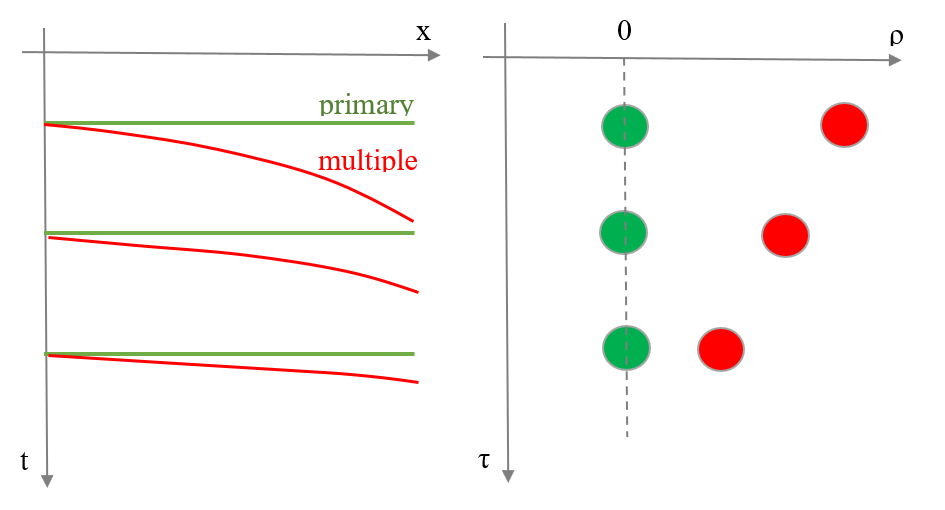
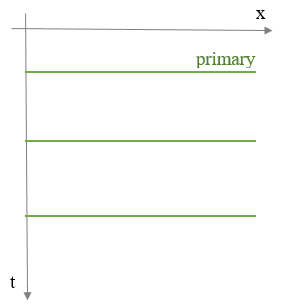
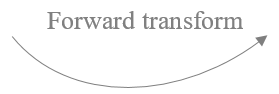
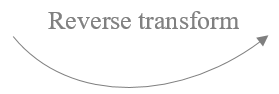
Model of CMP gather: 1) Time domain (T-X): Primaries+Multiples;
2) Tap-P domain: Primaries+Multiples:
3) Time domain (T-X): Primaries.
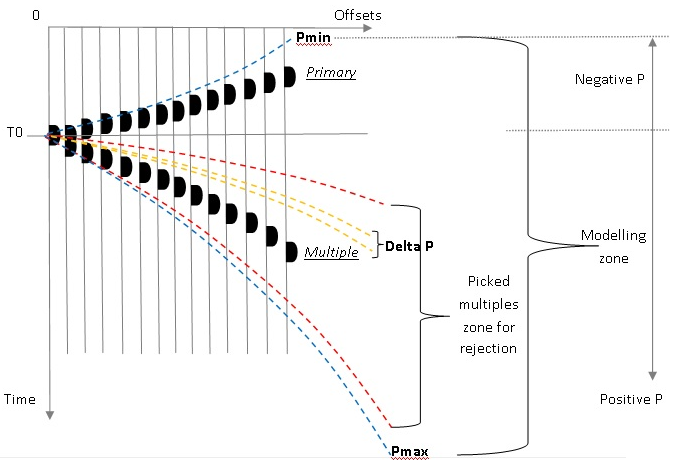
NMO-corrected (intermediate velocity) CMP gathers with main parameters. Note! primary reflection has over-correction for better separation from multiples, but it is not necessary to use special
intermediate velocities over-correct hodograph. Also you can apply the final velocity to the CMP gathers for flattening primary reflection.
Parameters
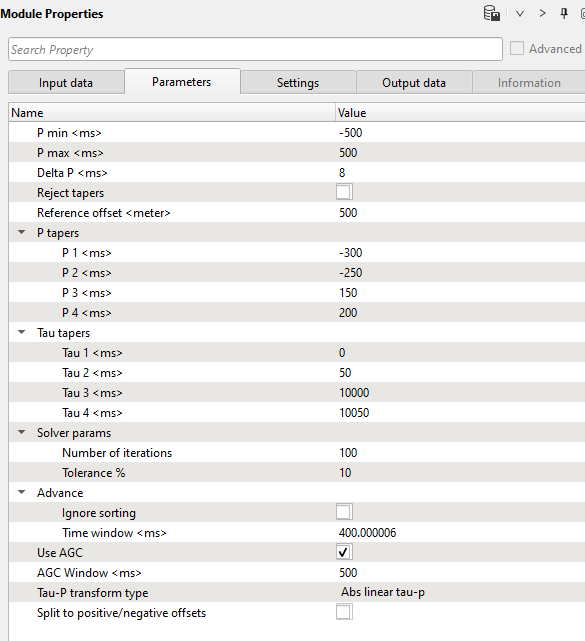
P min - Minimum p-value for transform data from t-x into tau-p domain. Enter the minimum p-value of interest, in ms. This value represents the largest over correction on the data at the far offset. Start with a value around -300 ms. Allow the primaries to show a slight over correction.
P max - Maximum p-value for transform data from t-x into tau-p domain. (Choose this parameter with care because run time for this process increases with the square of the number of P-values).
Put the maximum p-value of interest, in ms. Parameter represents the largest under correction on the input data at the far offset. Begin with a value of around 1000 ms. It depends on the data, the velocities of the multiple energy, and the maximum offsets on the input data set.
Delta P - Increment between parabolas at offset reference offset. This parameter controls the number of functions that are built and the computation time. An value of 20 to 32 ms is usually sufficient, should be approximately equal the signal response time interval.
Reject tapers - Parameter for reject or save P taper zones.
Reference offset - Reference offset for modeling. Big value of residual moveout is usually common for far offsets. The reference offset should be close to the maximum offset of the input data.
P tapers - P zone inside P min/max - values for saving or rejecting:
P1 - Start saving/rejecting zone.
P2 - Taper zone between P1-P2.
P3 - Taper zone between P3-P4.
P4 - End saving/rejecting zone.
Tau tapers - Tau taper zone of trace (data):
Tau 1 - Start saving/rejecting zone.
Tau 2 - Taper zone between P1-P2.
Tau 3 - Taper zone between P3-P4.
Tau 4 - End saving/rejecting zone
Solver params - There are two parameters for solver HR Radon:
Number of iteration - defines the number of iterations for performing the solution iteratively; number of iteration for enhance/focusing events in Tau-P domain.
Tolerance % - threshold for filtering events in Tau-P domain, i.e. bigger value - sparser solution.
Advance - Ignore sorting of the input gather - input data set may have any sorting.
Time window - size of the time-sliding window.
Pre-Whitening Factor
Pre-whitening factor (%) for stabilizing tau-p – t-x transformation.
Use AGC - Input traces go though the equalization process before processing and reverse equalization after processing.
AGC Window - Length of the equalization operator.
Tau-P transform type:
Parabolic - parabolic transform algorithm.
Foster-Mosher hyperbolic - Foster-Mosher transform algorithm.
Linear tau-p - linear transform algorithm is usually used for linear de-noise task.
Abs linear tau-p - abs linear transform algorithm is usually used for linear de-noise task.
Split to positive/negative offsets - separate data into negative and positive offsets.
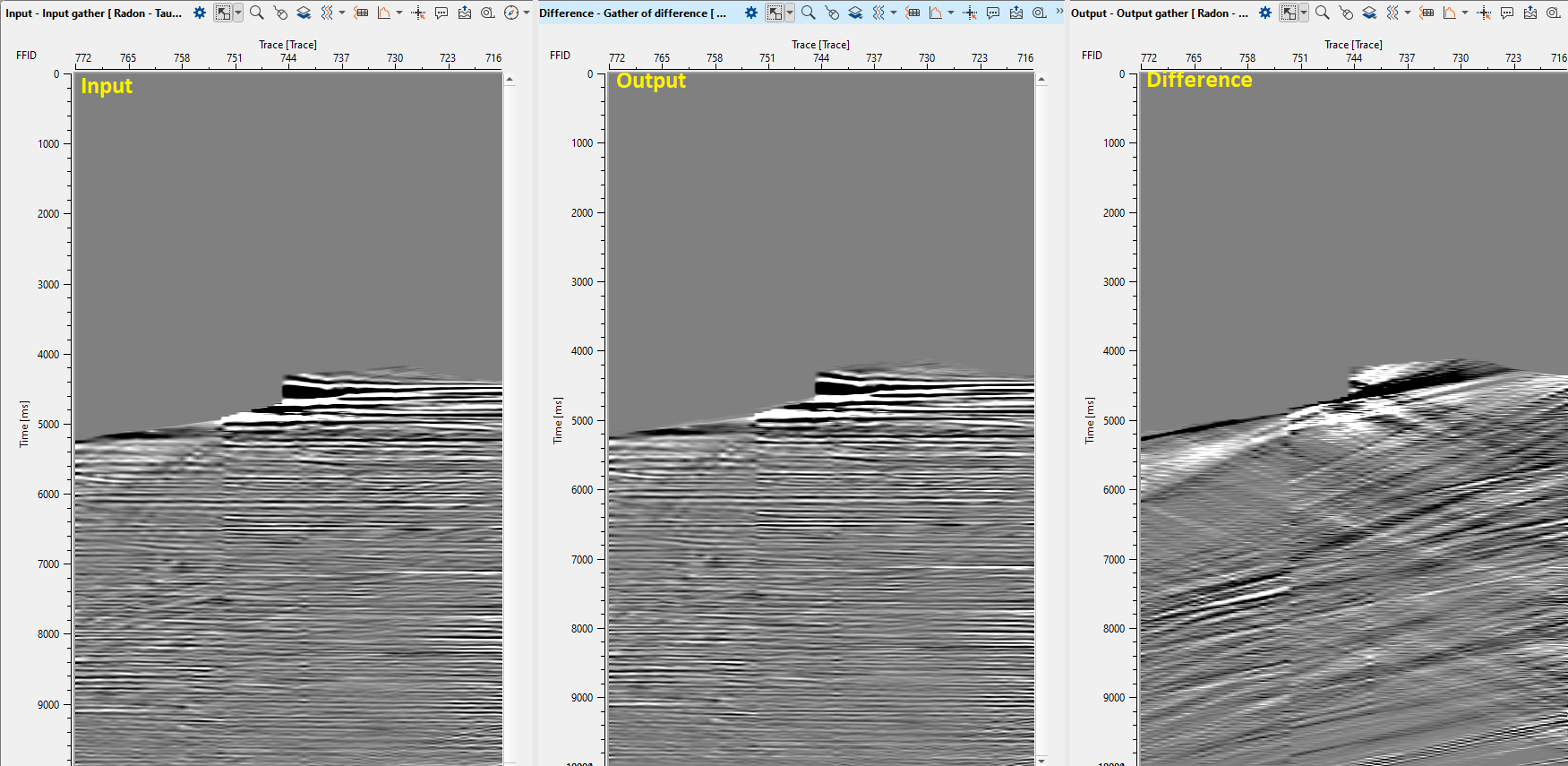
9) Shift data - After the Tau-P transformation, we shift the data back to it's original data length.
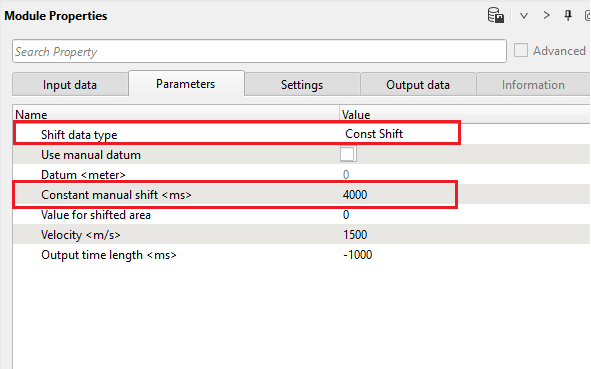
We are using the constant shift type of 4000ms to shift the data back to it's original data length.
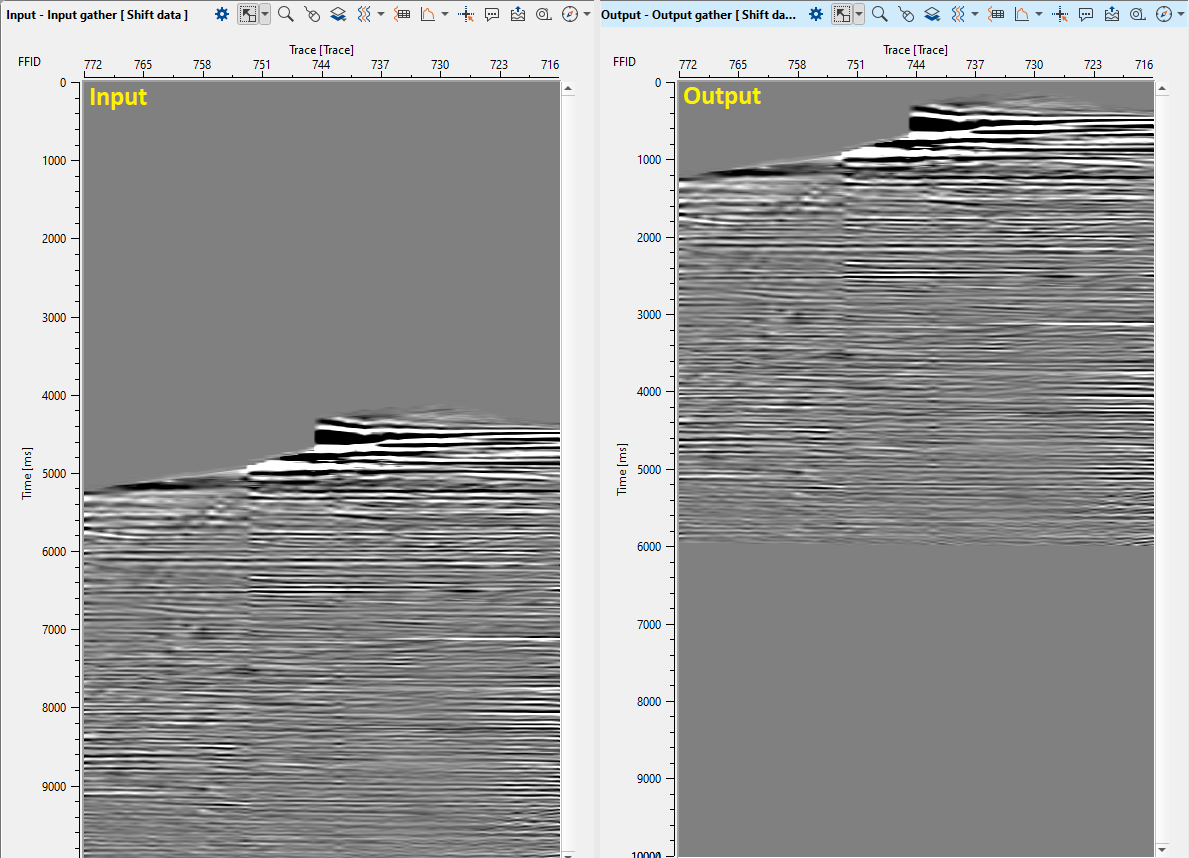
10) Crop - After shifting back, we need to crop/mute the extra 4000ms added by us at the beginning of the workflow to accommodate more data length prior to Tau-P transformation.
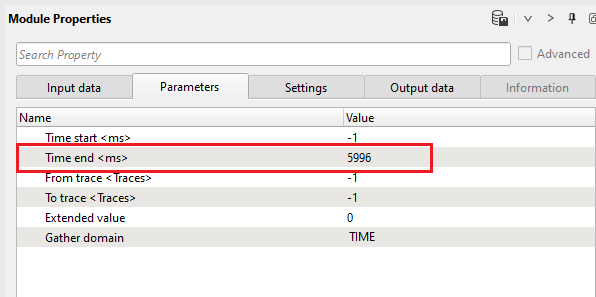
In the parameters, we've defined the Time end as 5996 ms. The adds the last sample of 4ms to the Time end parameter which makes the total record length to 6000ms.
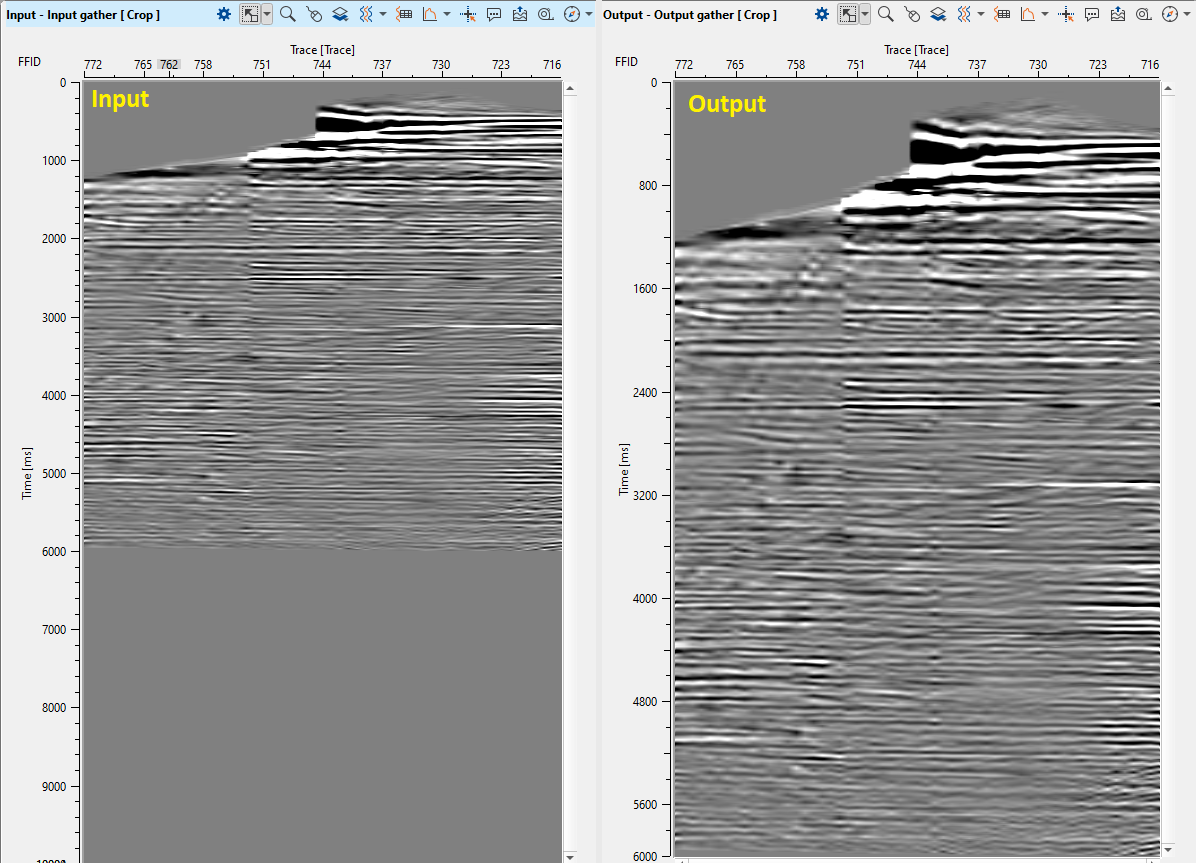
11) NMO - apply reverse normal move out correction by using stacking velocity to unflatten the gathers prior to Save. Reference/connect to the input velocity model which is under Create velocity model module.
10) Save seismic by gather - Define an output file name 0140-linear-noise-gathers. Turn off all difference calculations and execute calculations for the entire data set.
Next step >>> Velocity analysis.