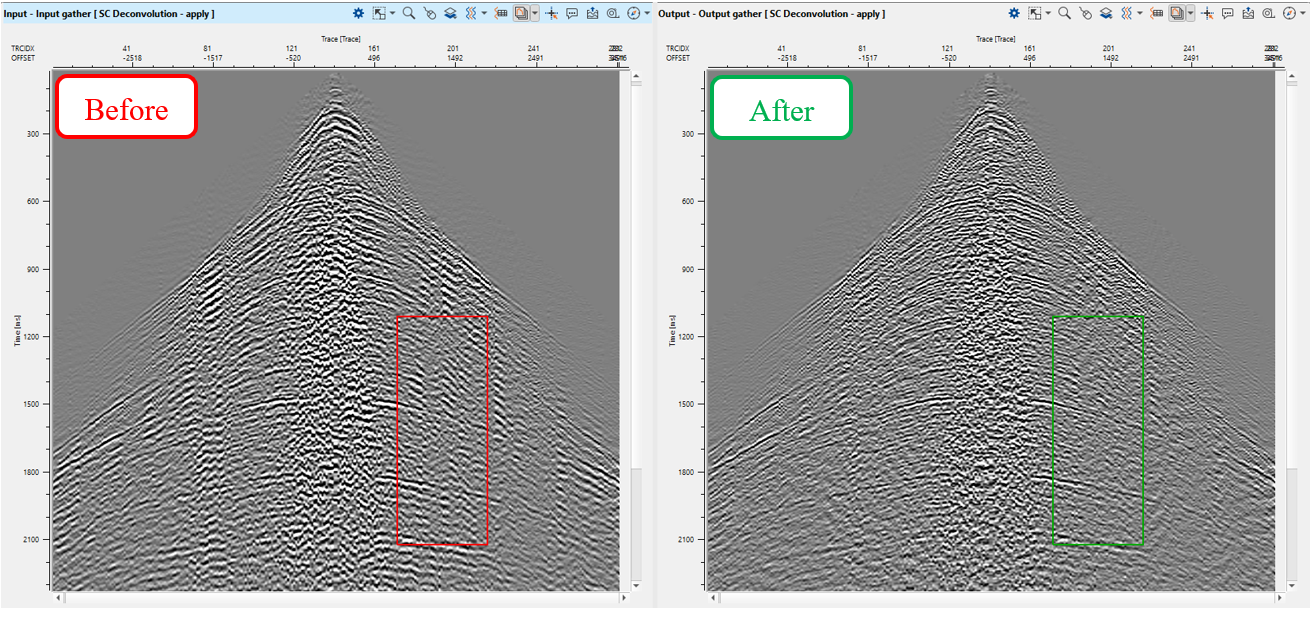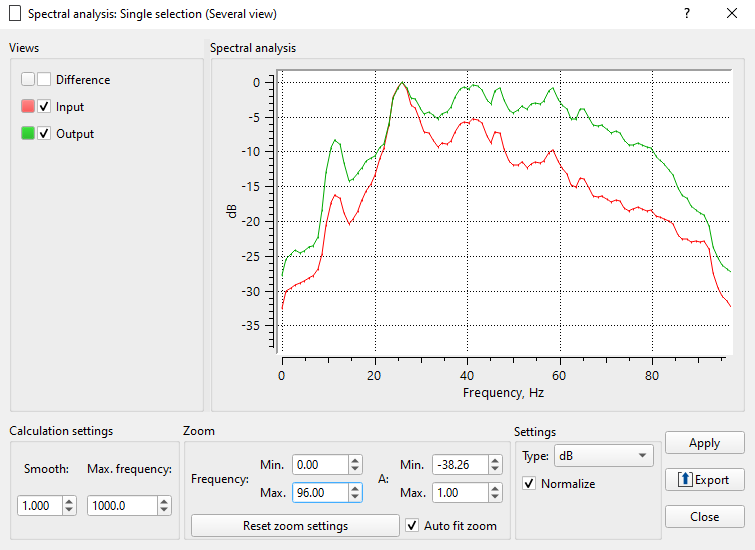| SC Deconvolution |
 | SC Deconvolution |
|
<< Click to Display Table of Contents >> Navigation: Tutorials > Basics > Surface cosistent procedures >
|
The surface-consistent minimum-phase deconvolution procedure represents a seismic trace as a composition of a source, receiver, offset, and CMP components. The earth response includes reverberation, attenuation, and ghosting effects that we are going to remove from the signal part of the seismic data. The main goal of deconvolution is to measure these undesirable effects and describes them as filters, create and apply inverse filters. Onshore seismic processing sequence usually all four components normally are used in the decomposition, but usually only the shot and receiver portions are applied. This module is the statistical deconvolution (spike or predictive) where the autocorrelation function is computed from the input seismogram, so you should transform the input seismic data to a min-phase type before applying the SC deconvolution process, for example if source is vibro (zero-phase signal).
A single operator calculated for all traces that have the same surface point location in common. Surface consistent deconvolution assumes that a seismic trace consists of the convolution of a number of components which go together to produce the seismic trace. For example, each shot, each receiver position, each CMP and each trace offset (or channel number) contributes its own spectral modification to the seismic trace.
Surface consistent deconvolution attempts to reverse this process by extracting the original log spectra (for each shot, each receiver) from all of the original input data. This is done by averaging the log spectra for each shot, each receiver, each CMP and each offset (channel) and then using a Gauss-Seidel iterative technique to isolate the individual components.
The deconvolution step is usually spitted in tree parts:
•Min.phase conversion, if necessary (in case of using spike decon + zero phase/vibro input data)
•Deconvolution (step 1 - calculation): Autocorrelation, spectrum and filter calculation - SC Deconvolution - calculate;
•Deconvolution (step 2 - applying): Filter applying - SC Deconvolution - apply:
Add all modules as it is shown below:
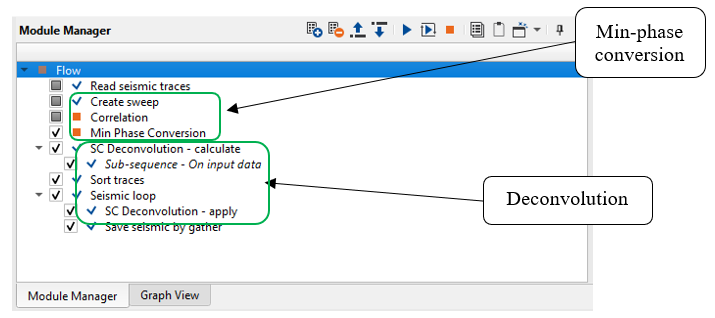
MINIMUM PHASE CONVERSION
For that task we are able to use different modules like Create sweep, Min Phase Conversion and others. The input seismic data is vibro, so according to the theory the signal is zero-phase and real recorded traces is some kind of mixed phase data. But min.spike deconvolution requires a min-phase data as input. Therefore, we need to transform a seismic data set from zero-phase to min-phase type by using the following steps: create a model sweep wavelet (autocorrelation) which is a representation of the original impulse and perform minimum phase conversion of the input seismic data.
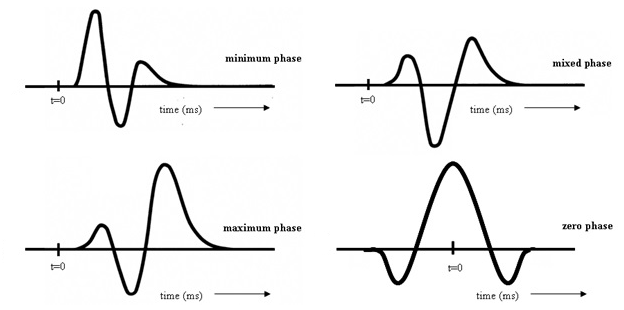
Read seismic traces. In this module use load to RAM option, because we are not going to put Min Phase Conversion inside the Seismic loop, so we have to upload traces to RAM. Notice, that we do it only in this flow just to see how we can work with seismic data in g-Navigator. Use seismic data set from the previous step 0040_SCAC.
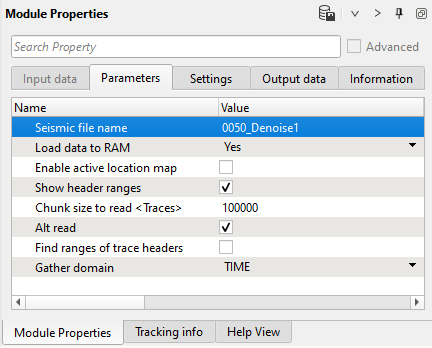
Create sweep. Create a model sweep wavelet. Definition for a sweep you can find in the field documentation. Define parameters for the module:
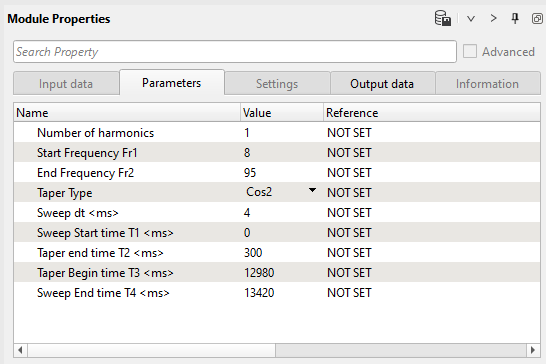
Execute a module Create sweep, open a vista view and check a sweep response:
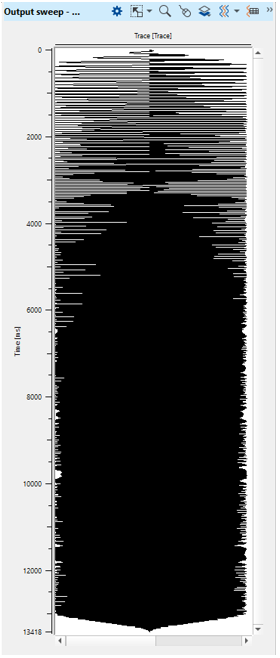
Correlation. Add the next module Correlation for creation a auto correlation function of the sweep response. Define the input data and parameters:
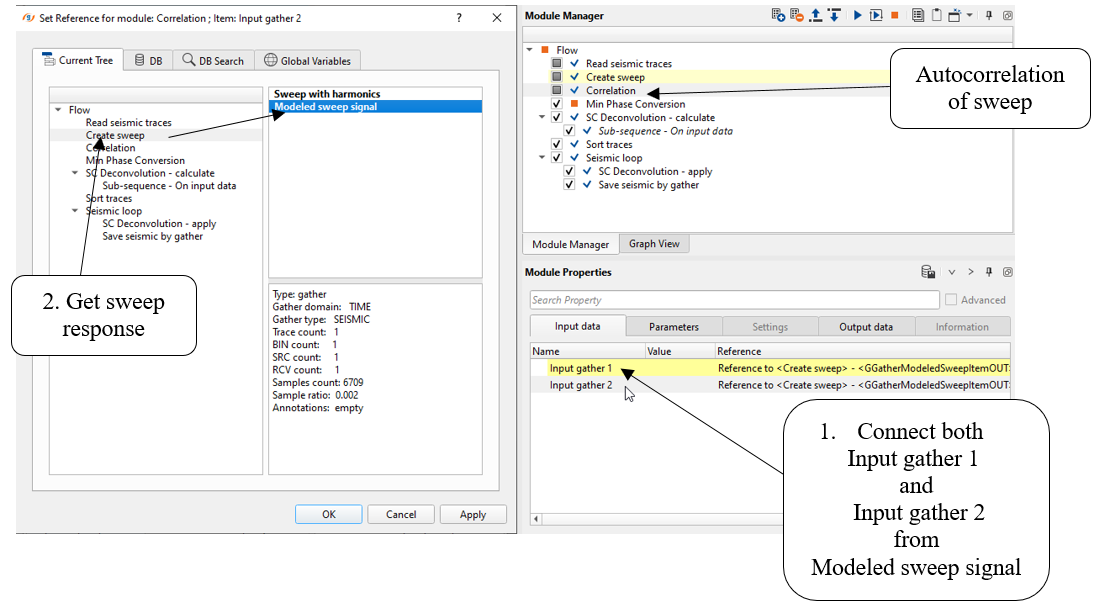
There are two option for autocorrelation: use option Autocorrelation or use two sweeps and perform correlation. Define parameters of Correlation module:
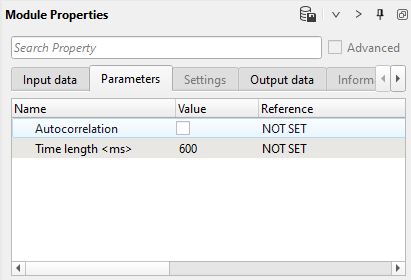
Execute the module and you get auto correlation function of the sweep response:
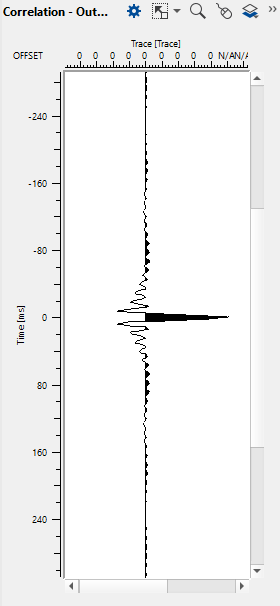
Min.phase conversion. The next module is Min Phase Conversion, it performs creation a minimum phase operator from the input model (in our case it is a AFC of sweep) and apply this operator to the input seismic data set.
Connect input data data items:
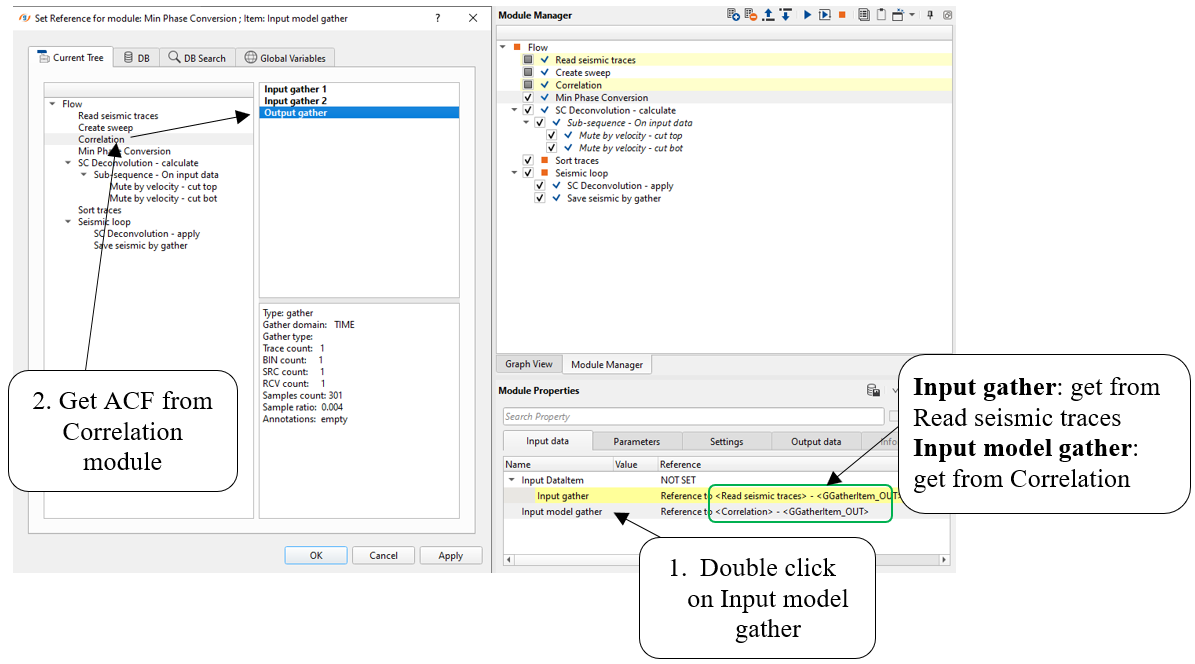
Define its parameters and execute the module:
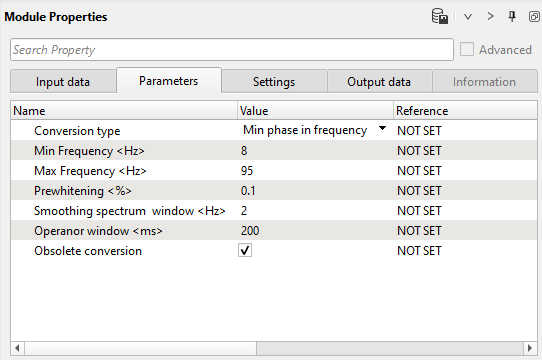
Execute the module. Input seismic data was converted to a minimum phase type, so we can go the the min phase spike deconvolution process.
DECONVOLUTION [STEP 1 - CALCULATION]
SC Deconvolution - calculate. The first step in deconvolution is calculation of autocorrelation, spectrum and filters. Add SC Deconvolution - calculate module and define all necessary inputs items and parameters as it is shown below and execute this procedure:
Input data:
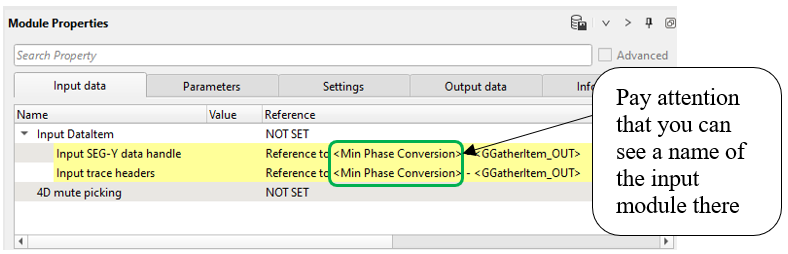
Parameters:
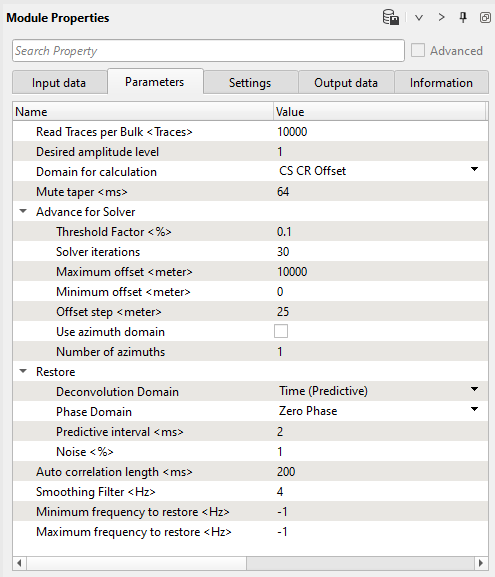
--------------------------------------------------------------------------------------------------------------------------------------------
![]() Notice that optionally, SC Deconvolution - calculate modules may be used for SCAC - calculate amplitudes.
Notice that optionally, SC Deconvolution - calculate modules may be used for SCAC - calculate amplitudes.
---------------------------------------------------------------------------------------------------------------------------------------------
How to define windows for calculation: use Sub-sequence process in SC Deconvolution - calculate for cutting unwanted parts of the gather and save only signal area for spectrum calculation.
Open input gather (vista view) from the Mute by velocity - cut top, define top-mute parameters and add mute line from the Mute by velocity - cut bot onto the same gather, just for convenience, we will see both mute functions (top and bot) on one input gather. Don't forget to change color parameters for mute line:
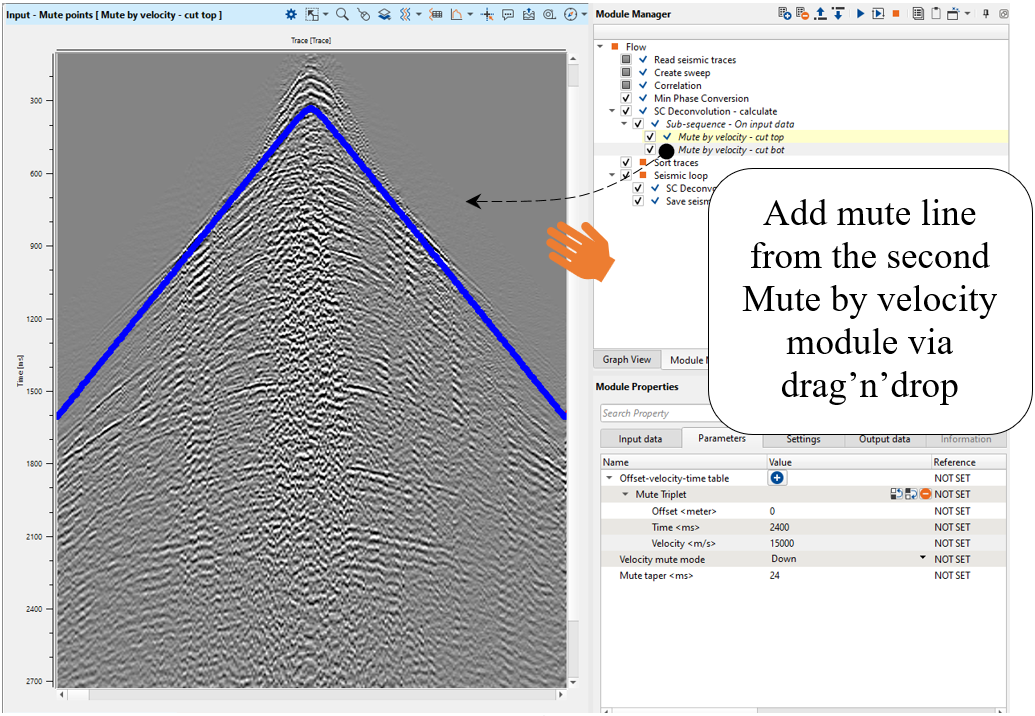
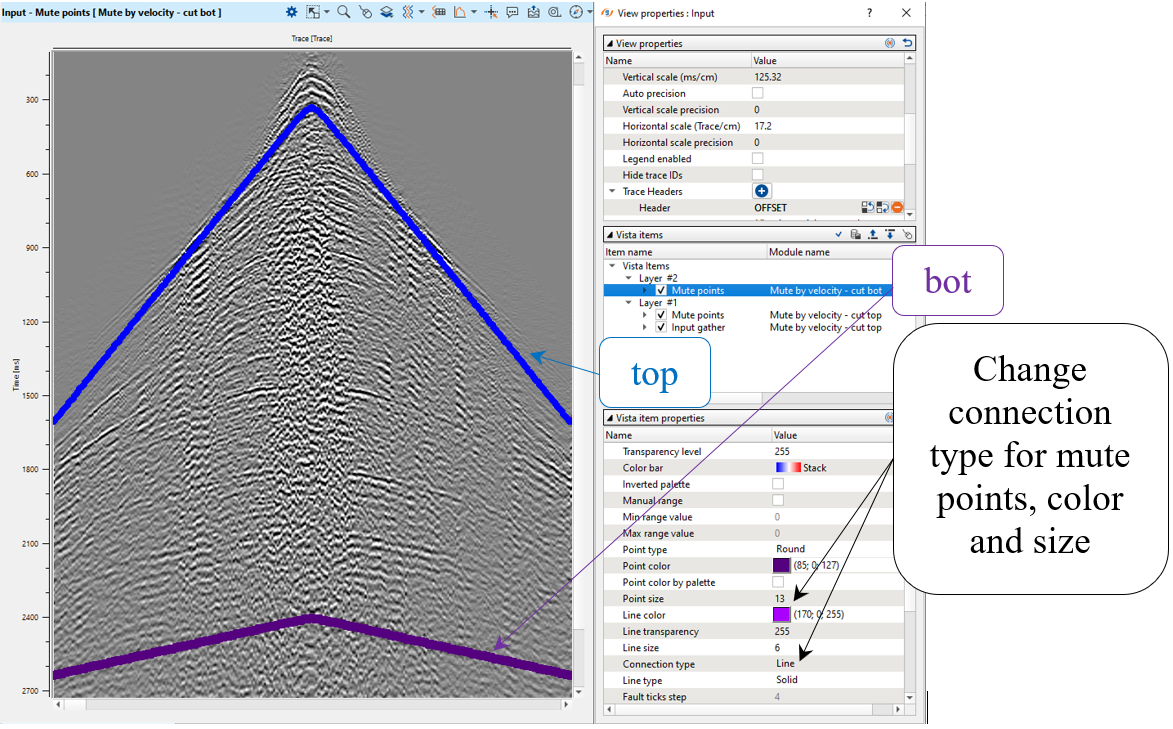
Execute sub-sequence and check result, gather after both muting:
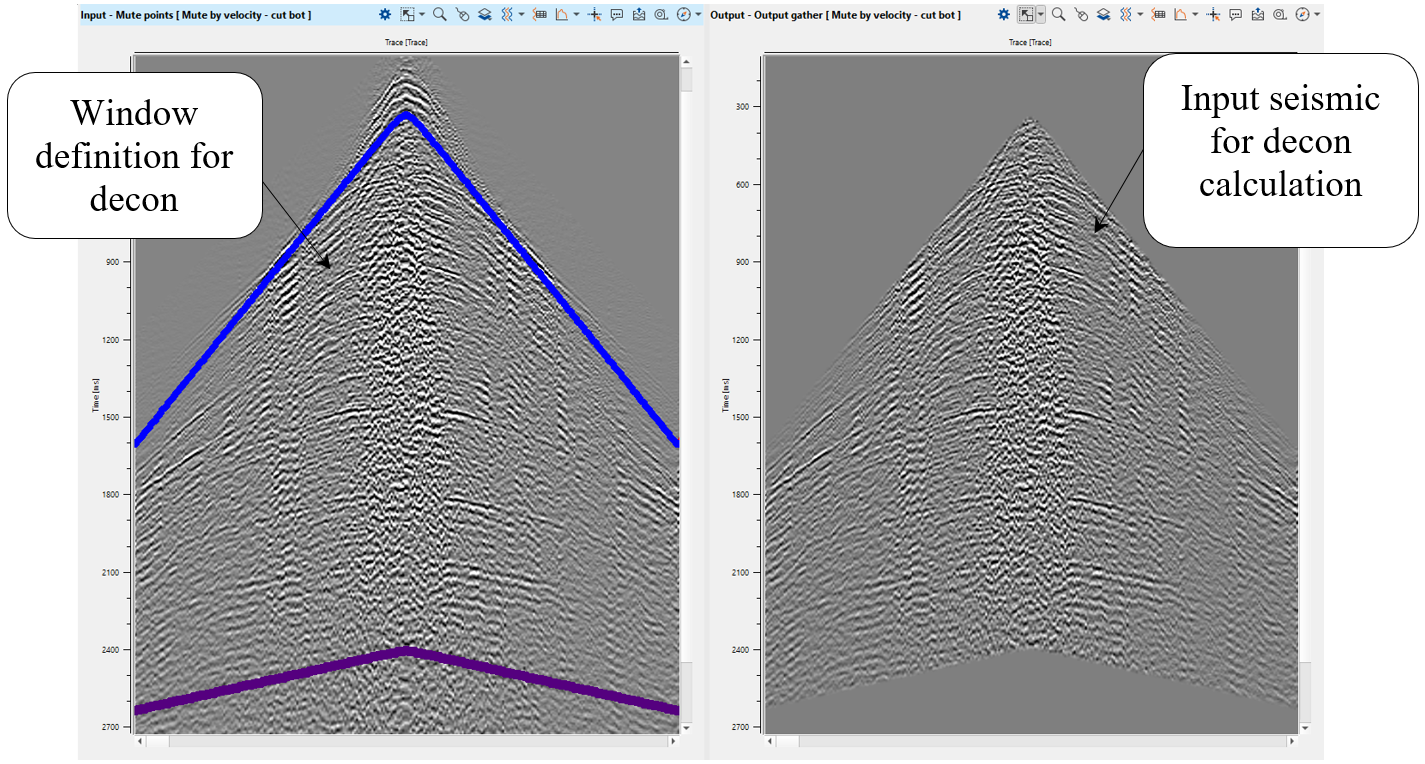
Execute SC Deconvolution - calculate.
DECONVOLUTION [STEP 2 - APPLYING]
SC Deconvolution - apply. The second step is filter applying. Add SC Deconvolution - apply inside the Seismic loop module, add all vista groups to the work area and run one source gather in a loop just for testing. We are going to apply only deconvolution without amplitude correction, because it is already have been done on a SCAC step (1 iteration).
Connect FrequencyResponseSpectrumItem from the SC Deconvolution - calculate module:
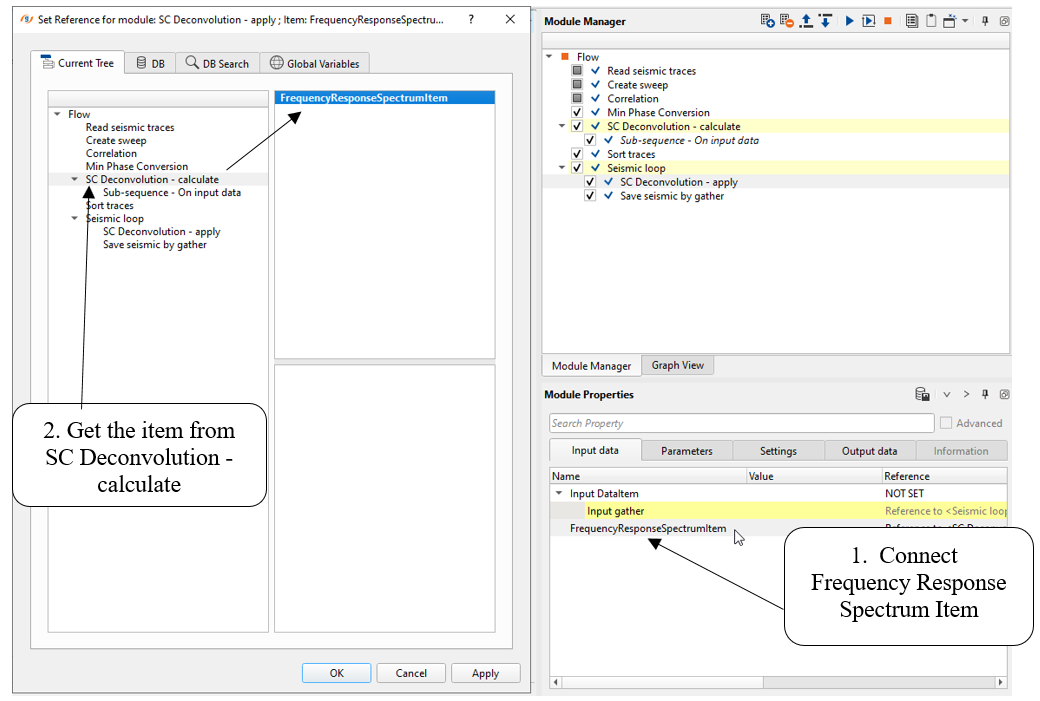
Define the following parameters and run one gathers again, do some tests, for example try to change Noise <%> (pre-whitening factor):
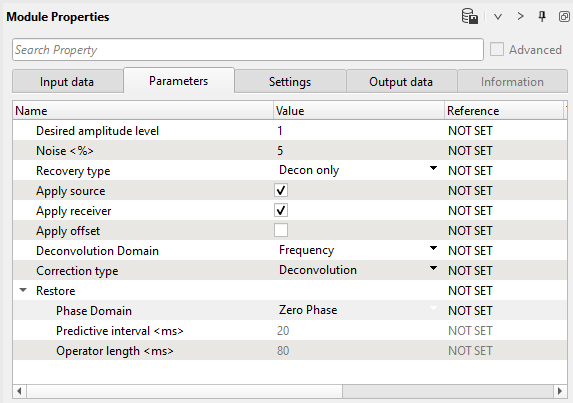
The calculated operators from the Surface Consistent Deconvolution Calculate module will be applied on the individual shot or receiver based on the application domain we choose.
In the SC Deconvolution Apply module, we have Common Shot (CS) Common Receiver (CR) and Common Shot (CS) Common Receiver (CR) Offset domains are available. Based on the option we selected during the calculation we select the same domain to apply the calculated operator values.
In the input data tab, connect the appropriate Frequency Response Spectrum Item from the SC Deconvolution Calculate module.
Execute a module SC Deconvolution - apply, open a vista view and check gather before and after deconvolution and its spectrums: