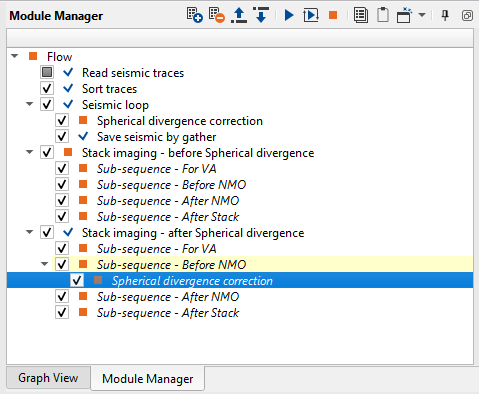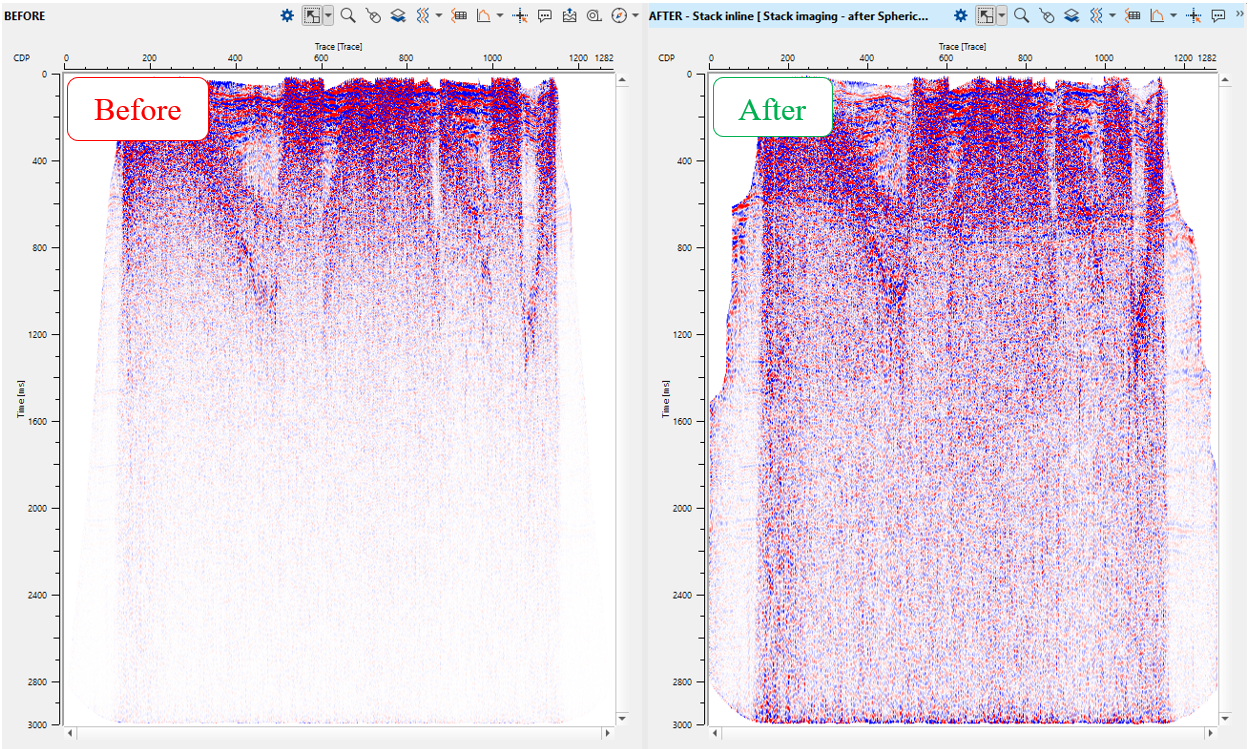| SPHERICAL DIVERGENCE |
 | SPHERICAL DIVERGENCE |
|
<< Click to Display Table of Contents >> Navigation: Tutorials > Basics > Noise attenuation > NA modules >
|
Spherical divergence is a basic step of seismic processing sequence, which compensates amplitude absorption of a wavefront. For that task we can easily find Spherical divergence module. Spherical divergence correction is applied prior to pre-stack data to compensate the energy loss (amplitude decay) during the wave propagation. As the wavefront expands the energy is spread over a wider area and the amplitude decays with distance from the source. This amplitude decay is called spherical divergence.
We are going to use the following modules in this workflow:
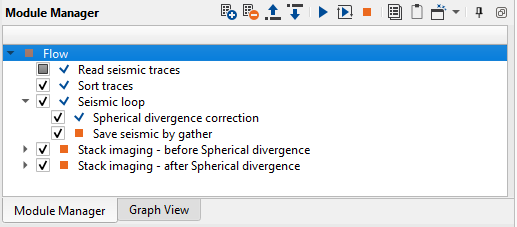
Spherical divergence. Put this module inside the Seismic loop and have a look to parameters:
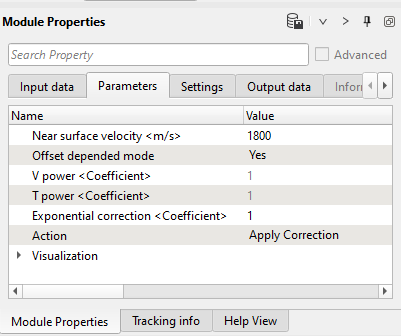
We can use single near surface velocity (V0) function or stacking (RMS) velocity field. See Input data parameter: input of velocity gather Vrms=V0 in case this parameter is not provided. Offset depended mode NO – without offset consideration, YES – offset consideration.
To compensate the amplitude decay, we need to test different combinations of spherical divergence corrections: T 2, T 2V and T 2V 2 with a single velocity function which is typically Near surface velocity.
Launch Spherical divergence module, add VistaGroups from Spherical divergence on the work area: press RMB on the module -> Vista Groups -> All groups -> In current window. There are four QC windows: input, output gathers; input, output amplitude graphs and amplitude coefficient (scalar factor):
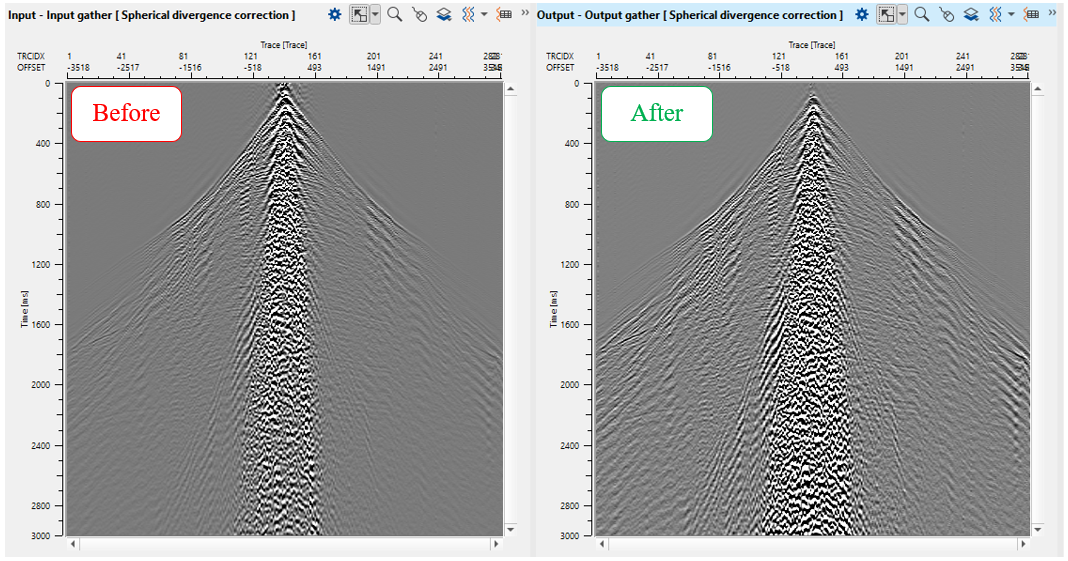
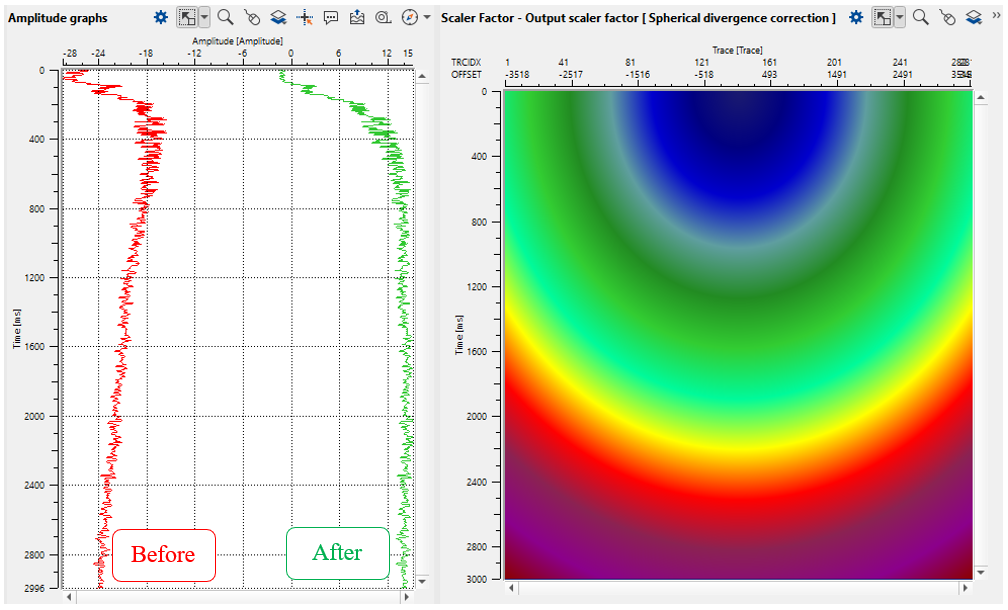
Stack imaging - before/after Spherical divergence. This module is complex interactive application for velocity analysis, creating mute function, stacking CMP gathers, but we don't need to use all these option in this chapter. This step is only for QC, so we just need to build two stacks and compare them: before and after spherical divergence correction. Add Stack imaging module and write a comment: before Spherical divergence, and add the second Stack imaging with comment: after Spherical divergence:
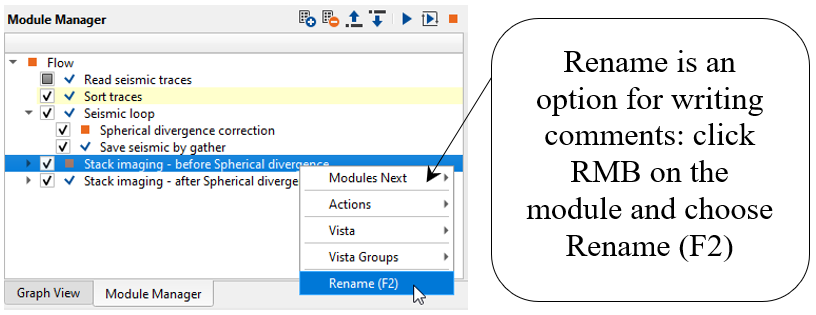
Execute Stack imaging and check result.
Next, we need to create the second stack after spherical divergence. Define input data items, load the same velocity and mute files, add spherical divergence module into sub-sequence and execute Stack imaging. Open two stack windows: before and after spherical divergence: