Prior to the residual statics, it is advised to do any denoise process to further clean the data.
Statics - Surface consistent module computes a single static solution for all the traces that belongs to the same shot gather. For receivers, it computes separate statics and applied to all the traces from the same receiver. For the combined statics correction, each trace coming from the single shot gather and receiver gather will have separate statics for shot and receiver respectively. A single time shift is applied by combining the source and receiver statics.
In the Parameters tab, we have Model & Stack parametrization. Under this, we need to specify the Model aperture (CMP). In g-Platform, Statics - Surface consistent module builds the pilot trace from the CMP stack based on the Model aperture (CMP) value. If the user defines this value as 1 then it considers 3 traces for creating the model trace. The center trace will be cross correlated with the traces on both sides of this center trace and generates the model trace. This model trace will be stored in the memory. Now the trace moves to the next one and continue the same process until we reach the last trace. Finally, we have all these model traces were used to solve the shifts in an iterative way by using Gauss Seidel equations.
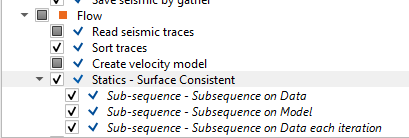
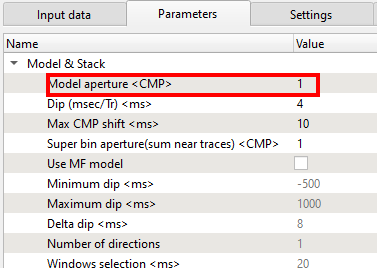
Besides the Model aperture, the user should define the starting and ending calculation window. Also, provide the number of iterations. More iterations doesn't mean better results. The user should look at the Average stack energy improving graph and look at the iterations. If the the average stack energy improving curve is flat at iteration 5 and beyond out of 10 iterations then for next run the user can limit the number of iterations to 5 or even less.
Within the Statics-Surface consistent, we have the option to generate the velocity models. During the statics computation, the velocity model also updates.
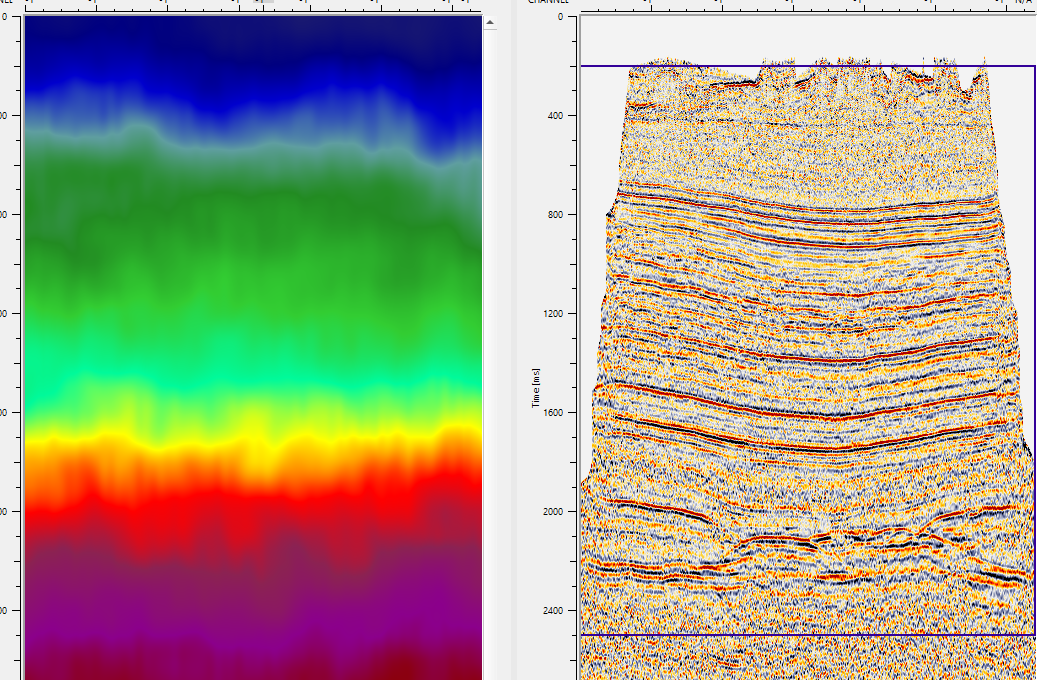
In the Visualization settings, the user should check "Create stacks" option to generate the stacks. In the subsequent parameter where the user should define the every N iteration value. This parameter decides at what interval the stack should create.
For example if the user put the value of "Show additional graphics every N iteration"as 2 and the total number of iterations are 10 then the stacks will generate alternatively. These stack displays can be visible at the Inline View properties window as shown below.
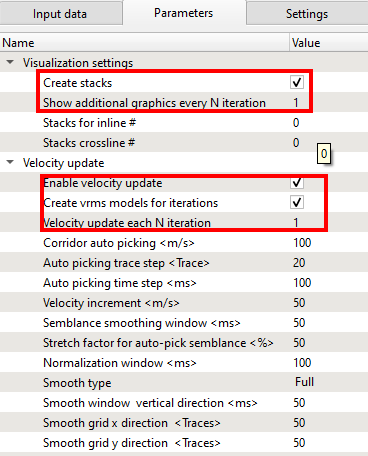
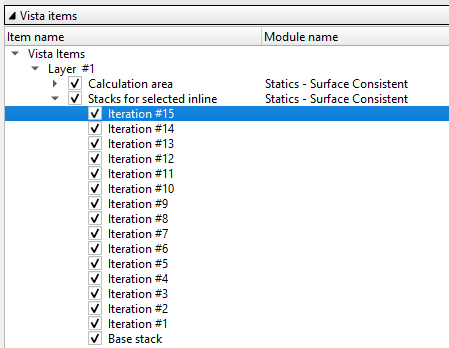
Similarly the user can opt for Velocity updates with the check option. In NMO section, specify the the datum and replacement values.
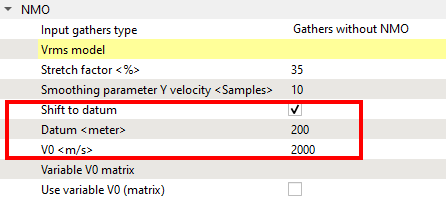
To save the statics, the user should provide a path. To export the statics into ASCII format, select "Export statics to ASCII file" option from the action menu.