Multiple attenuation in the Radon domain via Tau-P polygon
![]()
![]()
This module transforms seismic traces into Tau/P (intercept time and slowness dt/dx = p) domain where we can easily separate multiples and primaries. Such separation allows to attenuate energy of multiple waves before reverse transformation into time domain (T-X). Basic idea is separation primaries and multiples by their velocity (moveout). Input traces are decomposed so hyperbolic events map to elliptical curves in Tau-P domain.
Input seismic gather must be sorted by Common Middle Point (CMP) - Offsets and the primaries should be flattened by applying Normal Move Out (stack velocity) correction before Radon transform. In this case the primary energy will be near P=0, which produces difference in moveout makes it possible to flatten the primary reflections while leaving the multiples under-corrected with a moveout approximately parabolic (Fig.1).
Slowness = 1 / Velocity
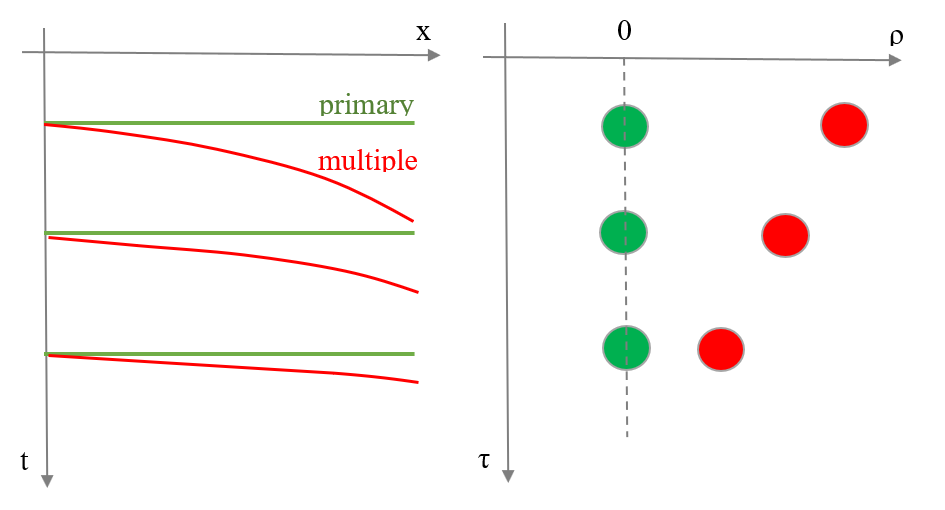
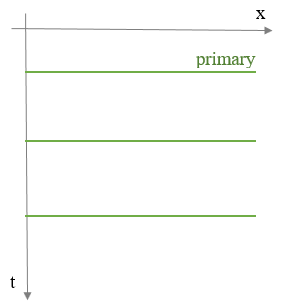
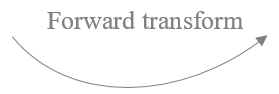
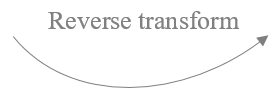
Figure 1. Model of CMP gather: 1) Time domain (T-X): Primaries+Multiples;
2) Tap-P domain: Primaries+Multiples:
3) Time domain (T-X): Primaries.
The module performs a model of primary and multiple events. This computation is based on data decomposition into user-defined parabolas and calculated by high-resolution algorithm, de-aliased least-squares method in the frequency space domain for every frequency of the pass-band which is defined by frequency min (Hz) and frequency max (Hz) parameters. Events corresponding to parabolas with a bigger curvature are considered as multiples. Events corresponding to parabolas smaller than this constrain are primary events. The area limits between primaries and multiples is user defined parametrization.
![]()
![]()
No actions
![]()
![]()
Clear all picking - remove Tau-P polygon.
Load picking - import Tau-P polygon from file.
Save picking - export Tau-P polygon to file.
![]()
![]()
Input gather - NMO corrected, CMP-Offset sorted.
Tau-P picking file - Tau-P polygon defined in Visual libraries.
Tau-P picking - Tau-P polygon from data base or another module.
![]()
![]()
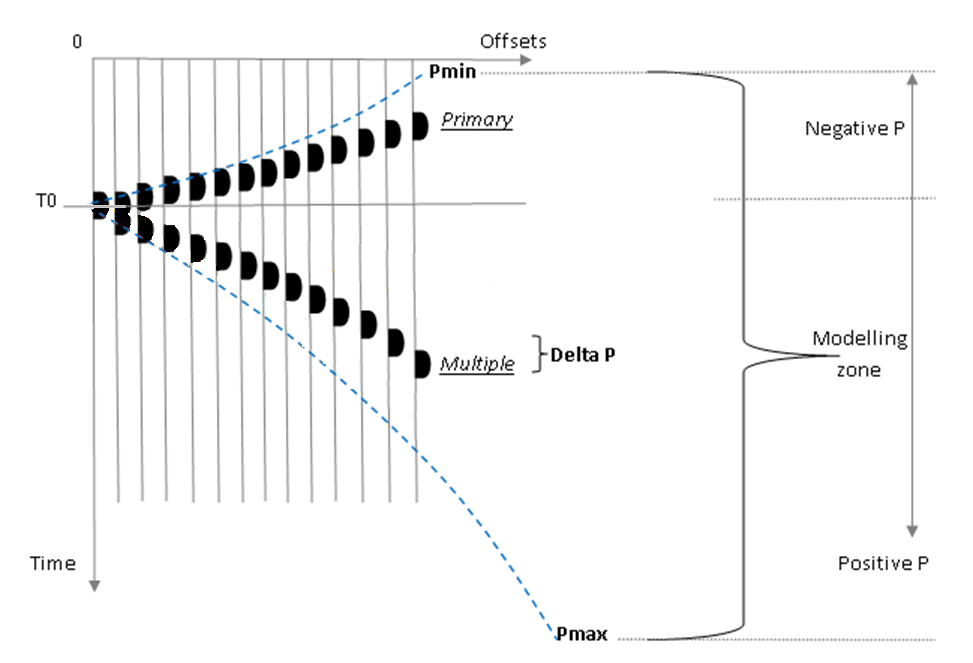
Figure 2. NMO-corrected (intermediate velocity) CMP gathers with main parameters.
This type of multiple attenuation module uses a user-defined polygon for muting area in Tau-P domain which includes multiple waves and other type of noise. There two main options: mute left side of the polygon or right one:
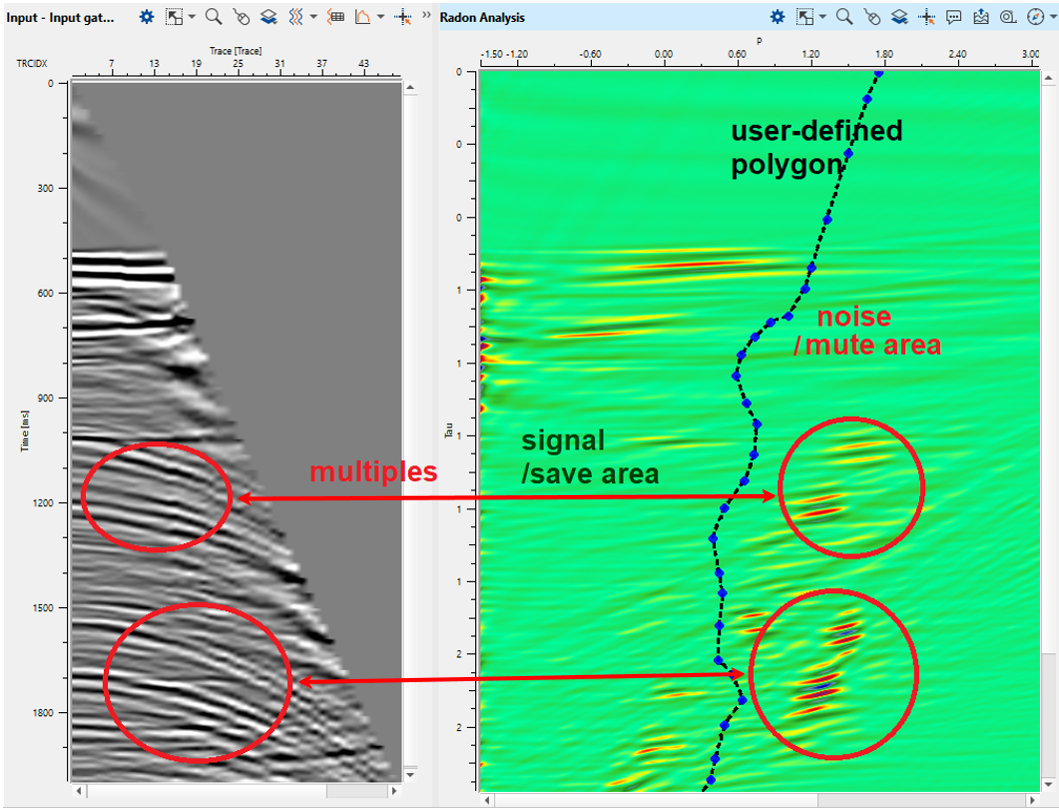
Figure 3. NMO-corrected CMP gather (left),Seismic data in Tau-P domain with the example of picking polygon for muting noise area (right).
Energy - energy representation in Tau-P domain (see result on Radon Analysis vista view).
Amplitude - amplitude representation in Tau-P domain (see result on Radon Analysis vista view).
Minimum p-value for transform data from t-x into tau-p domain.
Enter the minimum p-value of interest, in ms. This value represents the largest over correction on the data at the far offset. Start with a value around -300 ms. Allow the primaries to show a slight over correction.
Maximum p-value for transform data from t-x into tau-p domain. (Choose this parameter with care because run time for this process increases with the square of the number of P-values).
Put the maximum p-value of interest, in ms. Parameter represents the largest under correction on the input data at the far offset. Begin with a value of around 1000 ms. It depends on the data, the velocities of the multiple energy, and the maximum offsets on the input data set.
Increment between parabolas at offset reference offset. This parameter controls the number of functions that are built and the computation time. An value of 20 to 32 ms is usually sufficient, should be approximately equal the signal response time interval.
Reference offset for modeling. Big value of residual moveout is usually common for far offsets. The reference offset should be close to the maximum offset of the input data.
Parabolic - parabolic transform algorithm.
Foster-Mosher hyperbolic - Foster-Mosher transform algorithm.
Linear tau-p - linear transform algorithm is usually used for linear de-noise task.
Abs linear tau-p - abs linear transform algorithm is usually used for linear de-noise task.
Mute right - reject right side of Tau-P area according to the polygon.
Mute left - reject left side of Tau-P area according to the polygon.
P zone inside P min/max - values for saving or rejecting:
Tau taper zone of trace (data):
Tau 1 - Start saving/rejecting zone.
Tau 2 - Taper zone between P1-P2.
Tau 3 - Taper zone between P3-P4.
Tau 4 - End saving/rejecting zone
Minimum frequency (Hz) for filtering.
Maximum frequency (Hz) for filtering.
Pre-whitening factor (%) for stabilizing tau-p – t-x transformation.
![]()
![]()
Skip - switch-off this module (do not use in the workflow).
Auto-connection - module is connected with previous (and next) modules in the workflow by default.
Bad data values option
There are 3 options for corrupted (NaN) samples in trace:
Fix - fix corrupted samples.
Notify - notify and stop calculations.
Continue - continue calculations without fixing.
Calculate difference - display gather difference (DIFF = IN - OUT). By default difference is empty.
![]()
![]()
Gather - NMO corrected, CMP-Offset sorted.
![]()
![]()
A test seismic data set is Viking Graben 2D (marine), you can download it using the following link Dataset.sgy
An example of the workflow for demultiples:
This type of module uses a user-defined polygon for muting area in Tau-P domain which includes multiple waves and other type of noise. There are two main options: mute left or right side of the polygon.
The first de-multiple step is the right rejection area (parameter Mode, option: Mute right).
Figure 3. Job example with Radon - TauP parameters.
Interactive parameter testing that user can do on fly:
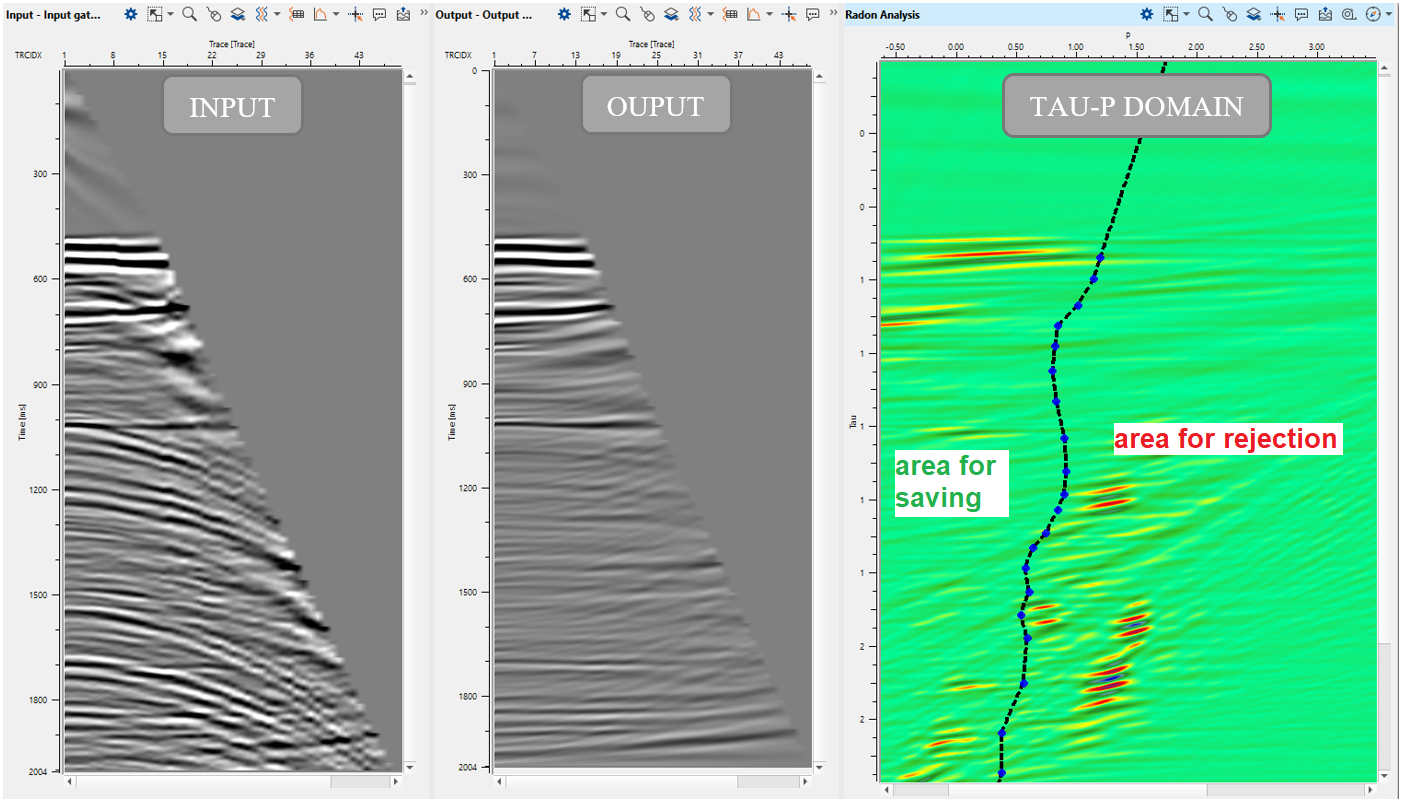
Figure 4. Input NMO-corrected CMP gather (left), output (middle), and its transform to the Tau-P domain (right).
The next (second) de-multiple step is the left rejection area (parameter Mode, option: Mute left).
Interactive quality control on seismic gather that user can do on fly:
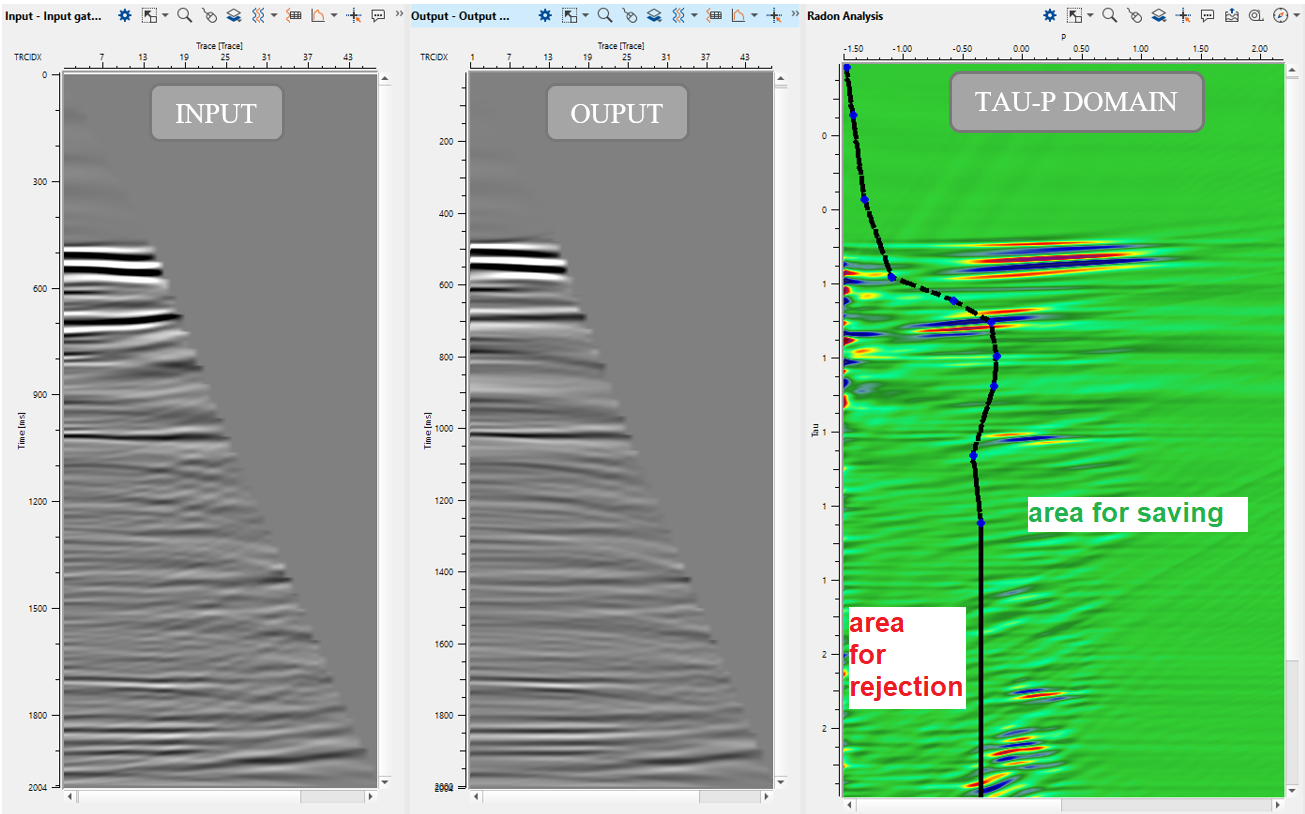
Figure 5. Input NMO-corrected CMP gather (left), output (middle), and its transform to the Tau-P domain (right).
![]()
![]()
YouTube video lesson, click here to open [VIDEO IN PROCESS...]
![]()
![]()
Alvarez, G., 1995, A comparison of moveout-based approaches to the suppression of ground-roll and multiples: MSc Thesis, Colorado School of Mines.
Anderson, J., 1993, Parabolic and linear 2-D tau-p transforms using the generalized Radon transform: CWP Project Review.
Claerbout, J. F., 1995, Imaging the earth's interior: Blackwell Scientific Publications.
Hampson, D., 1986, Inverse velocity stacking for multiple elimination: Journal of the Canadian Society of Exploration Geophysicists.
Yilmaz, O., 1987, Seismic data processing: Society of Exploration Geophysicists.
 If you have any questions, please send an e-mail to: support@geomage.com
If you have any questions, please send an e-mail to: support@geomage.com