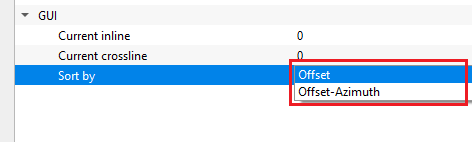Creating Stack
![]()
![]()
Fast stack module is useful to create the stack quickly. This module doesn't require the data to be sorted. For 2D & 3D dataset, it requires input data set & velocity model. If any additional processing is required, it can be performed within the sub-sequence procedure.
![]()
![]()
Input DataItem
Input SEG-Y data handle - connect/reference to the Output SEG-Y data handle. Input data should be either a NMO corrected data or a NON-NMO corrected data.
Input trace headers - connect/reference to the Output trace headers of the input data.
Use trace vector on disk - By default, FALSE (Unchecked). This option is useful when the input data size is large. This option is used in combination with "Open seismic traces" module.
Input traces data handle - connect/reference to Output traces data handle.
Apply NMO - By default, FALSE (Unchecked). If the input data is NON-NMO corrected data then the user should apply NMO.
Apply NMO - true - If Apply NMO is TRUE (Checked), provide Vrms model.
Vrms model - connect/reference to Vrms model.
![]()
![]()
Seismic file name - provide the output file name.
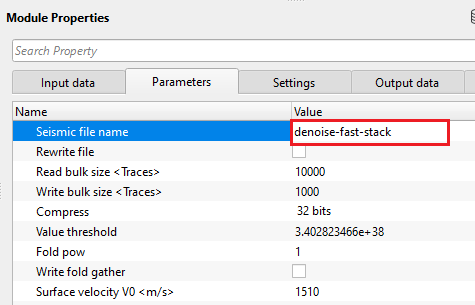
Rewrite file - By default, FALSE (Unchecked). If TRUE (Checked), it overwrites the output file name.
Read bulk size - specify the number of traces to be read as a bulk. By default, 10000
Write bulk size - specify the number of traces to be written in a bulk. By default, 1000.
Compress { 32 bits, 16 bits, 8 bits } - this options allows the user to compress the output file size to save the output file size. There are 3 different compressions are available from the drop down menu. By default, 32 bits.
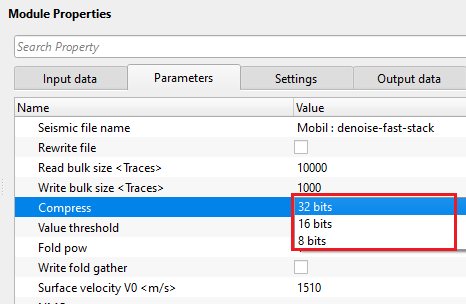
Value threshold - this relates to the stacking process. Keep the default value as it is.
Fold pow - By default, 1. Fold power is a stacking weight function that uses number of contribution traces as an exponent to enhance or control the influence of stacking.
Fold power = 1; means normal stacking where all the folds are considered
Fold power > 1; means higher fold areas are down weighted
Fold power < 1; means higher fold areas are emphasized.
Write fold gather - By default, FALSE (Unchecked). If TRUE (Checked), it will output Fold gather along with the seismic gather.
Surface velocity V0 - specify the surface velocity. By default, 1800 m/s.
NMO - this section deals with the NMO application.
Stretching parameters - specify the NMO stretching parameters.
Stretch factor - this parameter determines the NMO stretch factor. By default 100%. Once the user executes the Fast Stack module with the updated Stretch factor then the stack will be created using user defined NMO stretch factor.
Smoothing parameter Y velocity - Default value is 10. Define the number of vertical samples to define the velocity smoothing.
Use stretch limiting - By default, FALSE (Unchecked). It will limit the % stretch factor.
Shift data - We can shift the data to final datum or keep it as it is (at topography). As we mentioned earlier, in g-Platform, we estimate velocities from the topography level. In Binning 2D module, we provided created a smoothing topography which is representation of the floating datum. Here we are smoothing the CMP elevations only. The source and receiver elevations remain same:
Shift to/from constant datum - By default, FALSE (Unchecked). If user would like to shift the data to datum then we need to check this option and provide Datum value.
Datum - specify the datum value.
GUI - this options is purely for Graphical User Interface. The user can check which inline and/or crossline to output etc.
Current inline - specify the current inline to write as an output
Current crossline - specify the current crossline to write as an output.
Sort by { Offset, Offset-Azimuth } - this option allows the user to sort the input data either by offset or Offset & Azimuth. Select the options from the drop down menu.
Offset - sorts the data in offset
Offset - Azimuth - sorts the data in offset - azimuth order.
![]()
![]()
Auto-connection - By default, TRUE(Checked).It will automatically connects to the next module. To avoid auto-connect, the user should uncheck this option.
Distributed execution - if enabled: calculation is on coalition server (distribution mode/parallel calculations).
Bulk size - chunk size is RAM in megabytes that is required for each machine on the server (find this information in the Information, also need to click on action menu button for getting this statistics):
Limit number of threads on nodes - limit numbers of of threads on nodes for performing calculations.
Job suffix - add a job suffix.
Set custom affinity - an axillary option to set user defined affinity if necessary.
Affinity - add your affinity to recognize you workflow in the server QC interface.
Number of threads - One less than total no of nodes/threads to execute a job in multi-thread mode. Limit number of threads on main machine.
Run scripts - it is possible to use user's scripts for execution any additional commands before and after workflow execution
Script before run - path to ssh file and its name that will be executed before workflow calculation. For example, it can be a script that switch on and switch off remote server nodes (on Cloud).
Script after run - path to ssh file and its name that will be executed before workflow calculation.
Skip - By default, FALSE(Unchecked). This option helps to bypass the module from the workflow.
![]()
![]()
Current gather before preprocessing -
Current gather after preprocessing -
There is no information available for this module so the user can ignore it.
![]()
![]()
In this example workflow, we discuss about how to create a stack section without sorting the data.
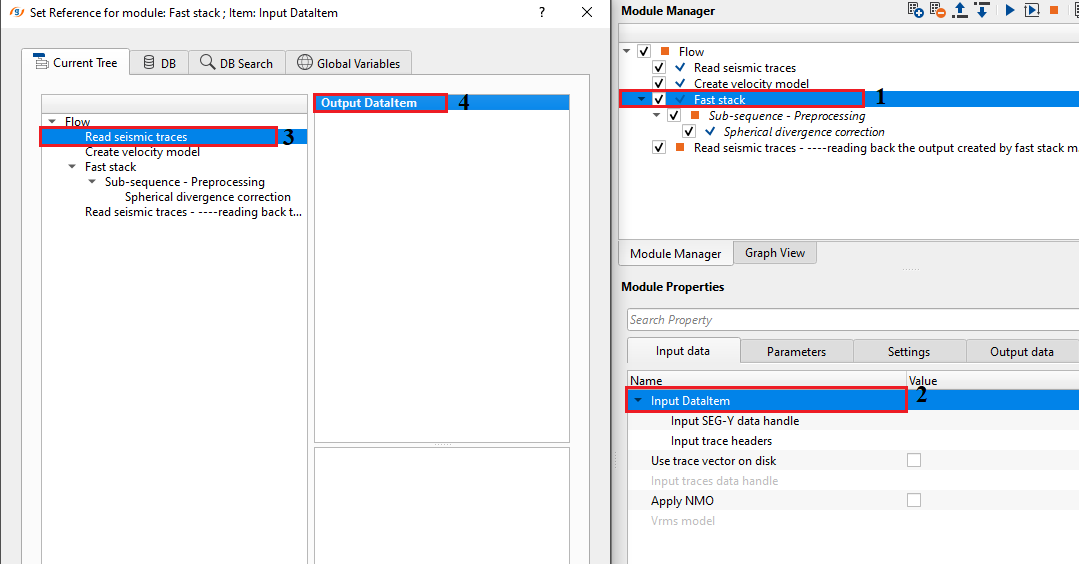
We need to apply NMO correction to the input gathers as the input gathers are NON-NMO corrected gathers. So Check "Apply NMO" option and connect/reference the Vrms model to Velocity model from Create Velocity model module.
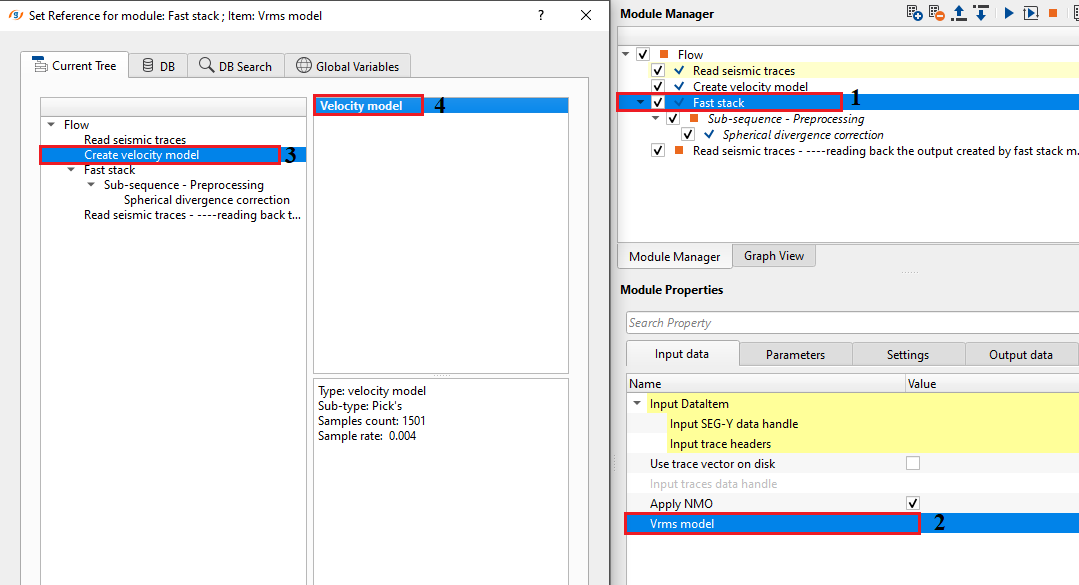
Set up the parameters according to the input and user requirements (like shifting the datum to datum or selecting a particular inline/crossline etc.)and execute the module.
In case the user wants to apply additional processing procedures/step, it can be implemented by adding additional processing module inside the sub-sequence procedure. This helps in avoiding additional processing procedures like band pass filtering, despiking, AGC, spherical divergence correction etc.
It will not display the final stack output as a vista item. In order to view the output, the user MUST read it back by using "Read seismic traces" module and change the parameter of "Load data to RAM from No to YES".
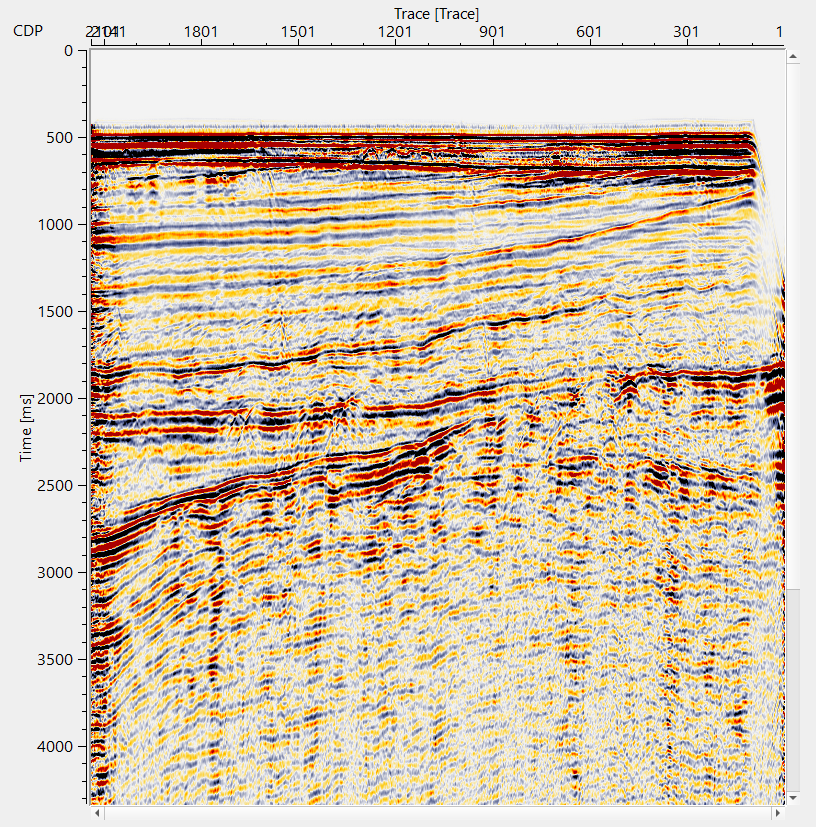
![]()
![]()
Update current bin gather - hi this options allows the user to update current selected bin gather.
![]()
![]()
YouTube video lesson, click here to open [VIDEO IN PROCESS...]
![]()
![]()
Yilmaz. O., 1987, Seismic data processing: Society of Exploration Geophysicist
 * * * If you have any questions, please send an e-mail to: support@geomage.com * * *
* * * If you have any questions, please send an e-mail to: support@geomage.com * * *