![]()
![]()
| Shot point numbers are key components in the seismic data acquisition. They carries the positional information of a particular shot gather. During the acquisition, Shot Points may be misaligned or mispositioned from the true position. Also, the distance between two consecutive shot gathers may not be constant. Due to the wrong positioning of shot points, the geometry may be incorrect or the final stack section may not geologically correct. To avoid this, we must correct the SP numbers where necessary. |
| This module performs source/receiver number correction (renumbering) for 2D seismic data. It calculates new source/receiver number and write sit into trace header. Also the procedure has optional possibility to merge sources by user defined minimum distance between each other and offset recalculation. |
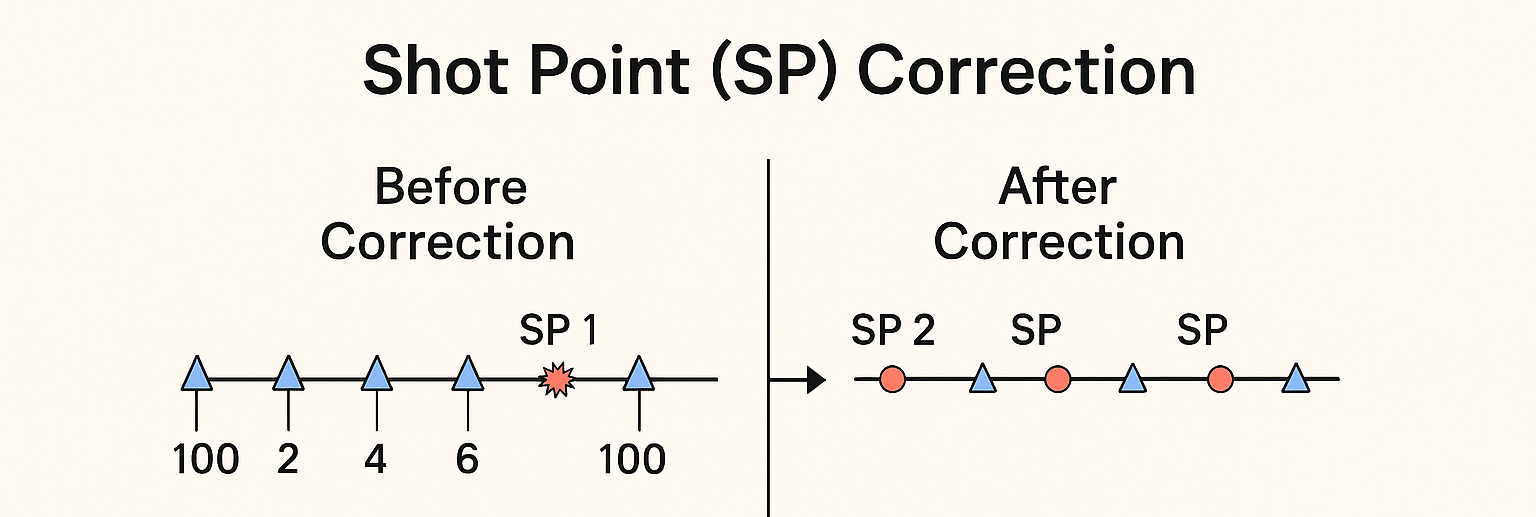
Before Correction
•The diagram shows a straight survey line.
•Blue triangles represent receivers.
•Red star or circle symbols represent sources (shot points).
•The numbers (1000, 1002, 1004, etc.) represent receiver numbers, while 1000 and 1006 represent source (SP) numbers.
In this case:
•The sources are not aligned properly with the receivers.
•SP 1000 and SP 1006 may not match the designed geometry — they could be shifted in position due to navigation or operational errors.
•This causes inconsistent offsets (distance between source and receivers) and misalignment with expected spacing.
This is called raw (uncorrected) geometry.
After Correction
•After applying shot point correction, all sources and receivers are aligned uniformly along the line.
•The same color scheme is maintained:
oRed circles = sources
oBlue triangles = receivers
•The spacing between them is corrected to nominal design spacing (for example, 25 m or 50 m apart).
•The corrected SPs are renumbered logically (e.g., SP 1000, 1002, 1004, 1006, 1008, 1010).
Now:
•The geometry becomes consistent.
•Offsets and midpoints can be recalculated accurately.
•This ensures that stacking, velocity analysis, and migration in processing are based on true physical geometry.
![]()
![]()
Input DataItem - connect/reference to the Output DataItem. It contains all the information including trace headers information.
Input SEG-Y data handle - connect/reference to Output SEG-Y data handle. It must be connected to Read seismic traces/Read SEG-Y Traces.
Input trace headers - connect/reference to Output trace headers
Input gather - connect/reference to Output gather.
Input stack line - these are not required and if the user connects/reference to Output DataItem, they will automatically get all the information.
Input crooked line - this is not mandatory.
Input bin grid - not mandatory
Input sorted headers - connect/reference to output sorted headers. Not mandatory.
![]()
![]()
Alternative calculation - this option works is applicable when the user checks this option. It will be used to perform an interpolation of the shot gathers by using Kriging interpolation method.
Alternative calculation - true - By default, YES.
Use kriging - this is a spatial interpolation method used to fix the erroneous or missing SP positions based on the neighboring shot points.
Type correction { Receiver, Receiver and source } - choose the type of correction. This helps in maintaining correct geometry/offset. By default Receiver.
•Receiver– only receivers number correction. In this case module uses source number for calculating the receiver number
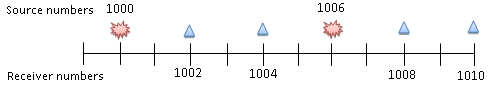
•Receiver and source – receivers and sources number correction. In this case module uses source number and receiver number. Automatically set a start point
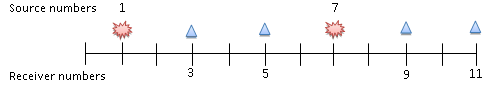
Rounding factor - If distance between two sources is less then given distance,the two sources will have the same number. This is useful in avoiding fractional SP numbers.
Raw SP Preserve - If checked, this option will preserve the original SP value. This is useful to QC the data before and after correcting SP numbers.
Recalculate offset - by default, Checked. This will recalculate the offsets after correcting the SP numbers.
Rebuild updated sets of SRC/RCV - this option updates source and receiver trace headers information.
![]()
![]()
Auto-connection - By default, TRUE(Checked).It will automatically connects to the next module. To avoid auto-connect, the user should uncheck this option.
Number of threads - One less than total no of nodes/threads to execute a job in multi-thread mode. Limit number of threads on main machine.
Skip - By default, FALSE(Unchecked). This option helps to bypass the module from the workflow.
![]()
![]()
Output DataItem
Output SEG-Y data handle - generates output SEG-Y data handle item
Output trace headers - generates output trace headers after correct SP numbers (2D) operation. This is updated trace headers information.
Output gather - generates output gather if the connection/reference is an output gather.
Output stack line - generates output stack line if the connection/reference is Output SEG-Y DataItem of either Read SEG-Y traces or Read seismic traces module.
Output crooked line - generates output crooked line if the connection/reference is Output SEG-Y DataItem of either Read SEG-Y traces or Read seismic traces module.
Output bin grid -generates output bin grid if the connection/reference is Output SEG-Y DataItem of either Read SEG-Y traces or Read seismic traces module.
Output sorted headers - generates output sorted headers if the connection/reference is Output SEG-Y DataItem of either Read SEG-Y traces or Read seismic traces module.
There is no information available for this module so the user can ignore it.
![]()
![]()
In this example workflow, we are reading a Geometry assigned SEG-Y dataset using Read SEG-Y traces. All the coordinates, elevations and other information is already available in the trace headers. We need to bin the data to generate the CMP information.
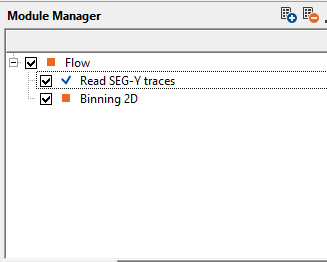
After making the necessary references/connections, Binning 2D module fails with an error message when we select NO option since there are problematic source and receivers.
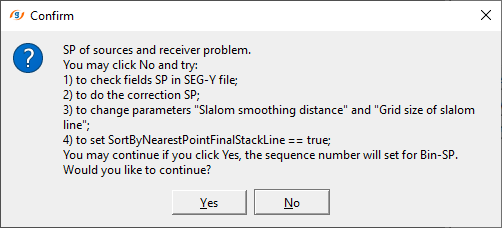
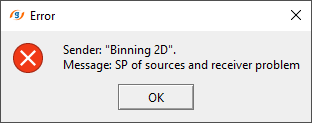
To fix this, we introduce Correct SP numbers (2D) module into the workflow.
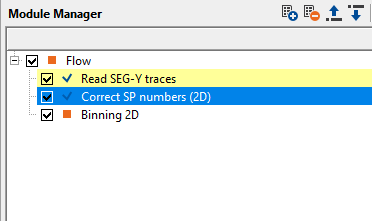
We make the necessary connections/references to Correct SP numbers (2D) module as shown below followed by corresponding parameters.
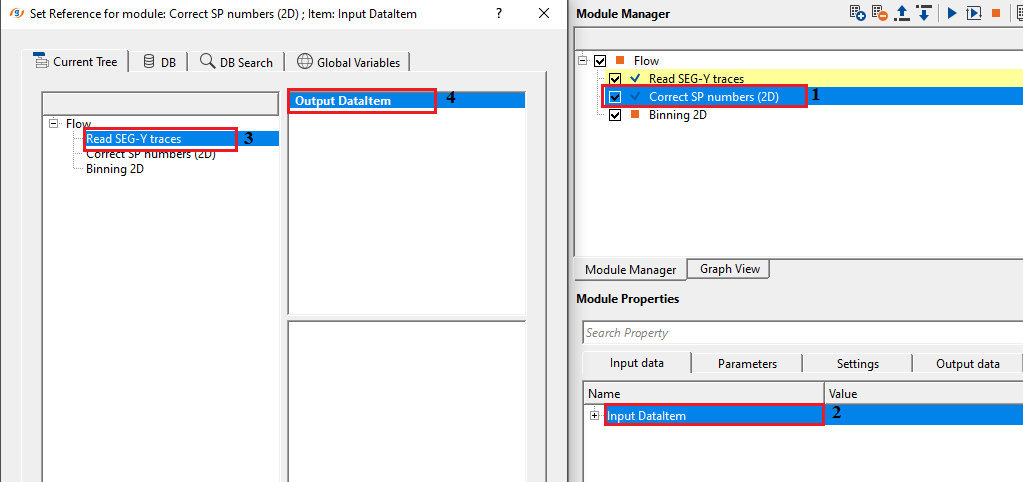
After executing correct SP numbers (2D) module, we connect/reference Output trace headers to Input trace headers of Binning 2D and execute Binning 2D module again to make sure that the binning works correct.
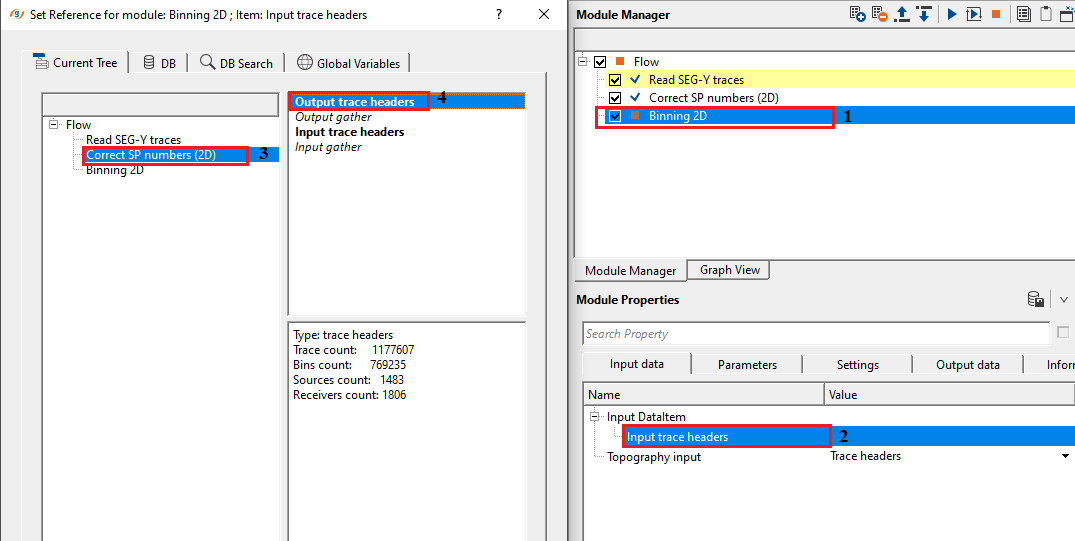
Correct SP numbers (2D) module fixed the error message previously encountered at Binning 2D module. This way, we can correct erroneous SP numbers.
![]()
![]()
There are no action items available for this module so the user can ignore it.
![]()
![]()
YouTube video lesson, click here to open [VIDEO IN PROCESS...]
![]()
![]()
Yilmaz. O., 1987, Seismic data processing: Society of Exploration Geophysicist
 * * * If you have any questions, please send an e-mail to: support@geomage.com * * *
* * * If you have any questions, please send an e-mail to: support@geomage.com * * *