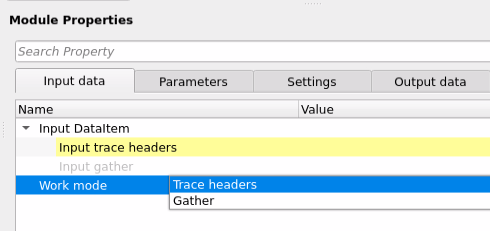Swapping trace headers information from nominal geometry to original geometry
![]()
![]()
To change/swap the marine seismic data from pseudo or nominal geometry to real or original geometry, we use this module to get back to the original or real geometry. Psuedo or nominal geometry is used to perform some kind of tasks which is not possible in the original geometry set up. After finishing the processes, we require to swap the geometry from nominal to original geometry.
When the data is transferred from original geometry to nominal geometry it creates additional trace headers information with Prefix as NOMINAL & REAL.
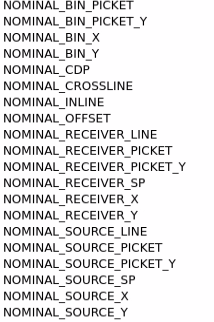
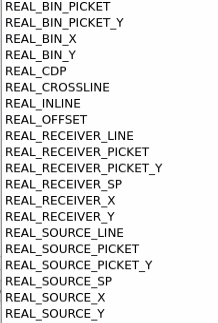
![]()
![]()
Input DataItem
Input trace headers - Connect/reference to Output trace headers of Nominal marine geometry module
Input gather - Connect/reference to the Output gather
Work mode { Trace headers, Gather } - There are work modes available for the user to choose from the drop down menu. When the work mode is "Trace headers", Input gather will automatically disabled. Similarly, if the work mode is "Gather" then the Input trace headers
WorkMode - Gather
Input gather - Connec/reference to Output gather
WorkMode - Trace headers
Input trace headers - Connect/reference to Output trace headers of Nominal marine geometry module.
![]()
![]()
Fill geometry from { Real geometry, Nominal geometry } - There are two options available for the user to choose from the drop down menu.
Real geometry - This will overwrite the nominal geometry trace headers information and restores/fills the original geometry trace headers information in the place of nominal geometry trace headers information.
Nominal geometry - when this options is chosen, it will fill all the trace headers information with the nominal geometry trace headers.
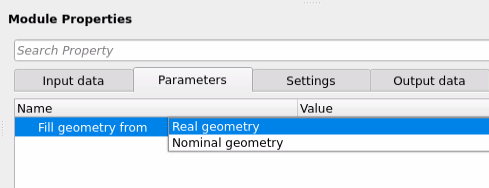
![]()
![]()
Auto-connection - By default, TRUE(Checked).It will automatically connects to the next module. To avoid auto-connect, the user should uncheck this option.
Number of threads - One less than total no of nodes/threads to execute a job in multi-thread mode.
Skip - By default, FALSE(Unchecked). This option helps to bypass the module from the workflow.
![]()
![]()
Output data
Output gather - The output gather will have the updated (original) trace headers information.
Output trace headers - Output trace headers will have the updated (original) trace headers information.
There is no information available for this module so the user can ignore it.
![]()
![]()
In this example workflow, we are reading the input data by using "Read seismic traces" followed by applying a pseudo geometry to the input trace headers with "Nominal marine geometry" module. Sorted the data into common receiver domain and performed Despiking in the common receiver domain.
Later we change/swap the marine geometry from nominal geometry to original geometry.
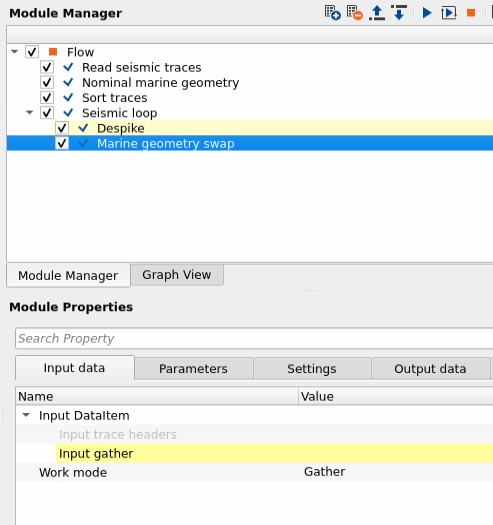
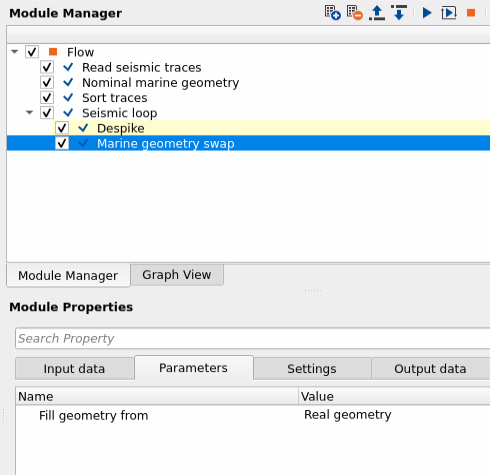
QC the trace headers by using "QC trace geometry" to make sure that the data is swapped to original geometry.
![]()
![]()
There are no action items available for this module so the user can ignore it.
![]()
![]()
YouTube video lesson, click here to open [VIDEO IN PROCESS...]
![]()
![]()
Yilmaz. O., 1987, Seismic data processing: Society of Exploration Geophysicist
 * * * If you have any questions, please send an e-mail to: support@geomage.com * * *
* * * If you have any questions, please send an e-mail to: support@geomage.com * * *
![]()