Reading Geometry spread information from ASCII file format
![]()
![]()
During the seismic data acquisition, all the field related information is recorded in Observer logs. In the observer logs, the field geophysicist records the shot & receiver information, receiver spread, uphole time, uphole depth, no of channels, spread configuration, sweep information (in case vibroseis), total no of channels, shot and receiver intervals, near and far offsets etc.
In case of the latest acquisition surveys, all these observer logs are well documented and available in standard formats. In case of the vintage data, these are hand written on papers. So the user has to digitize them by means of typing into a text editor or an excel sheet to create a spread sheet with all the required information for assigning a geometry.
The module loads ASCII file and creates a spread table. Format of the input observer log should be like the following :
•Shot Point
•FFID
•First channel in the left branch of a gather
•Last channel in the left branch of a gather
•First channel in the right branch of a gather
•Last channel in the right branch of a gather
•Weight of explosive
•Shot Depth
•Uphole time
•Dead Traces
•Shot offset
![]()
![]()
Input observe log file should be provided in the Parameters tab.
![]()
![]()
Observed logs file - Provide the input observer log file.
Measurement system { Feet, Meter } - Choose the corresponding measurement system from the drop down menu.
File type { Tab delimited, Space delimited, CSV, Manual } - Select the input file type from the drop down menu.
The module can work with the following types of format:
1. Tab delimited - columns are delimited by a tab
2. Space delimited - columns are delimited by SPACE
3. CSV - columns are delimited by Comma
4. Manual - columns location can be defined by the user
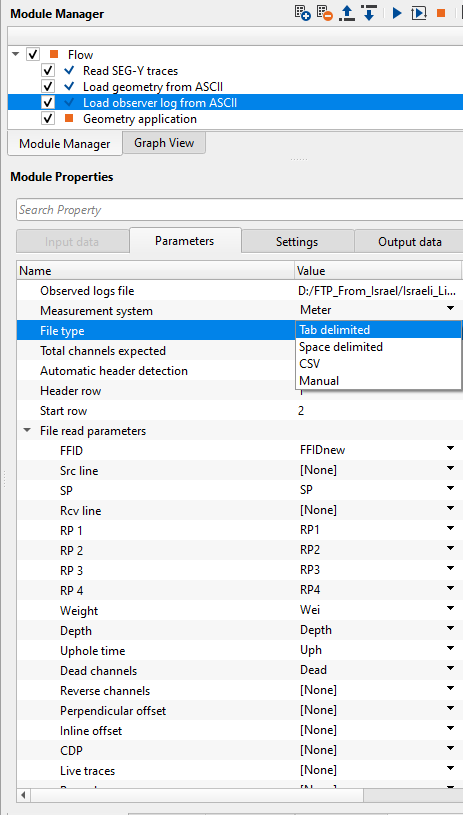
Total channels expected - Provide the total number of channels in the survey/line. By default, 1. In case the total number of channel is not set, a warning message will pop-up.
Automatic header detection - If checked, this option will automatically detects the headers information from the input ASCII file for Tab delimited, space delimited and CSV file formats.
Header row - This parameter looks for header row information. Specify from which row the headers information starts from. It is usually 1st row.
Start row - Starting row of the input observer log file.
File read parameters - This section deals with the reading of the input geometry file from where it detects the columns information.
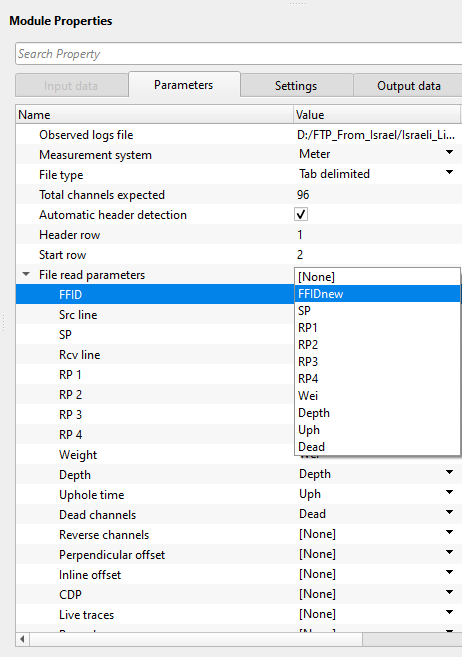
File read parameters manual - This section deals with the individual columns information. The user should manually mention the positioning of the each individual information against it.
FFID - provide the corresponding FFID column position from the input observer log.
Src line - Provide source line position
SP - Shot Point starting and ending column position
Rcv line - Receiver line position
RP 1 - 1st receiver point column position
RP 2 - 2nd receiver point column position
RP 3 - 3rd receiver point column position
RP 4 - 4th receiver point column position
Weight - Specify the source weight column position if available
Depth - provide uphole depth column position
Uphole time - provide uphole time column position
Dead channels - specify dead channels starting and ending column position
Reverse channels - specify reverse channels start and end column position
Perpendicular offset - specify perpendicular offset column position if available.
Inline offset - provide inline shot offset column position
CDP - provide CDP column position
Live traces - live traces column position
Remark - remarks if any available in the observer log file, specify the start and end column position.
Error checks - This section deals with the error checking of the input observer log file.
Double ffid check - By default, FALSE. If checked, it will check the duplicate FFID.
Double src sp check - By default, FALSE. If checked, it will check the duplicate Source Shot Points.
![]()
![]()
Skip - By default, FALSE(Unchecked). This option helps to bypass the module from the workflow.
![]()
![]()
Spread - Generates the spread information.
Spread table - This module generates the Spread table. This spread table is used in "Geometry application" module to reference/connect to Spread table information.
File - Outputs the observer log in a file format.
There is no information available for this module so user can ignore it.
![]()
![]()
In this example workflow, we've added load geometry from ASCII and Load observer logs from ASCII module. These two modules are required for Geometry application in case the geometry spread and navigation is not available in any of the standard navigation formats like SPS, SEG-P or P190.
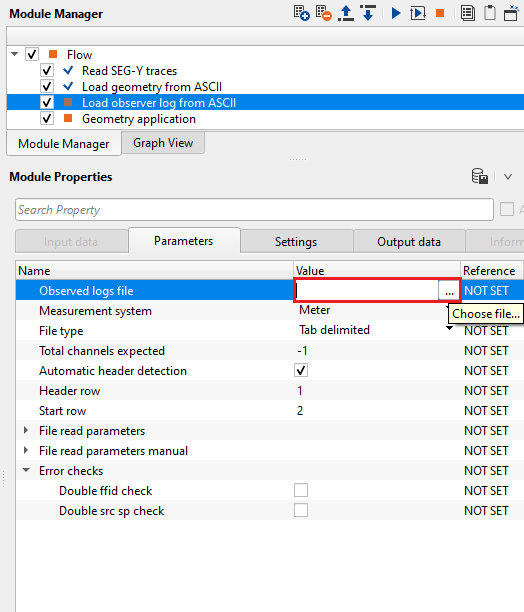
Provide the input observer log file and set the appropriate parameters. This module generates the vista items like Spread table, spread file etc.
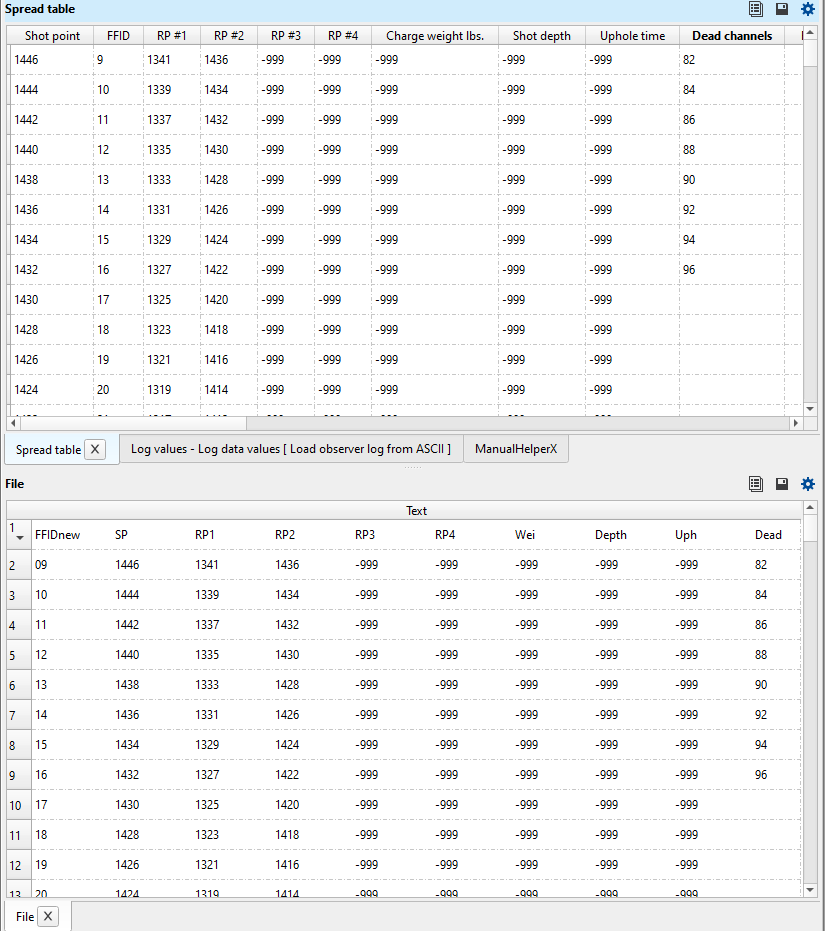
As we mentioned earlier, this module generates the Spread information which is used to connect/reference to Geometry application module.
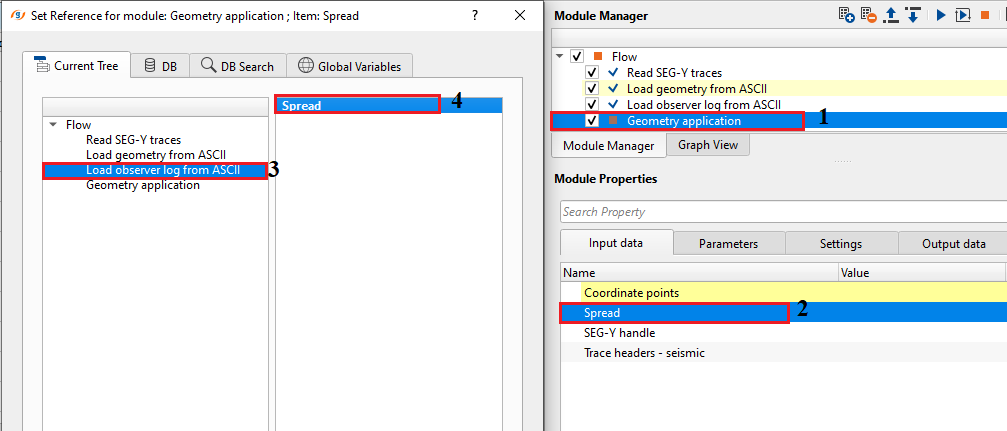
![]()
![]()
There are no action items available for this module so the user can ignore it.
![]()
![]()
YouTube video lesson, click here to open [VIDEO IN PROCESS...]
![]()
![]()
Yilmaz. O., 1987, Seismic data processing: Society of Exploration Geophysicist
 * * * If you have any questions, please send an e-mail to: support@geomage.com * * *
* * * If you have any questions, please send an e-mail to: support@geomage.com * * *
![]()