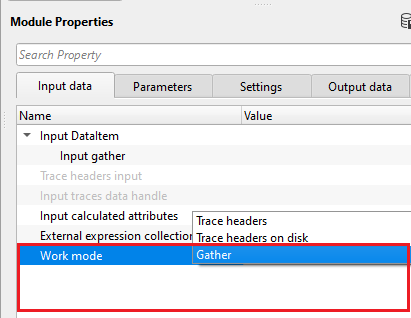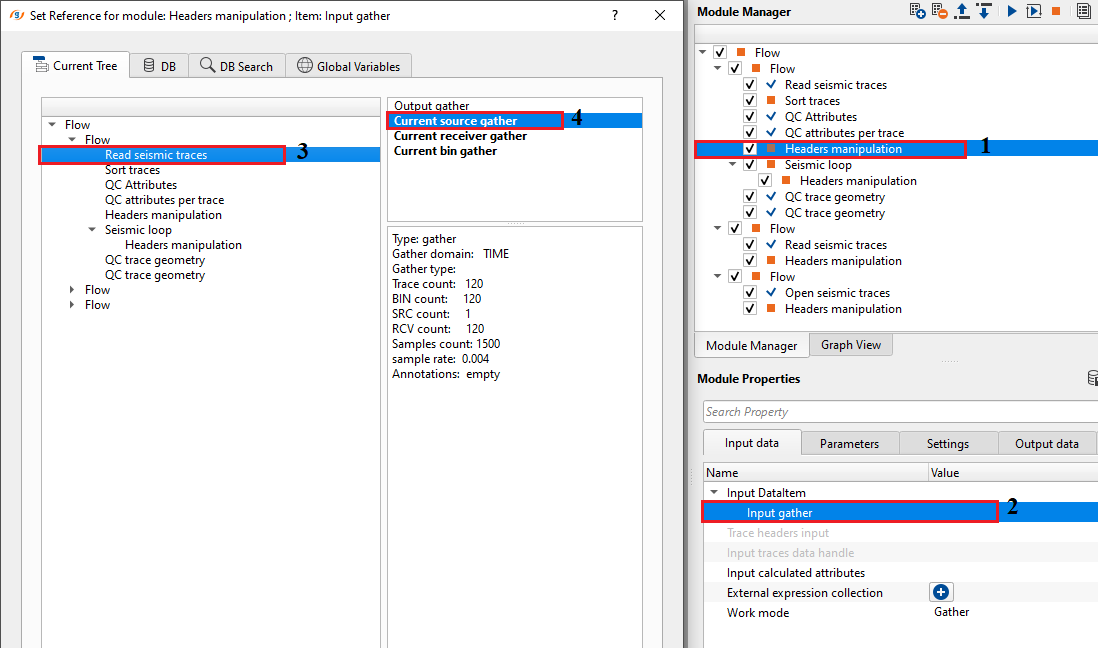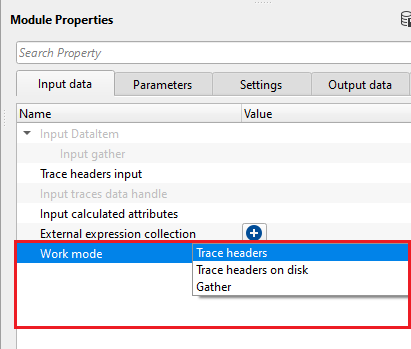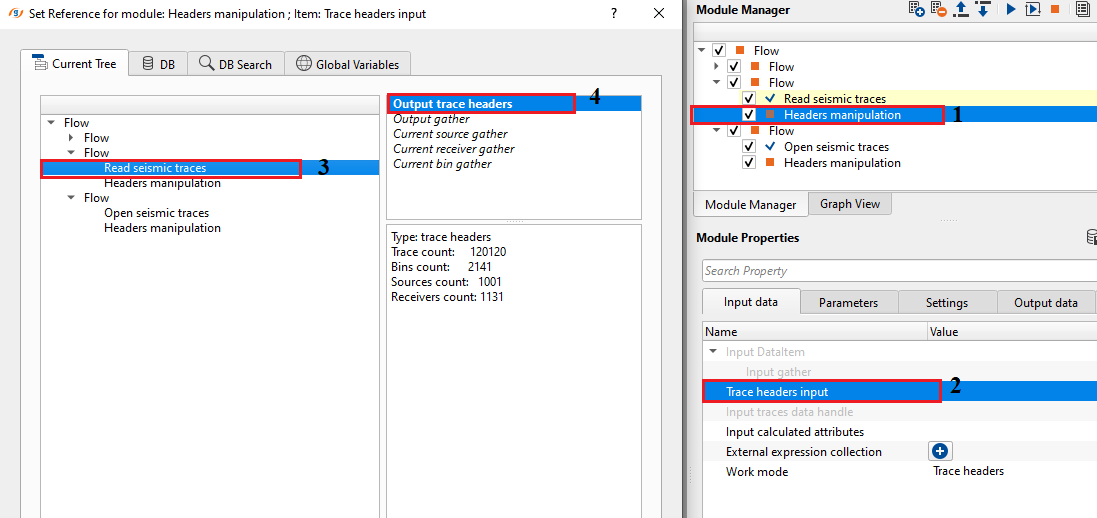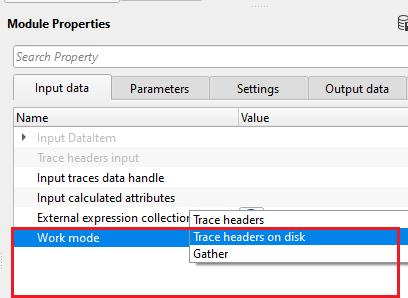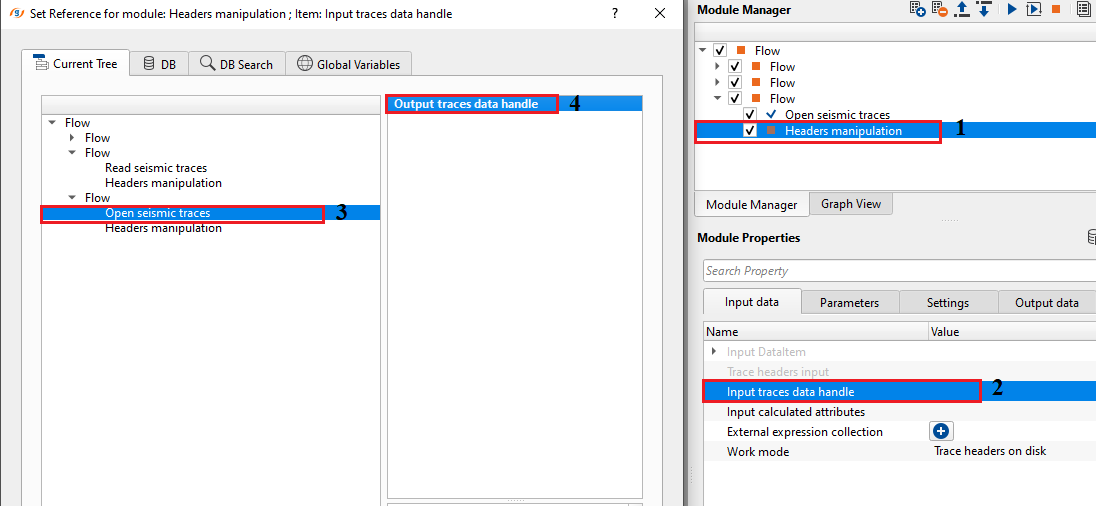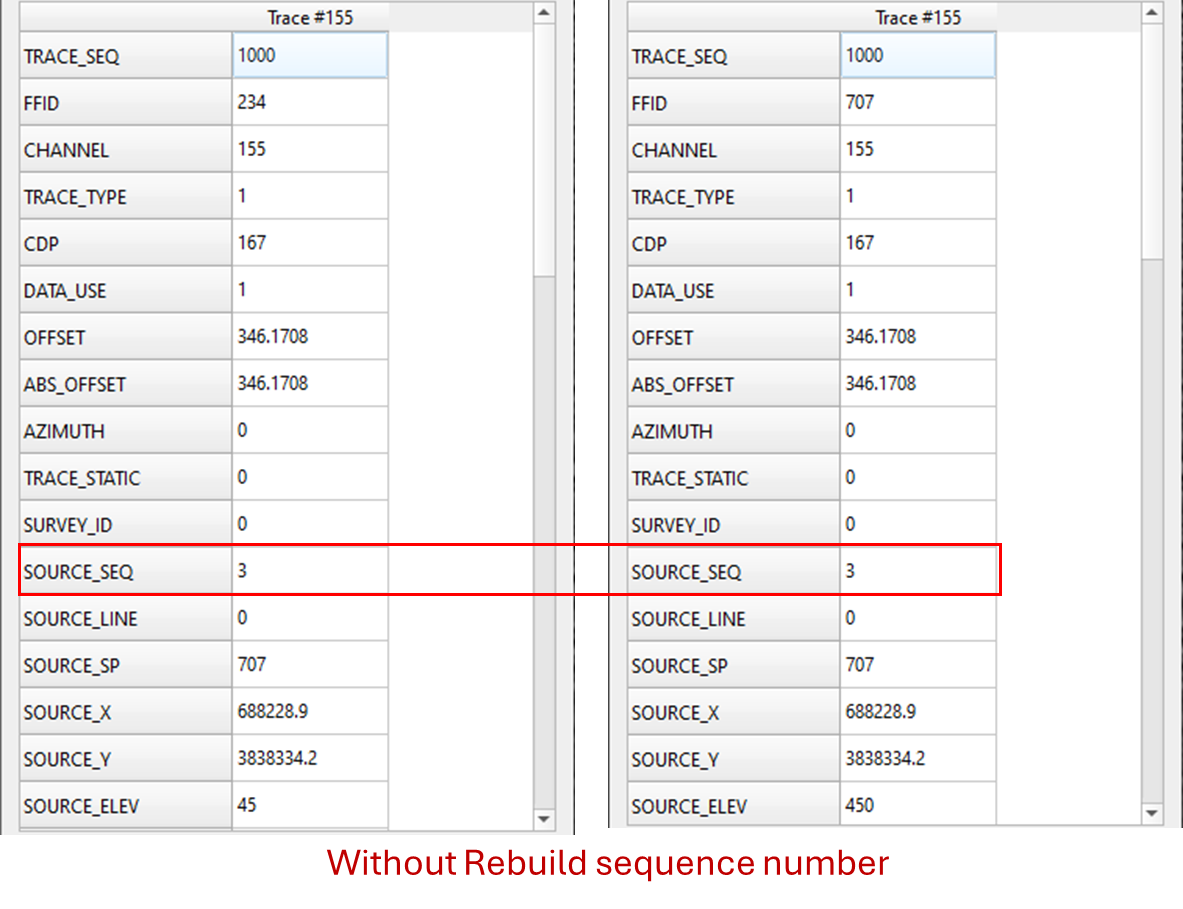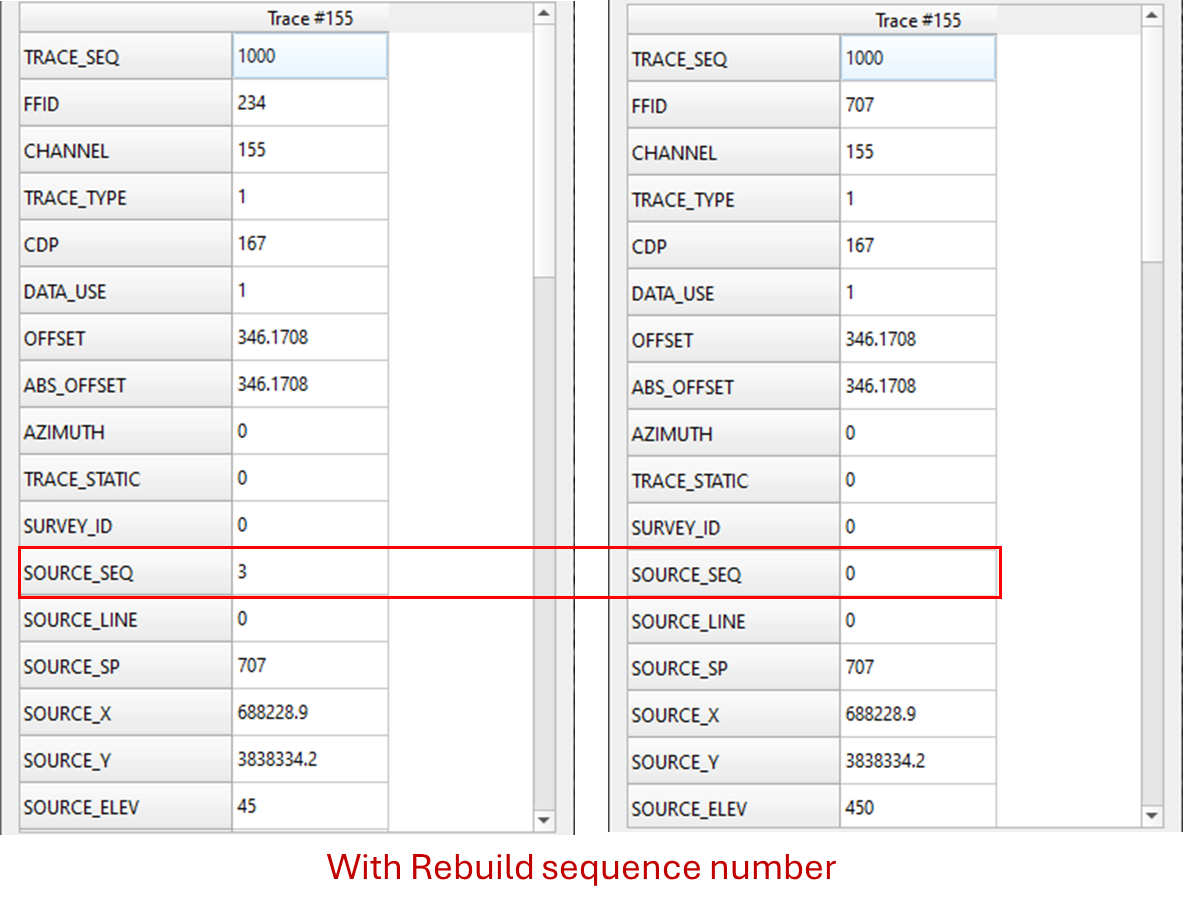Modification of traces headers by using expressions/equations etc.
![]()
![]()
Seismic traces store all geometry, navigation and other parameters information in the trace headers. Trace headers holds the key information which can be extracted anytime during the entire seismic processing life cycle. If there is a situation where the trace headers needs to corrected, we need have a tool to edit/modify the existing trace headers. Also, this tool should not replace the original trace headers information but keep a copy of the original trace headers and create a duplicate copy of the original trace headers.
This module edits/modifies the trace headers. In this module the user can able to perform many mathematical operations to modify the trace headers. It can be useful in doing all sorts of mathematical operations by means of mathematical expressions to change/manipulate the trace headers.
Below, we are storing the travel time values into TRACE_STATIC header. This TRACE_STATIC header value will be used later in the processing workflow.
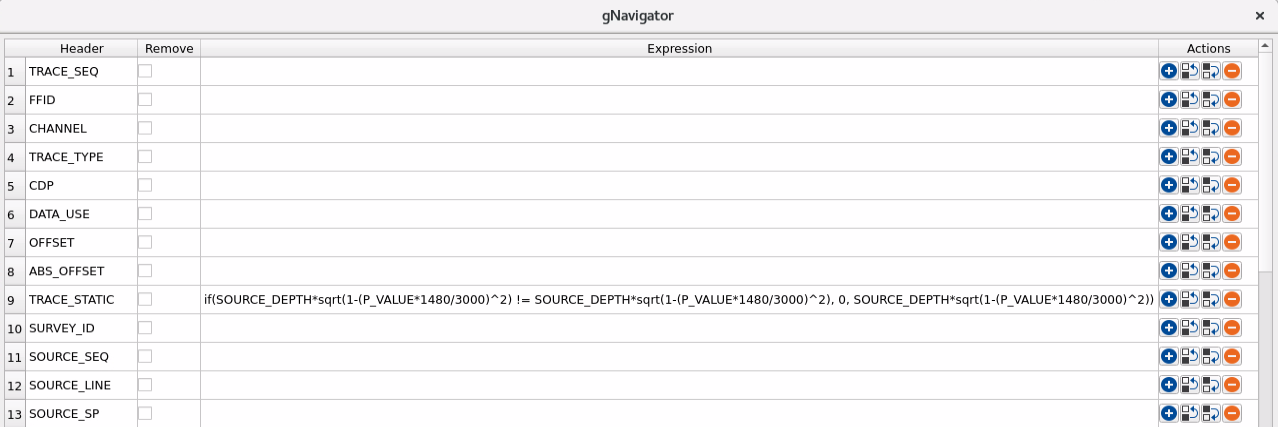
If the above expression can be written as mathematical equation,
In the expression, if the result of multiplication of SOURCE_DEPTH with not equals then it will replace the value with Zero (0) otherwise it will take the value calculated from the expression .
g-Platform uses following mathematical expressions in writing an equation/expression
•Mathematical operators (+, -, *, /, %, ^);
•Functions (min, max, avg, sum, abs, ceil, floor, round, roundn, exp, log, log10, logn, root, sqrt, clamp, inrange);
•Trigonometry (sin, cos, tan, acos, asin, atan, atan2, cosh, cot, csc, sec, sinh, tanh, d2r, r2d, d2g, g2d, hyp);
•Equalities, Inequalities (=, ==, <>, !=, <, <=, >, >=);
•Assignment (:=, +=, -=, *=, /=);
•Boolean logic (and, nand, nor, not, or, xor, xnor, mand, mor);
•Control Structures (if-then-else, ternary conditional, switch case);
•Loop Structures (while loop, for loop, repeat until loop, break, continue).
![]()
![]()
Work mode { Trace headers, Trace headers on disk, Gather } - There are 3 set of work modes to choose the input data from the available drop down menu. Depending on the selected work mode, the user has to provide the corresponding input data information.
WorkMode - Gather - This mode considers the gathers. When the input data is inside Seismic loop or the user is working on a single gather, it is advised to use this option.
Input gather - connect/reference to the input gather.
WorkMode - Trace headers - This mode requires only input trace headers. connect/reference to trace headers of the input data.
Trace headers input - connect/reference to input trace header vector.
WorkMode - Trace headers on disk - this mode is used when the input data size is too big. This is used when the input data is read by "Open seismic traces" module.
Input traces data handle - connect/reference to Output traces data handle.
Trace header input - connect/reference to the input traces header vector.
Optional: These are optional parameters. Depending on the requirement, the user can provide the input data information.
Input calculated attributes - provide any calculated attributes. When any calculated attributes are available then the user can use this option to update the trace headers.
In this, we are calculating RMS Amplitudes by using QC attributes per trace module and calling the RMS_AMPLITUDE information in Header manipulation and storing it in DATA_USE trace header.
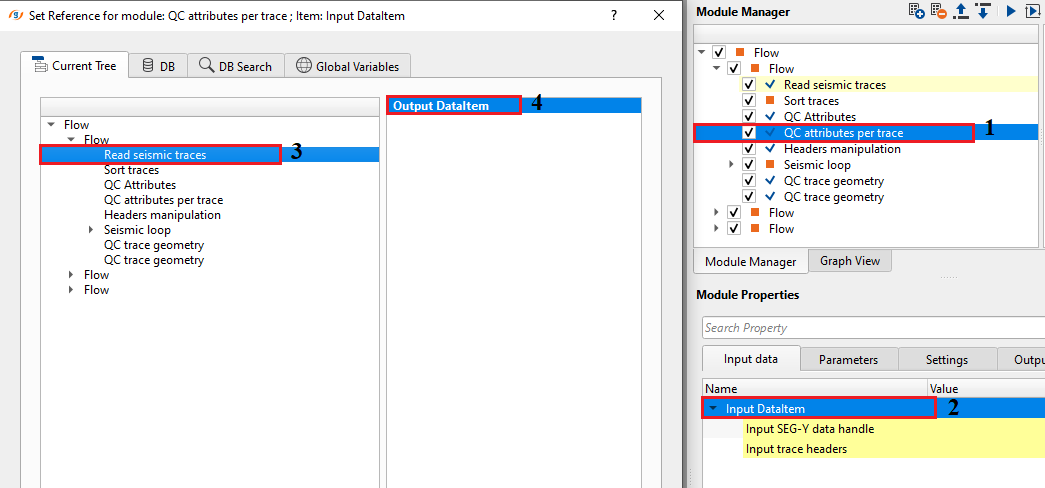
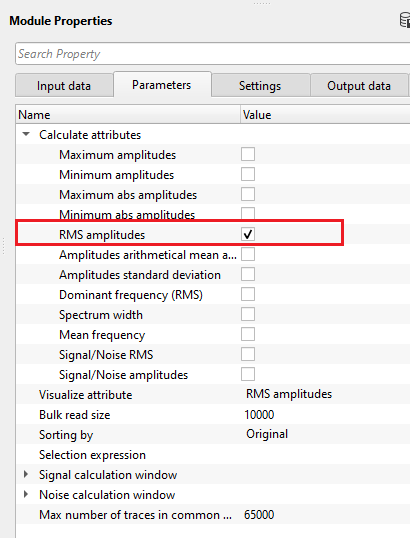
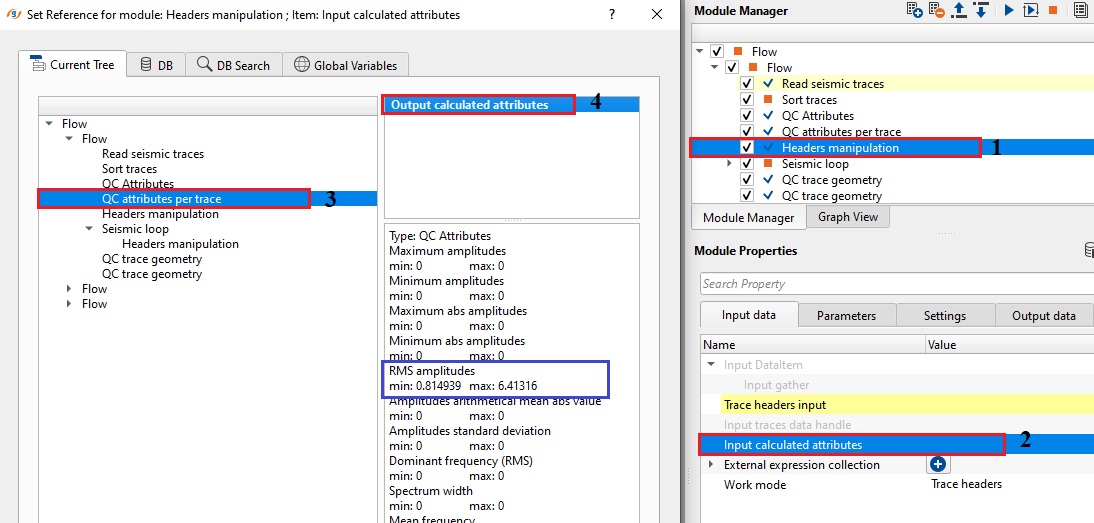
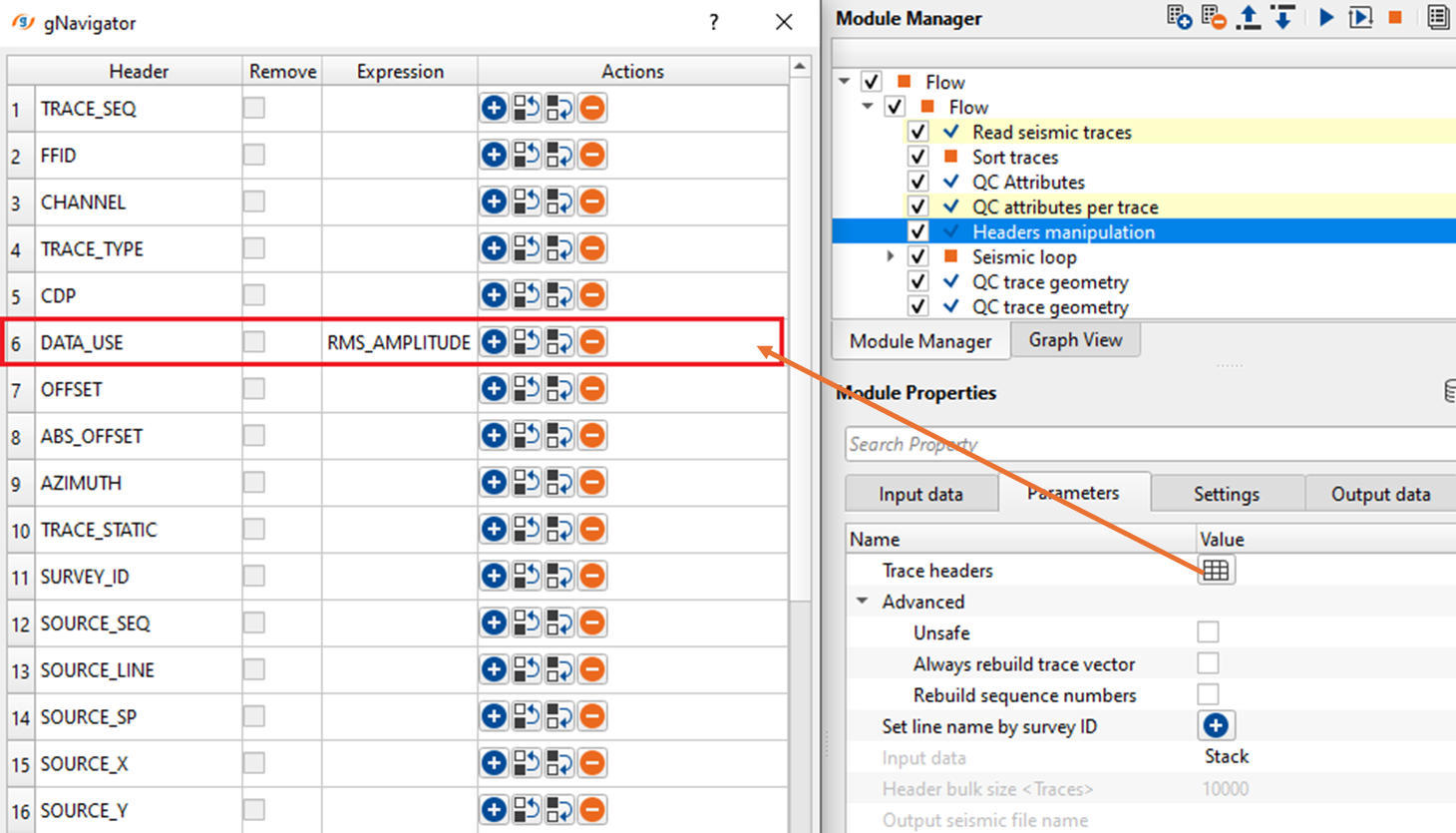
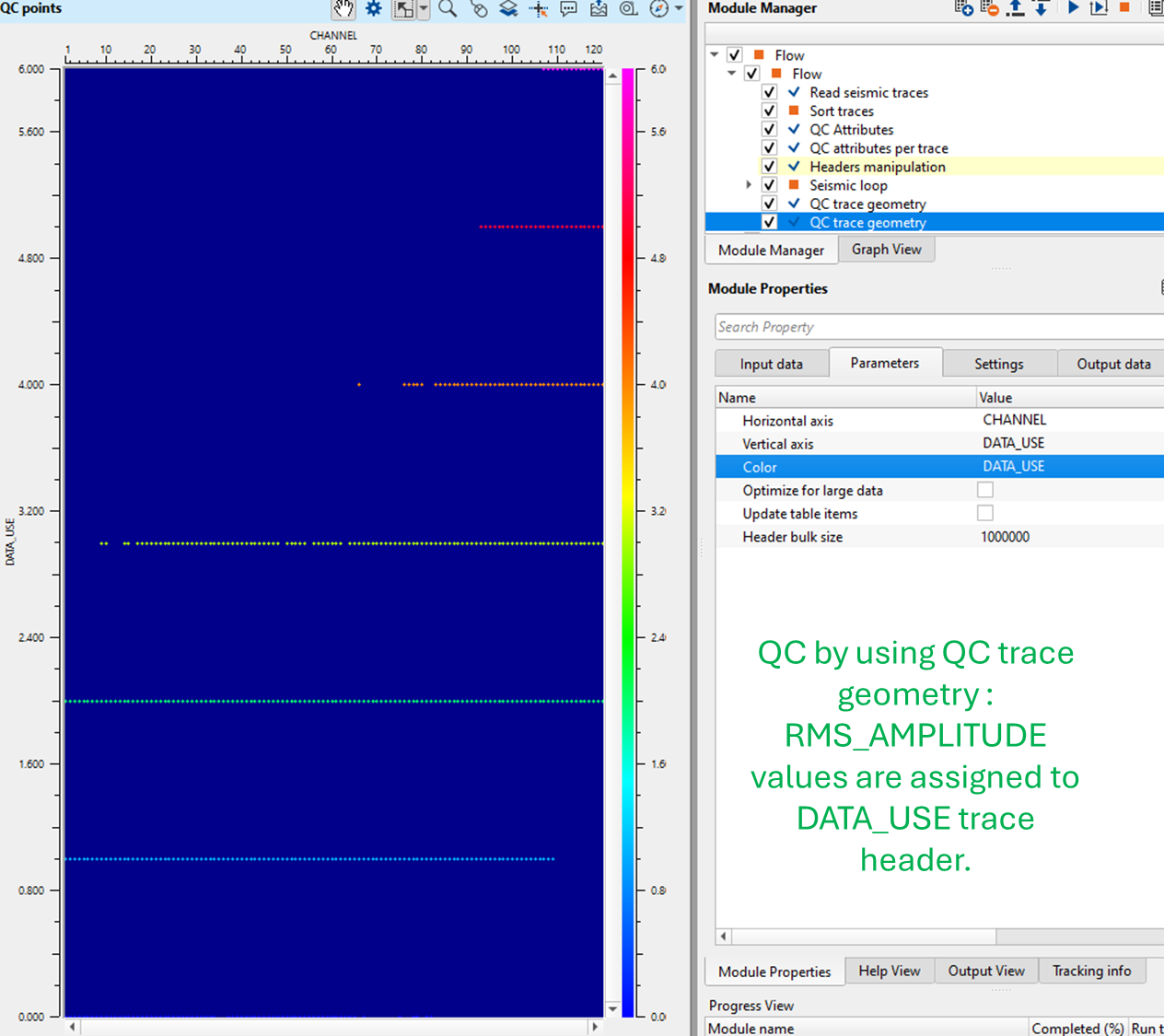
External expression collection - user can provide set of variables in the string field. The maximum strings allowable is 10.
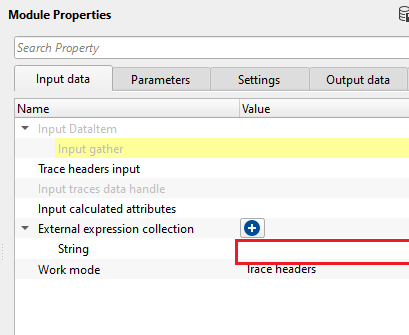
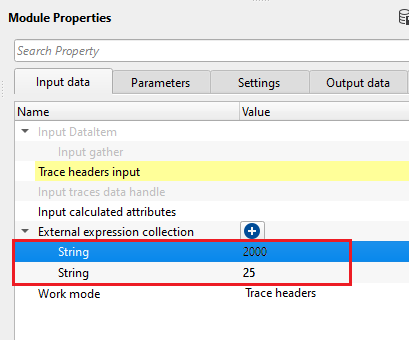
These strings can be used inside the Trace headers as a variable by using "$" sign. In the above image, String 1 will be recognized as $1, string 2 will be recognized as $2
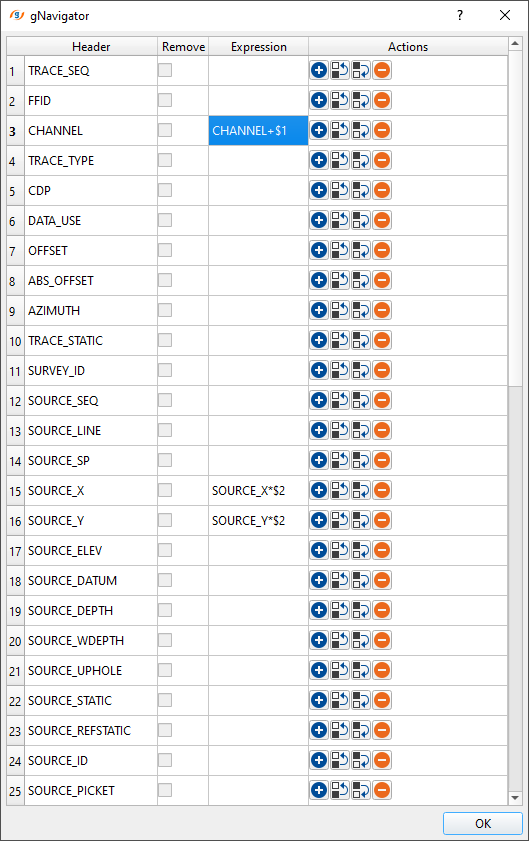
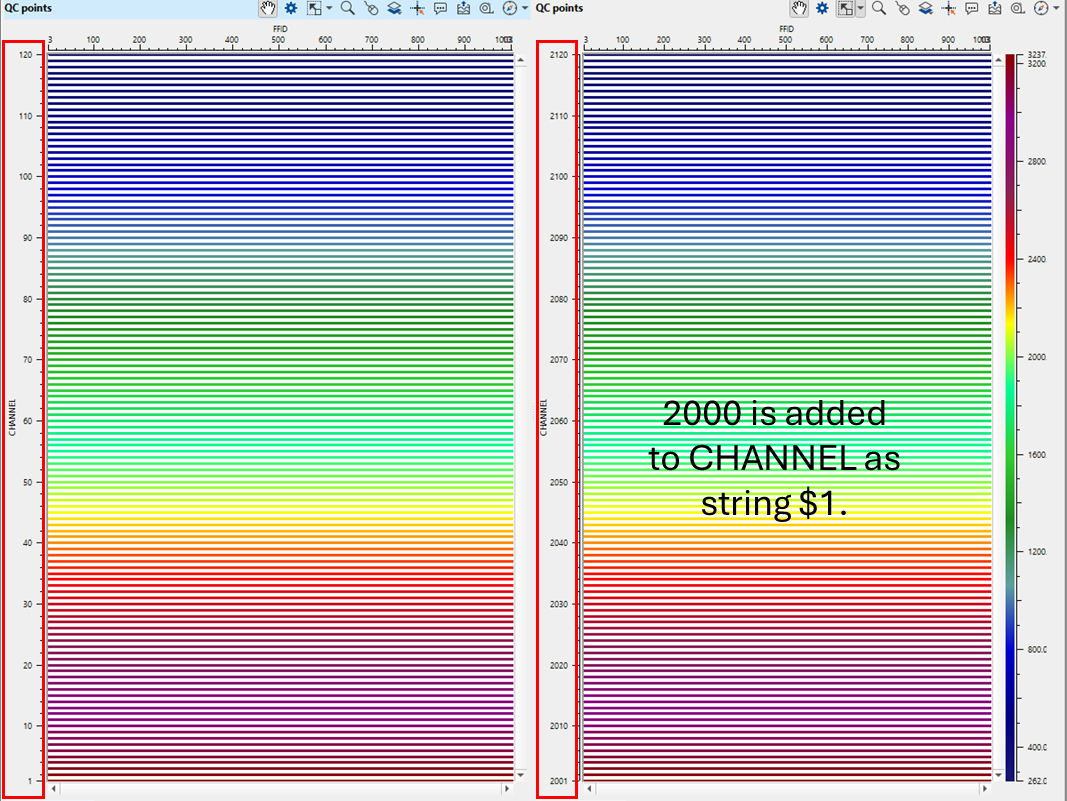
![]()
![]()
Trace headers - all input trace headers are presented in a tabular format. The user has to choose the necessary trace headers and make the changes by means of an expression/equation or simply inputting values.
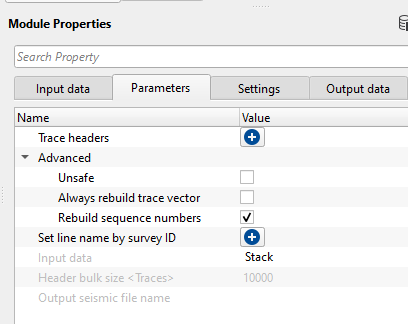
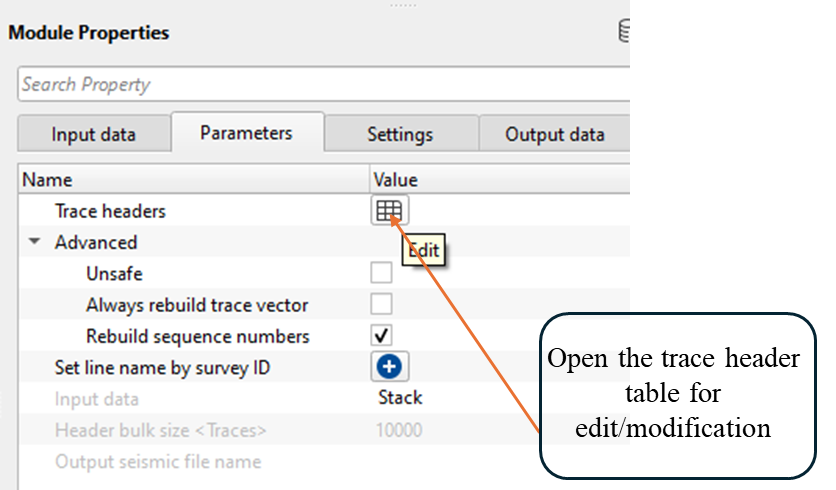
Advanced
Unsafe - By default, FALSE (Unchecked). This option doesn't create a copy/duplicate of the original input trace headers when the option is FALSE. If this option is TRUE (checked), it will create a duplicate of the input trace headers and any changes made by the Headers manipulation, duplicate input trace headers are updated and modified as output trace headers.
Always rebuild trace vector - By default, FALSE (Unchecked). When checked (TRUE), it will rebuild trace vector information from the scratch by overwriting the previous trace vector information.
Rebuild sequence numbers - By default, TRUE (checked). It rebuilds, source, receiver and bin sequences.
Set line name by survey ID - This parameter is optional and it used in specific cases only. It gives an option to the user to set line names to the corresponding Survey ID. When multiple Surveys are existing it allows the user to set line names. Survey ID & Line name information is not visible by any trace headers however it is stored in the .GSD file.
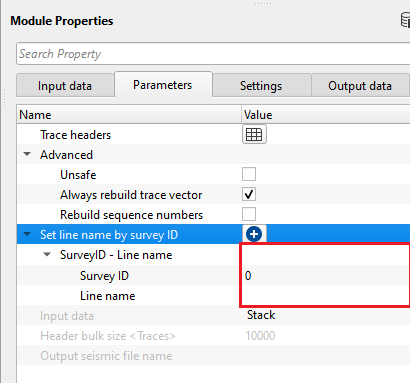
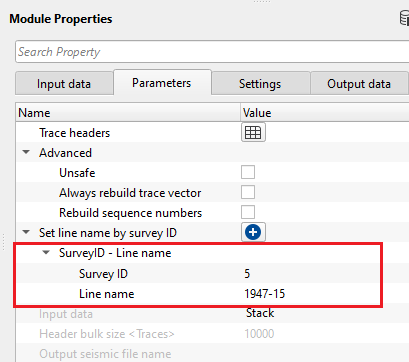
Input data { Stack, Pre-stack } - This option allows the user to select the data type. By default, Stack.
Header bulk size - it is enabled when the work mode is "Trace headers on disk". Specify the number of traces to be read as bulk size.
Output seismic file name - specify the output seismic file name. This option is only available when the input data type is Trace headers on disk option.
![]()
![]()
Auto-connection - By default, TRUE(Checked).It will automatically connects to the next module. To avoid auto-connect, the user should uncheck this option.
Number of threads - One less than total no of nodes/threads to execute a job in multi-thread mode. Limit number of threads on main machine.
Skip - By default, FALSE(Unchecked). This option helps to bypass the module from the workflow.
![]()
![]()
Output DataItem
Output gather - generates the modified trace headers output gather.
Modified trace headers - generates updated/modified trace headers.
![]()
![]()
This module doesn't have any action items so the user can ignore it.
![]()
![]()
Use any of the mathematical operations to create their own equation/expression. In this example, FFID values are replaced from SOURCE_SP. Likewise, Source Elevations (SOURCE_ELVE) are multiplied by 10.
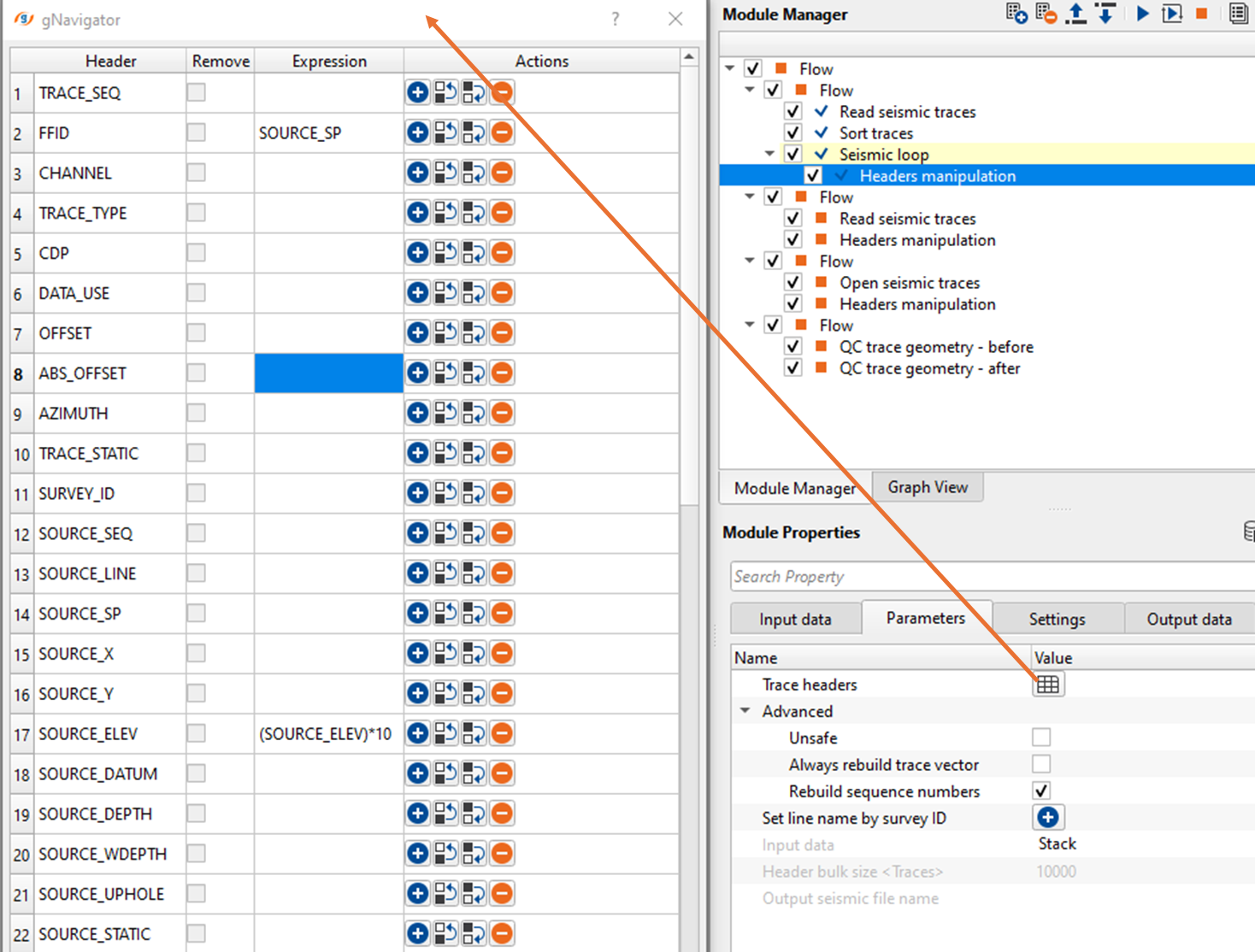
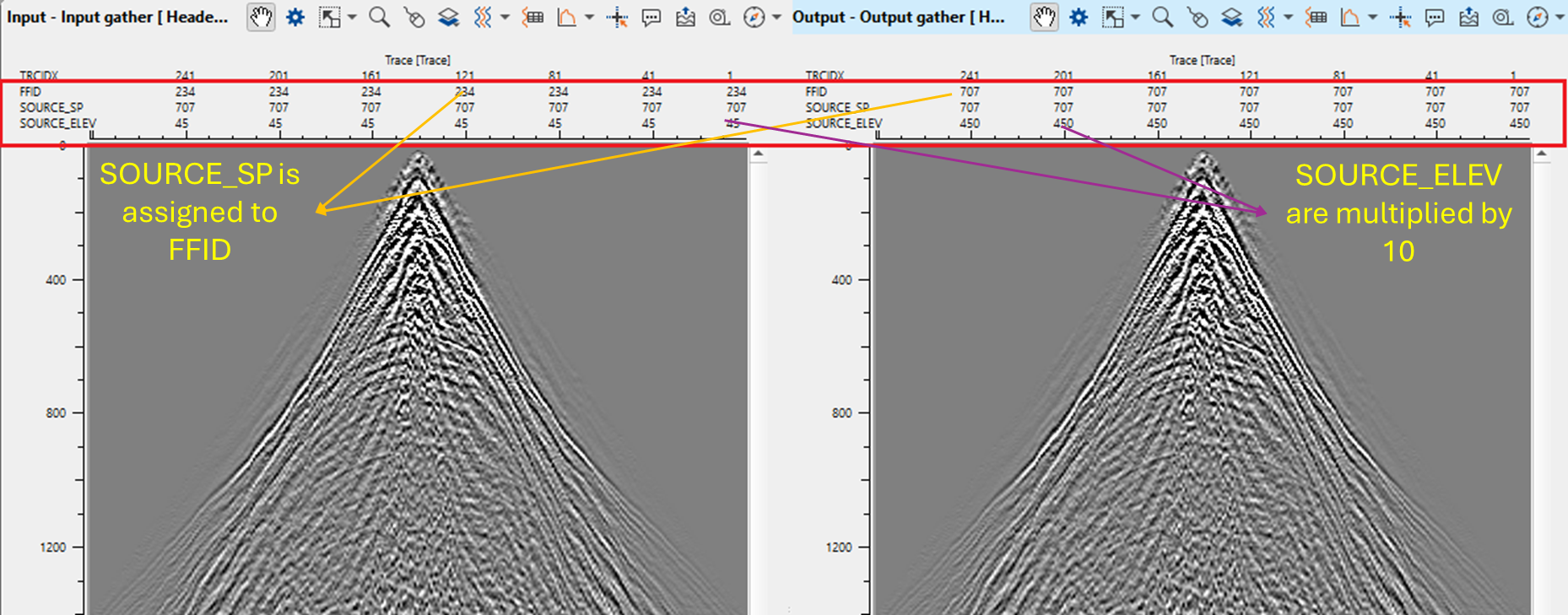
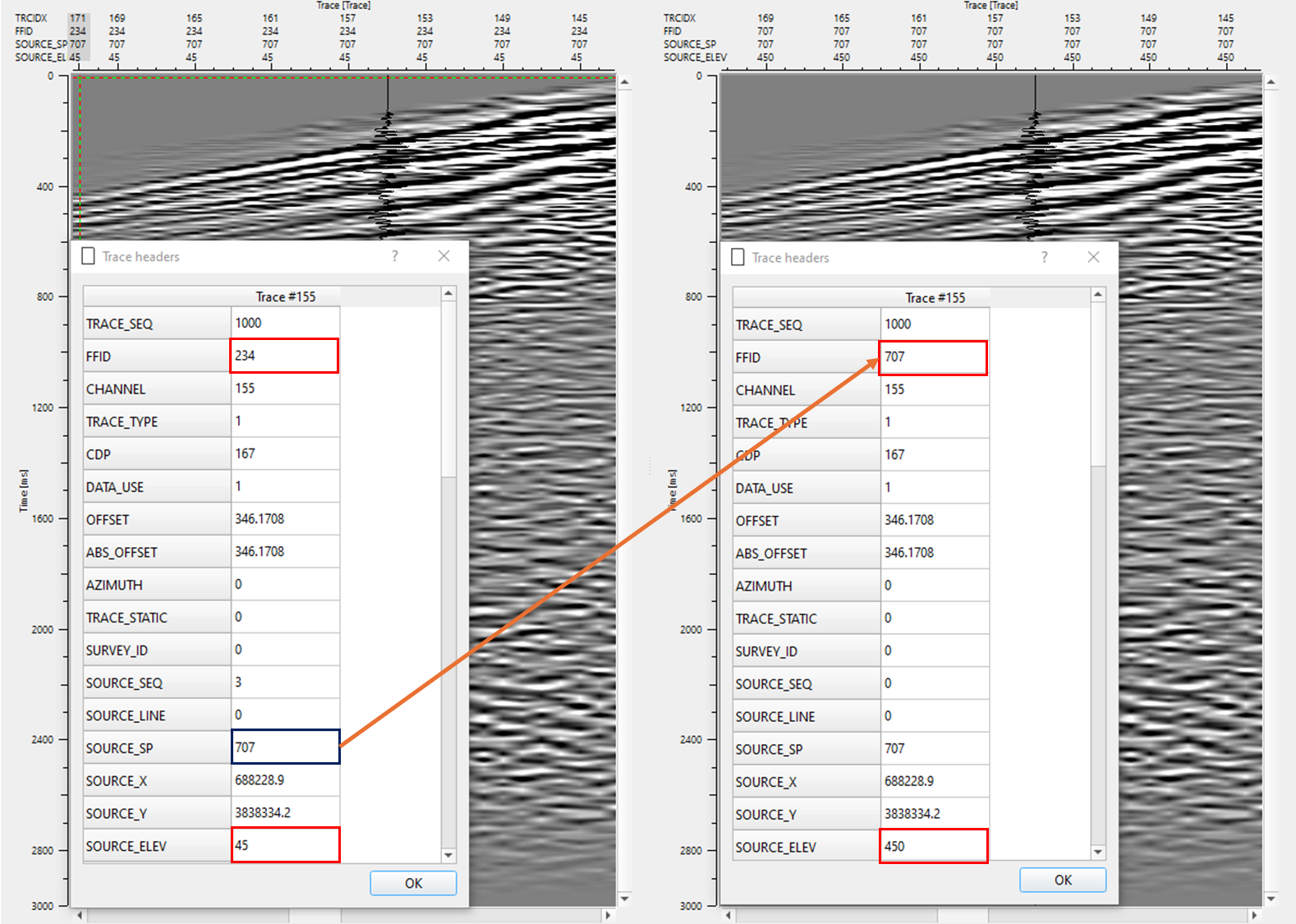
![]()
![]()
![]() YouTube video lesson, click here to open [VIDEO IN PROCESS...]
YouTube video lesson, click here to open [VIDEO IN PROCESS...]
 If you have any questions, please send an e-mail to: support@geomage.com
If you have any questions, please send an e-mail to: support@geomage.com