Predicting the multiple model for zero offset gather
![]()
![]()
In some of the marine surveys (single channel surveys where bunch of hydrophones are connected in parallel to make a single hydrophone) , we usually get the seismic data in a way it looks like a stack section. All the individual single channel shots are combined together to make it a stack section.
These kind of surveys are mostly carried in the shallow area. Due to this, we observe water bottom ringing in the stack sections. To remove the 1st, 2nd or 3rd order multiples, we can model the multiples by using ZESMP module. In this method, we read the input stack section. Later we pick the water bottom horizon. This horizon will be fed to the ZESMP module. The module now has the input data and a horizon as a reference for the water bottom. With this, it will predict the multiple model. Once the multiple model is available, we can use the adaptive subtraction method to attenuate/remove the multiples from the input data.
![]() This module is strictly useful for zero offset data or post-stack data only.
This module is strictly useful for zero offset data or post-stack data only.
![]()
![]()
Input DataItem -
Input gather - Provide the zero offset input gather.
![]()
![]()
Multiple Type { Water depth, Horizon Velocity model } - Select the type of mute is used to predict the multiples from the drop down menu. Depending on the selection , the user should provide the respective input information.
Water Depth: Multiple model prediction based on Source Water Depth values. When this option is selected, then the user should provide the Bottom depth matrix. This is referenced to "Create Interpolation Matrix" module.
Also, if the mute type is Water depth then the we've to provide the Replacement velocity, Refraction velocity & Refraction time values. These values are used to calculate the mute.
Horizon velocity model - The user should provide the horizon information in the Multiple type input section. For this, the user should provide the input horizon information. This can be done in two ways. Either use "Horizon picking" module and pick the horizon else by using "HVA stack imaging" module and pick the horizon.
Multiple Type Input - Water Depth
Bottom Depth matrix - In case the Mute type is chosen as "Water Depth" connect the Bottom Depth Matrix to Interpolation matrix of "Create interpolation matrix" module.
Replacement velocity - Provide the replacement or water velocity in m/s.
Multiple Type Input - Horizon velocity model
Input horizons - Connect/reference to the input horizon.
Taper - Provide the taper value for the input horizon. It will apply a taper zone to the input horizon to make the muting transition smoother.
Shift horizon - Shit the input horizon to up or down. Provide the shift values in milliseconds.
![]()
![]()
Auto-connection - By default, Yes (Checked)
Bad data values option { Fix, Notify, Continue } - This is applicable whenever there is a bad value or NaN (Not a Number) in the data. By default Notify. While testing, it is good to opt as Notify option. Once we understand the root cause of it, the user can either choose the option Fix or Continue. In this way, the job won't stop/fail during the production
Calculate difference - This option creates the difference display gather between input and output gathers. By default Unchecked. To create a difference, check the option.
Number of threads - One less than total no of nodes/threads to execute a job in multi-thread mode.
Skip - By default, No (Unchecked). This option helps to bypass the module from the workflow.
![]()
![]()
Output DataItem -
Output gather - this is the multiple prediction model output from the SRMP module
Gather of difference - It generates the difference display
![]()
![]()
In the example below, we are reading a single channel stack section. We read the stack using "Read SEG-Y traces" module. We load the data to RAM. This will be useful for picking the water bottom horizon using "Horizon picking" module. Later, we input the stack section and provide the picked water bottom horizon as input horizon.
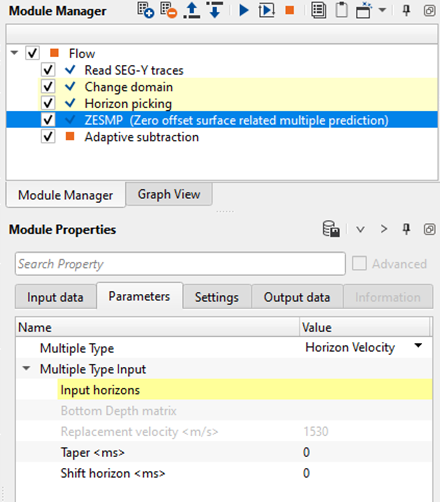
In the above workflow, we've used Change domain. This is optional. In this particular example, the input data having a sample interval of 0.000001 ms. In order to work on it with a better sample interval, we've used the change domain where we've changed the sample interval to 0.001 ms.
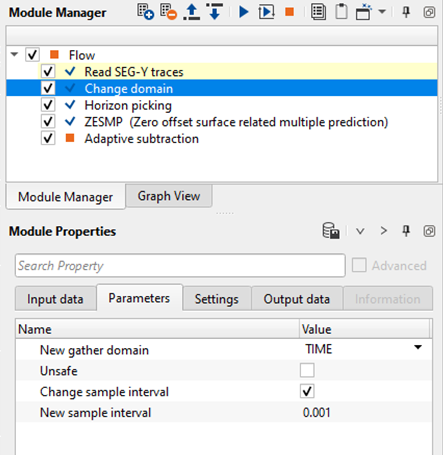
In Horizon picking, we input the stack section from "Change domain" module to Horizon picking as "Stack - IN". Adjusted the manual picking parameters as per the data requirement and click the "Auto pick first arrivals" option from the Action items of the Horizon picking module.
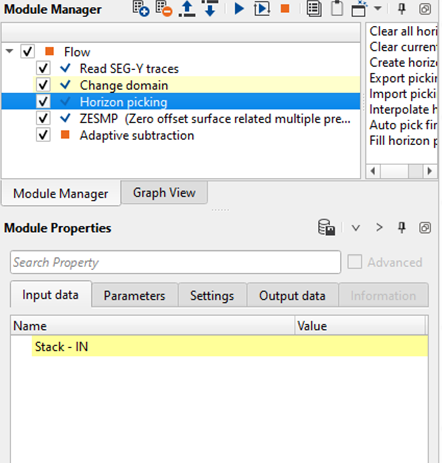
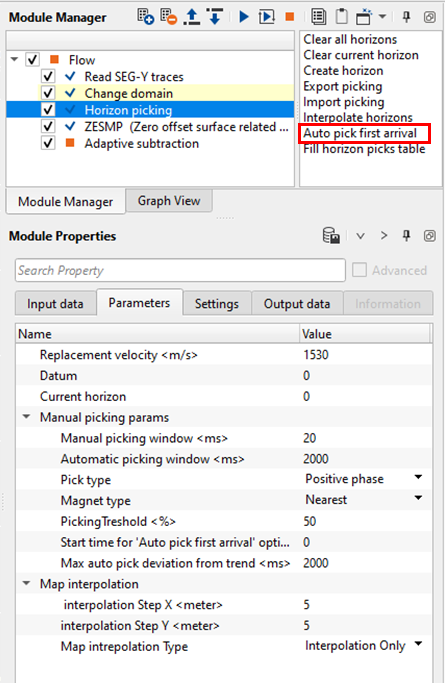
It will pick the first arrivals (purple color) on the stack section. Generate the Vista items.
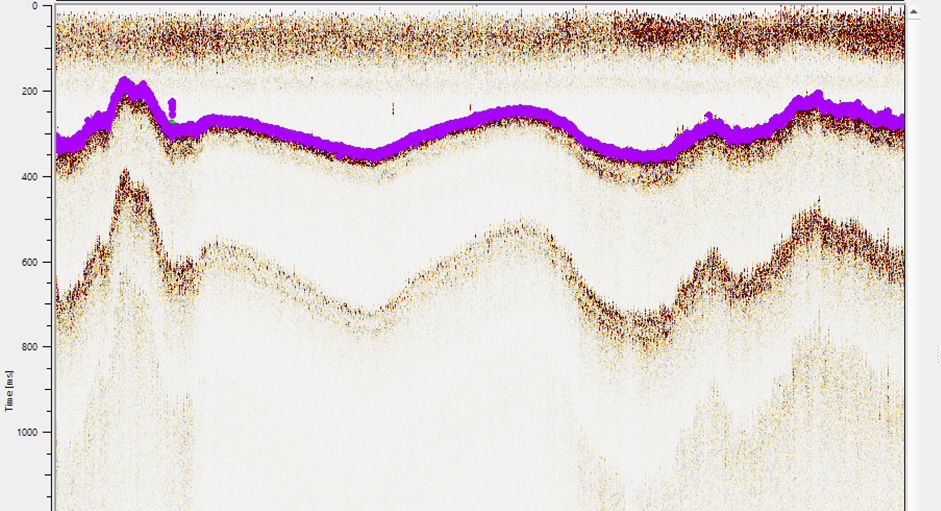
If the first arrivals picks are satisfactory, execute the Horizon picking module and it will interpolate the user picks and create a horizon.
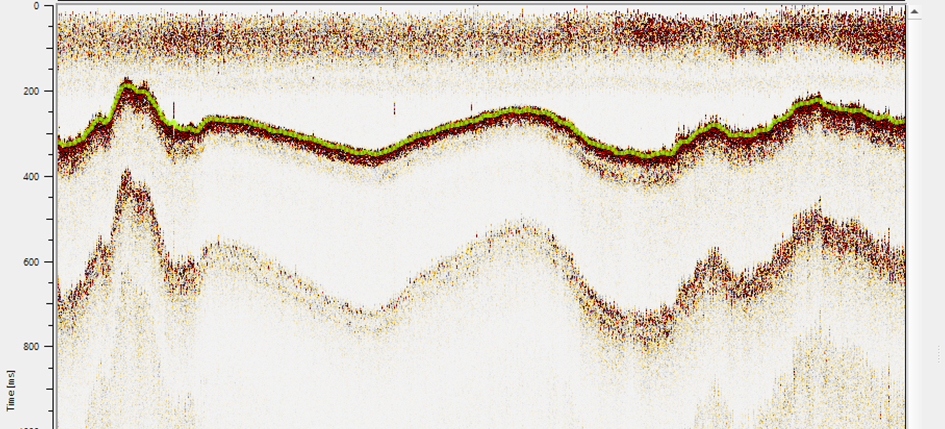
Now we use this horizon as an Input horizon if the multiple type is "Horizon velocity mode".
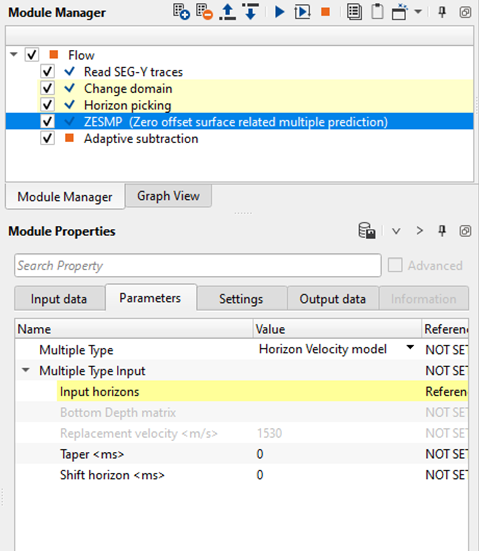
Generate the Vista items. It will display the input gather with the horizon overlaid on the stack section. Upon execution of the ZESMP module, it will generate the output gather which is our predicted multiple model. It is generated based on the input horizon provided.
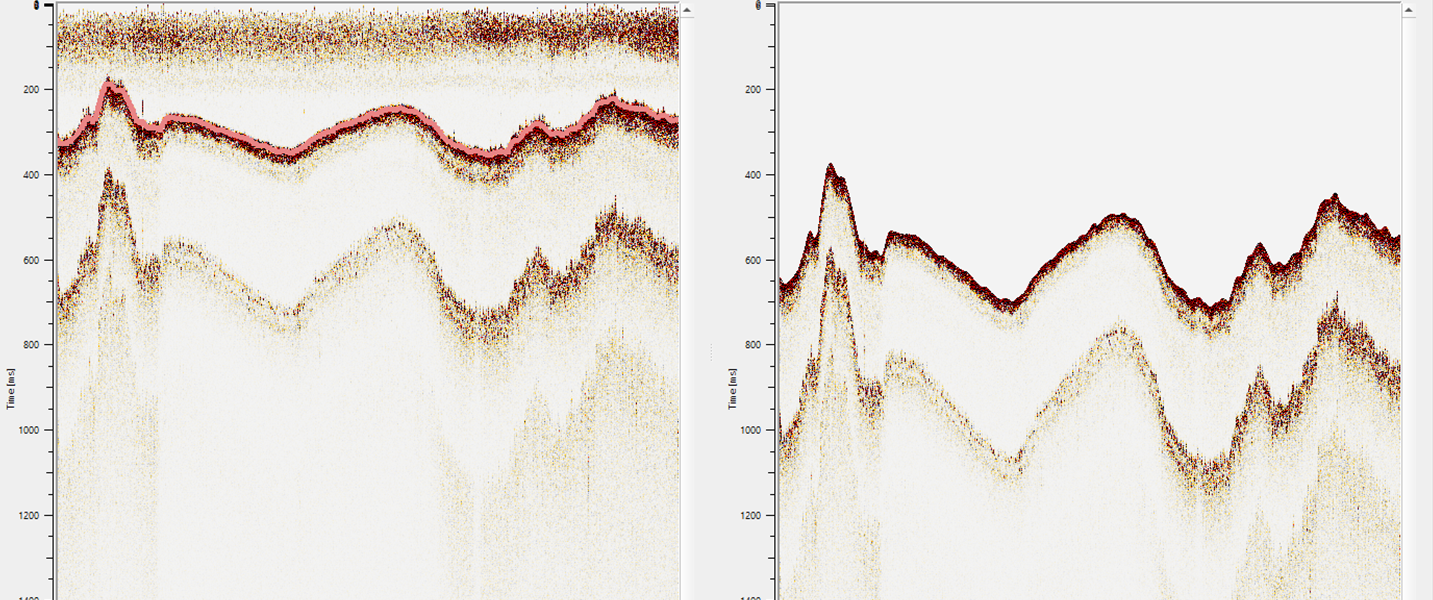
Now use the Adaptive subtraction module and subtract the multiples to get the multiple free input data.
![]()
![]()
There are no action items available for this module. So user can ignore this part.
![]()
![]()
YouTube video lesson, click here to open [VIDEO IN PROCESS...]
![]()
![]()
Yilmaz. O., 1987, Seismic data processing: Society of Exploration Geophysicist
 * * * If you have any questions, please send an e-mail to: support@geomage.com * * *
* * * If you have any questions, please send an e-mail to: support@geomage.com * * *