Surface Related Multiple Model Prediction by using horizons
![]()
![]()
The presence of multiples in the data will give a false information to the interpreters. To attenuate the multiples we need an algorithm which can predict the multiples from the input data and later subtract the multiples from input to get the multiple free data. It can be achieved in different ways.
1.Periodicity based
2.Move out based
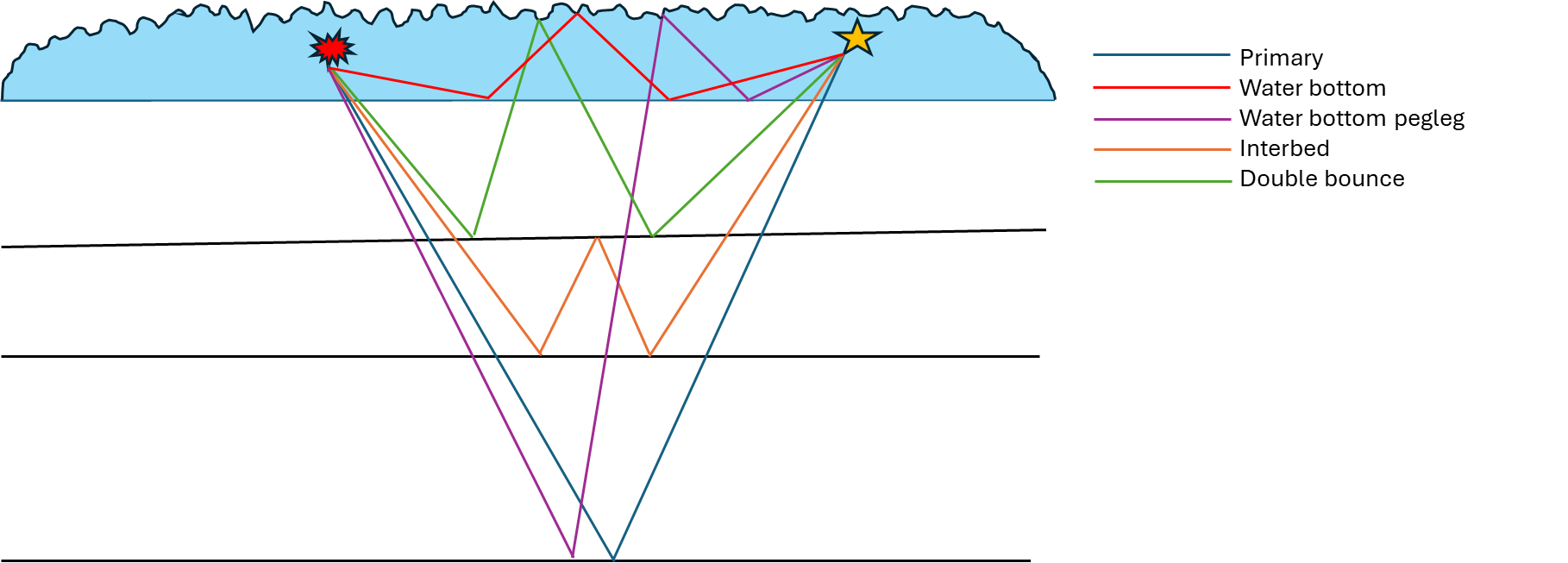
Surface related multiples are predicted using auto-convolutions of input data. The predicted multiple energy is then adaptively subtracted from the input gathers.
SRMP works slightly in different way. To run SRMP in g-Platform first we need to run the HVA (Horizontal Velocity Analysis) Stack Imaging. In HVA stack imaging, we need to pick the water bottom horizon which is the input horizon for running the SRMP.
Picking a horizon in HVA stack imaging:
To pick the water bottom horizon in HVA Stack Imaging launch Vista Groups -> All Groups -> In new window. Go to Reference stack inline and click on Control item(mouse icon) as shown in the picture. Now select Picks option. This will allow us to pick the horizon on the reference stack inline.
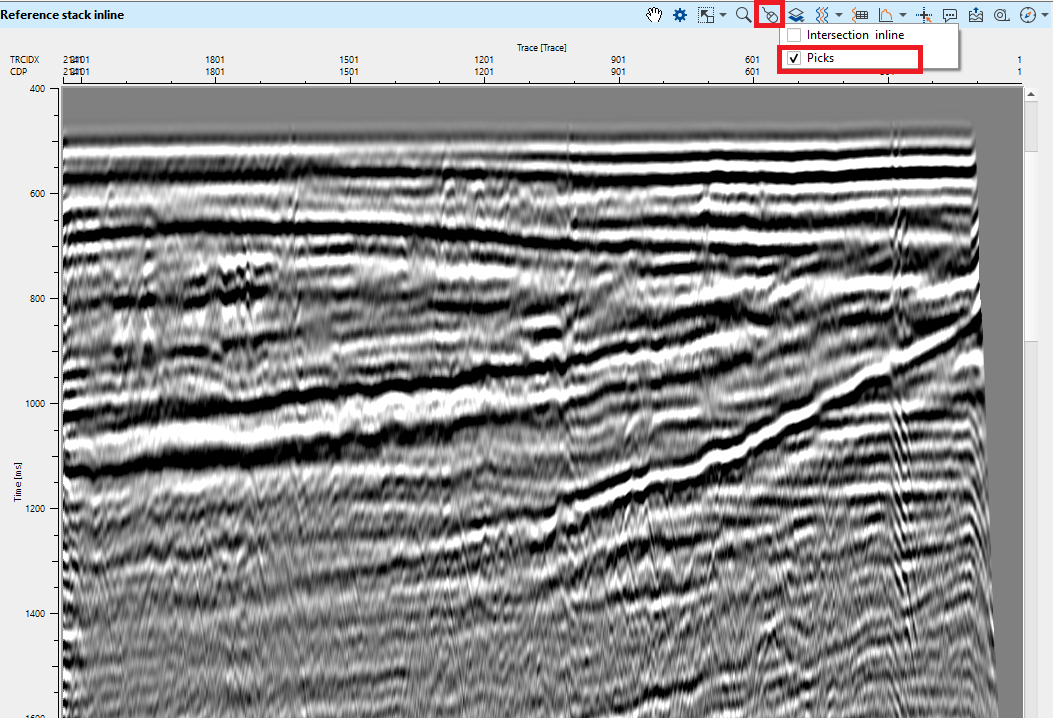
With MB1(left mouse button) click on any horizon you wish to pick (preferably water bottom) and start clicking/picking on the horizon. Adjust the manual picking parameters from the HVA stack imaging module.
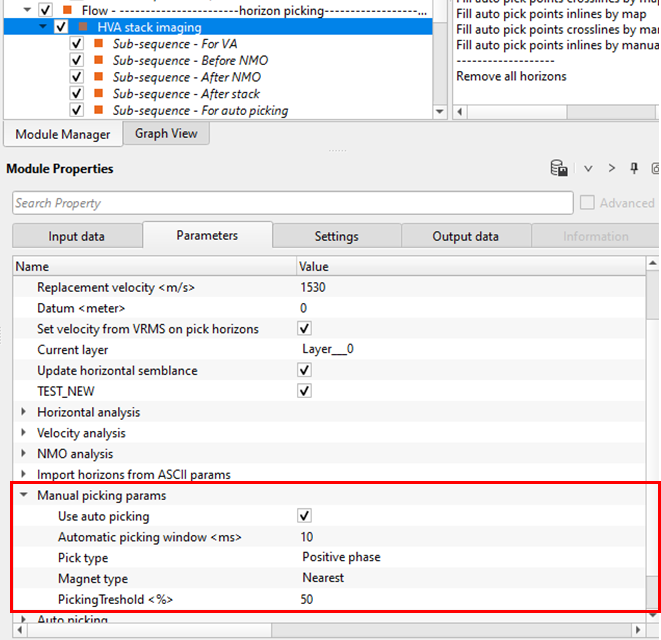
User picked picks appear in purple color as shown below. Once done with the horizon picking, click the middle mouse button to interpolate the horizon.
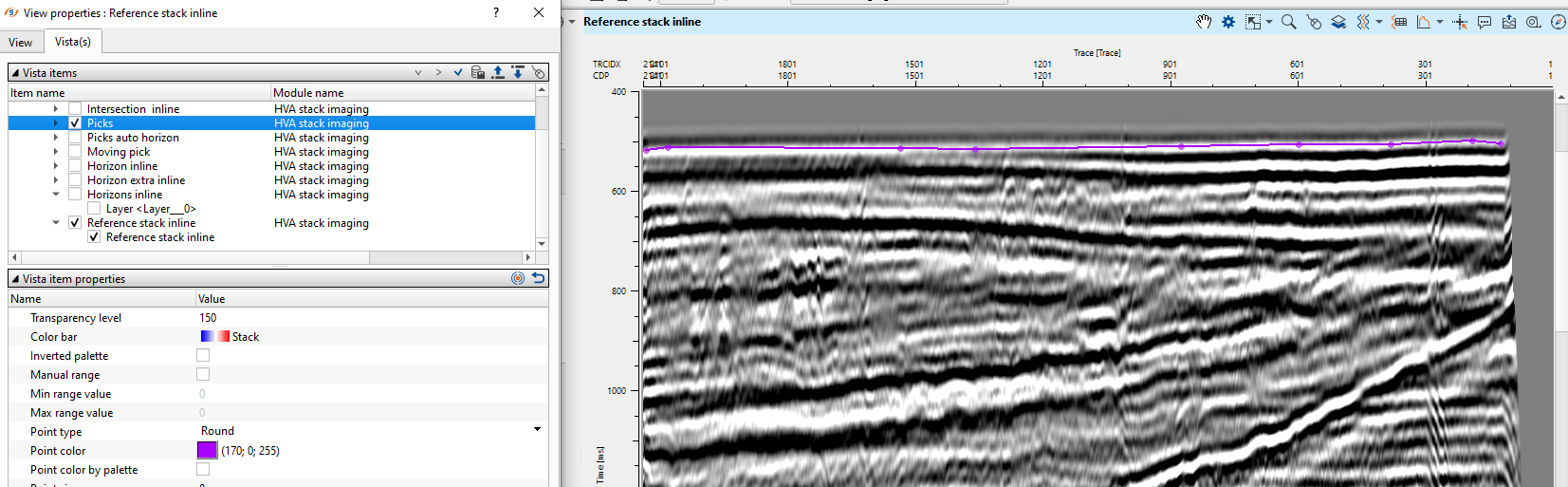
To make these picks as horizon, the user should hold Alt+MB3 and choose Update horizon.
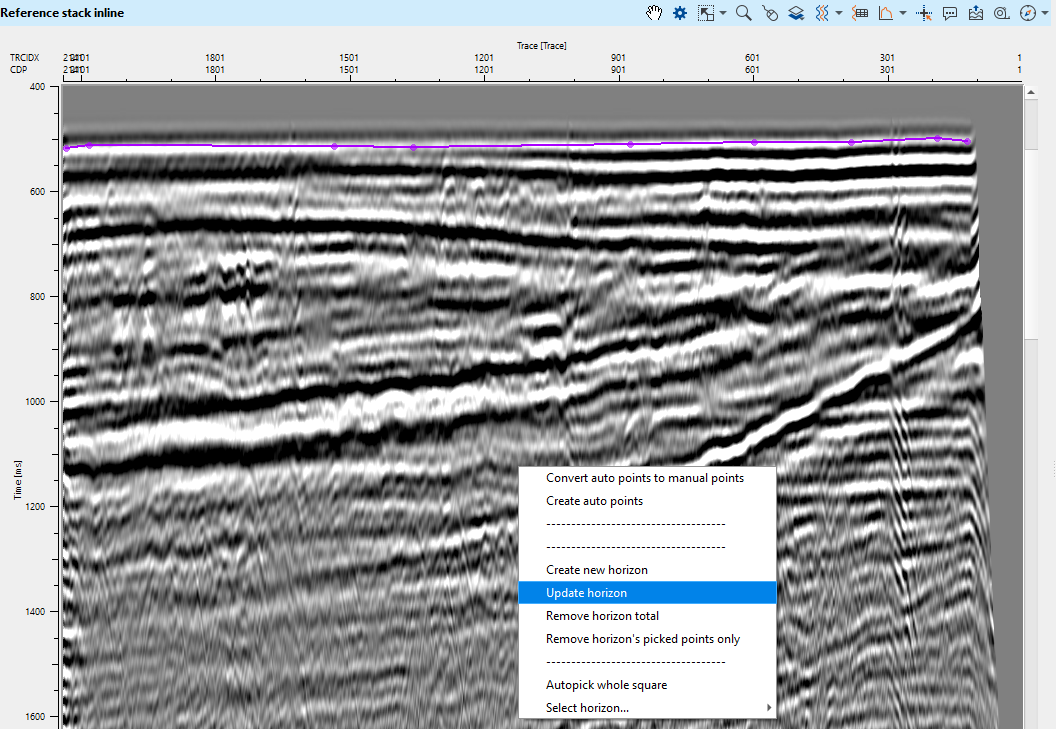
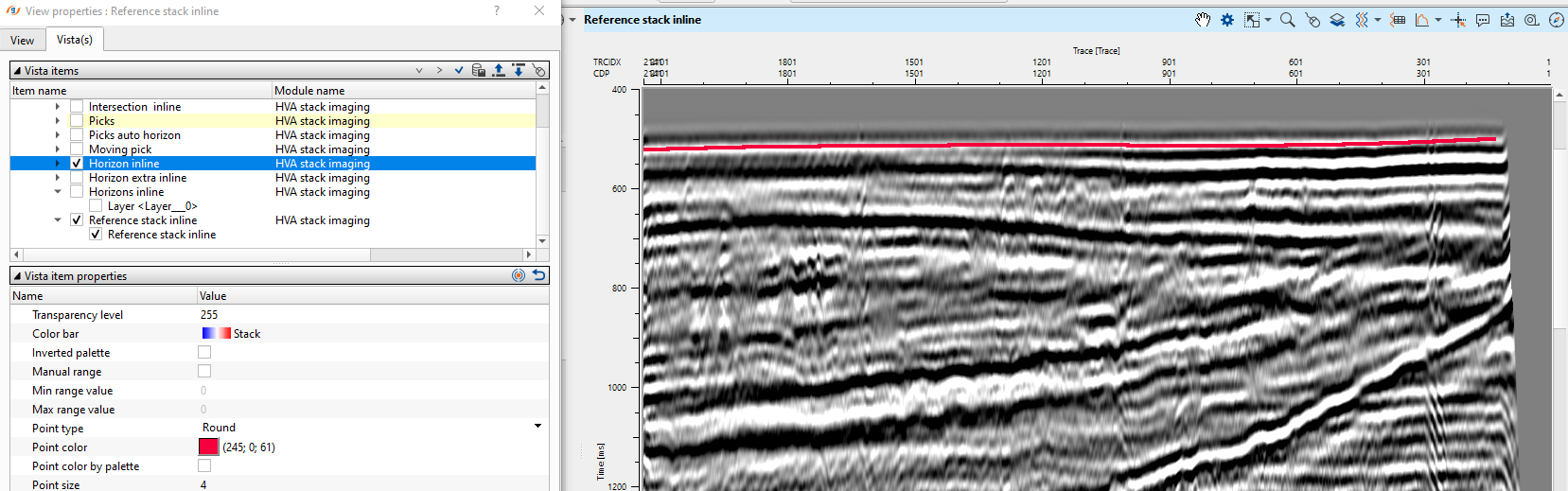
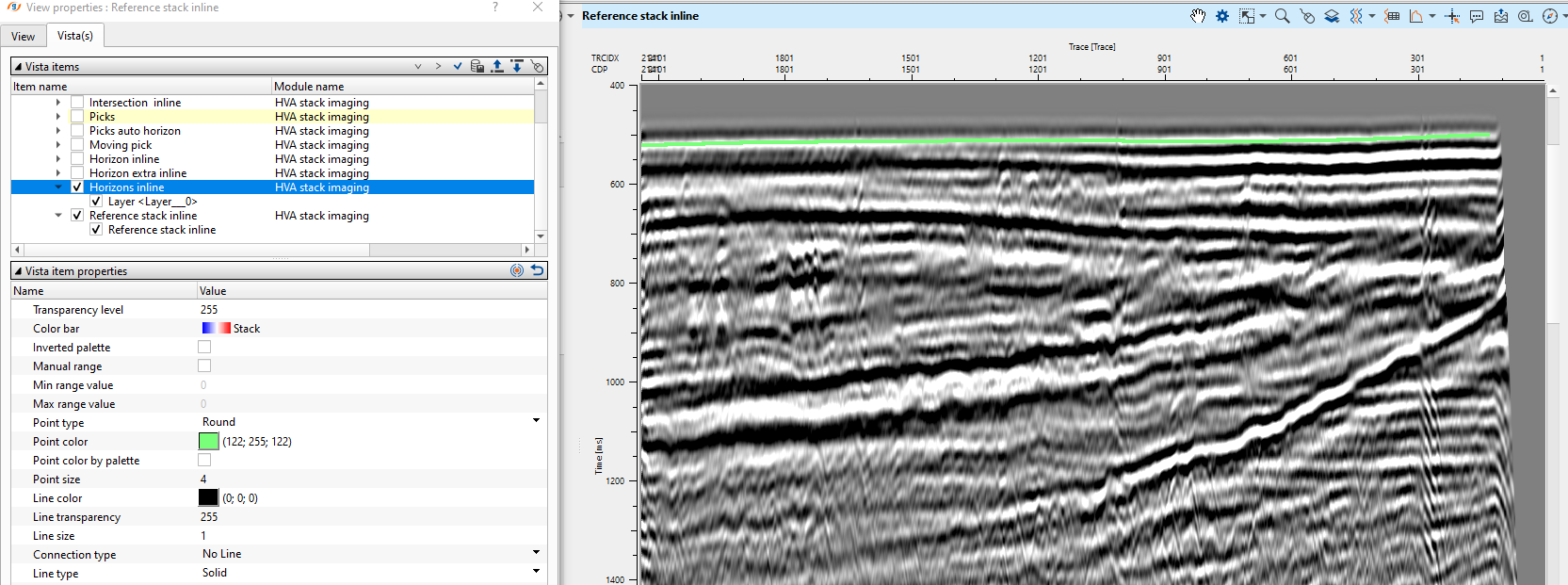
Save the picked horizons under HVA Stack Imaging in “ Save horizons binary” or export the horizon picks as ASCII by using the "Export picks to ASCII" option from the action items of the HVA stack imaging module.
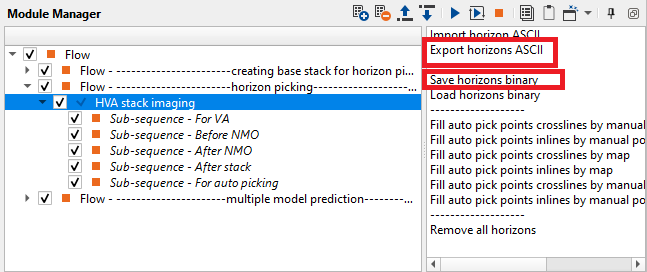
![]() Prior to SRME or SRMP, mute the direct arrivals or any refraction energy to get accurate multiple model prediction. If you have anything above the water bottom, SRME/SRMP convolve these traces and treats them as multiples and gives you wrong multiple model. During the adaptive subtraction, primary data might be attenuated because of this.
Prior to SRME or SRMP, mute the direct arrivals or any refraction energy to get accurate multiple model prediction. If you have anything above the water bottom, SRME/SRMP convolve these traces and treats them as multiples and gives you wrong multiple model. During the adaptive subtraction, primary data might be attenuated because of this.
![]()
![]()
Input DataItem
Input gather - Provide the input gather. If it is inside the seismic loop, the output gather from Seismic loop, will the input gather for SRMP module. This will be auto connected if the auto-connection option is checked in the "Settings" tab of SRMP module.
![]()
![]()
Multiple Type { Water depth, Horizon Velocity model } Select the type of mute is used to predict the multiples from the drop down menu. Depending on the selection , the user should provide the respective input information.
For example, if the Mute type is selected as "Horizon velocity model" then they should provide the horizon information in the Multiple type input section.
Water Depth: Multiple model prediction based on Source Water Depth values. When this option is selected, then the user should provide the Bottom depth matrix. This is referenced to "Create Interpolation Matrix" module.
Also, if the mute type is Water depth then the we've to provide the Replacement velocity, Refraction velocity & Refraction time values. These values are used to calculate the mute.
Multiple Type Input -
Input horizons - In case the Mute type is chosen as "Horizon velocity model" then we should provide the horizon.
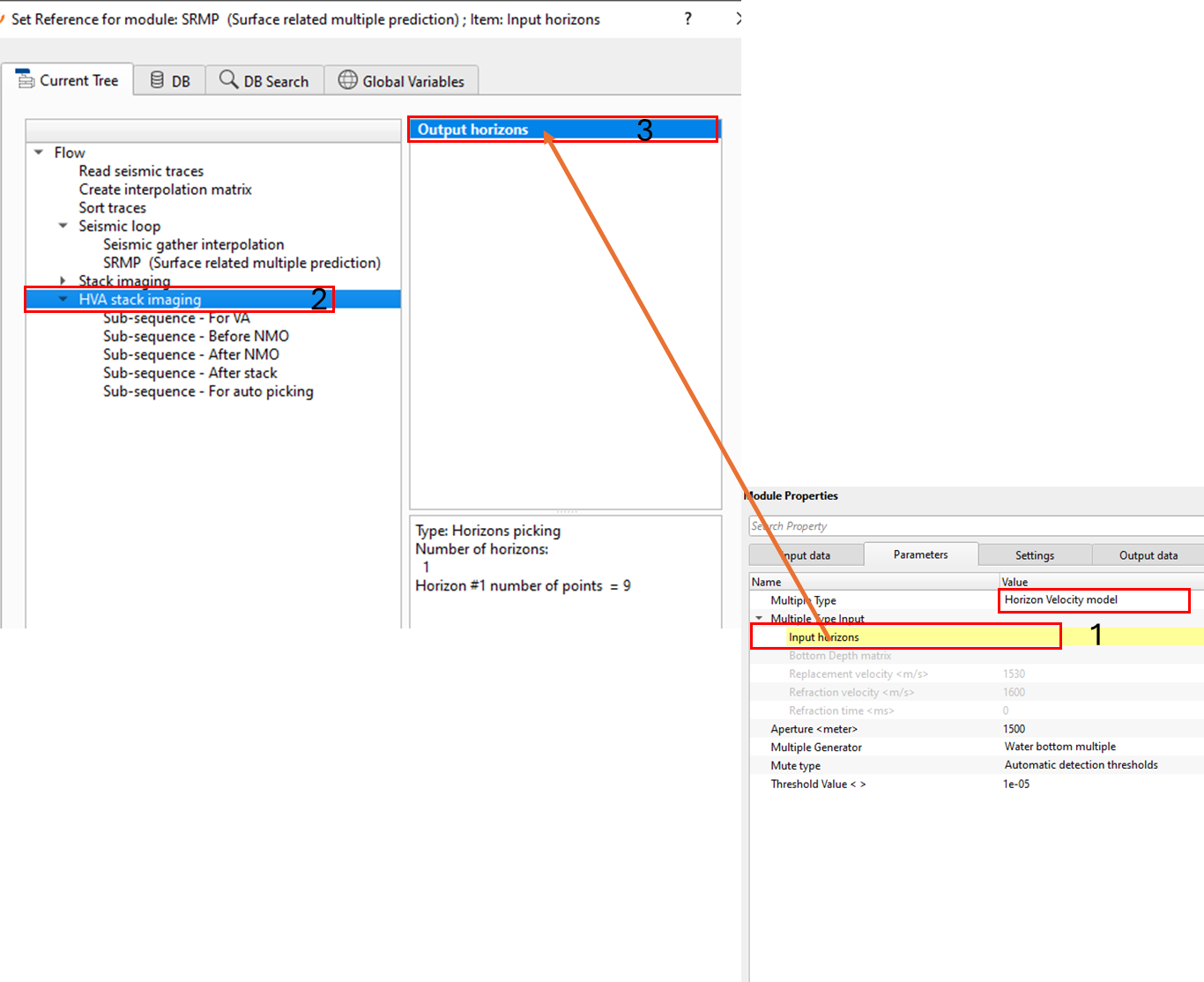
Bottom Depth matrix - In case the Mute type is chosen as "Water Depth" connect the Bottom Depth Matrix to Interpolation matrix of "Create interpolation matrix" module.
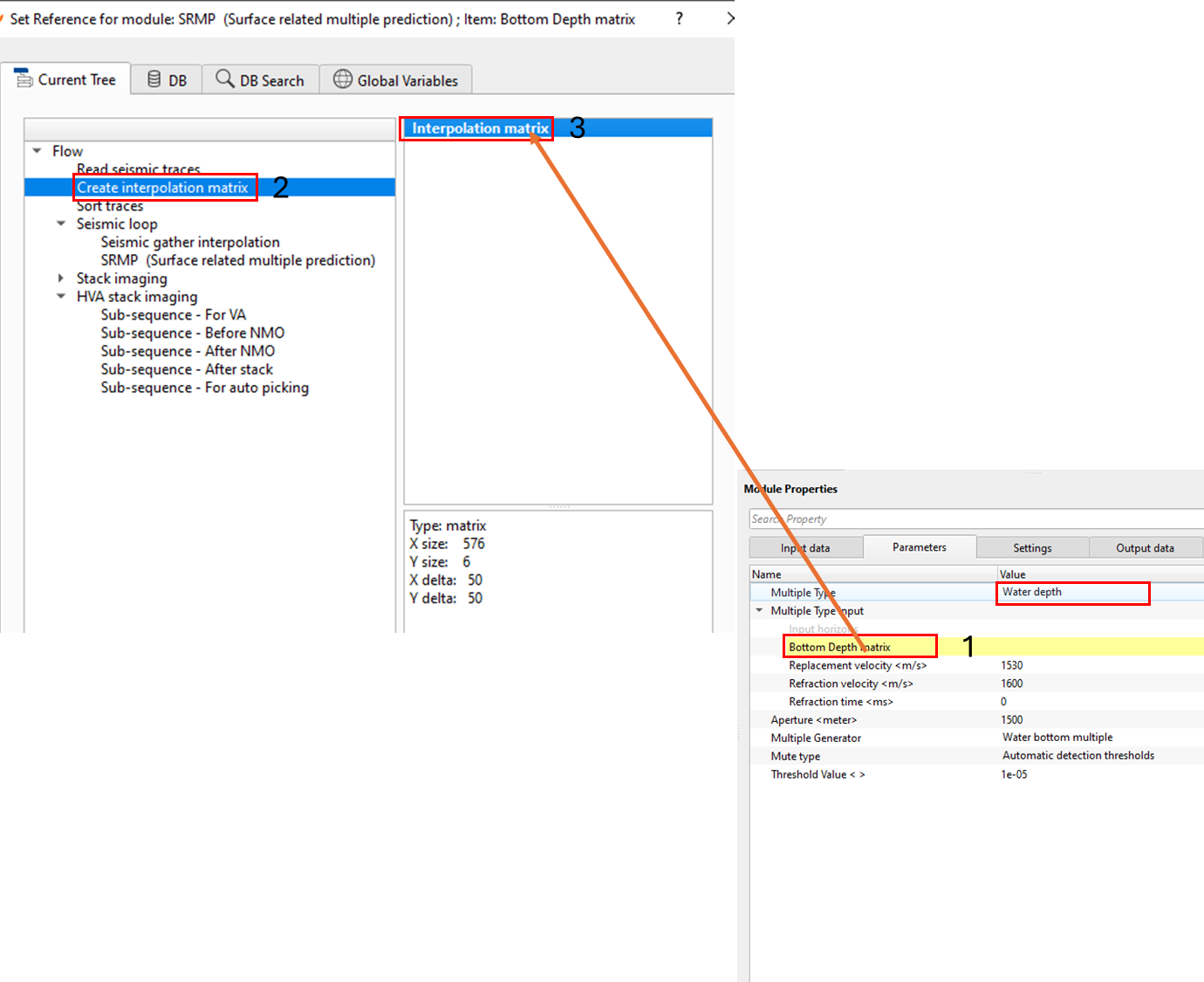
Replacement velocity - Provide the replacement velocity in m/s for calculating the mute above the first arrivals.
Refraction velocity - Provide the refraction velocity in m/s for calculating the mute above the first arrivals.
Refraction time - Specify the starting time of the refraction. This value is also used to calculate the mute.
Aperture - This parameter is used for predicting the multiple model. This is nothing but the offset along the line. From the selected shot gather, it will consider all the source-receiver pairs within this radius/aperture and consider all possible source-receiver pairs to predict the multiple model.
If the user provided an aperture value of 500m then the predicted multiple may be missing the farther offset information. Choose the appropriate value to get a better model. Increasing the aperture value having it's own drawbacks which brings lots of noise and the model may not be accurate.
Multiple Generator { Water bottom multiple, Peg leg multiple } - Choose the type of model to be generated.
Water bottom multiple - This option will generate the water bottom related multiple model
Peg leg multiple -This option generates the peg leg multiple model.
Mute type { Automatic detection thresholds, by Manual threshold } - This parameter works on the threshold value of the first arrivals mute. There are two options available.
Automatic detection thresholds - If this option is chosen, it will automatically calculates the threshold value anything above the mute the multiple model.
Manual threshold - The user has to provide the manual threshold value. Based on this value, it will mute anything above the multiple model.
Threshold Value - This is the threshold limit value to mute the data anything above the multiple prediction model.
![]()
![]()
Auto-connection - By default Yes (Checked)
Bad data values option { Fix, Notify, Continue } - This is applicable whenever there is a bad value or NaN (Not a Number) in the data. By default Notify. While testing, it is good to opt as Notify option. Once we understand the root cause of it, the user can either choose the option Fix or Continue. In this way, the job won't stop/fail during the production
Calculate difference - This option creates the difference display gather between input and output gathers. By default Unchecked. To create a difference, check the option.
Number of threads - One less than total no of nodes/threads to execute a job in multi-thread mode.
Skip - By default, No (Unchecked). This option helps to bypass the module from the workflow.
![]()
![]()
Output DataItem
Output gather - this is the multiple prediction model output from the SRMP module
Gather of difference - It generates the difference display
![]()
![]()
In this example workflow, we've divided the workflow into 3 parts. In the 1st part, we are generating a stack section by using Stack Imaging module. This stack is used for horizon picking in the 2nd part of the we use the stack as a base stack and pick the horizon. In the 3rd and final part, we predict the multiple model using SRMP module.
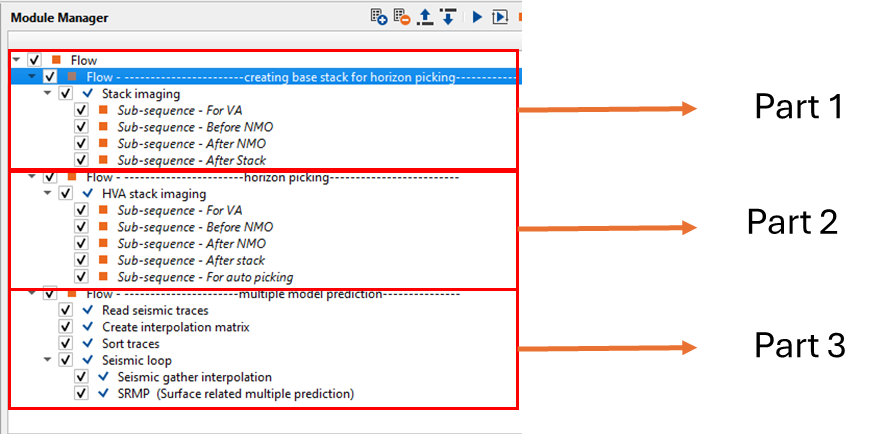
It is optional to do extrapolation of the near offset however we recommend to do the near offset extrapolation prior to multiple model prediction. In the multiple model prediction, we've included the seismic gather interpolation module where we are extrapolating the near offsets.
Here we are using "Horizon" as mute type. Anything above the picked horizon, it will be muted. In the below image, we've input and the corresponding multiple model predicted from the SRMP module.
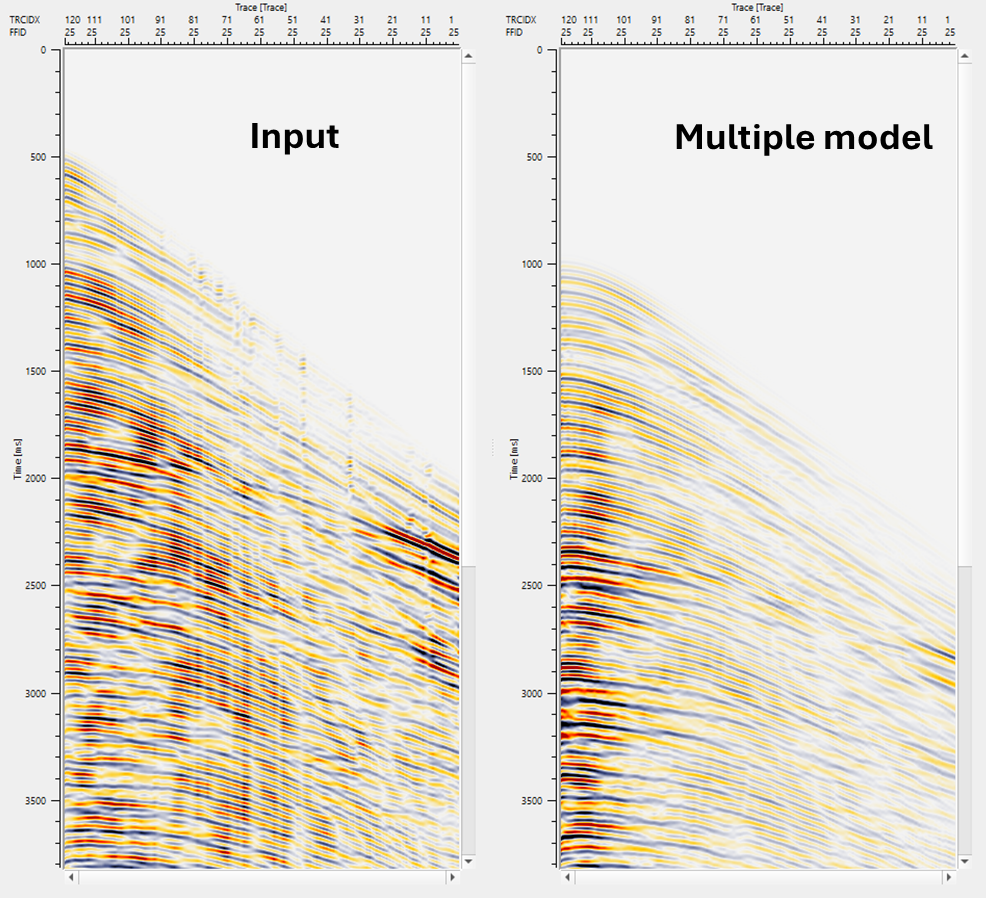
If we use the mute type as "Water depth" then we need to connect the data to Interpolation matrix of "Create interpolation matrix" module and provide all the refraction, replacement velocity and refraction time information. The user can check/uncheck the Mute function by clicking on the Show/View properties of the Input gather.
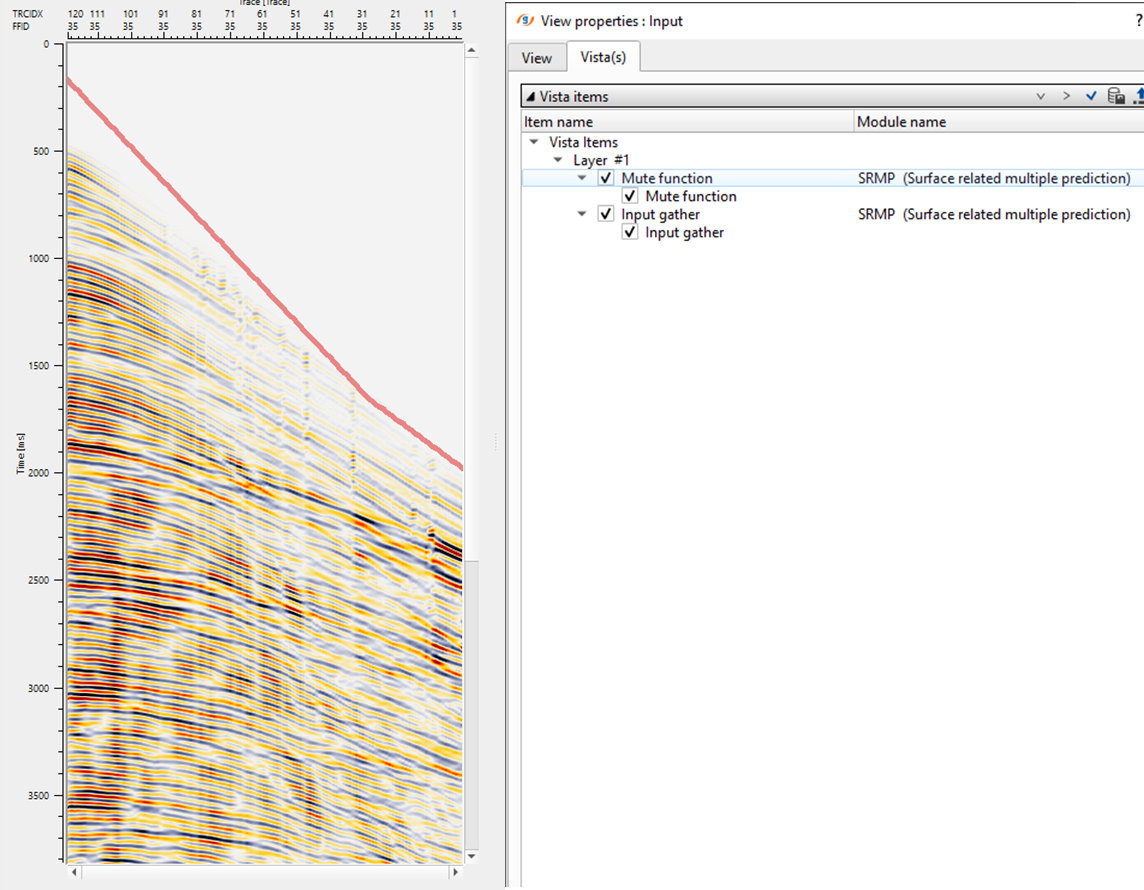
![]()
![]()
There are no action items available for this module.
![]()
![]()
YouTube video lesson, click here to open [VIDEO IN PROCESS...]
![]()
![]()
Yilmaz. O., 1987, Seismic data processing: Society of Exploration Geophysicist
 * * * If you have any questions, please send an e-mail to: support@geomage.com * * *
* * * If you have any questions, please send an e-mail to: support@geomage.com * * *