Increasing seismic wavelet resolution by using Time - variant Wiener Deconvolution
![]()
![]()
Seismic wavelet undergoes many changes when it first started from the seismic energy source to recorded at the receivers. The wavelet shape changes due to attenuation, dispersion and geological changes like lithology etc. The objective of any deconvolution method is to improve the resolution of the seismic wavelet.
In this time variant Wiener deconvolution, it presumes that the seismic wavelet is non-stationary and changes it's properties like shape and amplitude with varying time. To improve the resolution temporally, we design a time varying filter that improves the resolution of the wavelet with respect to change of time.
Seismic trace/wavelet is nothing but convolution of source wavelet with reflectivity. This also includes some noise component. As the source wavelet propagates through the sub-surface, it loses the energy and the higher frequencies (travel faster) get attenuated fast compared to the lower frequencies. To restore the reflectivity, we need to design a time-varying Wiener filter which minimizes the difference between the estimated reflectivity and original reflectivity.
Seismic trace = (source wavelet * reflectivity) + noise
How does time varying Wiener deconvolution filter works?
•Estimate the seismic wavelet at each time.
•Design a Wiener filter with varying time for the estimated wavelet.
•Convolve the seismic trace with the Wiener filter to get the deconvolved seismic trace.
•The resultant seismic trace is the estimated reflectivity which is much sharper.
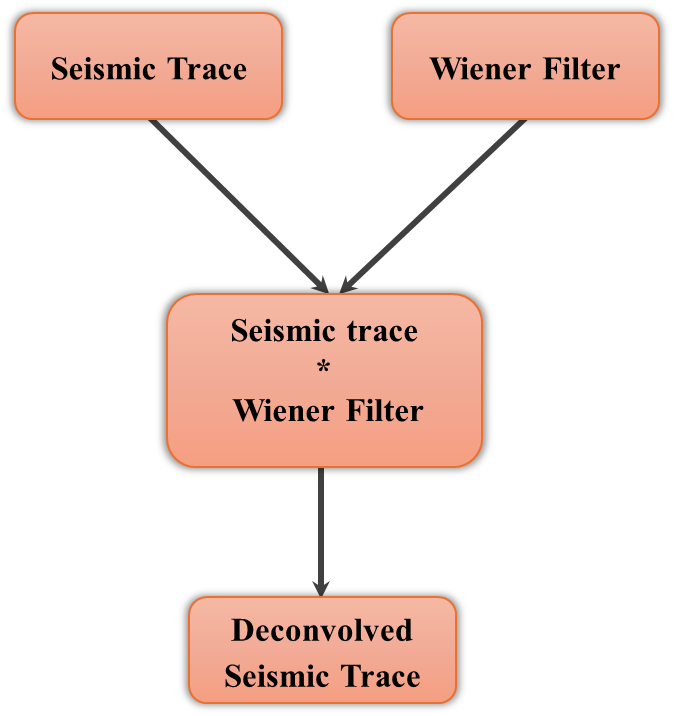
![]()
![]()
Input DataItem
Input gather - connect/reference to the output gather. In case it is inside the Seismic loop module, it will automatically connect/reference to the previous modules output gather.
![]()
![]()
Time-Decon table - time varying Wiener deconvolution filter parameters. Provide the start time, end time along with the time window and % white noise for the filter design.
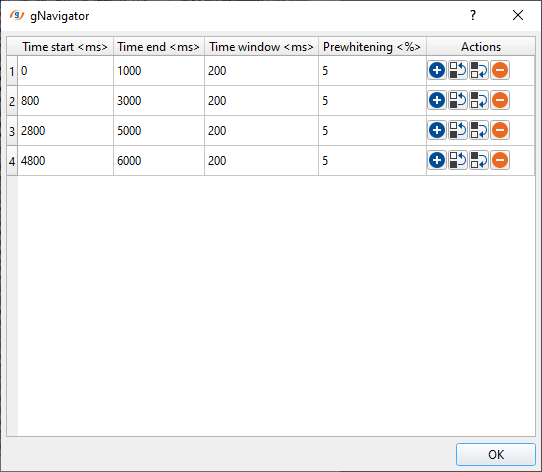
In the above parameters table, from time 0 to 1000 ms, with a time window of 200 ms, Wiener deconvolution filter works on this time window range and move to the next time window.
Trace window - define the total number of traces participating in the calculation.
Min phase - By default, FALSE (Unchecked). Deconvolution expects the input data in minimum phase (the reason being is that the seismic source generates the energy and the seismic wavelet gets it's maximum energy/peak at the beginning and it gradually decreases. So, it is easier for the deconvolution operator to work on the minimum phase wavelet).
Taper frequency 1 - define 1st taper frequency. Anything below this frequency becomes zero (0).
Taper frequency 2 - define the frequency to be considered in the Wiener filter design.
Taper frequency 3 - define the ending frequency to be considered in the Wiener filter design.
Taper frequency 4 - define the last taper frequency to avoid edge effects or sharp frequency boundaries.
![]()
![]()
Auto-connection - By default, TRUE(Checked).It will automatically connects to the next module. To avoid auto-connect, the user should uncheck this option.
Bad data values option { Fix, Notify, Continue } - This is applicable whenever there is a bad value or NaN (Not a Number) in the data. By default, Notify. While testing, it is good to opt as Notify option. Once we understand the root cause of it, the user can either choose the option Fix or Continue. In this way, the job won't stop/fail during the production.
Notify - It will notify the issue if there are any bad values or NaN. This is halt the workflow execution.
Fix - It will fix the bad values and continue executing the workflow.
Continue - This option will continue the execution of the workflow however if there are any bad values or NaN, it won't fix it.
Calculate difference - This option creates the difference display gather between input and output gathers. By default Unchecked. To create a difference, check the option.
Number of threads - One less than total no of nodes/threads to execute a job in multi-thread mode. Limit number of threads on main machine.
Skip - By default, FALSE(Unchecked). This option helps to bypass the module from the workflow.
![]()
![]()
Output DataItem
Output gather - generates time variant Wiener filter applied deconvolution output gather.
Gather of difference - creates the difference display gather between input and output gathers.
There is no information available for this module so the user can ignore it.
![]()
![]()
In this example workflow, we are showing the results of a CDP gather and an inline stack section response after Time-variant Wiener Deconvolution.
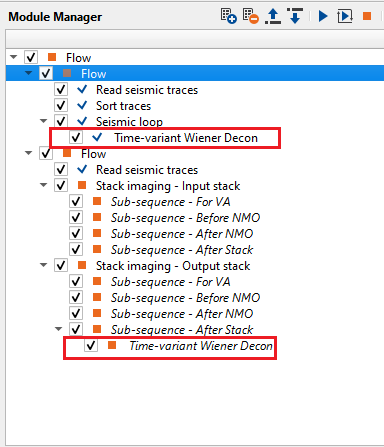
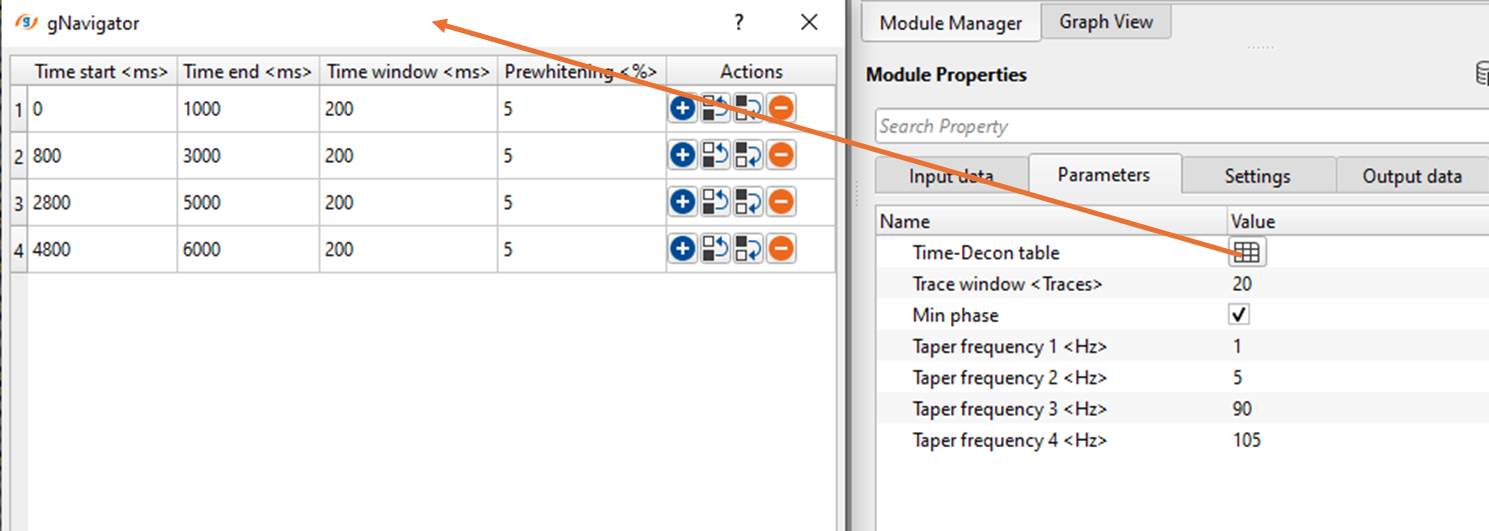
In the 1st workflow, we've assigned parameters as per the input data as shown in the above image. User should pay attention to the % Prewhitening noise. Adding too much Prewhitening noise boosts the amplitudes and noise component also.
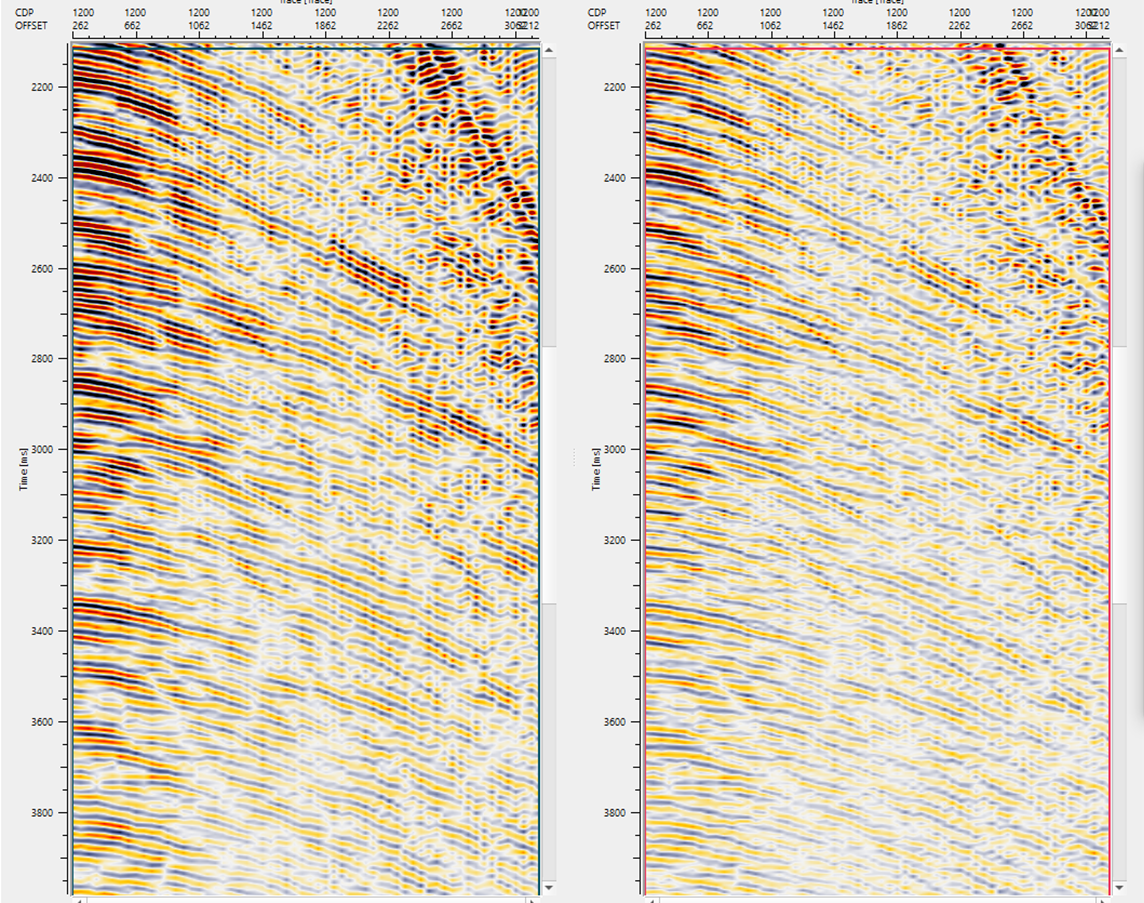
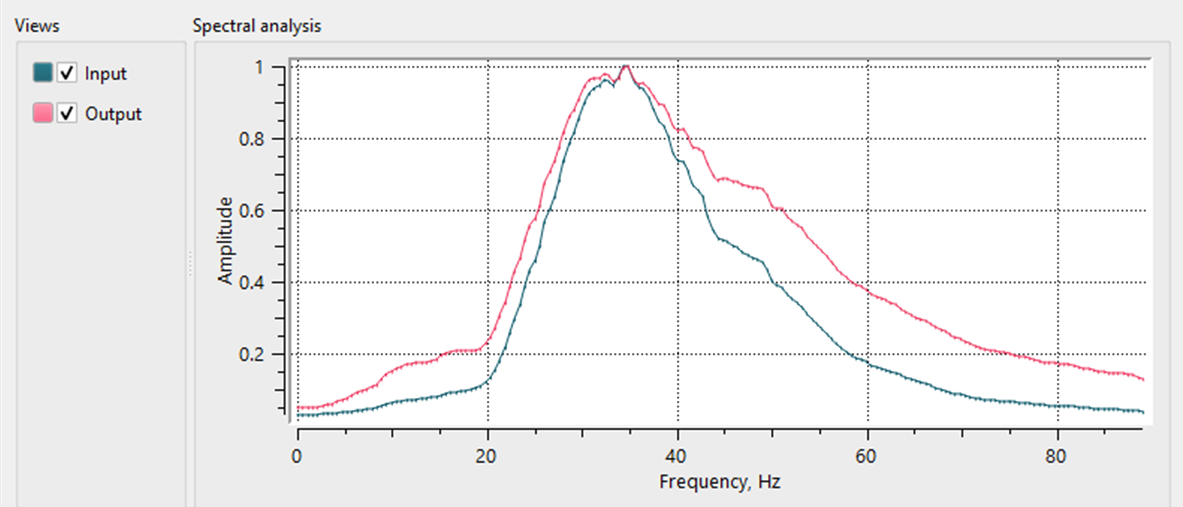
In the 2nd workflow, we've created an inline stack with and without Time variant Wiener Deconvolution filter. After the application of Time variant Wiener Deconvolution filter, the stack response is much sharper with an improvement in the spectral response.
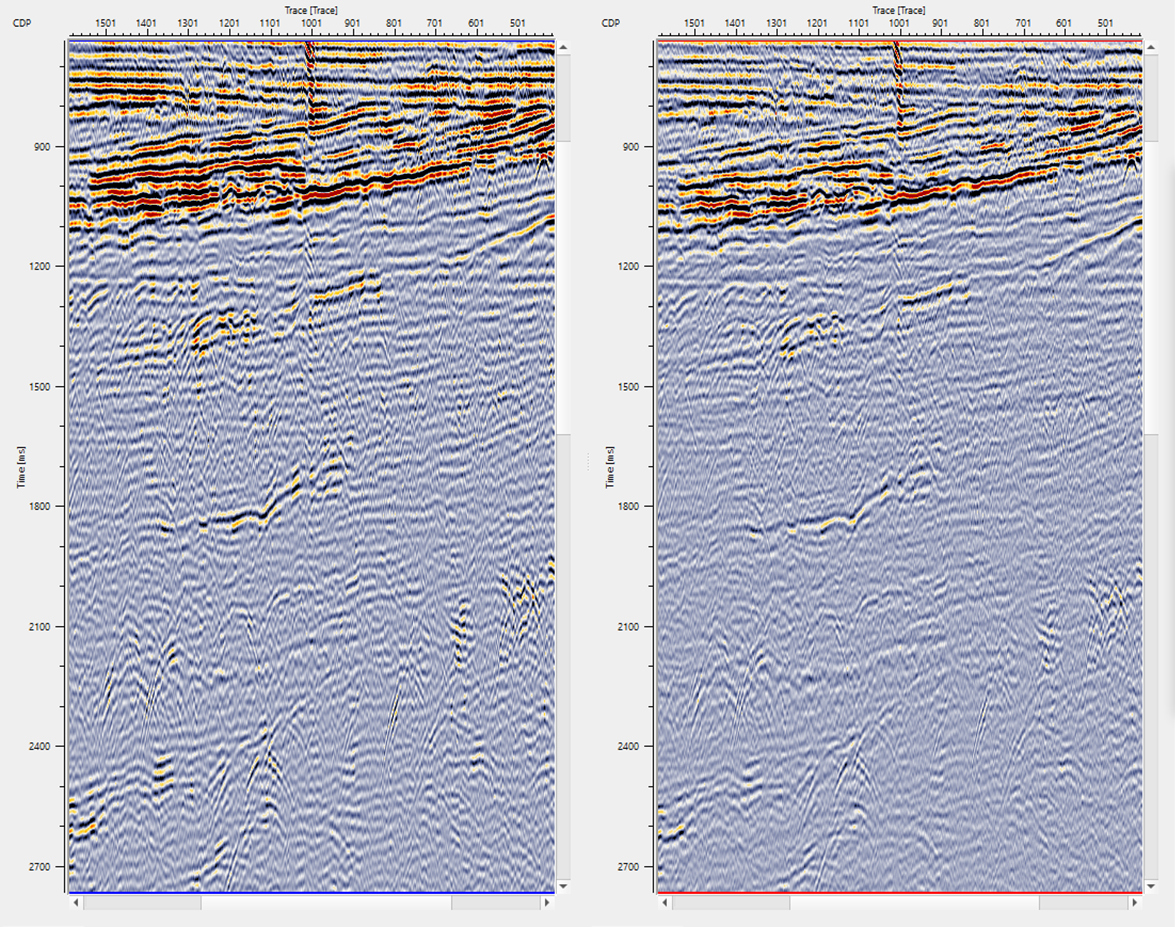
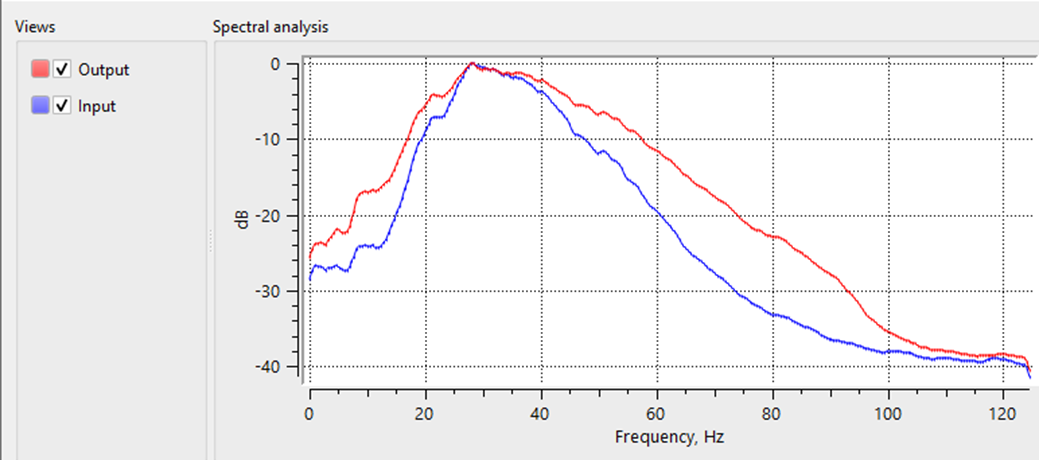
![]()
![]()
There are no action items available for this module so the user can ignore it.
![]()
![]()
YouTube video lesson, click here to open [VIDEO IN PROCESS...]
![]()
![]()
Yilmaz. O., 1987, Seismic data processing: Society of Exploration Geophysicist
 * * * If you have any questions, please send an e-mail to: support@geomage.com * * *
* * * If you have any questions, please send an e-mail to: support@geomage.com * * *