Attenuate spikes and high amplitude noise
![]()
![]()
Despike module allows the user to remove amplitude spikes (high amplitude values that are many times larger than adjacent values) from seismic traces. Spikes are not normal seismic signal, they are usually created by the recording equipment and hence should be removed. Spike identification and removal is based on the average (depending on the chosen parameter) amplitude calculated in a time window and spatial window for each sample of the seismic trace in accordance with chosen threshold coefficient.
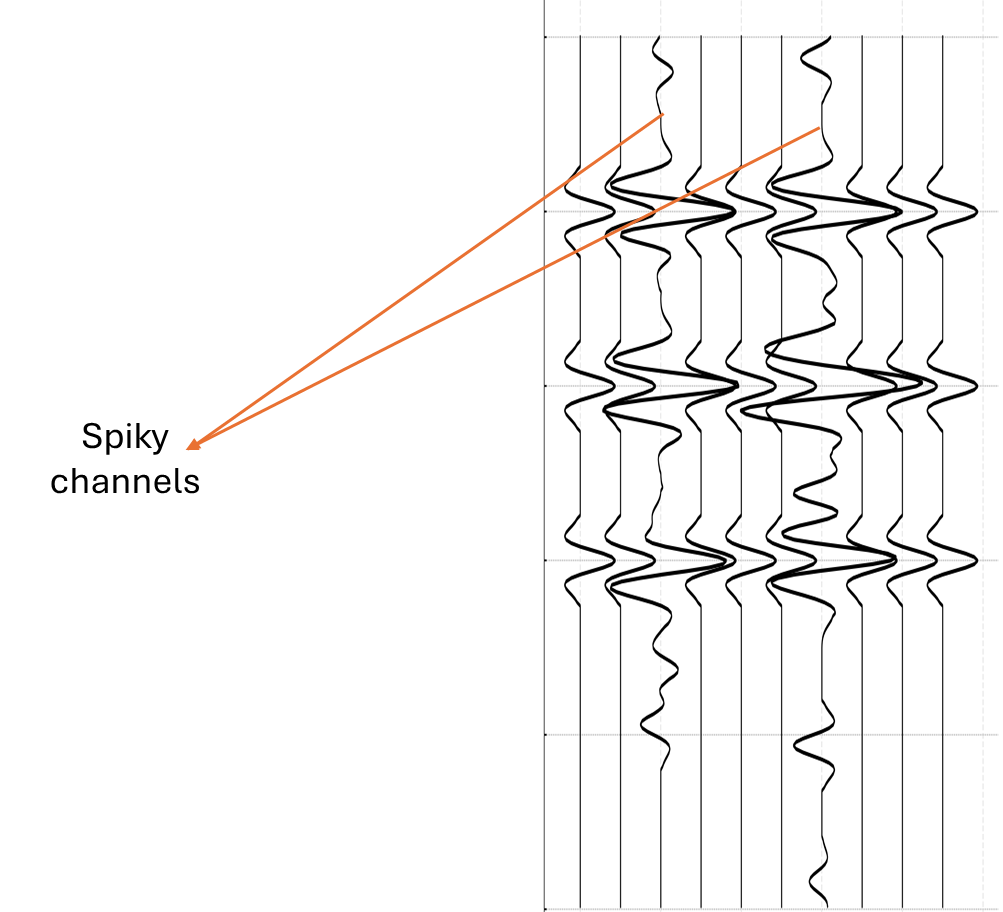
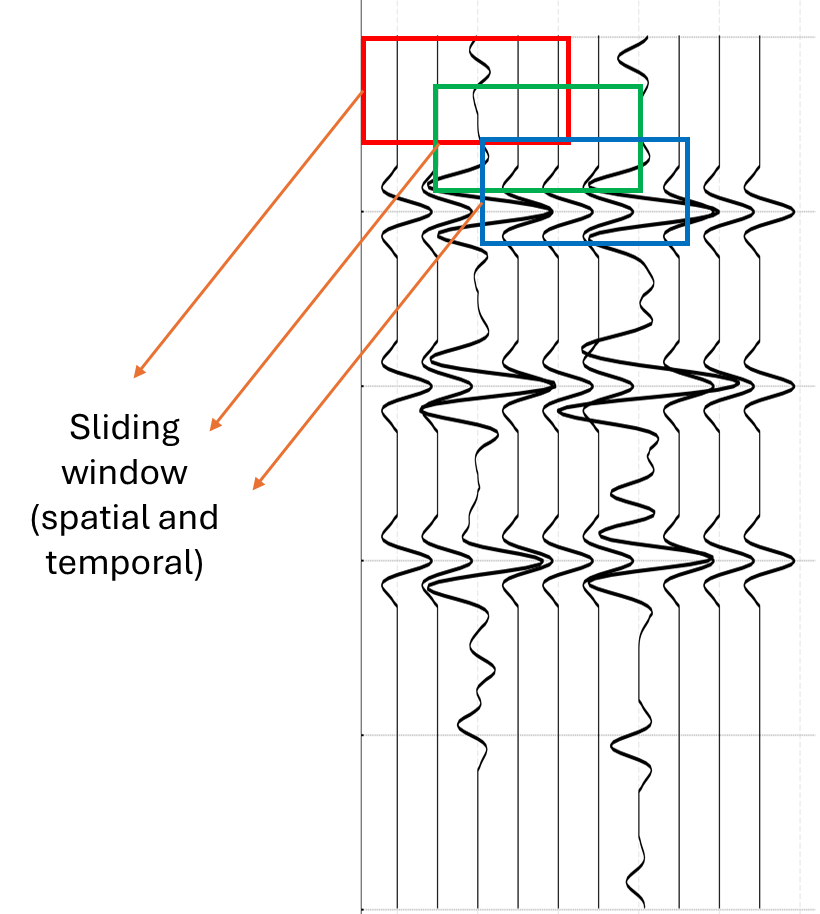
When there are higher amplitude spikes appear in a seismogram, based on the sliding window and time window values, the window moves both horizontally (spatial) and vertically (temporal) and checks for the higher amplitudes based on the user defined threshold value. If that particular amplitude value within in the sliding window is falling below or equal to the user defined threshold value, it moves to the next sample based on the threshold method (median, lower quartile, regression). If this value is higher than the user defined threshold value, it will either make it equal to the neighbor trace amplitude value or nullify it.
In the above image, if the horizontal window (traces) is defined as 5 traces( traces 1 to 5) and time window as 120 ms ( 0 to 120 ms) then the sliding window will consider the first 5 traces within 120 ms and look for the amplitude values. It checks the amplitude values with the user specified threshold value and if the amplitude values for each sample within the defined window is larger than the user defined threshold value, it will attenuate that sample and move towards the next trace. In this instance, it will move to the next trace i.e., 2nd trace and consider 5 traces (traces 2 to 6) as horizontal window and the vertical window remains same as 120 ms. This process continues till it reaches the last trace and then move down to the next vertical window starting from 121 ms to 240 ms etc. The acceptance and/or rejection of the amplitude threshold value depends on the threshold criterion method i.e. Median, lower quartile or regression.
![]()
![]()
Input DataItem
Input gather - input gather can be any one of the shot/receiver/cmp gather with higher amplitudes spikes.
![]()
![]()
Horizontal sliding window - number of traces to include in the amplitude calculations.
Number of samples that will be moved - number of samples of the seismic trace that are feasible for suppression
Sample window - number of samples to include in the amplitude calculations
Time Table - amplitude calculation type to use in the requested time/space window. Inside the time table, the user should provide the time and threshold values. It can be a single time with a single threshold value or it can be time variant with different threshold values.
In case the user don't want to apply a harsher parameters in the shallower region, it can be done by providing an higher threshold value.
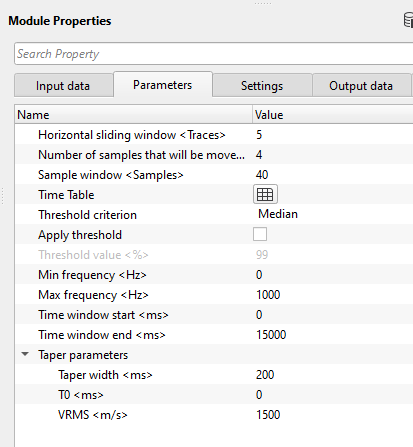
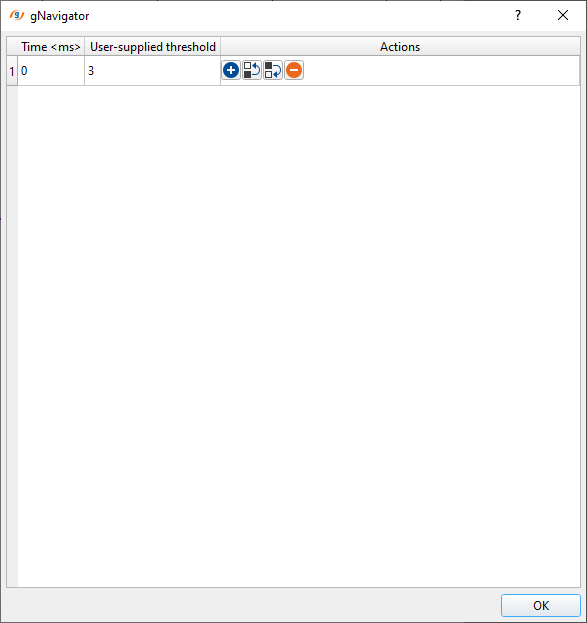
Time - specify the start time against the user-supplied threshold value. This threshold value will be applicable from this time. By default, 0. If this the default time is 0 ms and there are no other time - user supplied threshold pairs are provided then it will apply the same threshold value to the entire trace with user specified Time window end (ms) parameter.
User supplied threshold - this value/coefficient is the maximum amplitude value should be considered. Beyond this value, it consider as spike/higher amplitude and attenuates it.
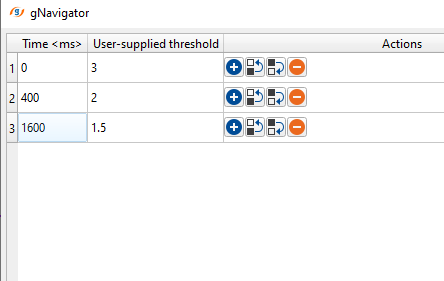
Threshold criterion { Median, Lower quartile, Regression } - threshold is a useful parameter to differentiate the normal amplitude and higher amplitude spikes. Choose the threshold criterion from the drop down menu.
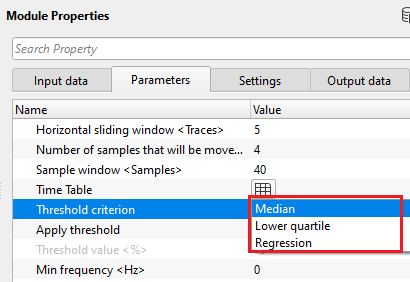
Median - this method works like arranging all the amplitudes from lower to higher values then considers the middle value. If the samples are odd numbers, it will consider the middle value. In case the samples are even numbers then it takes the two number from the middle of all the values and do an arithmetic average and considers that value as median value. Based on the median value, the module checks each and every sample and do the despiking.
Lower quartile - in this method, it considers the bottom 25% (quarter) of the whole samples and based on the sample values, it attenuates the higher amplitude spikes.
Regression - it is a statistical modeling to find out the optimum threshold value.
Apply threshold - based on the user specified threshold value, it decides whether input seismic trace is a normal or higher amplitude spike.
Apply threshold - true - By default, FALSE (Unchecked). If TRUE, it applies the user specified threshold value.
Threshold value - this is the maximum amplitude value that the user wants to considered as primary signal. Anything above this value is considered as higher amplitude or spike. Beyond this value, the module consider it as a spike and do the despiking.
Min frequency - specify the minimum frequency of the seismic trace that should be considered in the despiking process
Max frequency - specify the maximum frequency of the seismic trace that should be considered in the despiking process
Time window start - define the starting time window to do the despiking
Time window end - define the ending time window to do the despiking
Taper parameters - taper parameters are helpful in smooth transitioning and avoid any kind of edge edges.
Taper width - specify the taper width in milliseconds.
T0 - mention the starting time value of the taper.
VRMS - specify the replacement velocity.
![]()
![]()
Auto-connection - By default, TRUE(Checked).It will automatically connects to the next module. To avoid auto-connect, the user should uncheck this option.
Bad data values option { Fix, Notify, Continue } - This is applicable whenever there is a bad value or NaN (Not a Number) in the data. By default, Notify. While testing, it is good to opt as Notify option. Once we understand the root cause of it,the user can either choose the option Fix or Continue. In this way, the job won't stop/fail during the production.
Notify - It will notify the issue if there are any bad values or NaN. This is halt the workflow execution.
Fix - It will fix the bad values and continue executing the workflow.
Continue - This option will continue the execution of the workflow however if there are any bad values or NaN, it won't fix it.
Calculate difference - This option creates the difference display gather between input and output gathers. By default Unchecked. To create a difference, check the option.
Number of threads - One less than total no of nodes/threads to execute a job in multi-thread mode. Limit number of threads on main machine.
Skip - By default, FALSE(Unchecked). This option helps to bypass the module from the workflow.
![]()
![]()
Output DataItem
Output gather - generates the output despike gather vector. It can be used as an input for next module or save it internally or externally.
Gather of difference - generates the difference display gather after despiking. This difference is between the input vs output gather.
There is no information available for this module so the user can ignore it.
![]()
![]()
In this example workflow, despike is used in combination with LMO (Linear Move Out) to avoid any primary leakage in the shallower part. Later we reverse back this Linear Move Out to bring it to it's original state. Despike procedure can be performed in any domain like common shot, common receiver or common depth point.
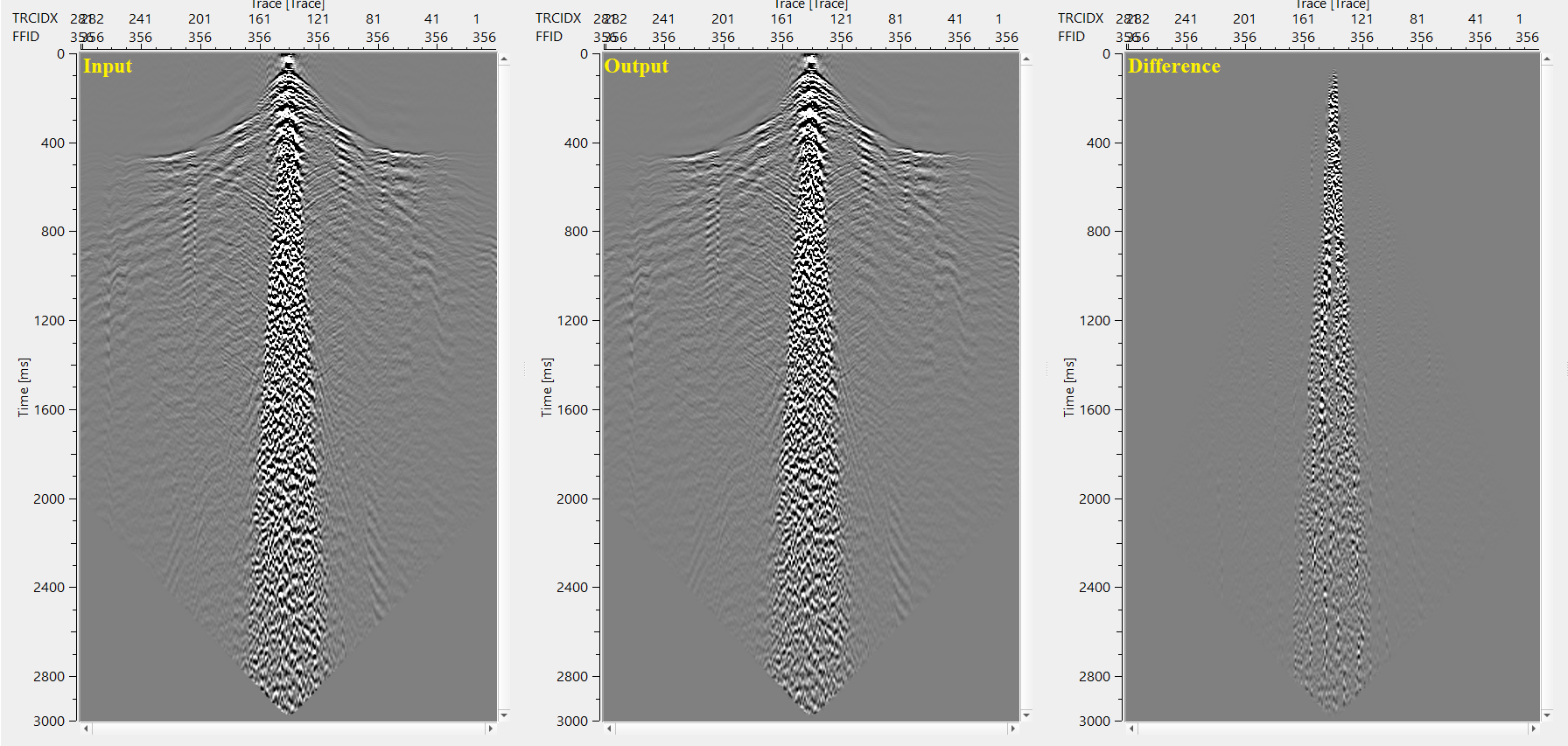
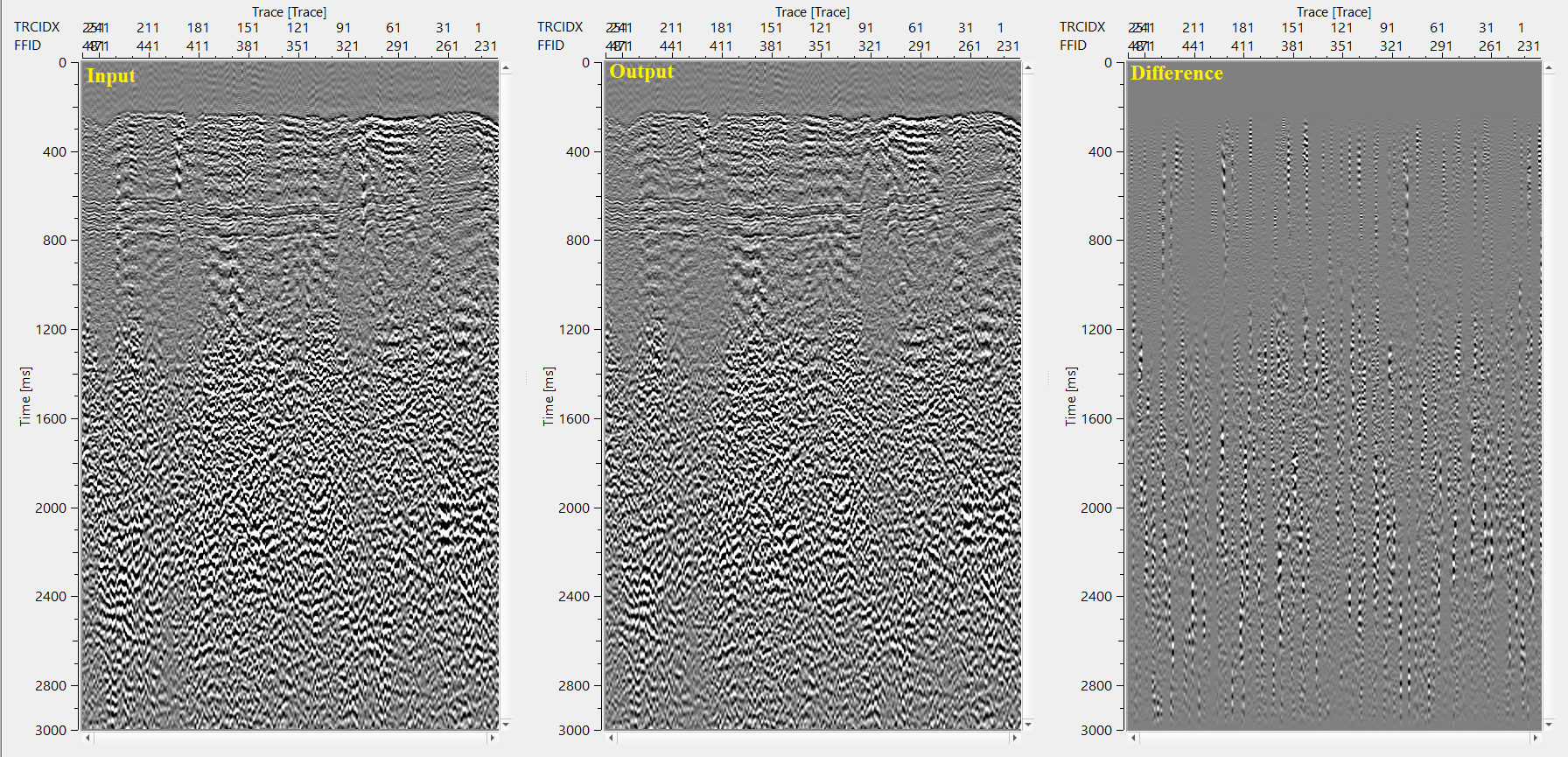
![]()
![]()
There are no action items available for this module so the user can ignore it.
![]()
![]()
YouTube video lesson, click here to open [VIDEO IN PROCESS...]
![]()
![]()
Yilmaz. O., 1987, Seismic data processing: Society of Exploration Geophysicist
 * * * If you have any questions, please send an e-mail to: support@geomage.com * * *
* * * If you have any questions, please send an e-mail to: support@geomage.com * * *