Linear noise attenuation
![]()
![]()
This filter module works in FK domain, which represents two dimensional Fourier transform (FT) over time and space, where F is frequency (FT time) and K is wave number (FT space) (Fig.1). The algorithm removes energy from seismic data by applying user-defined polygon in frequency-wave number domain. You can also use another module for this task called LNA (Linear Noise Attenuation), because it has min and max velocity parameters for filter definition instead of polygon.
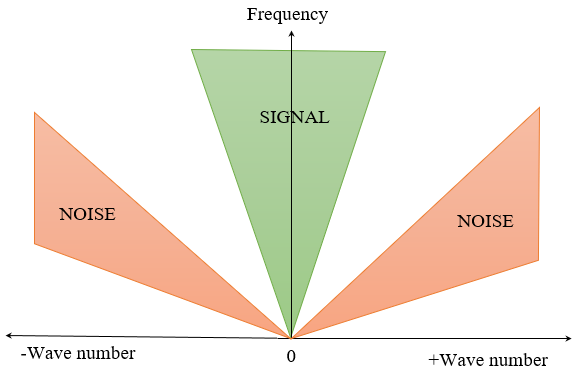
Fig.1 FK domain scheme.
![]()
![]()
Clear all picking - remove a polygon for rejection/saving data in FK spectrum.
Load picking - load from file a polygon for rejection/saving data in FK spectrum.
Save picking - save to file a polygon for rejection/saving data in FK spectrum.
![]()
![]()
Input Gather - input seismic gather, NMO-corrected (not strict, but reasonable), any sorting (usually source gather).
Picking item - Load FK polygon in a pre-existing picking item.
FK picking item - polygon for the FK filter. The user may need to make picks in the FK analysis – manual window before the FK spectrum will load properly. Can also load in pre-existing FK picking items.
![]()
![]()
Distance between traces (meters) in the input gather, need to calculate FK spectrum. By default it is -1, it means read offsets from traces headers and calculate delta offset automatically.
Mute inside - remove data inside the user-defined polygon:
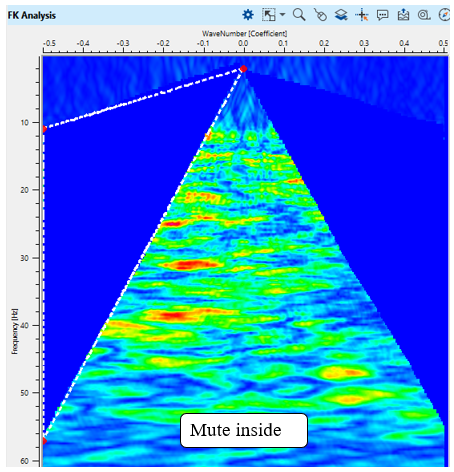
Fig.2 FK spectrum with mute inside parameter.
Mute Outside - remove data outside the user-defined polygon:
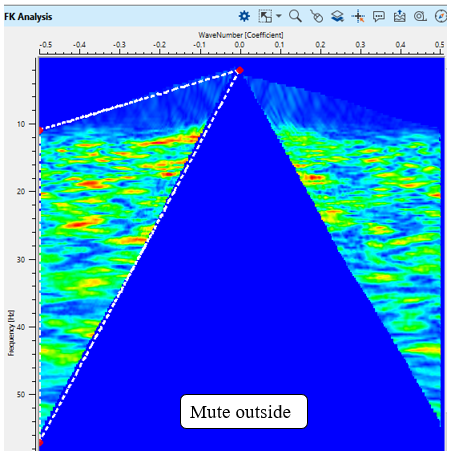
Fig.2 FK spectrum with mute outside parameter.
Asymmetric - remove only one inside of the FK spectrum in accordance with the polygon:
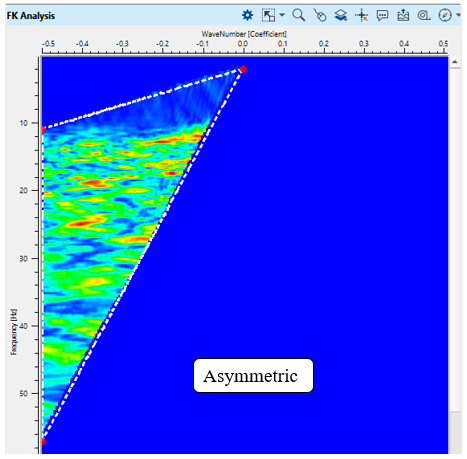
Fig.3 FK spectrum with asymmetric parameter.
Symmetric - remove both sides (-/+ K) of the FK spectrum in accordance with the polygon:
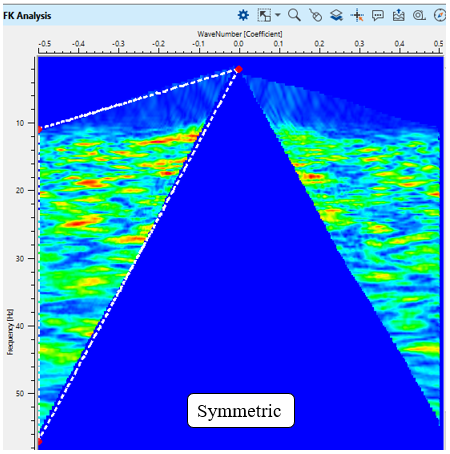
Fig.4 FK spectrum with symmetric parameter.
Tapering zone for polygon in FK domain in order to avoid edge-effects.
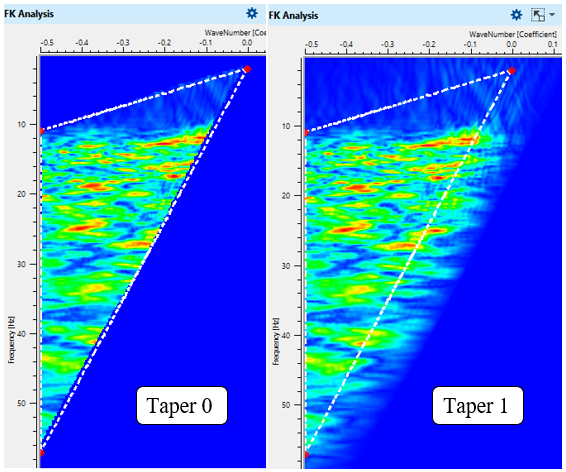
Fig.5 FK spectrum with different taper parameters.
Tapering zone along the X axis (wavenumber) in FK domain in order to avoid edge-effects.
Tapering zone along the Y axis (frequency)Y in FK domain in order to avoid edge-effects.
![]()
![]()
Skip - switch-off this module (do not use in the workflow).
Auto-connection - module is connected with previous (and next) modules in the workflow by default.
Bad data values option
There are 3 options for corrupted (NaN) samples in trace:
Fix - fix corrupted samples.
Notify - notify and stop calculations.
Continue - continue calculations without fixing.
Calculate difference - perform conventional subtraction input and output gathers (DIFF = IN - OUT), and result is displayed on the difference visual vista.
Number of threads - perform calculation in the multi-thread mode.
![]()
![]()
Output gather - input seismic data minus linear noise (according to the polygon).
![]()
![]()
A test seismic data set is the Poland 2D (land) line, you Poland 2D line that is accessible on the internet free or it is also included to the g-Platform installation (C: \Program Files (x86)\Geomage \gPlatform \demodata\ Poland_2D_Vibroseis_LINE_01).
An example of the workflow for FK filtering:
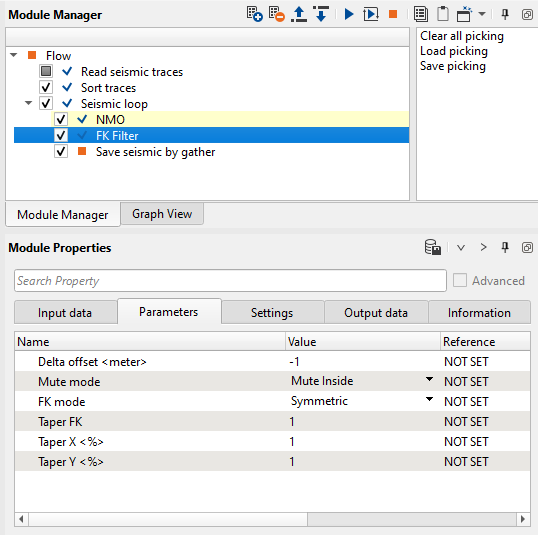
Fig.6 Workflow example.
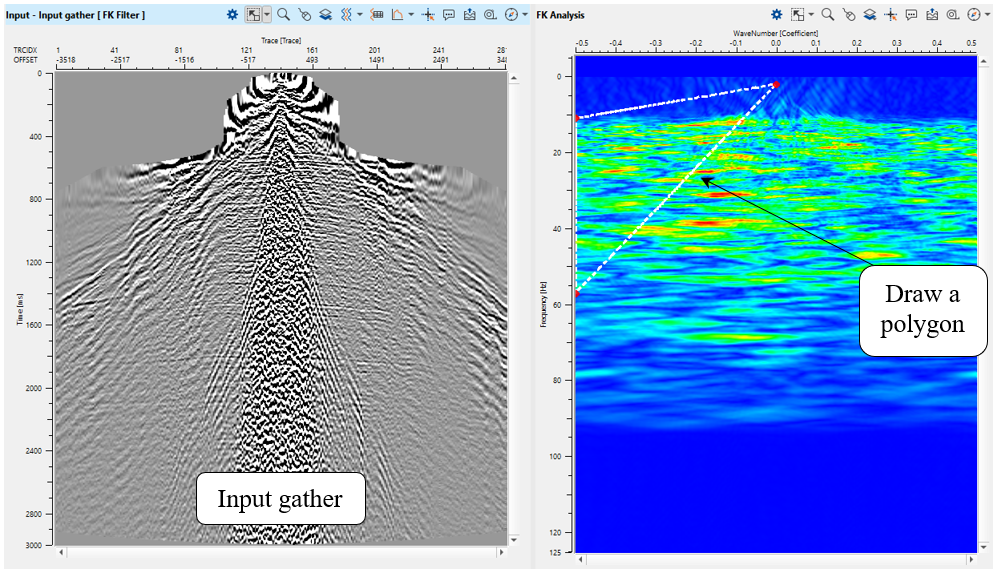
Fig.7 Input gather (left) and its FK spectrum with polygon for rejection (right).
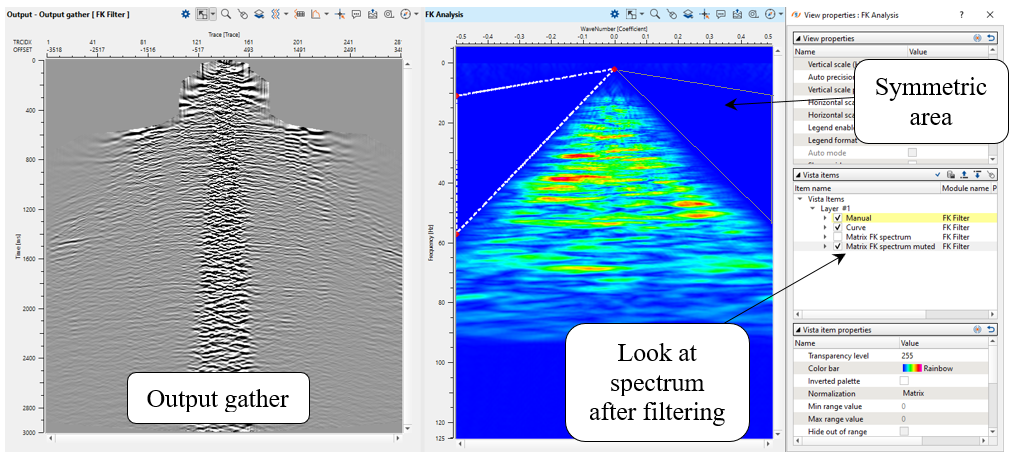
Fig.8 Output gather (left) and its FK spectrum with polygon for rejection (right).
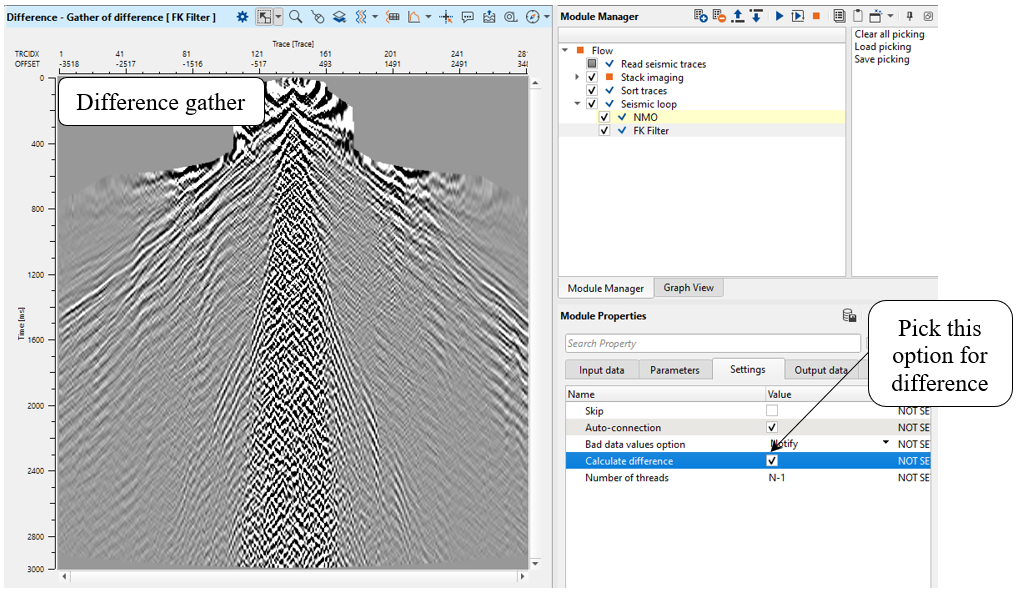
Fig.9 Difference gather (left) and parameter for its calculation (right).
![]()
![]()
YouTube video lesson, click here to open [VIDEO IN PROCESS...]
![]()
![]()
Yilmaz. O., 1987, Seismic data processing: Society of Exploration Geophysicists
Shettar A., 2019, F-K Filtering for Seismic Data Processing
 If you have any questions, please send an e-mail to: support@geomage.com
If you have any questions, please send an e-mail to: support@geomage.com