![]()
![]()
Removing particular frequency (mono)
Seismic data comes with different kinds of noise components. In the case of onshore data, the acquisition takes place in various environments. The presence of power lines create a distinct frequency in the seismic data. This frequency is easily visible in a raw field seismic data. To attenuate/remove this kind of frequency, we often use Notch filer.
The Notch filer is a special kind of filter to attenuate/remove any mono frequencies. This filter works exclusively on a particular frequency band to cut off and won't touch the other frequency ranges. So it is very useful in filtering out any particular frequency band.
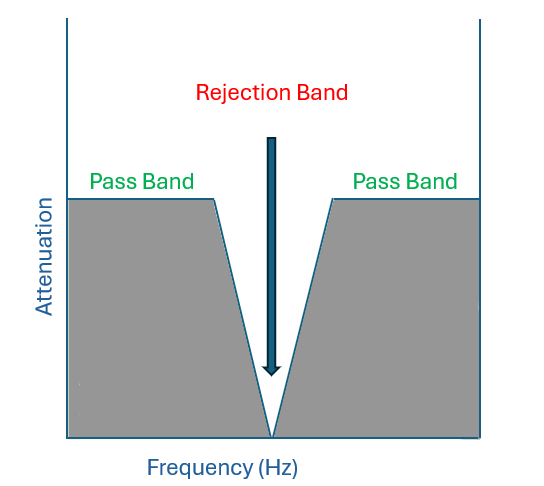
The Notch module applies a notch filter to seismic data. It passes most frequencies unaltered, but attenuates those in a specific range or mono frequencies. The filter is applied in the frequency domain and scales the amplitude spectrum of traces while leaving the phase spectrum unaltered.
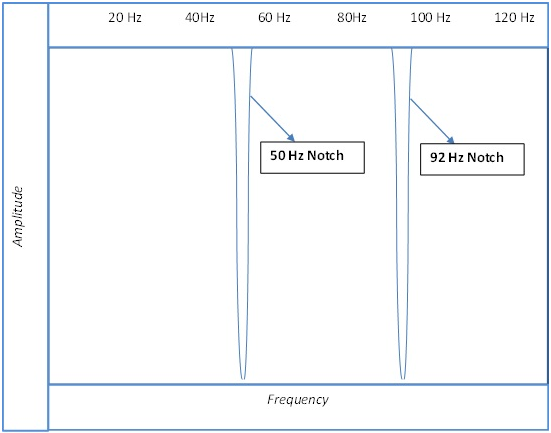
Figure 1. Schematic Diagram of Notch Filter frequency amplitude display
In the above diagram, we can see there are two distinct frequencies at 50 Hz and 92 Hz. We can specify these two particular frequencies and the Notch module will attenuate only 50 & 92 Hz and pass the remaining frequencies without affecting the frequency spectrum.
User recommendations:
Provide the mono frequencies which needs to be attenuated within the “ Frequencies ” table in the Parameters tab.
![]()
![]()
Input gather - connect/reference to the input seismic gather. If the module is inside the Seismic loop, it will automatically connect/reference the output gather to the input gather of Notch module.
![]()
![]()
Area detection Dominant Abnormal Frequency
Time start - Provide the starting time
Time end - Provide the end time of the abnormal frequencies
Threshold factor - Threshold interference suppression
The filtration can significantly reduce the amount of interference waves on the original seismic data. But if the frequency of the interference is close to the frequency of the useful signal, it will be impossible to eliminate the interference entirely. Using the threshold factor can partially suppress the interference without harming the useful signal.
Automatic notch detection - Unchecked (No) by default.
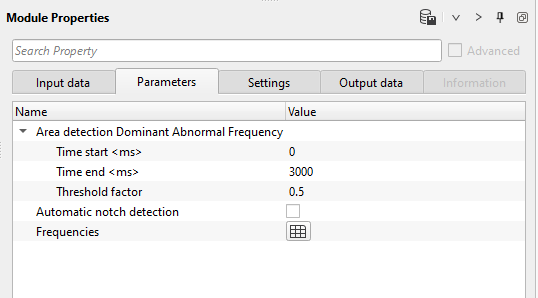
Frequency detection range - If the Automatic notch detection option is checked, then the user must provide the minimum and maximum frequency along with Threshold values in the Frequency detection range.
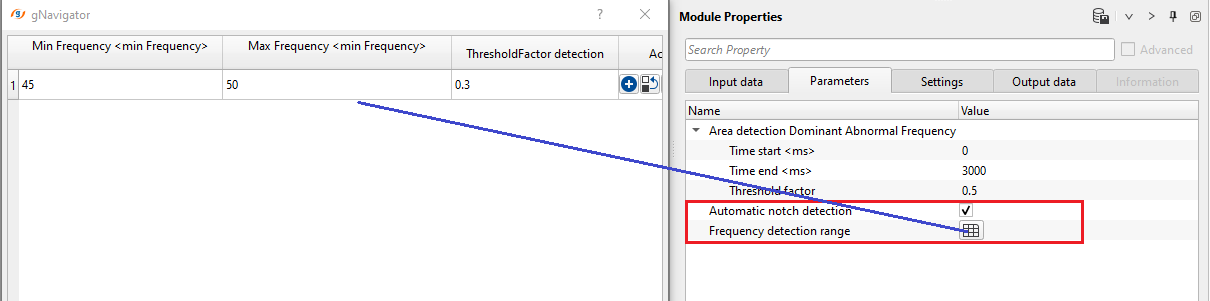
Frequencies - Provides the mono frequencies. In the table you have the option to provide different mono frequencies within the same table
![]()
![]()
Auto-connection - By default Yes (Checked)
Bad data values option { Fix, Notify, Continue } - This is applicable whenever there is a bad value or NaN (Not a Number) in the data. By default Notify. While testing, it is good to opt as Notify option. Once we understand the root cause of it, the user can either choose the option Fix or Continue. In this way, the job won't stop/fail during the production
Calculate difference - This option creates the difference display gather between input and output gathers. By default Unchecked. To create a difference, check the option.
Skip - By default, No (Unchecked). This option helps to bypass the module from the workflow.
![]()
![]()
Output gather - Outputs the notch free gather
Gather of difference - If checked yes, it will create the difference gather display between input and output
![]()
![]()
YouTube video lesson, click here to open [VIDEO IN PROCESS...]
![]()
![]()
Yilmaz. O., 1987, Seismic data processing: Society of Exploration Geophysicist
 * * * If you have any questions, please send an e-mail to: support@geomage.com * * *
* * * If you have any questions, please send an e-mail to: support@geomage.com * * *