Creates Depth velocity model by using BMP image
![]()
![]()
This procedure converts Grey scale ".BMP" image into the velocity depth model.
Input data – Grey scale BMP image
Output data – Velocity depth gather
Visual – Velocity depth model
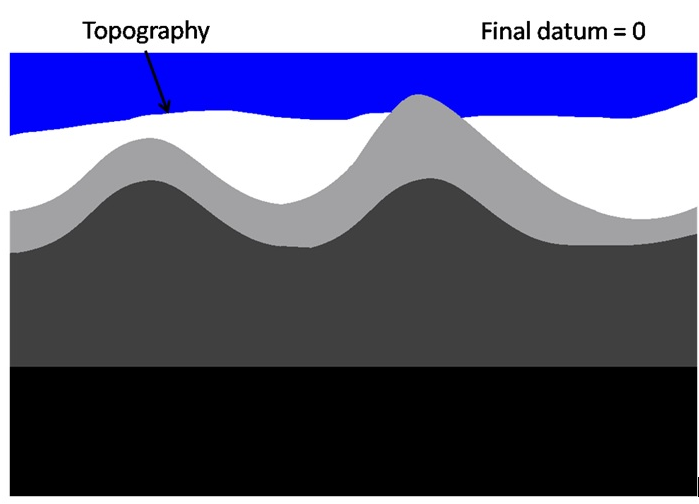
![]()
![]()
Input file should be provided in the Parameters tab.
![]()
![]()
file name - provide 256 color Grey scale ".BMP" image file. In order to produce the model from final datum, the layer above surface must be filled with blue (RGB: 0:0:255) color
DeltaX - horizontal size of one pixel of the image. By default, 1
DeltaZ - vertical size of one pixel of the image. By default, 1.
Datum - provide the datum value. By default, 1000 m/sec.
Velocity for white color - velocity that corresponds to the white color of the image. Default, 1600 m/sec.
Velocity for black color - velocity that corresponds to the black color of the image. The velocities corresponding to the colors differs from white/black will be interpolated. By default, 5000 m/sec.
Blue color velocity - velocity that corresponds to the blue (RGB 0:0:255) color of the image. This velocity will be used to fill model above the topography level, the topography will be determined as top of the layer below blue. The elevation below the final datum equals to zero will be written in to the output SEG-Y trace header as positive number. By default, 0 m/sec.
Smooth Value(0 - no smoothing) - specify whether smoothing should be applied to the output velocity model or not. By default, 10. If this value is Zero (0) which means no smoothing of output velocity gather.
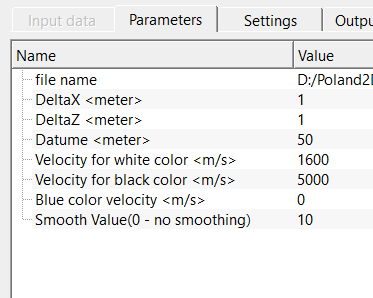
![]()
![]()
Skip - By default, FALSE(Unchecked). This option helps to bypass the module from the workflow.
![]()
![]()
Gather - OUT - outputs velocity gather as an output gather.
There is no information available for this module.
![]()
![]()
In this example workflow, we are reading a .BMP file and convert that file into depth velocity gather/model. This input file should provided to the parameters tab.
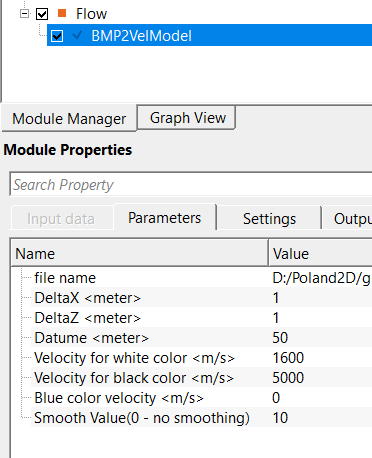
Input BMP file looks like the below image. The BMP2VelModel module converts this image into a Depth velocity model.
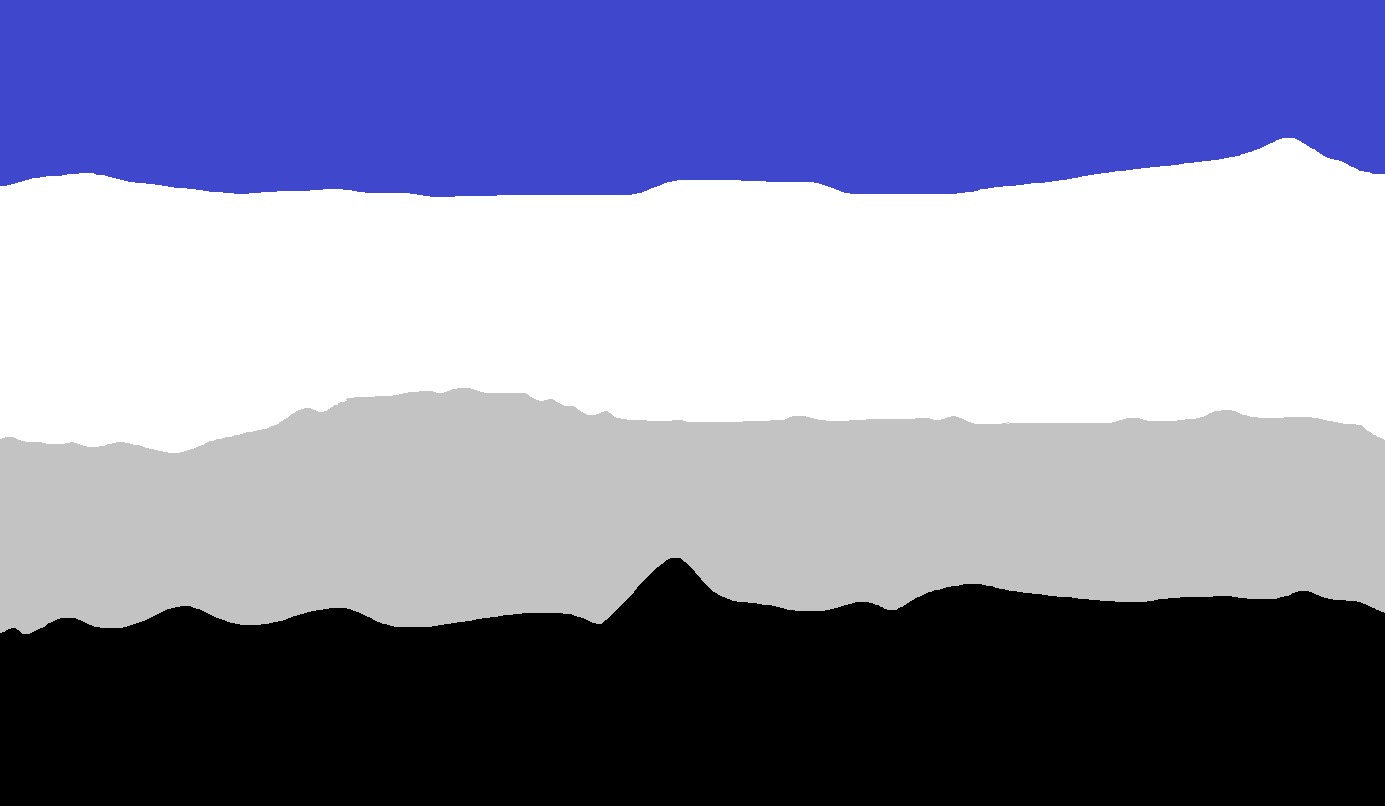
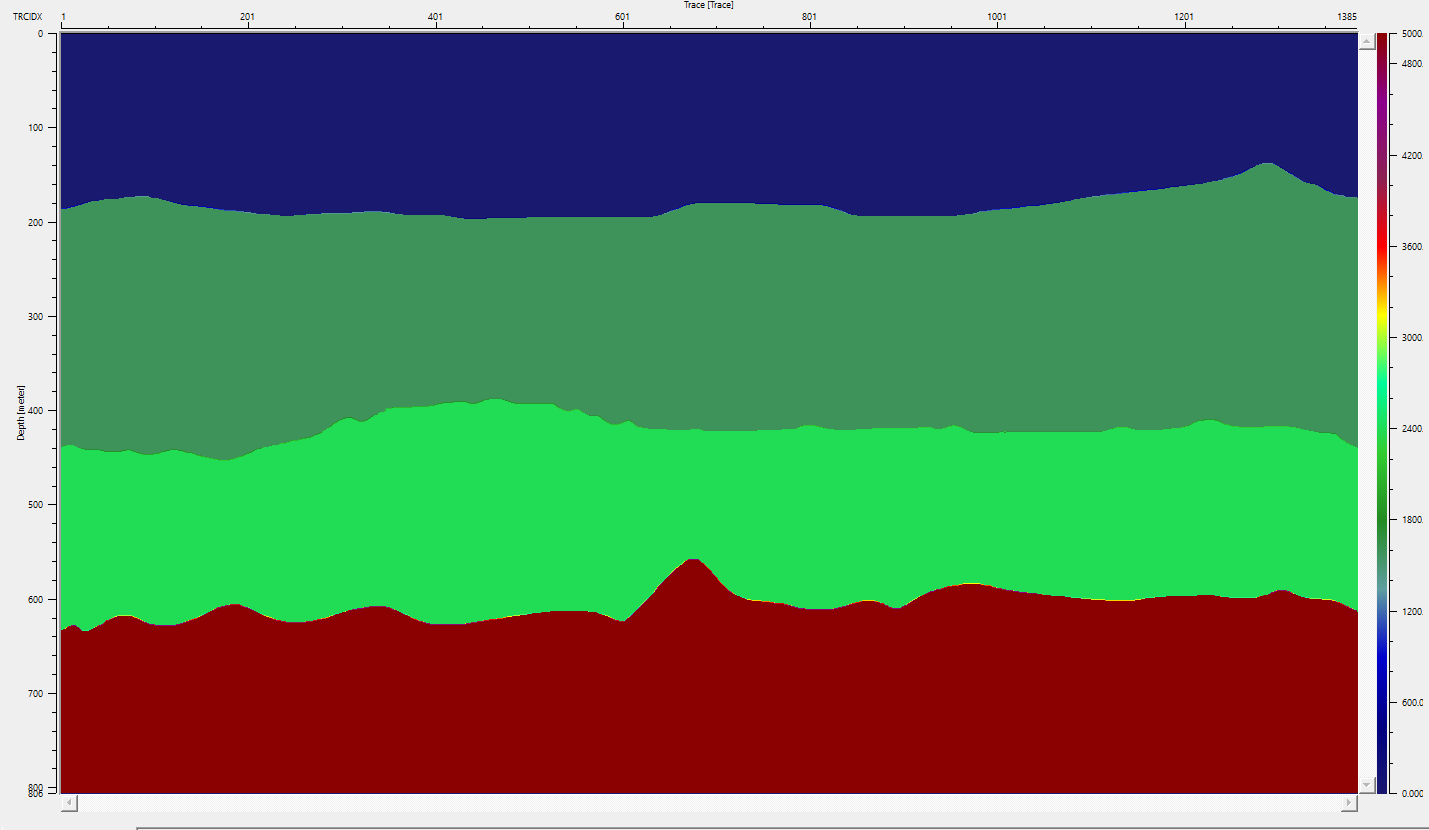
Further, the user can use "Translate velocities" module to translate this Depth velocity model into different velocity formats like RMS, Interval (Time) etc.
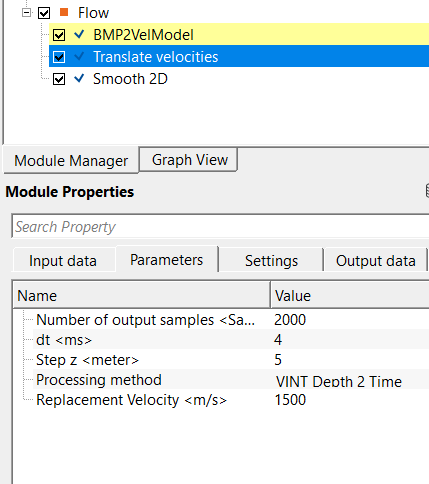
Later, this converted velocity model can be smoothed using Smooth 2D or any other module.
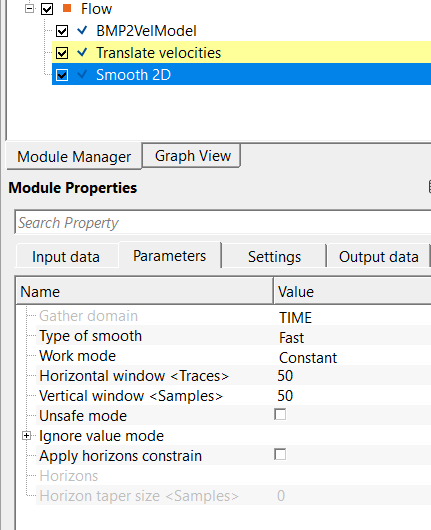
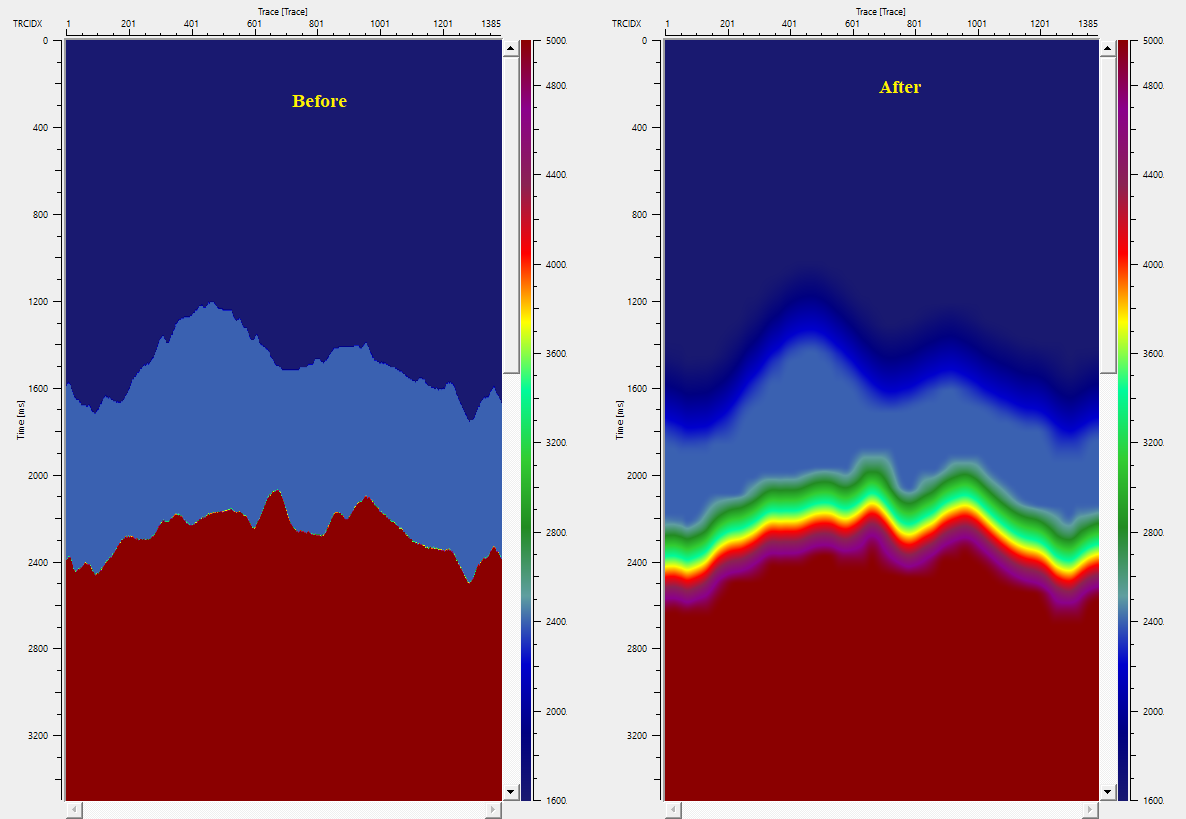
![]()
![]()
There are no action items available for this module so the user can ignore it.
![]()
![]()
YouTube video lesson, click here to open [VIDEO IN PROCESS...]
![]()
![]()
Yilmaz. O., 1987, Seismic data processing: Society of Exploration Geophysicist
 * * * If you have any questions, please send an e-mail to: support@geomage.com * * *
* * * If you have any questions, please send an e-mail to: support@geomage.com * * *