![]()
![]()
The module performs muting of input seismic data using another seismic data as a mask (model). Within the module, the user can pick a mute or import previously picked mute points and apply on the stack.
![]()
![]()
Input DataItem
Input gather - connect/reference to the input gather. This input gather will be muted by using the mask gather.
Mask gather - this acts as a model gather. This model gather will be used to mute the input gather.
![]()
![]()
There are no parameters required for this module so the user can ignore it.
![]()
![]()
Auto-connection - By default, TRUE(Checked).It will automatically connects to the next module. To avoid auto-connect, the user should uncheck this option.
Bad data values option { Fix, Notify, Continue } - This is applicable whenever there is a bad value or NaN (Not a Number) in the data. By default, Notify. While testing, it is good to opt as Notify option. Once we understand the root cause of it, the user can either choose the option Fix or Continue. In this way, the job won't stop/fail during the production.
Notify - It will notify the issue if there are any bad values or NaN. This is halt the workflow execution.
Fix - It will fix the bad values and continue executing the workflow.
Continue - This option will continue the execution of the workflow however if there are any bad values or NaN, it won't fix it.
Calculate difference - This option creates the difference display gather between input and output gathers. By default Unchecked. To create a difference, check the option.
Number of threads - One less than total no of nodes/threads to execute a job in multi-thread mode. Limit number of threads on main machine.
Skip - By default, FALSE(Unchecked). This option helps to bypass the module from the workflow.
![]()
![]()
Output DataItem
Output gather - generates the mask muted output gather.
Gather of difference - generates the difference between the input and model gather
There is no information available for this module so the user can ignore it.
![]()
![]()
In this example workflow, there are two stack sections (created by stack imaging module) with different mutes. Stack 1 will act as input gather and Stack 2 as Masked gather (model). The objective is to mute Stack 1 using Stack 2 as masked mute.
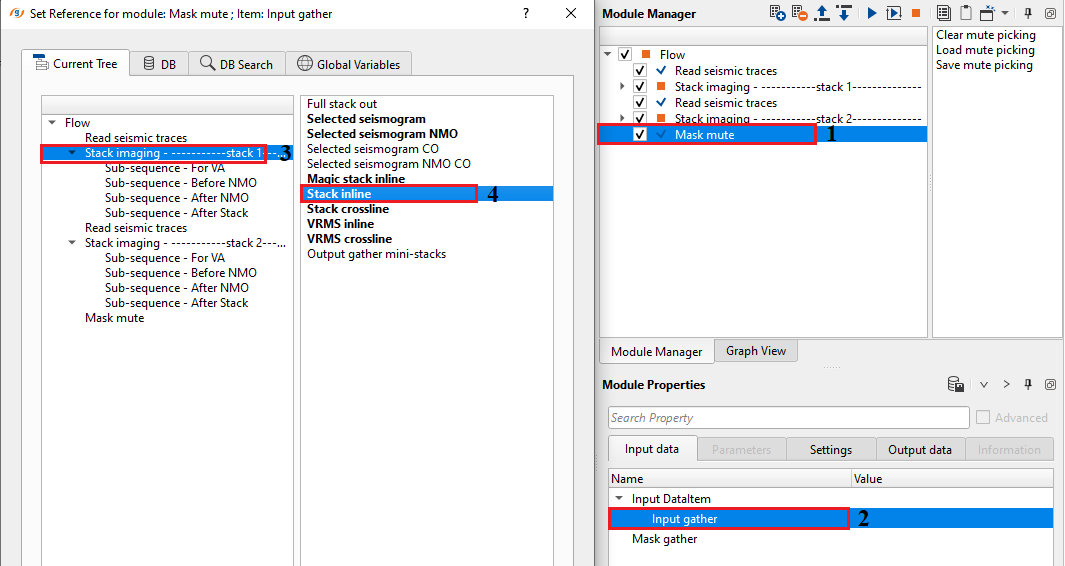
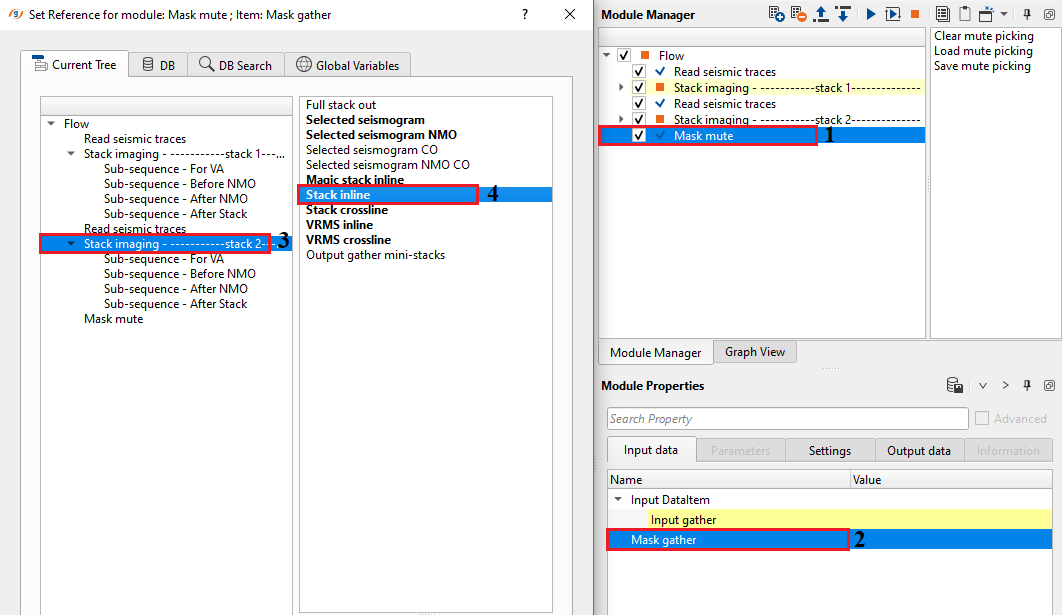
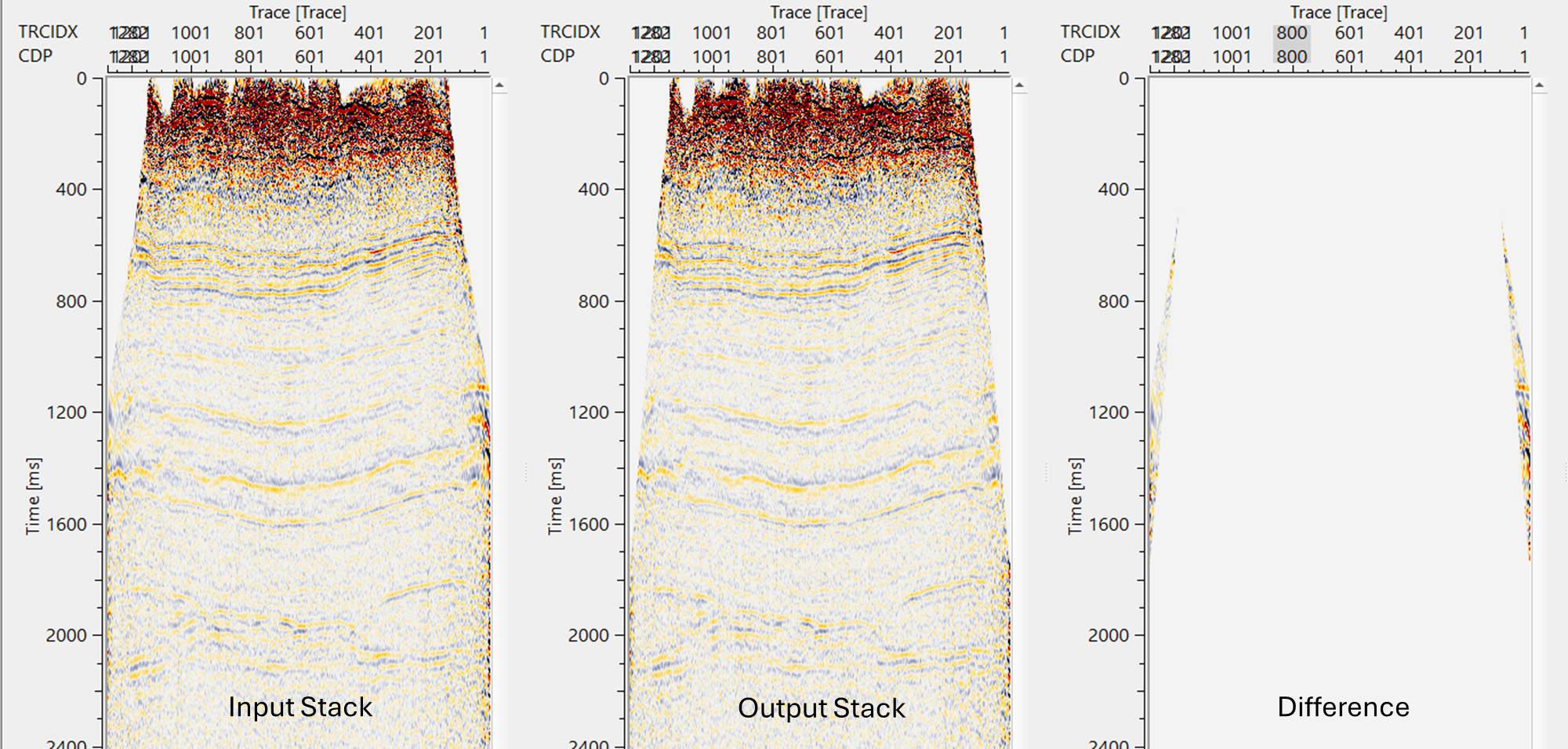
How to pick mute ?
•Launch Vista items of Mask mute module
•Go to GGatherItemMask window. Check Control item ![]() and see "Manual" option is checked.
and see "Manual" option is checked.
•Hold MB1 or LMB (Left Mouse Button) and start picking the mute. Mute picks will appear on the Location map as dots.
•Execute Mask mute module.
•To save/clear mute picks, go to action items menu and choose the available options.
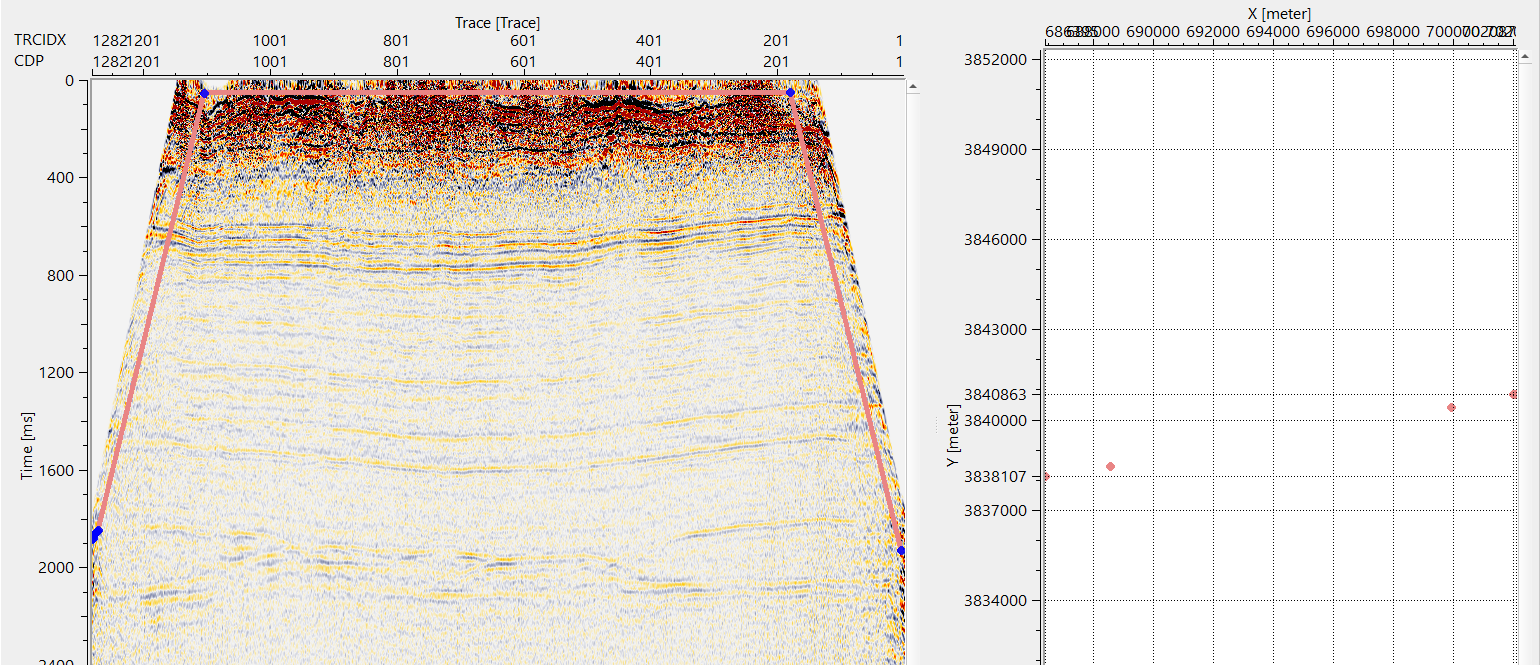
This picked mute can be used as a mask mute. Execute the module to get the output gather generated by the picked mute acted as mask.
![]()
![]()
Clear mute picking - clears the user picked mute picks.
Load mute picking - allows the user to import the previously picked mute picks. Browse the mute picks path.
Save mute picking - allows the user to save the user picked mute picks.
![]()
![]()
YouTube video lesson, click here to open [VIDEO IN PROCESS...]
![]()
![]()
Yilmaz. O., 1987, Seismic data processing: Society of Exploration Geophysicist
 * * * If you have any questions, please send an e-mail to: support@geomage.com * * *
* * * If you have any questions, please send an e-mail to: support@geomage.com * * *
![]()