Getting the gather by the trace headers.
![]()
![]()
Get gather by trace headers module is very useful to get/display the gathers by using trace headers information. Often times, displaying the gathers is important for QC purpose. Instead of loading the entire line or all gathers, it is advisable to use this module to display selected gathers.
![]()
![]()
Data handler - connect/reference to the output data handler.
Trace headers - connect/reference to output trace headers of Select traces module. This could be included/excluded traces depending on the selection.
![]()
![]()
Gather domain { TIME, DEPTH, FREQUENCY } - select the gather domain from the drop down menu. By default, TIME.
Time - displays the time domain gathers
Depth - displays the depth domain gathers
Frequency - displays the frequency domain gathers.
![]()
![]()
Skip - By default, FALSE(Unchecked). This option helps to bypass the module from the workflow.
![]()
![]()
Output gather - displays the output gather. This output gather can be used as a output gather item to make connections/references to the subsequent modules within the workflow.
There is no information available for this module so the user can ignore it.
![]()
![]()
In this example workflow(s), we are discussing how to use Get gather by trace headers when reading pre & post stack data.
Pre-stack data:
In this example, we read the shot ordered gathers. From this, we select 3 consecutive FFID's by using Select traces module. Later, we connect/reference the Included traces of Select traces module to Trace headers of Get gather by trace headers module. The output from Get gather by trace headers module displays all 3 FFIDs in a single display along with the location map.
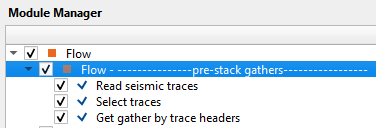
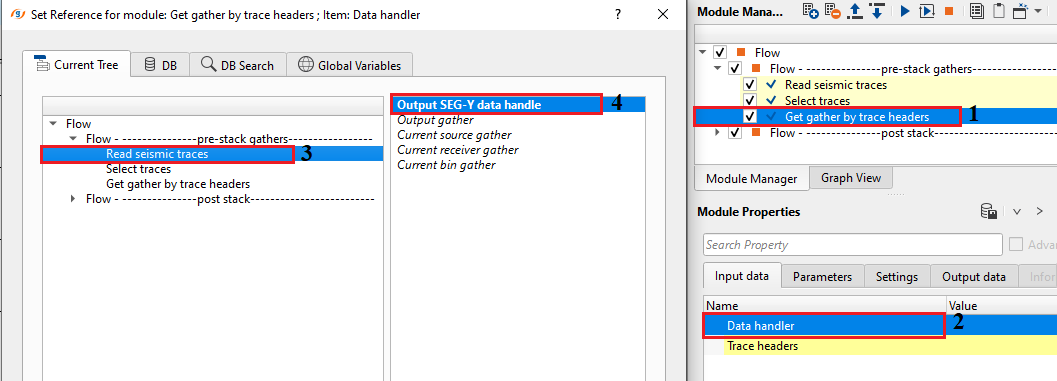
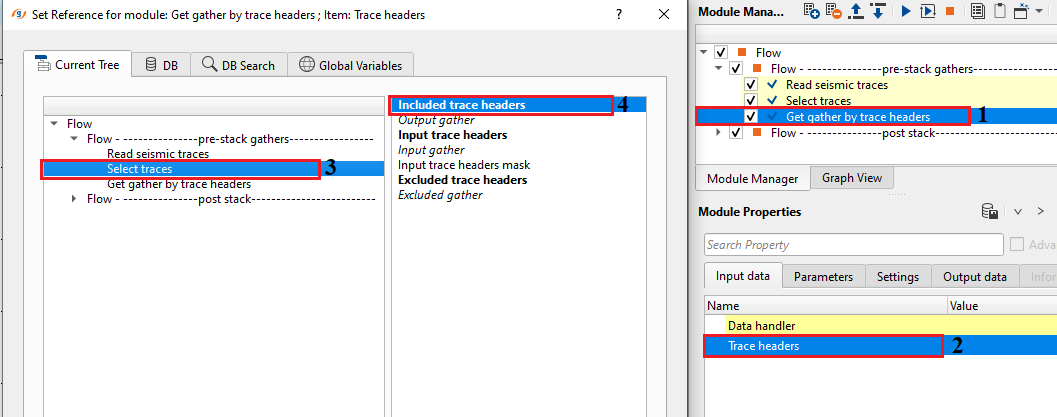
After making the necessary connections/references, launch the Vista items of Get gather by trace headers module. It will displays the Gather along with the location map.
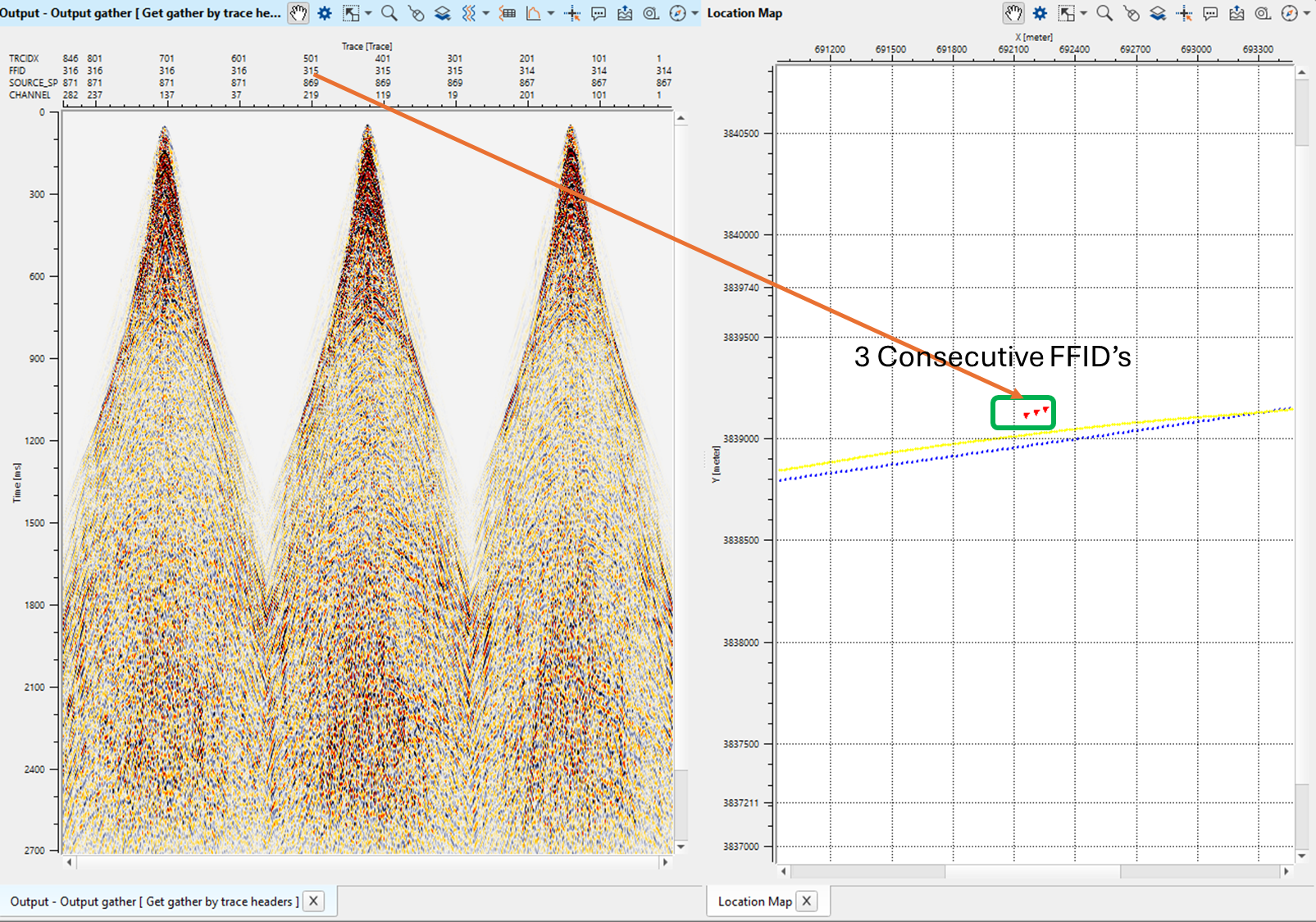
Post-Stack Data:
In this workflow, select any single CDP from a stack section and get the gather using Get gather by trace headers. We use output CDP trace/gather for migration aperture test.
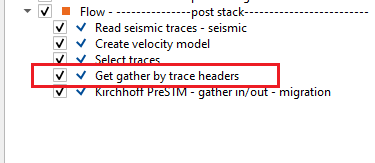
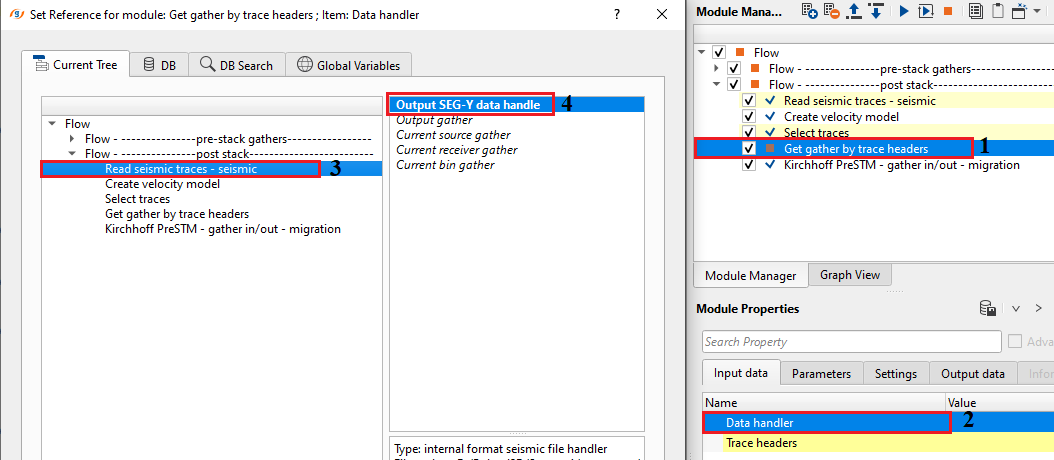
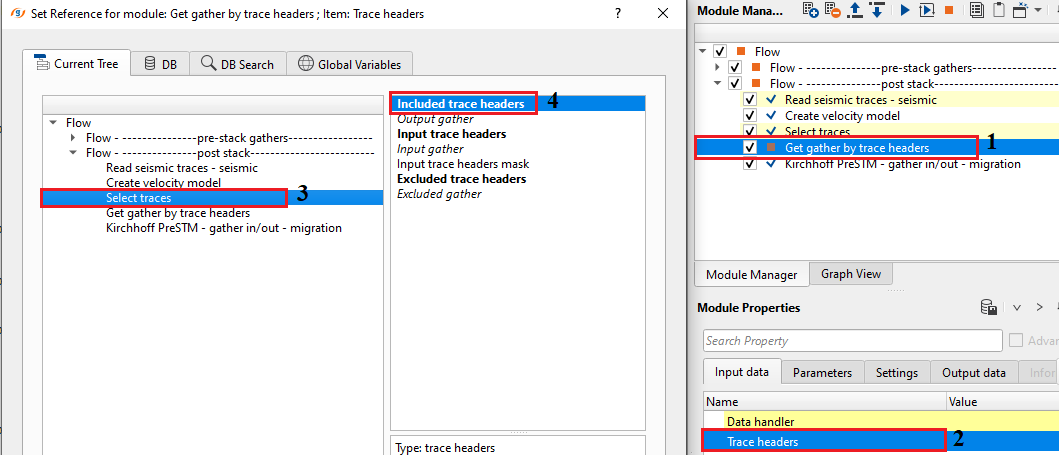
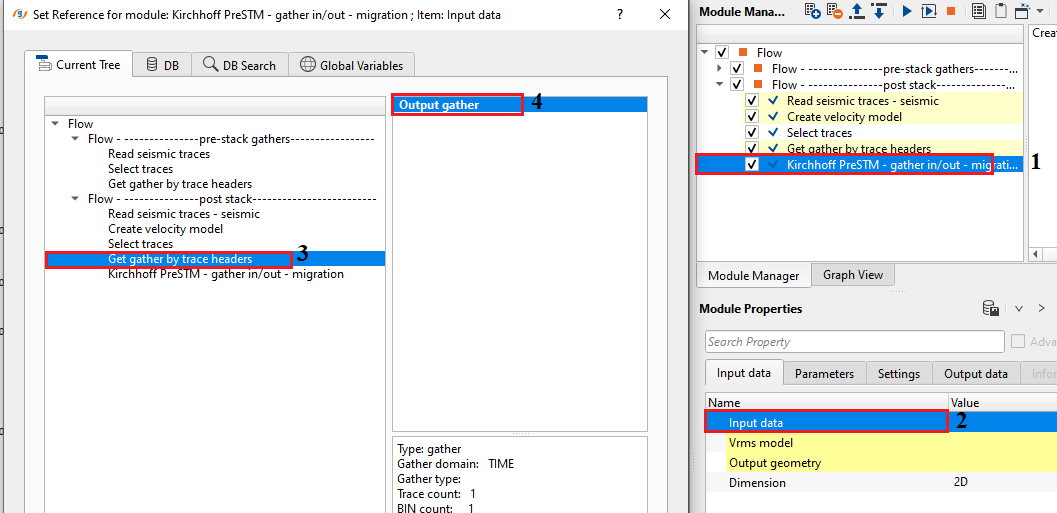
Output geometry should be connect/referenced to Output trace headers of "Read seismic traces".
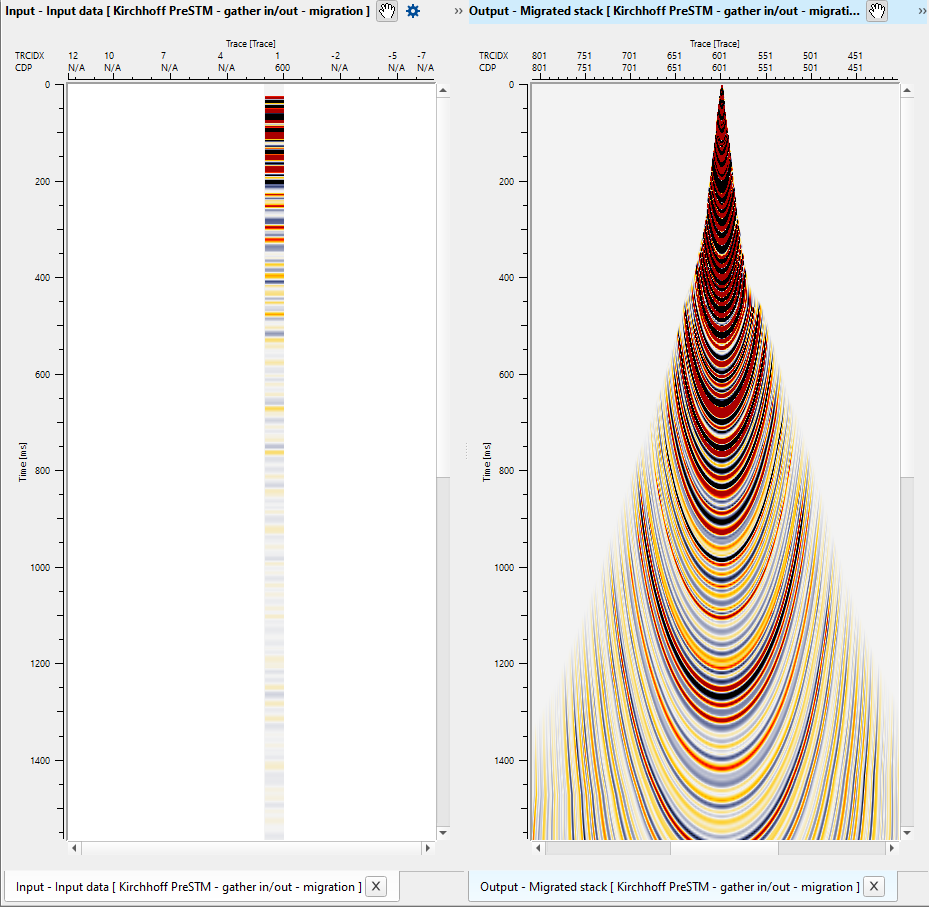
![]()
![]()
There are no action items available for this module so the user can ignore it.
![]()
![]()
YouTube video lesson, click here to open [VIDEO IN PROCESS...]
![]()
![]()
Yilmaz. O., 1987, Seismic data processing: Society of Exploration Geophysicist
 * * * If you have any questions, please send an e-mail to: support@geomage.com * * *
* * * If you have any questions, please send an e-mail to: support@geomage.com * * *