Display/read single or multiple gathers from SEG-Y file
![]()
![]()
This procedure allows reading/visualizing specific seismogram in accordance with the sorting of seismic traces (SP, CDP, etc.). Usually it used for trace reading within & outside Seismic loop & loop modules.
![]()
![]()
SEG-Y data handle - connect/reference to the Output SEG-Y data handle of Read SEG-Y traces module.
Sort headers - sorting is helpful in displaying the gathers (CSP/CRP/CDP) quickly. Connect/reference the Output trace headers to Sort headers module to sort the data.
![]()
![]()
Seq. gather increment - number of gathers to be read per iteration. specify how many sequential(consecutive) gathers to be displayed.
Sequential gather number - define the current sequential gather number.
Load raw headers - By default, FALSE (Unchecked). If checked, stores 240 bytes of original trace headers as separate object. The headers are stored in memory during one job only and can be used in maintaining the seismic traces in the disc
![]()
![]()
Skip - By default, FALSE(Unchecked). This option helps to bypass the module from the workflow.
![]()
![]()
Output gather - generates the Output gather vector which can be used as a reference/connection to any other module.
Trace headers - generates the output trace headers that are used as a connection/reference
Raw trace vector - generates the raw trace vector information
Number of read traces - displays the total number of traces read from the sequence gather.
![]()
![]()
In this example, Get gather from SEG-Y module is included in 3 different ways. Get gather from SEG-Y is used inside Flow, Seismic loop & Loop. In all these 3 instances, it requires Read SEG-Y traces & Sort traces modules.
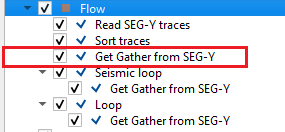
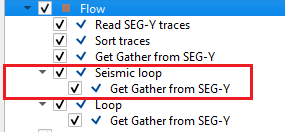
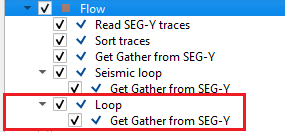
Let's look into each one of the workflow
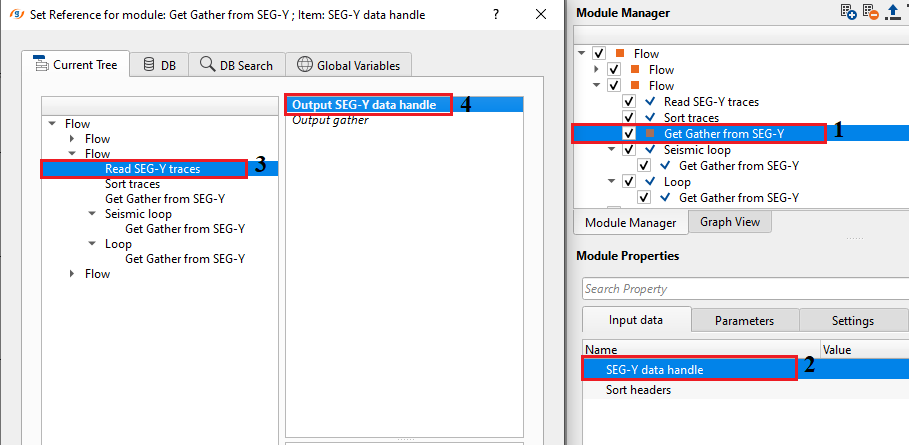
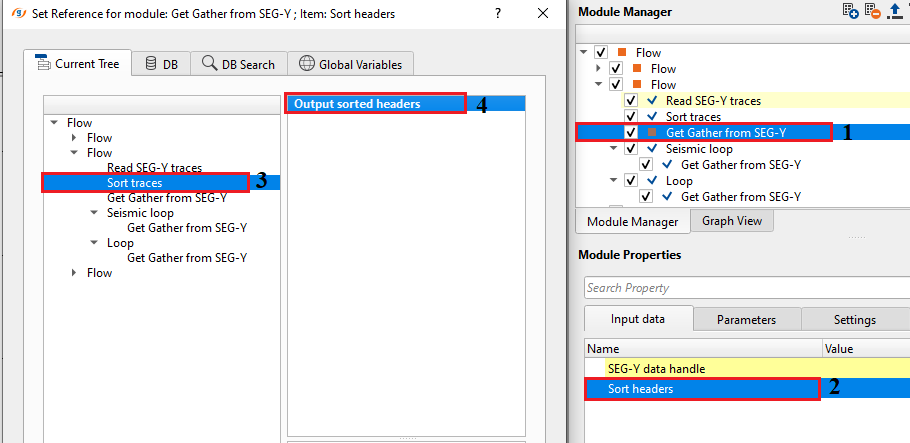
Inside the parameters, provide the sequential gather increment and sequential gather number. We would like to put 3 as sequential gather increment and sequential gather number as 10. Execute the module Get gather from SEG-Y and launch vista items. It comprises of Output & location map.
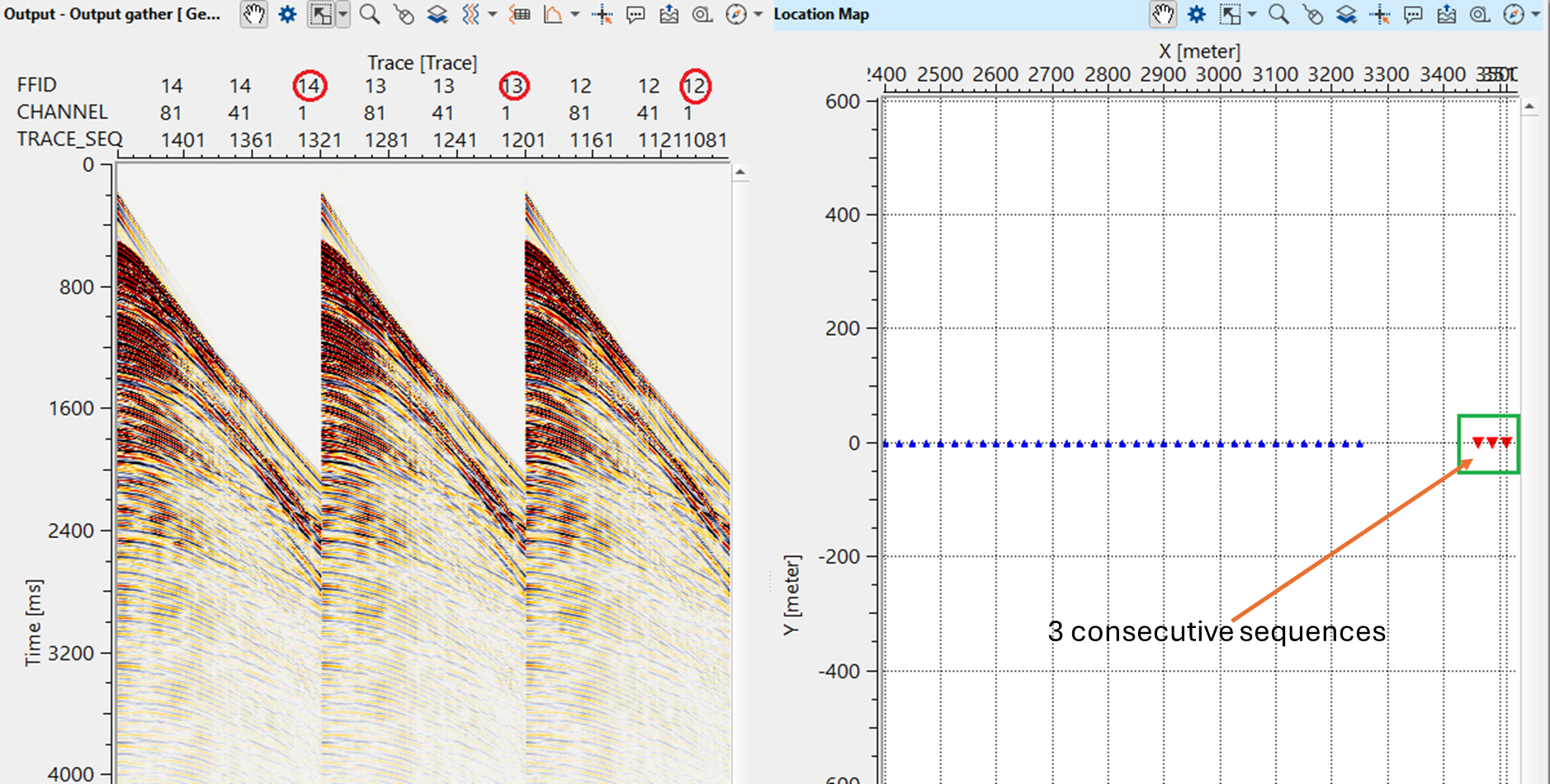
Get gather from SEG-Y in Seismic loop:
Add Get gather from SEG-Y module inside the Seismic loop. Make all the input data connections/references as shown above. Let's setup the parameters using Seismic loop parameters.
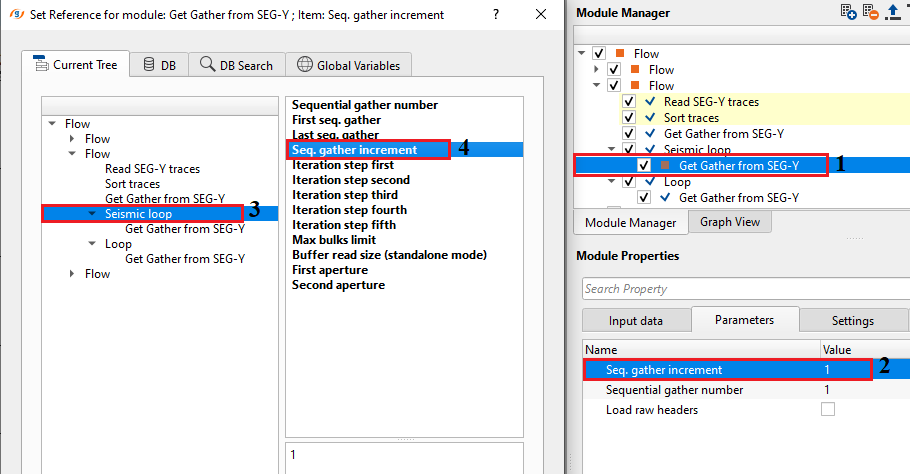
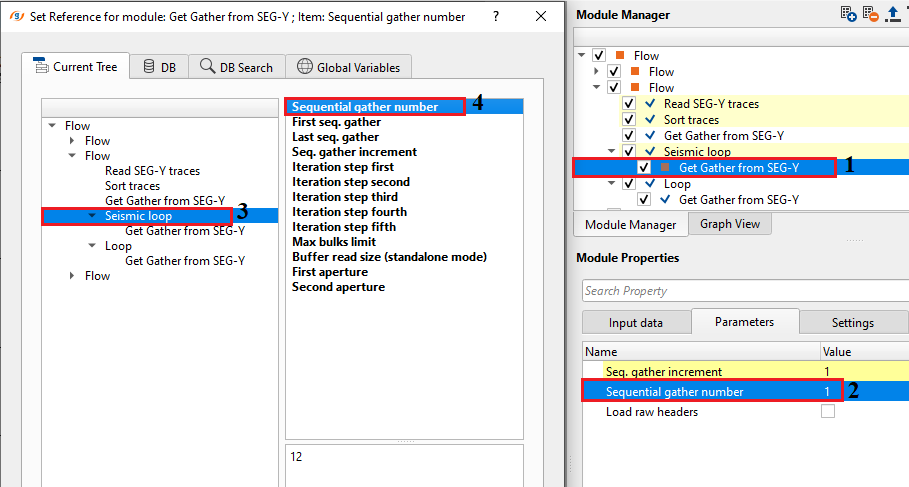
After executing Seismic loop, it will display the corresponding sequence gather. Launch vista items for Get gather from SEG-Y module.
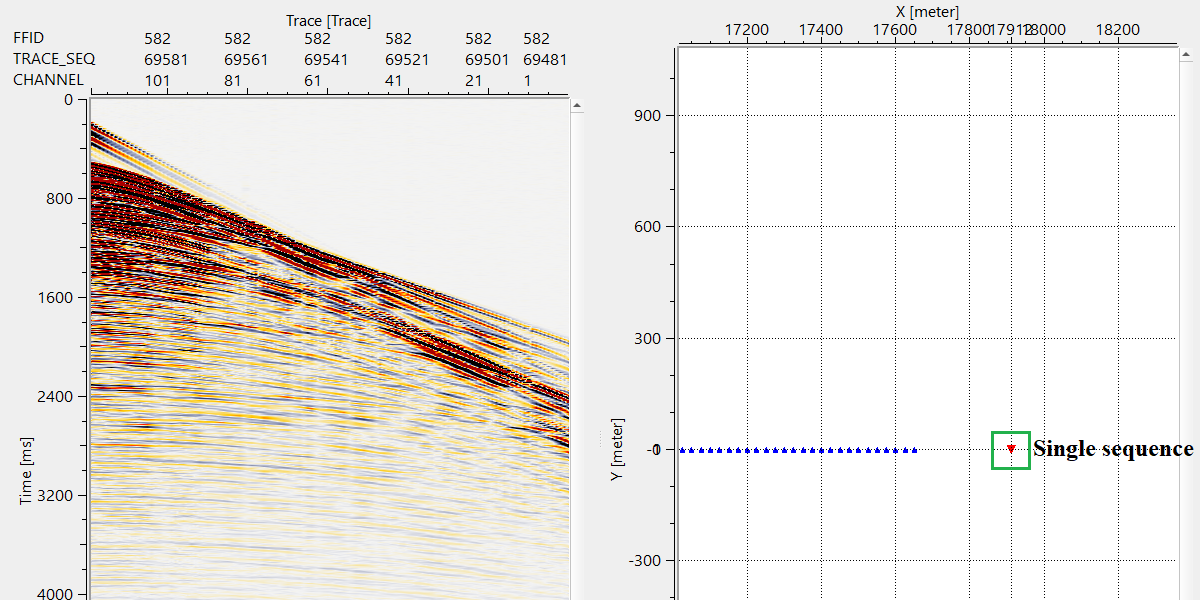
Get Gather from SEG-Y in Loop: Likewise, connect the appropriate references to Loop. For Loop item, connect/reference to "Output sorted headers" of Sort traces module. Same like Seismic loop, make connections/references of Sequence gather increment & Sequence gather number.
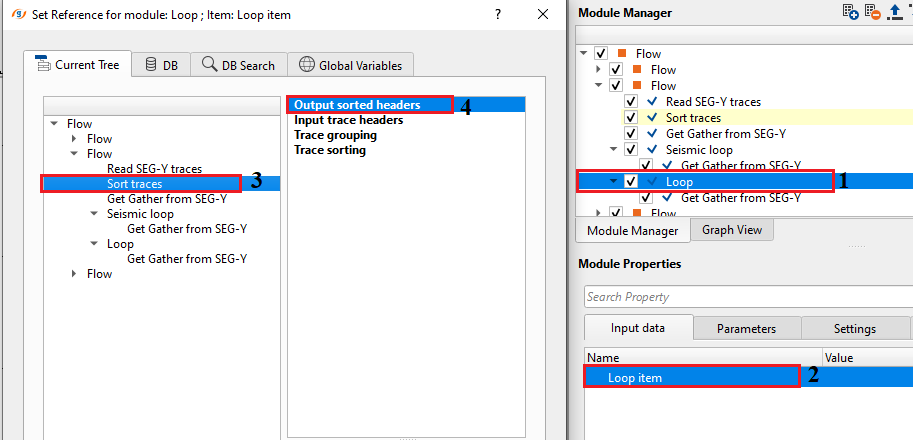
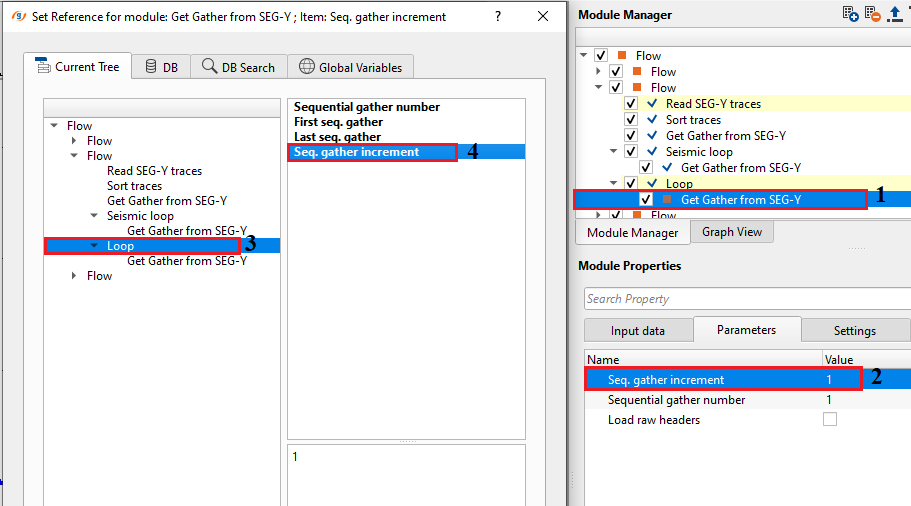
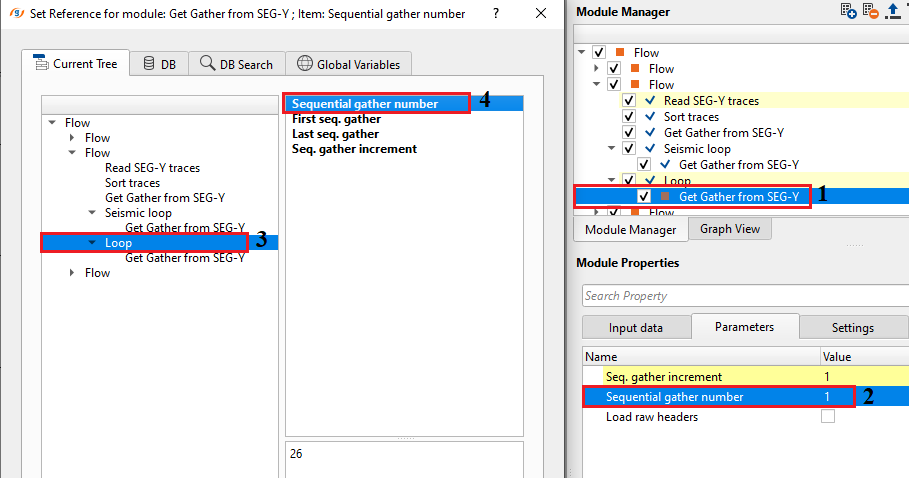
Execute Loop and launch vista items of Get gather from SEG-Y module. It will have Output & Location map as vista items.
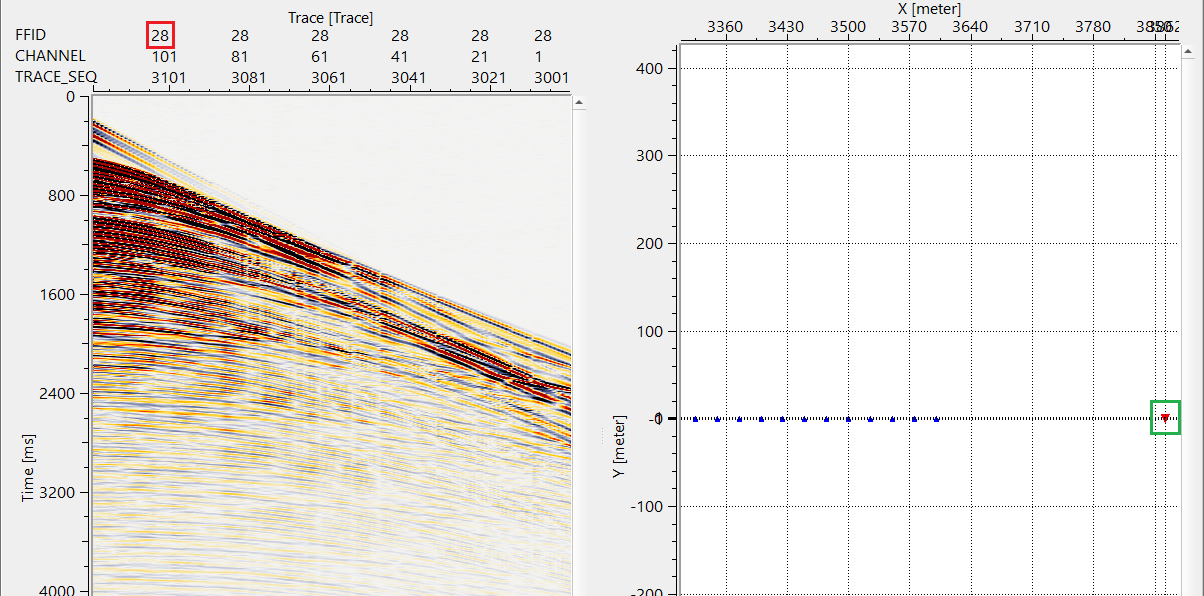
![]()
![]()
There are no action items available for this module so the user can ignore it.
![]()
![]()
YouTube video lesson, click here to open [VIDEO IN PROCESS...]
![]()
![]()
Yilmaz. O., 1987, Seismic data processing: Society of Exploration Geophysicist
 * * * If you have any questions, please send an e-mail to: support@geomage.com * * *
* * * If you have any questions, please send an e-mail to: support@geomage.com * * *