Modifying/Cropping of the gather
![]()
![]()
This module allows to modify the seismic traces. Modification of trace length (increase or decrease), fill constant values in modified trace length, trace selection. The objective is to reduce the overall size of the data volume in case the input data size is too big or the zone of interest is shallower than the original record length or to improve the overall execution time by reducing the record length without losing the important information.
![]()
![]()
Input DataItem
Input gather - connect/reference to the Output gather. In case, Crop module is inside the Seismic loop, it automatically connect/reference the previous module Output gather as Input gather to Crop module.
![]()
![]()
Time start - specify the starting time for the gather modification
Time end - specify the end time for the gather modification
From trace - in case of trace modification, specify the starting trace (sequence number)
To trace - specify the end/last trace(sequence number) for trace modification
Apply tapers - tapers are applied for smoothing transitioning at the boundaries to avoid any edge effects.
ApplyTapers - true - If Taper application is TRUE, it will apply the tapers
Taper length - taper length helps to avoid edge/boundary effects when cropping/modifying the data.
Extended value - this parameter extends the output gather length.
Gather domain { TIME, DEPTH, FREQUENCY } - specify the gather domain from the drop down menu.
Time domain - works with the time domain
Depth domain - works with the depth domain
Frequency domain - works with the frequency domain data
![]()
![]()
Auto-connection - By default, TRUE(Checked).It will automatically connects to the next module. To avoid auto-connect, the user should uncheck this option.
Bad data values option { Fix, Notify, Continue } - This is applicable whenever there is a bad value or NaN (Not a Number) in the data.By default, Notify. While testing, it is good to opt as Notify option. Once we understand the root cause of it, the user can either choose the option Fix or Continue. In this way, the job won't stop/fail during the production.
Notify - It will notify the issue if there are any bad values or NaN. This is halt the workflow execution.
Fix - It will fix the bad values and continue executing the workflow.
Number of threads - One less than total no of nodes/threads to execute a job in multi-thread mode. Limit number of threads on main machine.
Skip - By default, FALSE(Unchecked). This option helps to bypass the module from the workflow.
![]()
![]()
Output DataItem
Output gather - generates the modified/cropped output gather.
There is no information available for this module so the user can ignore it.
![]()
![]()
In this example workflow,
•CROP module modifying/cropping of a shot gather by reducing the output length.
•Selecting traces from the user defined ranges
•Extending the record length for processes like Tau-P etc.
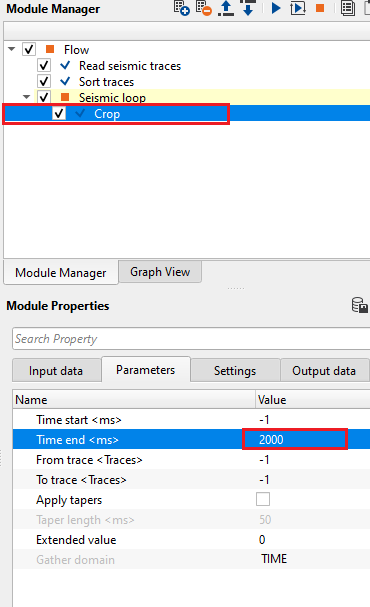
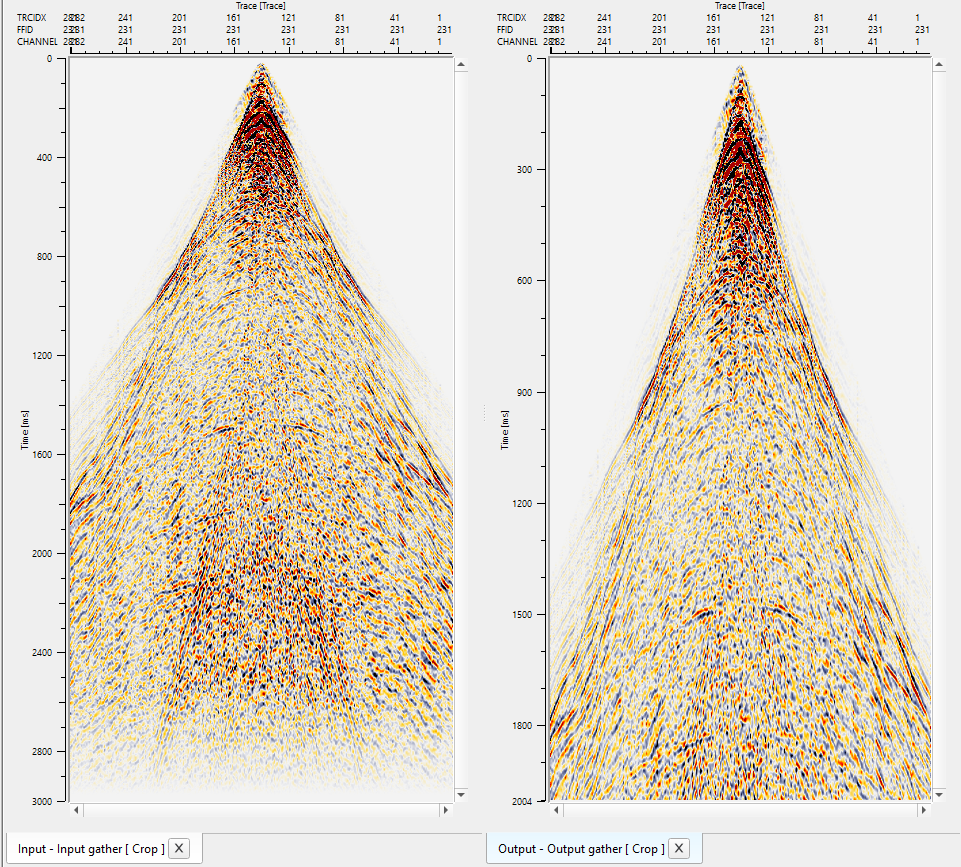
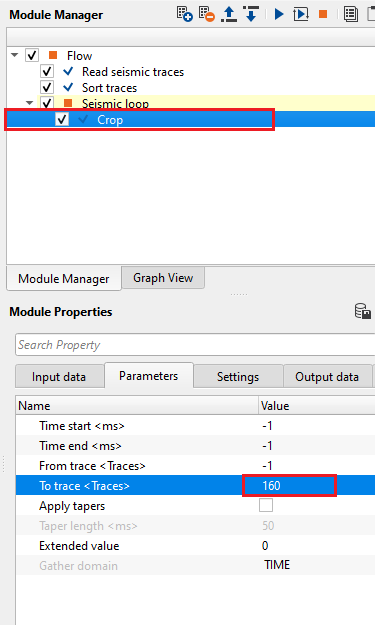
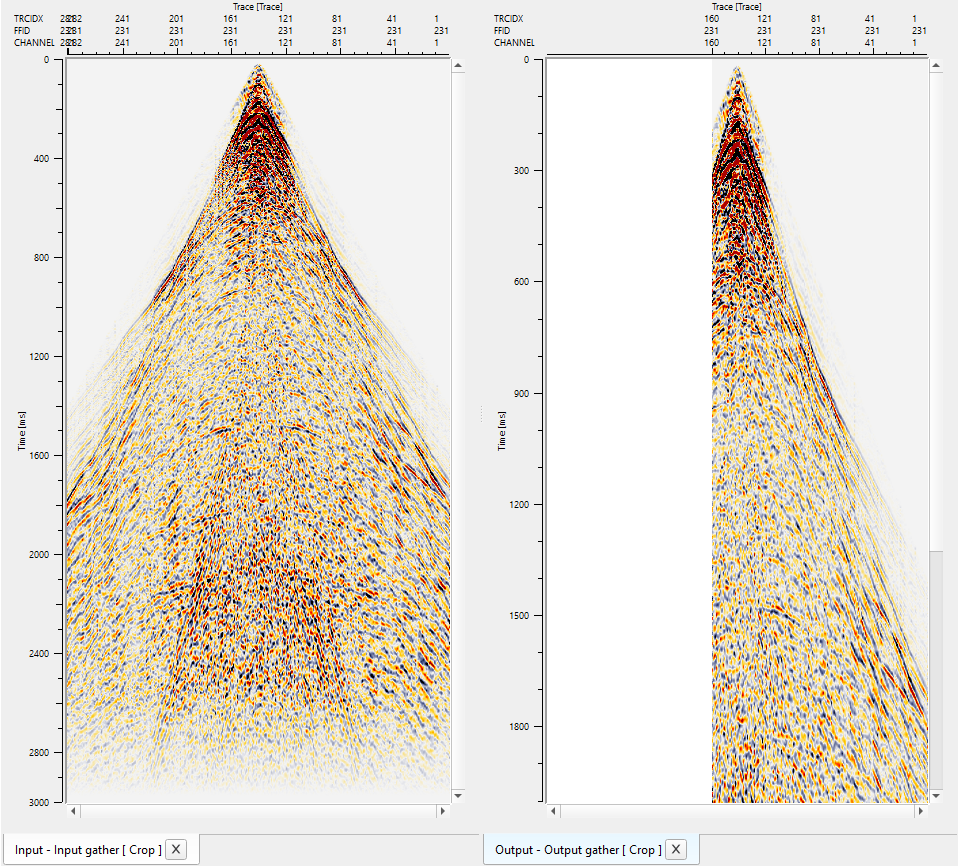
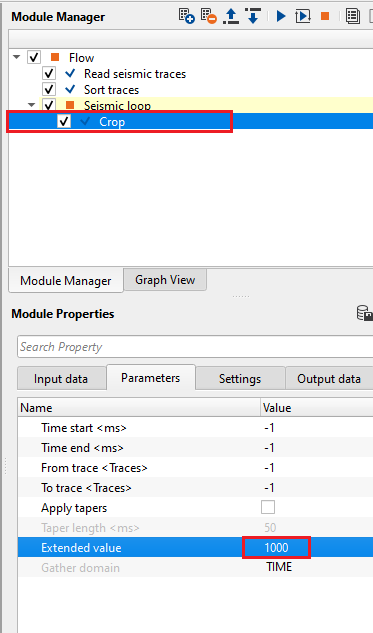
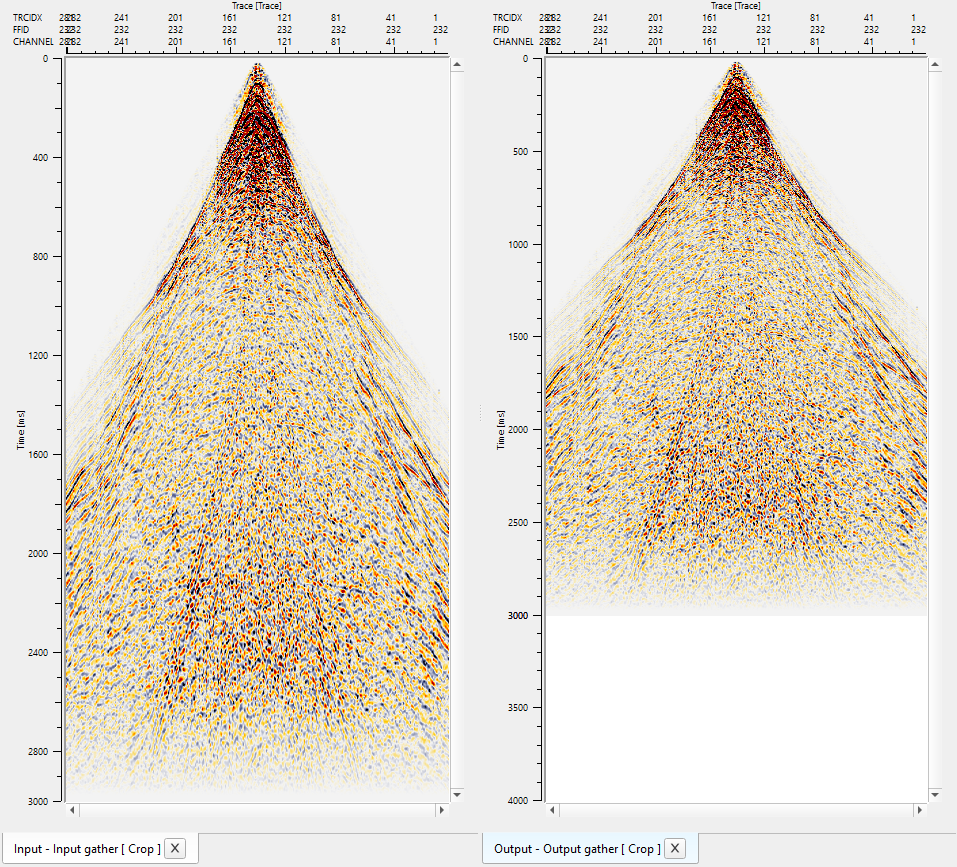
![]()
![]()
There are no action items available for this module so the user can ignore it.
![]()
![]()
YouTube video lesson, click here to open [VIDEO IN PROCESS...]
![]()
![]()
Yilmaz. O., 1987, Seismic data processing: Society of Exploration Geophysicist
 * * * If you have any questions, please send an e-mail to: support@geomage.com * * *
* * * If you have any questions, please send an e-mail to: support@geomage.com * * *