Editing/Adding text/EBCDIC header information
![]()
![]()
This module helps to edit or assign the text header/EBCDIC header information. Text header information is very useful for the interpreters and/or the processing contractors to go through the processing history of the dataset(s). In the Text header, all the processing history, acquisition parameters, grid information etc. included.
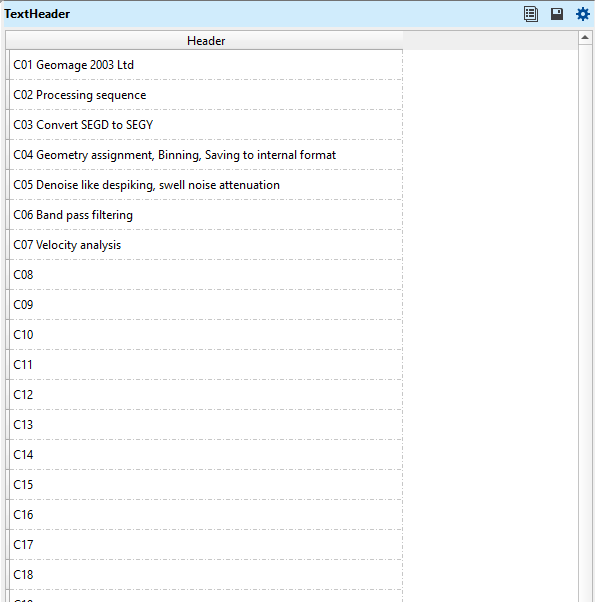
![]()
![]()
Input data tab is disabled for this module. The user must provide all the input data information in the parameters tab.
![]()
![]()
Seismic filename - provide the input seismic/SEGY file path.
EBCDIC filename - provide the input text header/EBCDIC header file path.
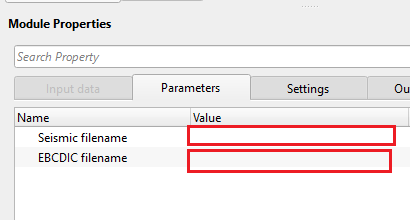
![]()
![]()
Skip -By default, FALSE(Unchecked). This option helps to bypass the module from the workflow.
![]()
![]()
Table Text Header - generates the output text/EBCDIC header.
There is no information available for this module so the user can ignore it.
![]()
![]()
In this example workflow, we provide the seismic and text/EBCDIC header files path. Later, we change the text/EBCDIC header information by using the action items ""Set text header from buffer".
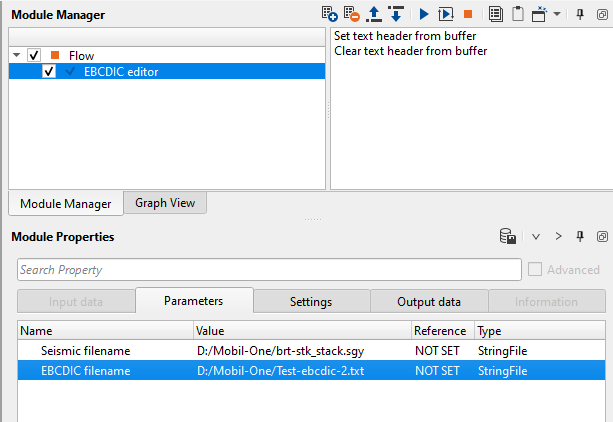
Launch vista items "Text header". It will display the current Text/EBCDIC header information.
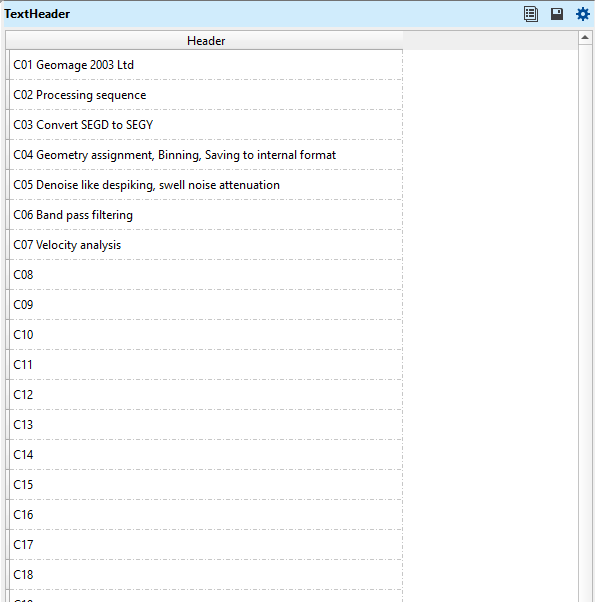
To edit/add anything to this existing Text/EBCDIC header, click on "Set text header from buffer" option from the action items menu.
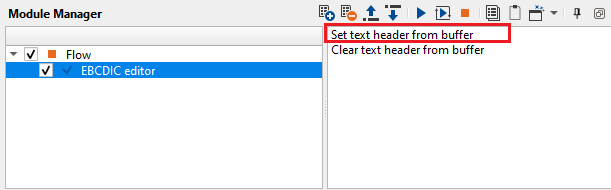
A pop-up window opens with a caption "Please, paste text header here...". Prior to that, the user should copy the existing Text/EBCDIC header by opening it with any text editor. This copied text/EBCDIC header information should be pasted inside the Text header from buffer window.
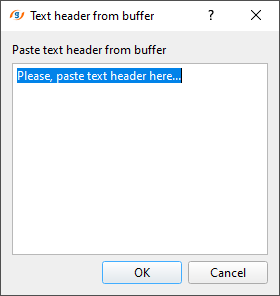
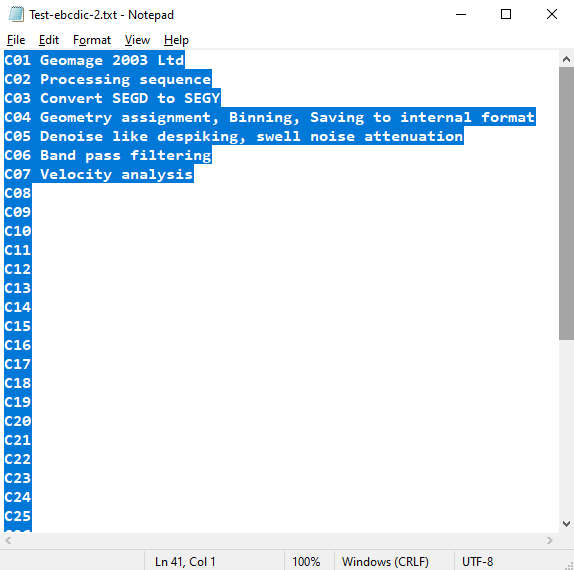
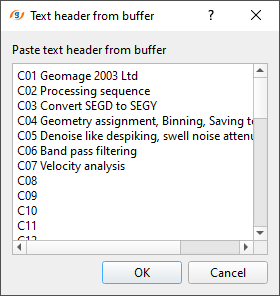
Now add or edit the text/EBCDIC header information within the Text header from buffer window and click OK.
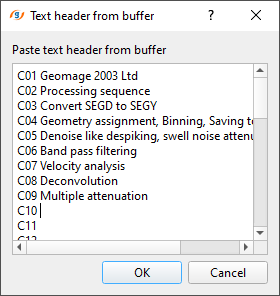
After editing/adding additional information, execute the module EBCDIC editor module and check the Text header vista item.
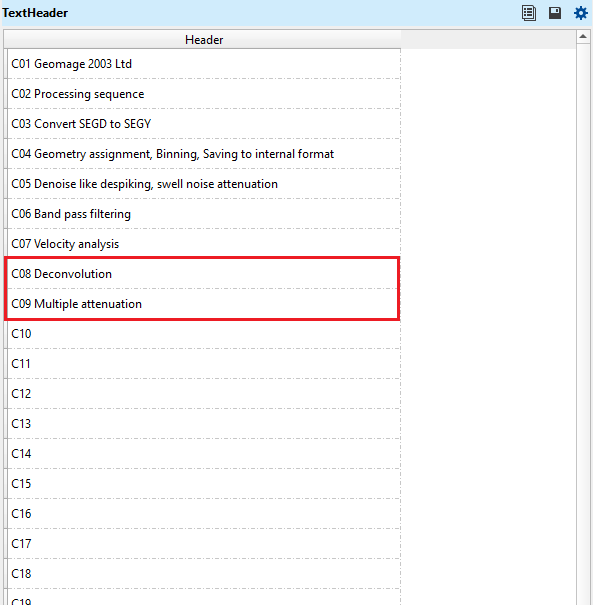
![]()
![]()
Set text header from buffer - This allows the user to add/edit text header information. The user must copy the previous text header information and paste it inside the pop-up window. Once it is pasted, now edit the text inside the pop-up window. Now execute the EBCDIC editor module to see the changes by generating the vista items.
Clear text header from buffer - this option allows the user to clear the previously copied text header in the pop-up window.
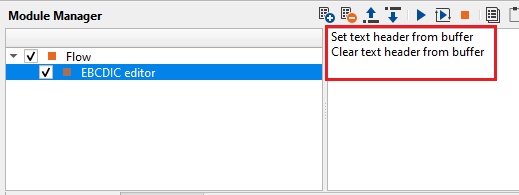
![]()
![]()
YouTube video lesson, click here to open [VIDEO IN PROCESS...]
![]()
![]()
Yilmaz. O., 1987, Seismic data processing: Society of Exploration Geophysicist
 * * * If you have any questions, please send an e-mail to: support@geomage.com * * *
* * * If you have any questions, please send an e-mail to: support@geomage.com * * *