Description
Function for data enhancement using zero offset MultiFocusing approximation.
This procedure produces pre-stack seismic data with enhanced signal-to-noise ratio. This done by partial stacking of the pre-stack data in some vicinity using optimal parameters of the MultiFocusing.This procedure can be used for data regularization due to the fact that MultiFocusing approach doesn’t required CMP symmetry and time correction can be calculated for free imaging point within the acquisition.
Input data – 2D ZO-MF database, Pre-stack data. Output geometry.
Output data – Enhanced pre-stack data.
Input data
Storage file 2D
File with polygons
Polygons that will be used during data enhancement
File with picking
Velocity constrain pickings that will be used during data enhancement
Output file name
Output file name
SEG-Y data handle
GRealGatherIndexVectorItem
GVirtualGatherIndexVectorItem
G3DPickingItem
Velocity picking constrain that will be used during the data enhancement
V0 Map
Parameters
Create NMO corrected gathers
The output pre-stack data will be NMO corrected
Image creation parameters
Image creation is a stacking procedure of time-corrected events corresponds to the optimal MF parameters.The number of events to be preserved during the MF Search determined in Parametrization – MF engine → Wave values → Maximum number of directions. Each event stored in database has following properties:
•Semblance value
•Time
•And indexes corresponding to the MF parameter
During the stacking can be applied different criteria for selection: by angle range, by velocity range or by semblance distribution
Directions
Maximum number of events to be stack
From angle
First value of angle range to stack
To angle
Last value of angle range to stack
SN enhance
Turn ON/OFF normalization of data over semblance prior stacking
Correlation threshold
Threshold for event participation in the summation as a percentage ratio of the maximum value
Min angle distance selection
Minimum distance in terms of semblance grid along angle axe, between events selected for summation
Parameter gives possibility to separate events with different correlation by angle (Figure 1)
Min radius distance selection
MF emulation mute
This parameter remove unreal events from calculation. If you want to set infinity mute factor, you should set MF emulation mute true.
Mute type
Type of applied MF mute function:
•Use mute factor– Will be used single value of MF mute function (see Parametrization-MF Engine)
•Use mute function–MF mute function will be taken from database and will be same as was used during MF calculation
MuteFactor
Value of MF mute function used in case Use mute factor selected
CO aperture mode
Kill empty traces
Distance For Trace Selection
Parameters of data selection both pre-stack and MF parameters
MF Trace Selection
Parameters for selection of MF parameters:
Max Distance To MF CMP
Maximum distance from CMP location of the enhanced trace to nearest MF imaging point where the parameters for enhancement are taken
Raw Data
Parameters for selection of pre-stack seismic data that will be used for partial summation. There are 2 stages of data selection first in CMP domain and second in offset:
Max Distance To CMP
Maximum distance from CMP location of the enhanced trace to the CMP that will be used for partial summation (first stage of trace selection)
Max Distance To CS-CR
Maximum distance from source and receiver of the enhancing trace to the source-receivers that will be used in partial summation (second stage of trace selection)
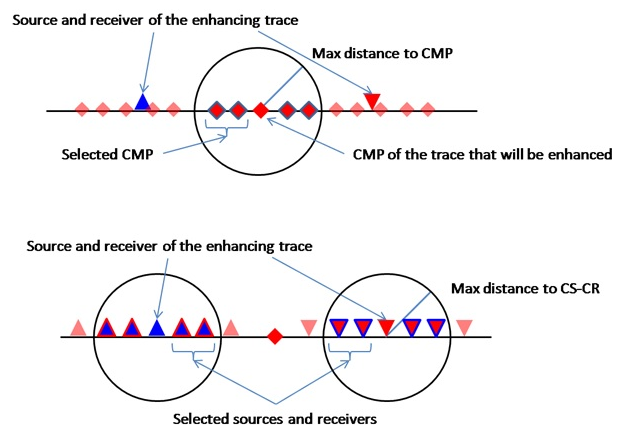
Symmetrical aperture
Use dynamic window
Dynamic selection of the interpolation window. Starts from 0 and dynamically increased up to "interpolation window length" for looking first non zero value.
Interpolation Window Length
Stabilization Window Length
Write mode
Mode of writing output SEG-Y file can be direct or append, for more information look "Save SEG-Y"
Max time shift
Calculation area
The calculation area can be limited by output geometry or by bins that will be calculated
First bin to calc(-1 no limit)
First bin sequence number that will be enhanced
Last bin to calc(-1 no limit)
Last bin sequence number that will be enhanced