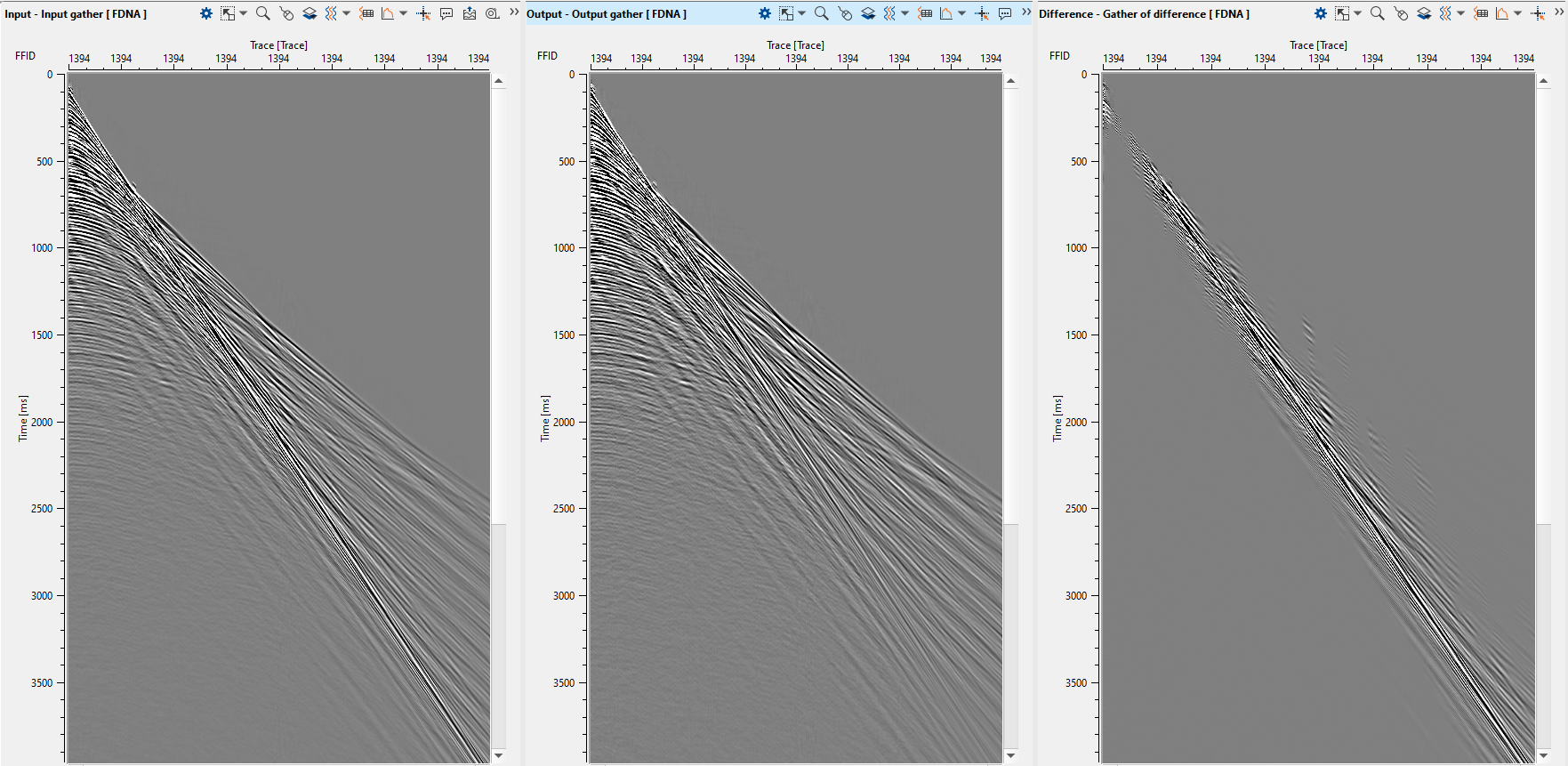Direct wave and coherent noise attenuation
Direct wave and coherent noise attenuation
 Direct wave and coherent noise attenuation
Direct wave and coherent noise attenuation
|
<< Click to Display Table of Contents >> Navigation: Tutorials > Seismic Processing 2D MARINE >
|
In marine seismic, we often encounter with direct arrivals. These direct arrivals are recorded along with reflections and refractions. We can attenuate these direct arrivals in different ways. We can use F-K Filter, Tau-P transform and 2D Radial transform as well. Here we are going to describe how it can be done in g-Platform using 2D Radial trace denoise.
Create a workflow name 0060-direct-wave-and-coherent-noise-attenuation
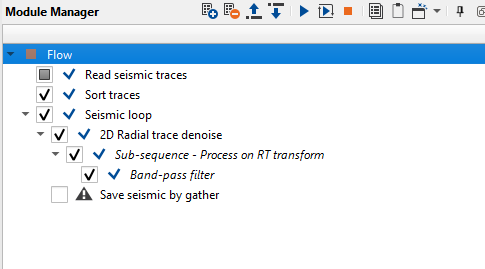
1. Read seismic traces
2. Sort traces
3. Seismic loop
4. 2D Radial trace denoise
5. Band pass filter
6. Save seismic by gather
1) Read seismic traces loads seismic trace from the previous step, input file name is 0020_Geometry. Execute the module by double click on it or press on run button ![]() from the upper menu.
from the upper menu.
Define module parameters:
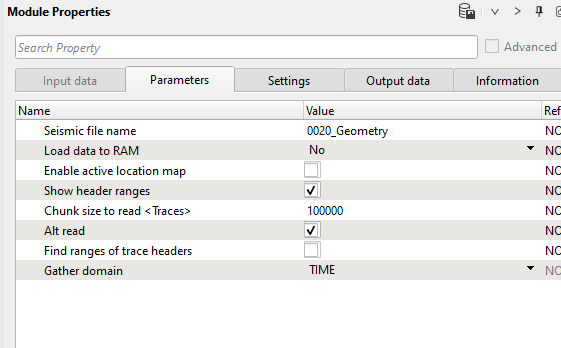
2) Sort traces Here we need to sort seismic traces for Seismic loop. Add Sort traces module and set FFID header for Trace Grouping and CHANNEL as Trace Sorting as it is shown below
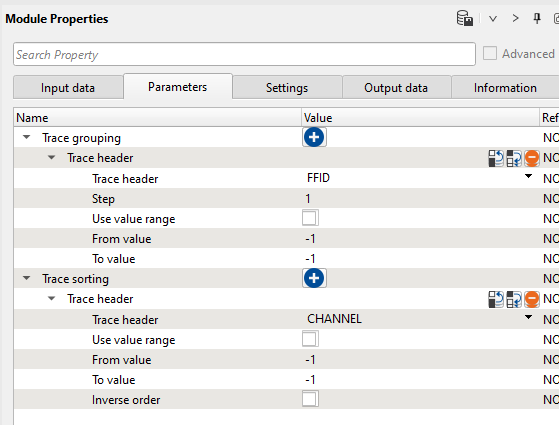
3) Seismic loop Connect trace headers vector (Input sorted headers) from the Sort traces module output and seismic (Input SEG-Y data handle) from Read seismic traces. Here the user should pay attention to Settings tab of Seismic loop. Any module placed/inserted inside the Seismic loop module automatically connects to previous module output. In case the user wants to connect to a particular input/output then they should go to Settings tab of Seismic loop and uncheck "Auto connection". By default it is checked.
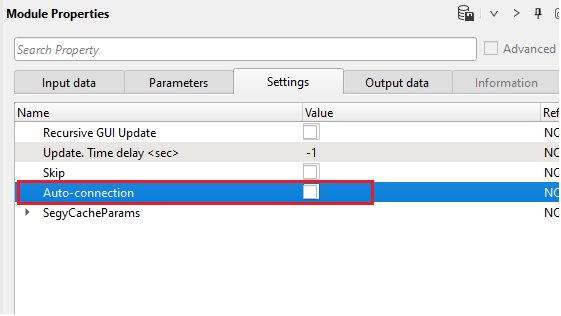
4) 2D Radial trace denoise The radial trace transform is a simple transform to map gathers in x-t domain to into an apparent velocity and travel time domain. The apparent frequency of the linear noise/coherent noise/direct wave will also be transformed in the RT domain. Linear/direct wave noise can be extracted via the use of filters in the RT domain, to generate a noise model. This noise model can then be adaptively subtracted from the original input data. Results show that this method produces better results than an F-K filter, with less reduction in the amplitude spectrum.
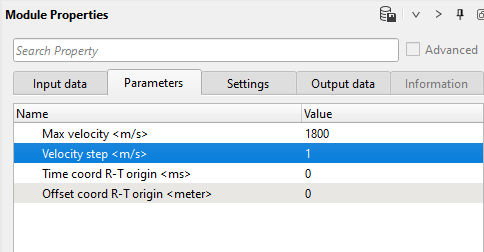
Define the parameters and execute the module to test the results before proceeding to execute for the entire line/survey.
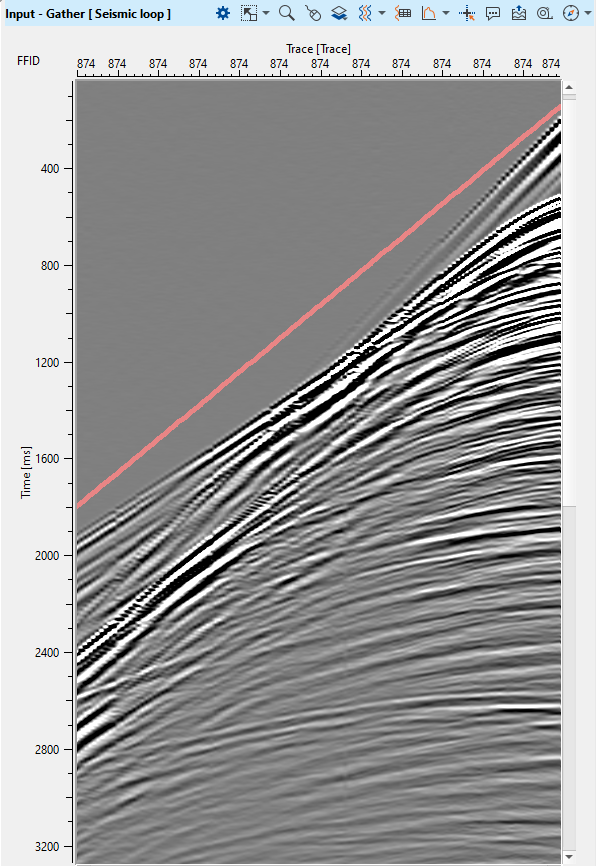
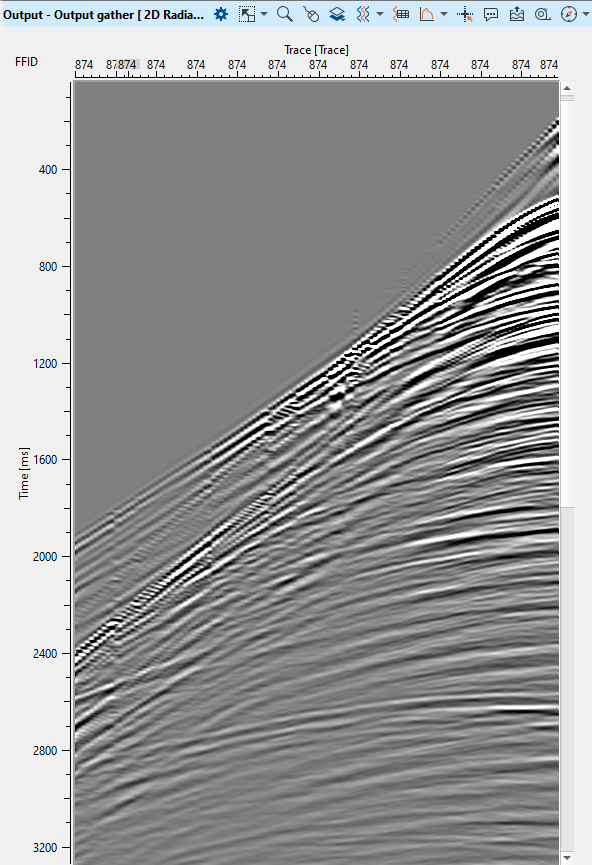
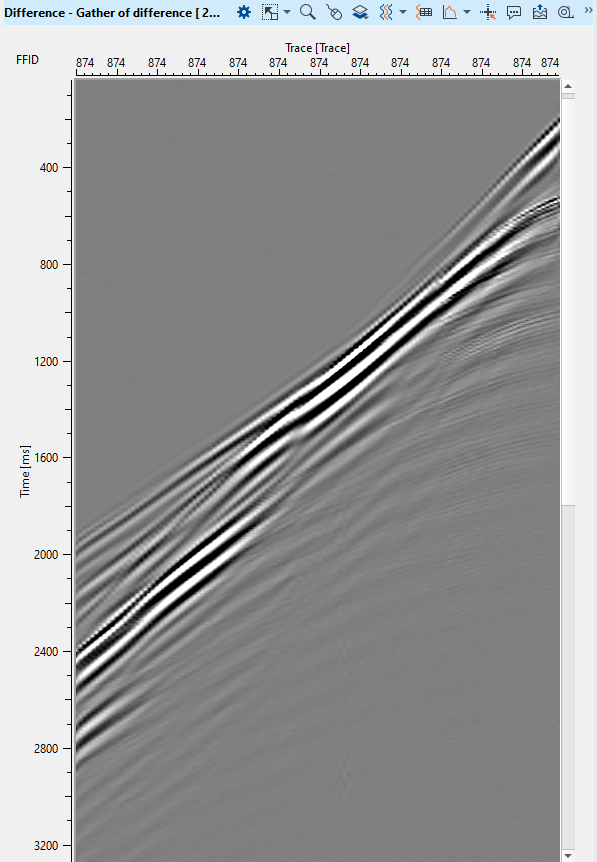
In the above image, we can see the gather before and after radial transformation besides the difference after linear noise attenuation. The line appears on the input data is the Maximum velocity line.
5) Band pass filter To attenuate the low frequency data (where direct waves posses) we need to add Band pass filter. Define the low frequency filter parameters as per the input data requirements.
6) Save seismic by gather is used to save the seismic data in g-Platform’s internal format with .gsd extension. This module should be used within the Seismic Loop. Select the optimum low pass filter from the test results. Disable the remaining band pass filter modules or delete them.Write a name of output seismic data set 0050-direct-wave-attenuated-gathers and Seismic loop on the entire data set by using launch all modules ![]() button. Make sure to Turn off all difference calculations prior to launch
button. Make sure to Turn off all difference calculations prior to launch ![]() low frequency filter workflow for the entire seismic data.
low frequency filter workflow for the entire seismic data.
As we mentioned in the beginning that the user can use different modules like F-K filter, LNA, Tau-P radon modules to attenuate the direct and coherent noise. Also, using FDNA module can attenuate the Direct waves and any coherent noise present in the data. In the following example, we can see the shot gather before and after FDNA. For more details about FDNA module and it's functionality you can find out in the module help.