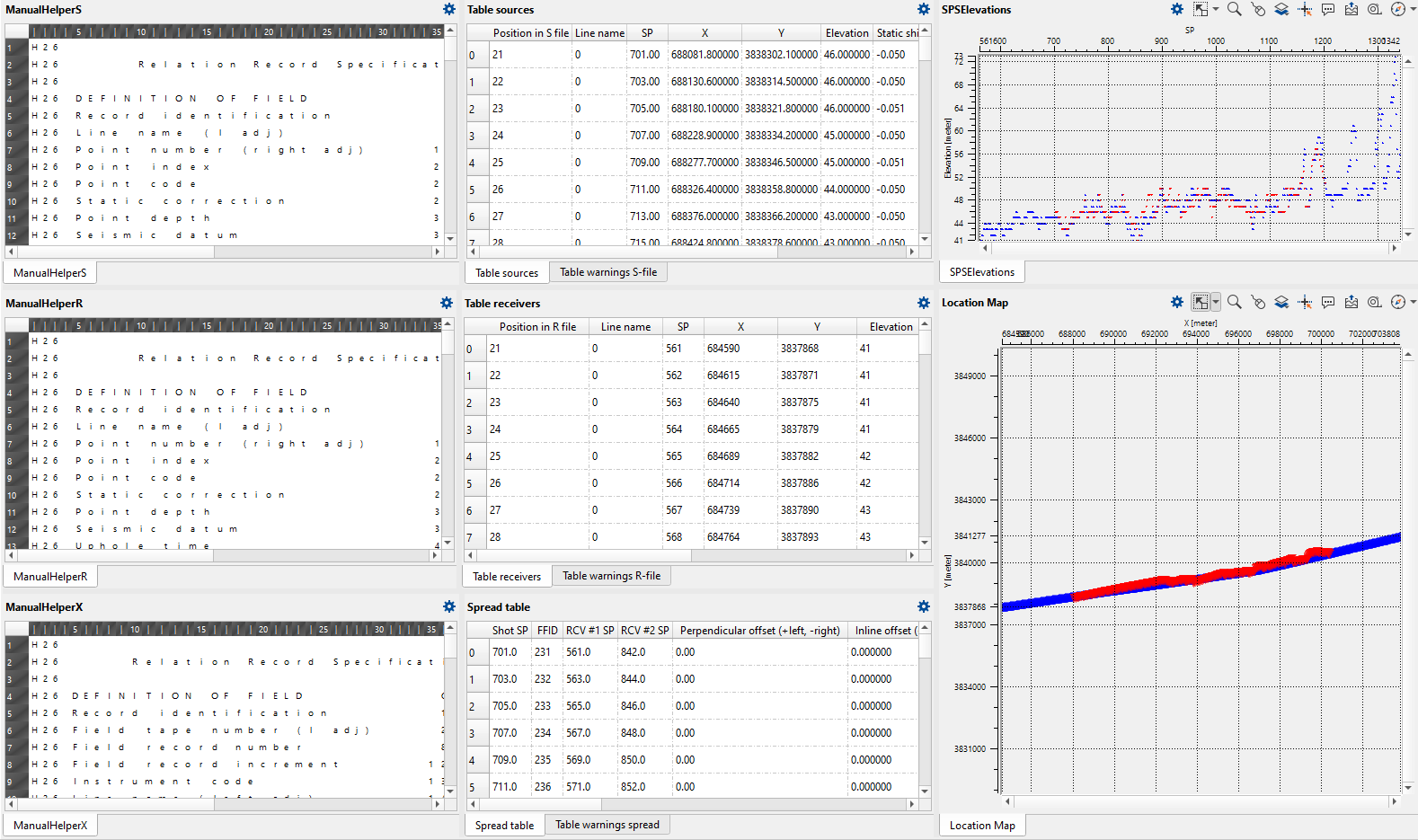In g-Platform, to load the navigation and spread information from the SPS file, we should use the module "Load geometry from SPS"
Module name Load Geometry from SPS
There are 3 files provided with a standard SPS format. They are SPS, RPS and XPS. As we mentioned earlier Load geometry from SPS input information starts from the Parameters tab and not from the Input data tab.
Browse the respective files (SPS,RPS and XPS) into the module and display their content. Provide the necessary parameters and pay more attention to SPS revision parameter. In case the user wants to exclude any source or receiver lines they can provide that information by simply clicking on the ![]() icon against the "Exclude SRC lines" & "Exclude RCV lines"
icon against the "Exclude SRC lines" & "Exclude RCV lines"
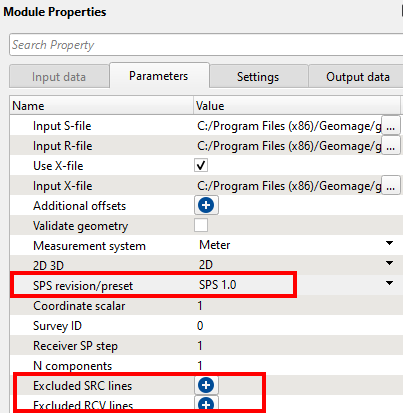
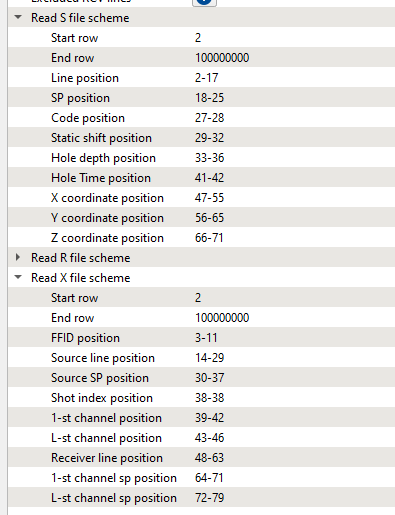
If the navigation information is a non-standard format then the user can manually enter the columns and rows information(as shown in the above image) in the Read S file, R file & X file schemes. Since we display the first 200 rows of the Source, Receiver & Relation file, the user can also able to input the row and column positions from there as well. To do that,
1. Hold MB1/LMB and drag to the location where that particular field ends.
2. Now release the MB1/LMB. The background color changes to the selected filed.
3. Click MB3/RMB and select the field from the available.
4. Look at the Read S/R/X file scheme where you made changes and these changes should reflect here.
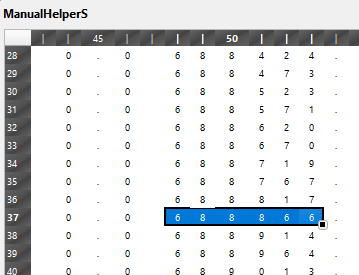
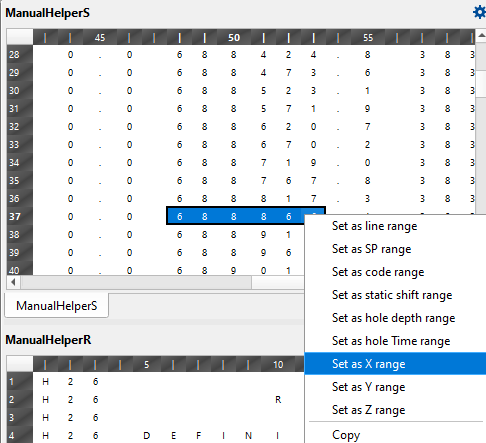
Run/execute the Load geometry from SPS module and visualize the contents in the View Manager.