MultiFocusing imaging modules responsible for creation of zero or common offset sections.
Imaging modules are responsible for picking velocity corridors, creating dynamic zero or common offset MF sections by extraction of wavelets corresponding to picked corridor.
There are several modules corresponding to each seismic data type (2D or 3D) and MultiFocusing algorithm (ZOMF or COMF)
Imaging - 2D ZO-MF
This module gives possibility to create zero offset (ZO) MultiFocusing stack, perform velocity constrain picking and export MF parameters.
Input data – 2D ZO-MF database data handle
Output data – MF parameters
Visual – Location map, Projections of the semblance cube, Output gathers
Imaging - 2D CO-MF
This module creates stack section for the chosen offset class of common offset (CO) MultiFocusing and export CO-MF parameters.
Input data – 2D ZO-MF database data handle
Output data – MF parameters
Visual – Location map, Projections of the semblance cube, Output gathers
Imaging - 3D ZO-MF
This module gives possibility to create zero offset (ZO) MultiFocusing stack, perform velocity constrain picking and export MF parameters.
Input data – 3D ZO-MF database data handle
Output data – MF parameters
Visual – Location map, Projections of the semblance cube, Output gathers separate for IL/XL
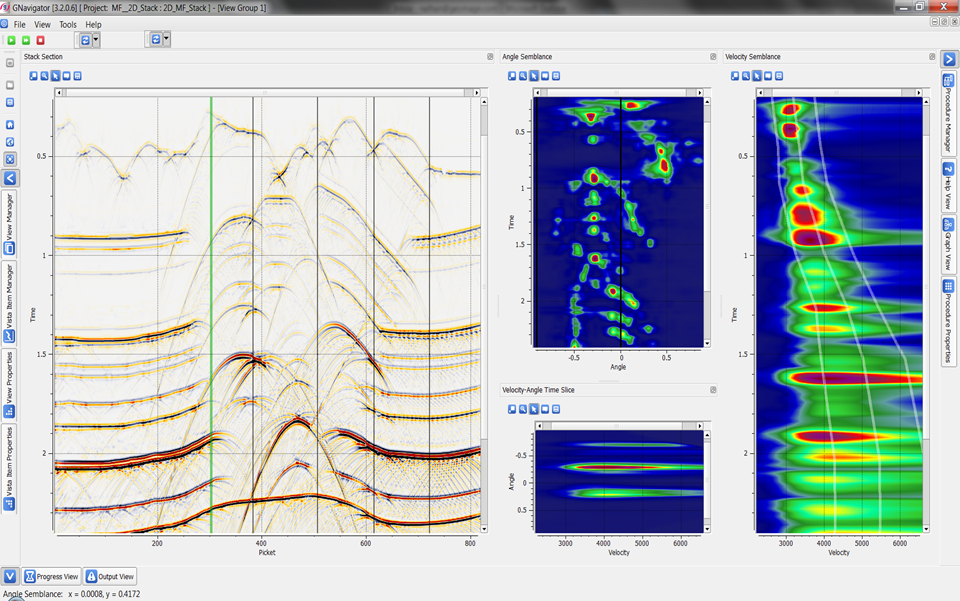
Major parameters list
Image creation parameters
Image creation is a stacking procedure of time-corrected events corresponds to the optimal MF parameters. The number of events to be preserved during the MF Search determined in Parameterization – MF engine → Wave values → Maximum number of directions. Each event stored in database has following properties:
•Semblance value
•Time
•And indexes corresponding to the MF parameter
During the stacking can be applied different criteria for selection: by angle range, by velocity range or by semblance distribution
Directions
Maximum number of events to be stacked
Default: 1
Values: 1-Maximum Number of Directions preserved during the search
SN enhance
Turn ON/OFF normalization of data over semblance prior stacking
Default: False
Shift to datum
Turn ON/OFF shift to final (flat) datum
Default: false