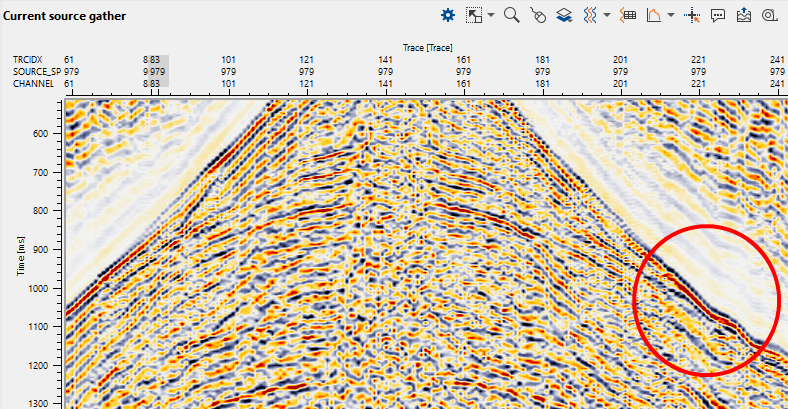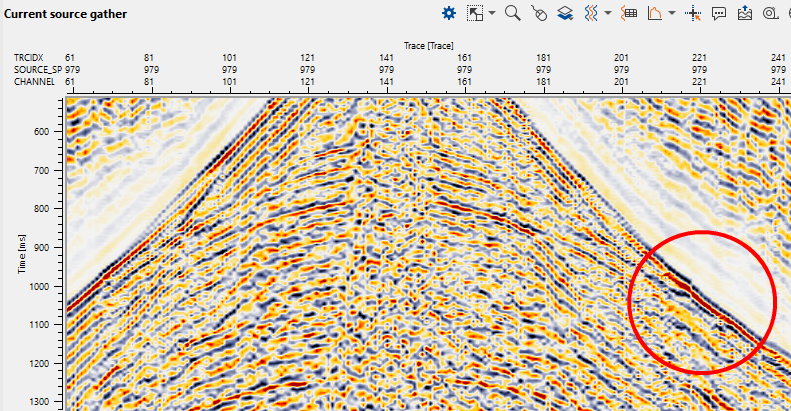Computation of refraction statics solution takes into consideration of first break picks. In g-Platform, refraction statics solution (Refraction FB Picking - Azimuthal solver/phase/aperture) is based on the regression method. In this method, the user picks the first breaks. From this, it takes the first arrival time and computes the solution by calculating the slopes within the user defined aperture range. All the source and receivers are included in this aperture range.
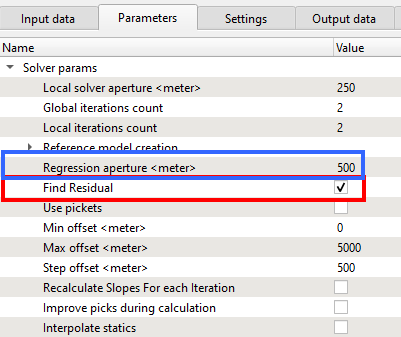
Along with the refraction statics, the user can also find the residual statics by checking the "Find Residual" option in the parameters tab. For the long wavelength solution, use the option Solver using "Global".
Here the user can limit the offset range up to what offset they want to compute the solution. If the first break picks are not good enough in the longer offsets due to poor signal to noise ratio then it can be limited to the user defined offset.
Geomage g-Platform refraction statics solution is completely model independent and it doesn't require any near surface velocity model or any such sort of however the user can produce the velocity model but it doesn't play any role in the solution.
Once the parameters are finalized prior to testing, the user should execute the Refraction FB picking - Azimuthal solver/phase/aperture module by simply double clicking on it or use the Execute module ![]() icon. It will give the calculated refraction statics solution. The user can QC them either at Current source gather or receiver gather. Alternatively the user can add the module "Statics azimuthal QC".
icon. It will give the calculated refraction statics solution. The user can QC them either at Current source gather or receiver gather. Alternatively the user can add the module "Statics azimuthal QC".
The user should click on the View Properties of Current source gather and disable the unnecessary vista items and keep SRC test (red dots - refraction statics solution after first break picks) and SRC manual (green dots - first break picks) to visually check the picked first breaks and the computed first breaks.
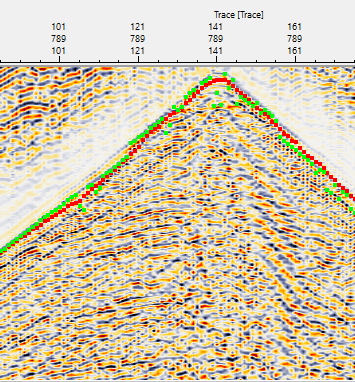
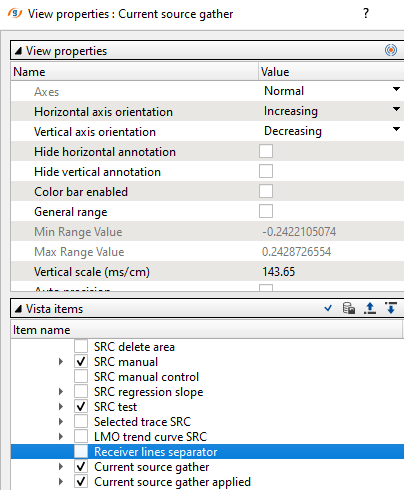
Now uncheck the SRC manual and SRC test and keep only Current source gather & Current source gather applied (which is after application of refraction statics solution)
To check the refraction statics solution, disable & enable the Current source gather either by using keyboard SPACE BAR or mouse pointer. You can observe the animation with and without refraction statics solution like as shown below.