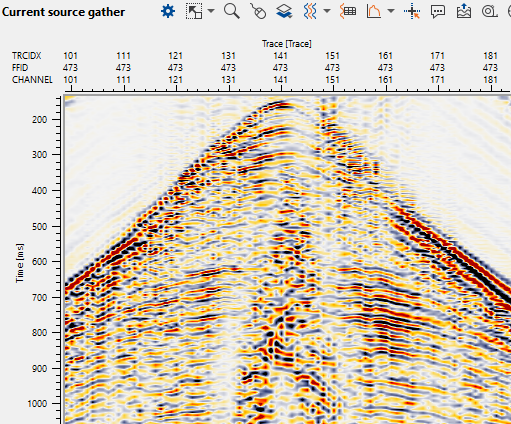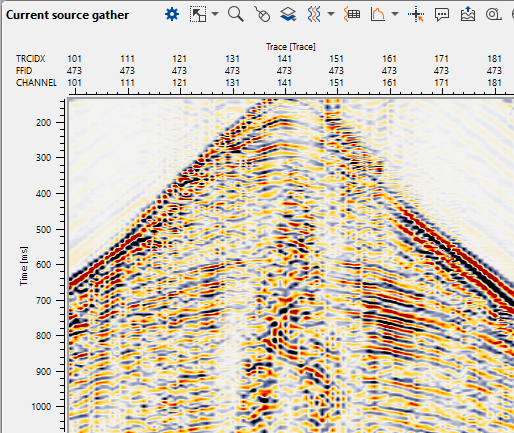Tomography plays a key role in seismic imaging. Be it is a building depth velocity model or calculating the refraction statics by generating the near surface model. Refraction Tomography statics are used in the event of regular refraction statics are not giving optimum results or to improve the refraction statics solution.
g-Platform offers refraction tomo statics and it is not in the standard processing suite and it requires separate plug-in which integrates with g-Platform.
Module name Tomo statics 2D
For Tomo statics 2D module, we require the first break picks. In this module, it start with an initial model and starts updating the model during each iteration until it converges to the best solution.
An example workflow of Tomo statics 2D is as shown below.
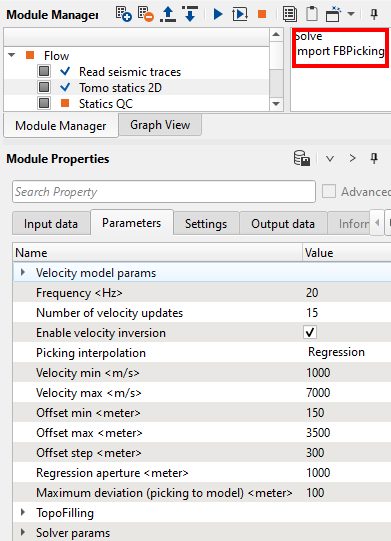
Click on Import FBPicking from the action item menu and provide the first break picks to compute the tomography statics. The user can define the parameters like number of velocity updates, regression aperture etc and try to execute the module. To visualize the tomography velocity model and convergence, the user should generate the vista items. Following are the displays from the Vista Groups.
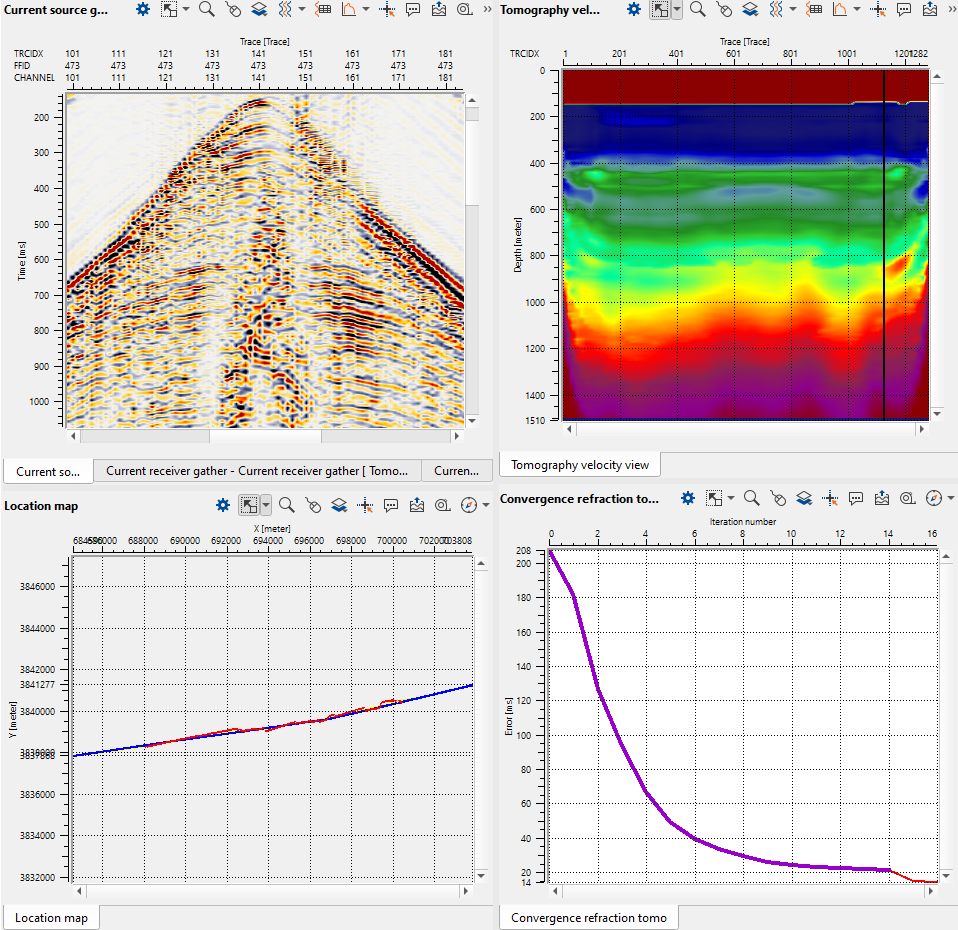
From the above image, we can see that the module generates the location map, convergence refraction tomo, tomography velocity view and Current source/receiver/bin gather. In order to display the Current source/receiver/bin gather the user must select one or all of the options from the control item of the location map and click on the location map to display the gathers.
If the Error is too high or the tomo convergence is not matching with the residual convergence then the user can adjust the solver parameters and/or other parameters and click on the Solve option from the action item menu. It will recalculate the solution and update the displays.
For tomography velocity view, the user can define how many number of iteration required in the parameters tab. Once the solution is computed we can QC the statics result by going to the any one of the Current source/receiver/bin gather and enable/disable the Current source gather and Current source gather applied options from the View properties of the Current source/receiver/bin gather.