Another refraction statics module in g-Platform processing suite is Refraction statics - cross correlation.
Module name Refraction statics - cross correlation
In this module, the user has to either pick the LMO trend or import the LMO trend from the previous picks. To pick LMO in this module, the user should select the "Auto-picking LMO" option from the action item menu.
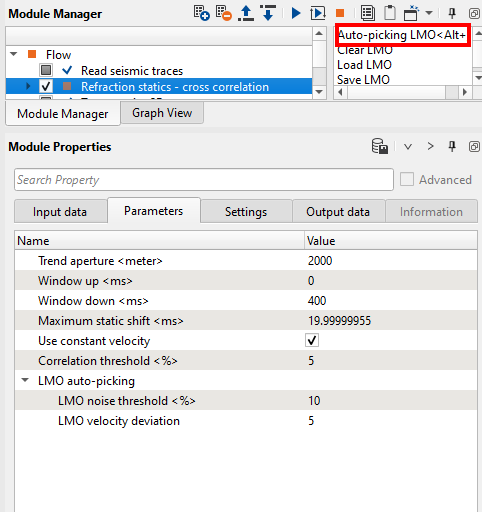
One of the key to have a better LMO trend is to adjust the Window up (ms) and Window down (ms) parameters. Sometimes the window should be small enough and in other times it should be large to compute. Depending on the dataset the user should select these parameters.
One more important thing to remember here is the LMO trend should be inside the first arrivals like as shown below.
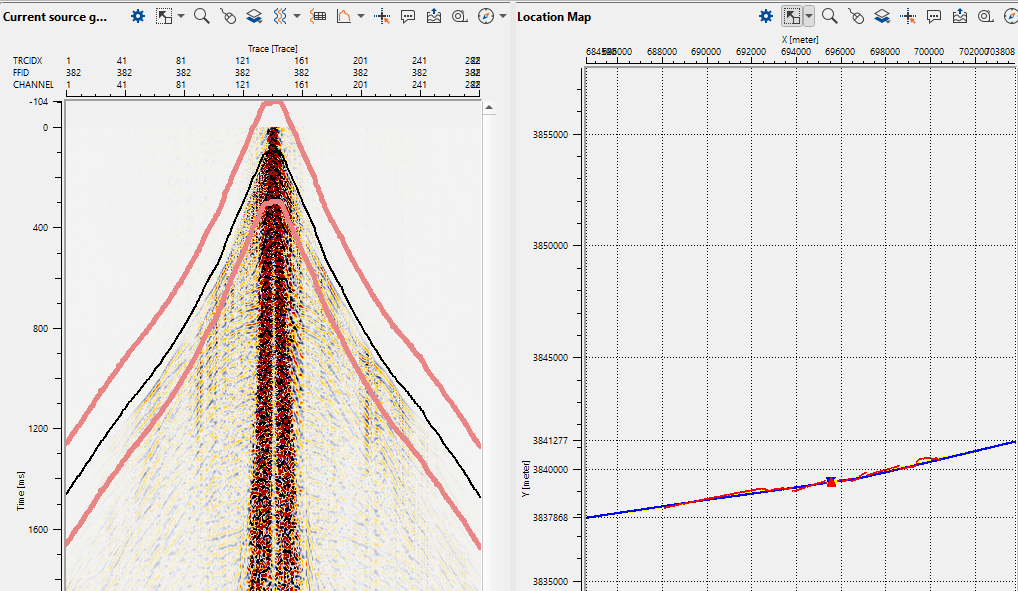
Maximum static shift (ms) This parameter should be half of the wavelet length is the ideal value to start with.
Once the LMO trend is picked, the module cross correlates the time difference between the adjacent shot/receiver/bin/offset gathers and creates a travel time difference map for the entire line. Now execute the module "Refraction statics - cross correlation. To QC the results, the user should use "Statics azimuthal QC" module or else "Apply azimuthal statics shifts" module and check the results of the cross correlation statics.