After the refraction statics solutions is computed, the user can QC the data within the module by looking at the Current source/receiver/bin/offset gather. Besides, we can use the module "Statics azimuthal QC" & "Statics QC" (this module can't be used for Refraction FB picking - azimuthal solver guide/phase/aperture)
Statics azimuthal QC:
The other way to QC the refraction statics is by using Statics azimuthal QC module. Make the necessary input data references/connections and display the Vista items. When the user clicks on either SP statics correction map or RP statics correction map and their corresponding SP and/or RP gathers will display. Also it displays the statics of the source and receiver lines as shown below.
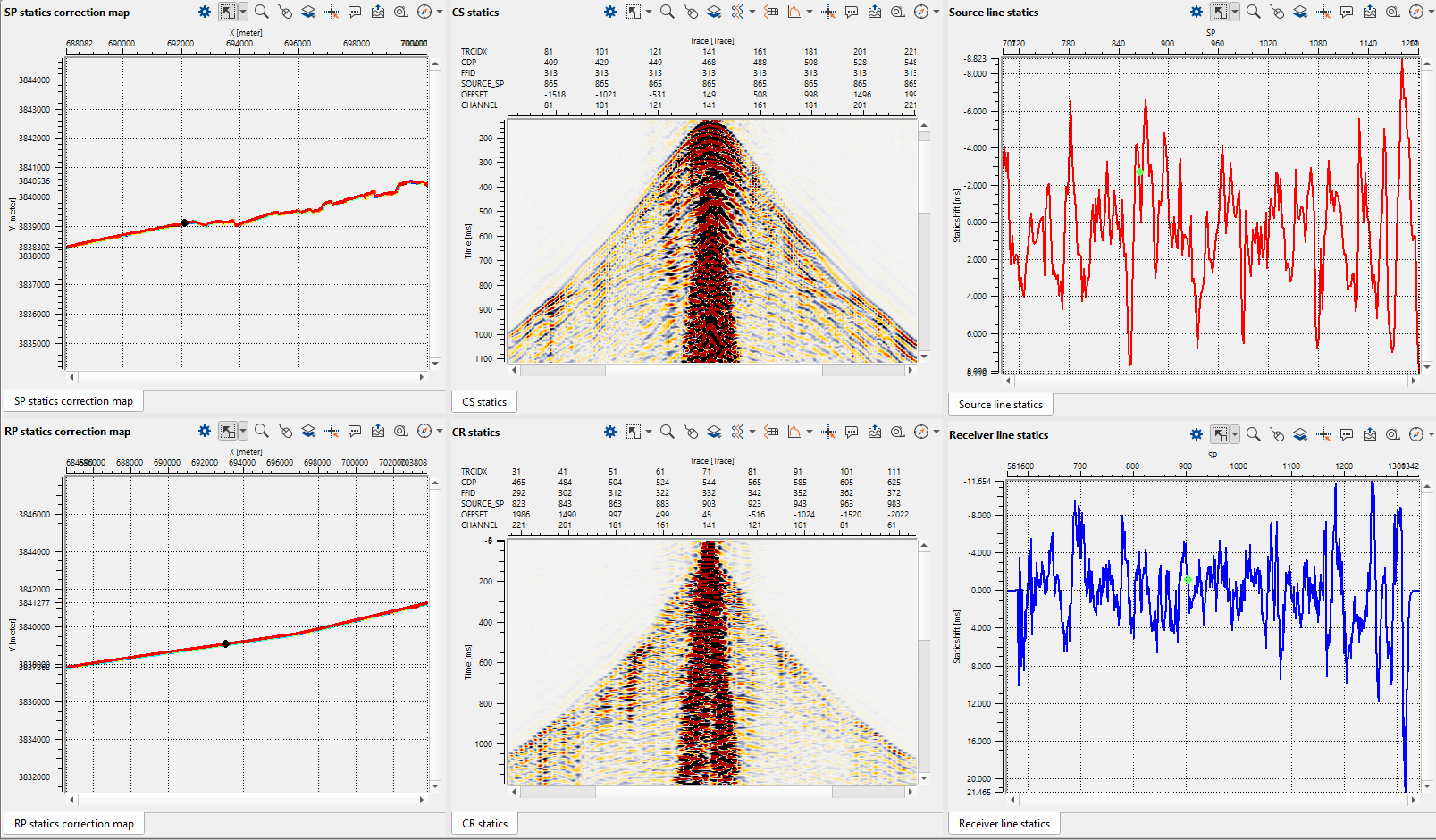
Statics QC:
This module also works similar to the Statics azimuthal QC module. The only and main difference between these modules is that the Statics azimuthal QC is exclusively for the Refraction FB picking - Azimuthal solver guide/phase/aperture module.
Here the user make the necessary input data references/connections and display the vista items.