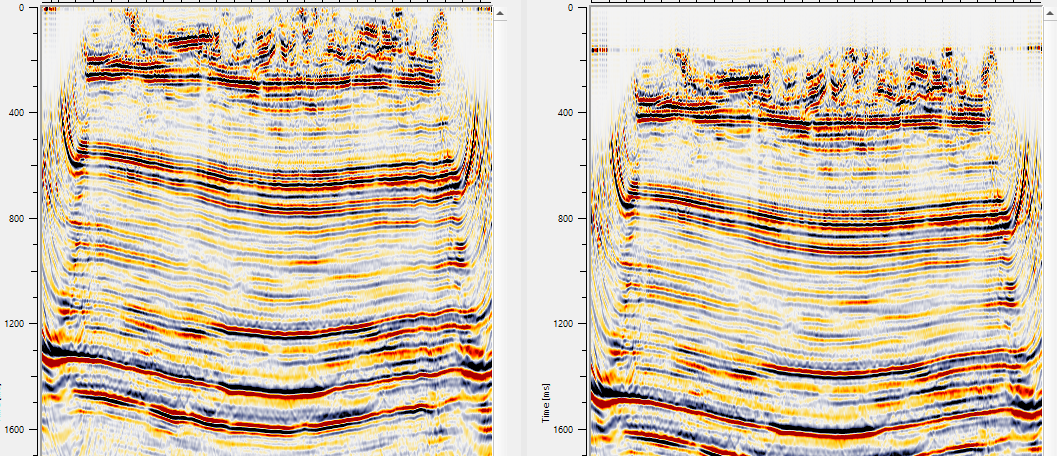In g-Platform we have a module called "Shift data". This got many features to look into it.
After assigning the input to Shift data module, take a look at the parameters tab. If we expand the Shit data type (By default To Datum)
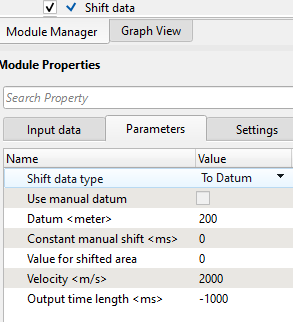
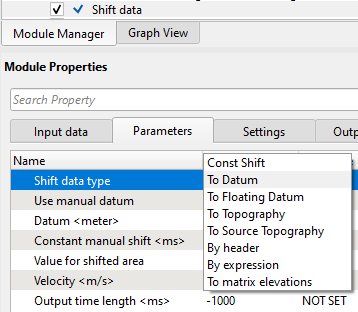
From the available options, the user can to shift the data to any datum i.e. to Constant datum, final datum, floating datum, topography etc.
Depending on the type of the Shift data type, the parameters vary.
•If the user wants to shift the data To Topography then the Datum(meter) parameter will be disabled.
•In case the user selects By header option then it will show a drop down menu of all the available trace headers. The user can pick one of them and shift the data.
•Similarly By expression, the user can define a mathematical expression to shift the data.
•The last option is "To matrix elevations". In case this option is selected the user must make connection/reference to the "Matrix with new topography" at input data tab. Otherwise this option is obsolete.
In the below image, we have selected "To Datum" option and input the datum value. Look at the stacks before and after shifting the data To Datum.