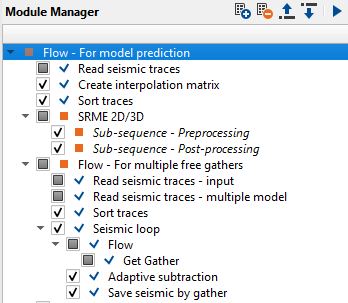One of the industry's most sought after multiple attenuation method is SRME/SRMA. It is widely known as Surface Related Multiple Estimation (Elimination) or Attenuation. It deals with the surface related multiples i.e. mostly the water bottom bounced multiples. There can be many orders depending on the charge size, depth of penetration, spread length and the record length.
The main principle operation of SRME works on periodicity. We mostly discuss about how to handle the SRME module in this section. How to prepare & read the data, predicting the multiples and generating the multiple model and followed by subtracting the multiples adaptively.
Module name SRME 2D/3D
Important notes:
Input data must contain the depth information in the trace headers to create interpolation depth matrix in case the user wants to predict the multiple type as "Water depth". Otherwise the user can provide the horizon information if chooses multiple type as "Horizon velocity model"
It is advised to mute any data before the first arrival by not to introduce any artifacts in multiple model building.
Multiple prediction procedure:
A typical SRME workflow looks like the below image. In the first part we predict the multiples and in the 2nd part we subtract the multiples adaptively and get multiple free output gathers.
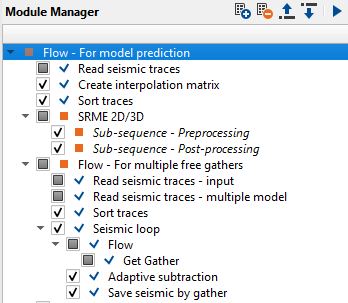
When the user generates the Vista items from the Vista Groups, we have Location map & Output window.
•On the location map, select any shot gather.
•Once the shot selection is done, the selected gather will be displayed on the Output - Selected GatherIn window as shown below.
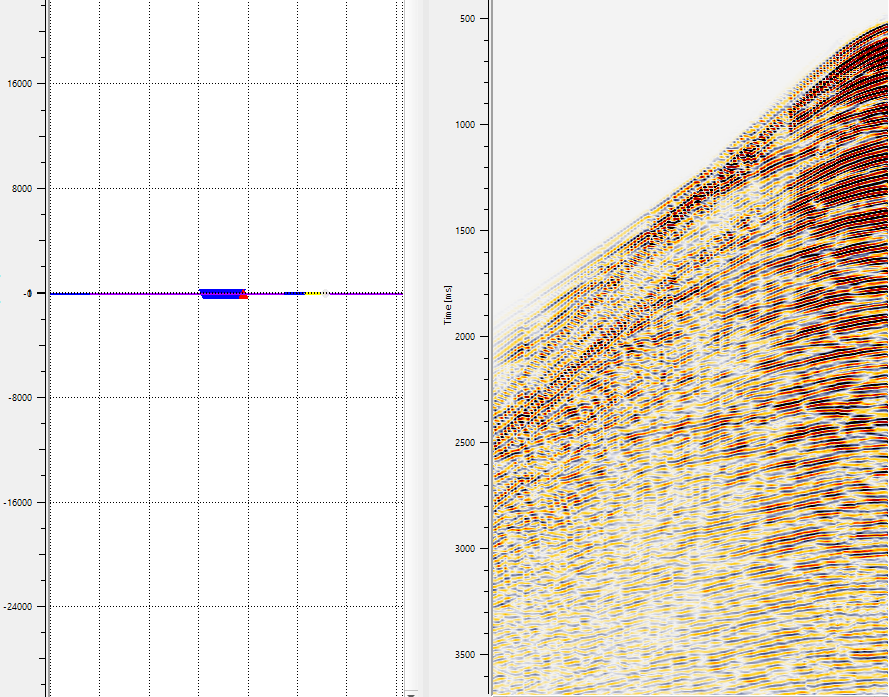
•Now the user should select the Output creation type from the parameters tab whether the output should be "Multiple model" or "Subtracted gathers".
•We would recommend you to keep the default option of "Multiple model" as the output type since we do the subtraction in a separate workflow.
Design the parameters as per the input data and click on the "Selected gather: calculate multiples" option on the action menu. This process will do the convolution and predict the multiple model. Give it a bit of time to execute the process. To visualize the predicted multiple model, open the View properties of Output-Selected GatherIn window and look at the Vista items.
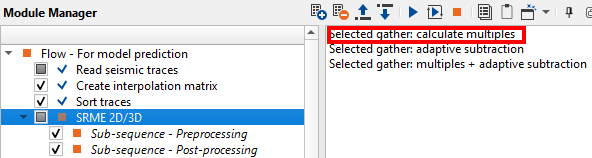
If we uncheck the "Selected GatherIn" vista item, we can to see the "Selected GatherOut Multiples". Similarly we can uncheck the Selected GatherOut Multiples option to see the down below vista item i. e. Selected GatherOut which is the final output free of multiples however this output is only for visualization purpose and not to consider as a final output.
After unchecking the Selected GatherIn vista item we can to see the predicted multiple model like as shown below.
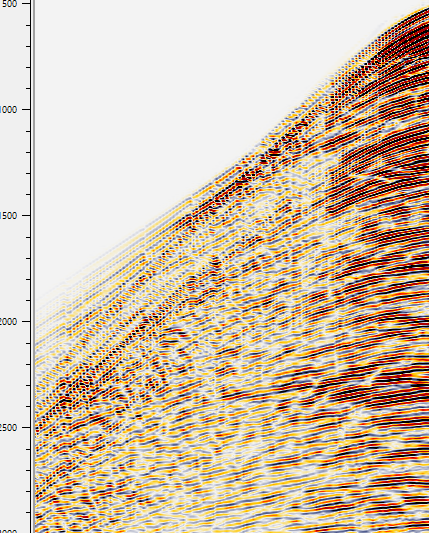
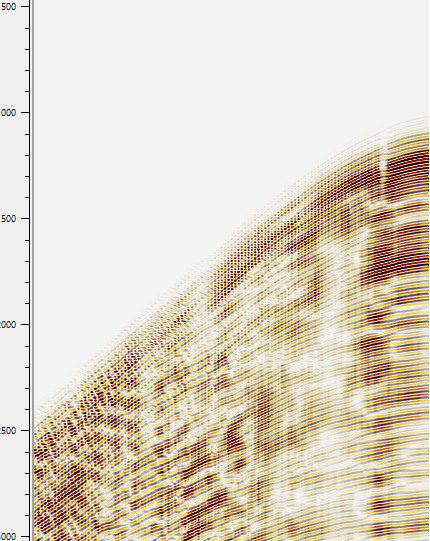
In the parameters, we have "Adaptive subtraction(visualization)" section. The user can to do the adaptive subtraction to quickly check the quality and integrity of the predicted model. To do so, the user should click on the "Selected gather: adaptive subtraction" option from the action menu. It will generate the multiple free output gather.
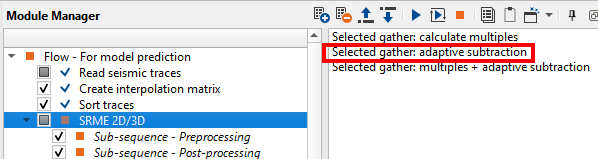
To visualize this output, go to View properties of Output window and uncheck the "Selected gather multiple". Now the user can to toggle between the Selected GatherIn (Input) & Selected GatherOut (Output).
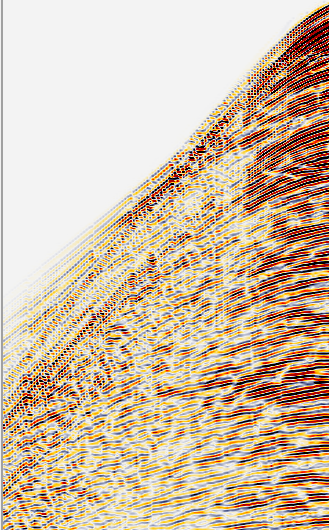
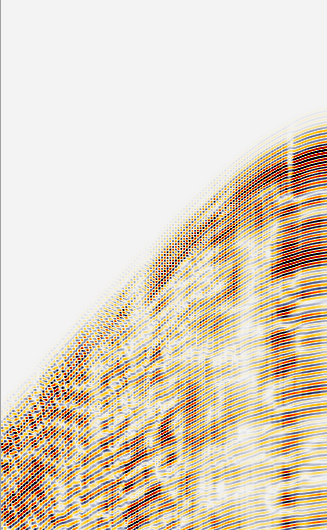
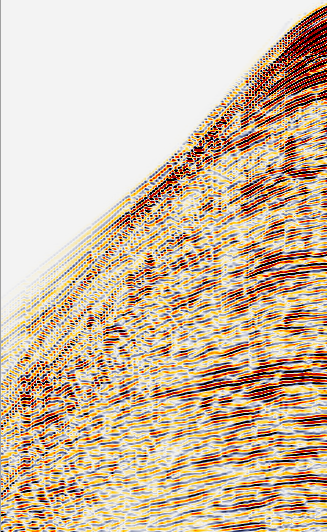
Adaptive subtraction
Once we have the predicted model, next step is subtracting the multiples from the input data using the predicted multiple model. We use adaptive subtraction methodology to subtract the multiple. Under the adaptive subtraction there are various algorithms for Subtraction type as shown below.
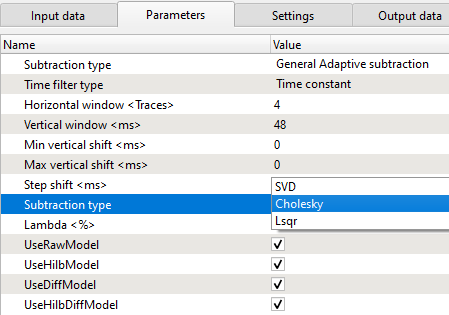
A full SRME workflow with adaptive subtraction looks like this.