 | STACK |
 | STACK |
|
<< Click to Display Table of Contents >> Navigation: Tutorials > Seismic Processing 3D LAND >
|
Once the gather processing was finished we need to create a seismic stack section. There are 2 way to create stack in g-Platform.
1) Using special module: Stack Imaging;
2) Create a workflow with several main modules: Seismic loop, Mute, Band-pass filter, Stack, Shift data, Set gather.
We will use the second way.
Create a new workflow 0160_Stack:
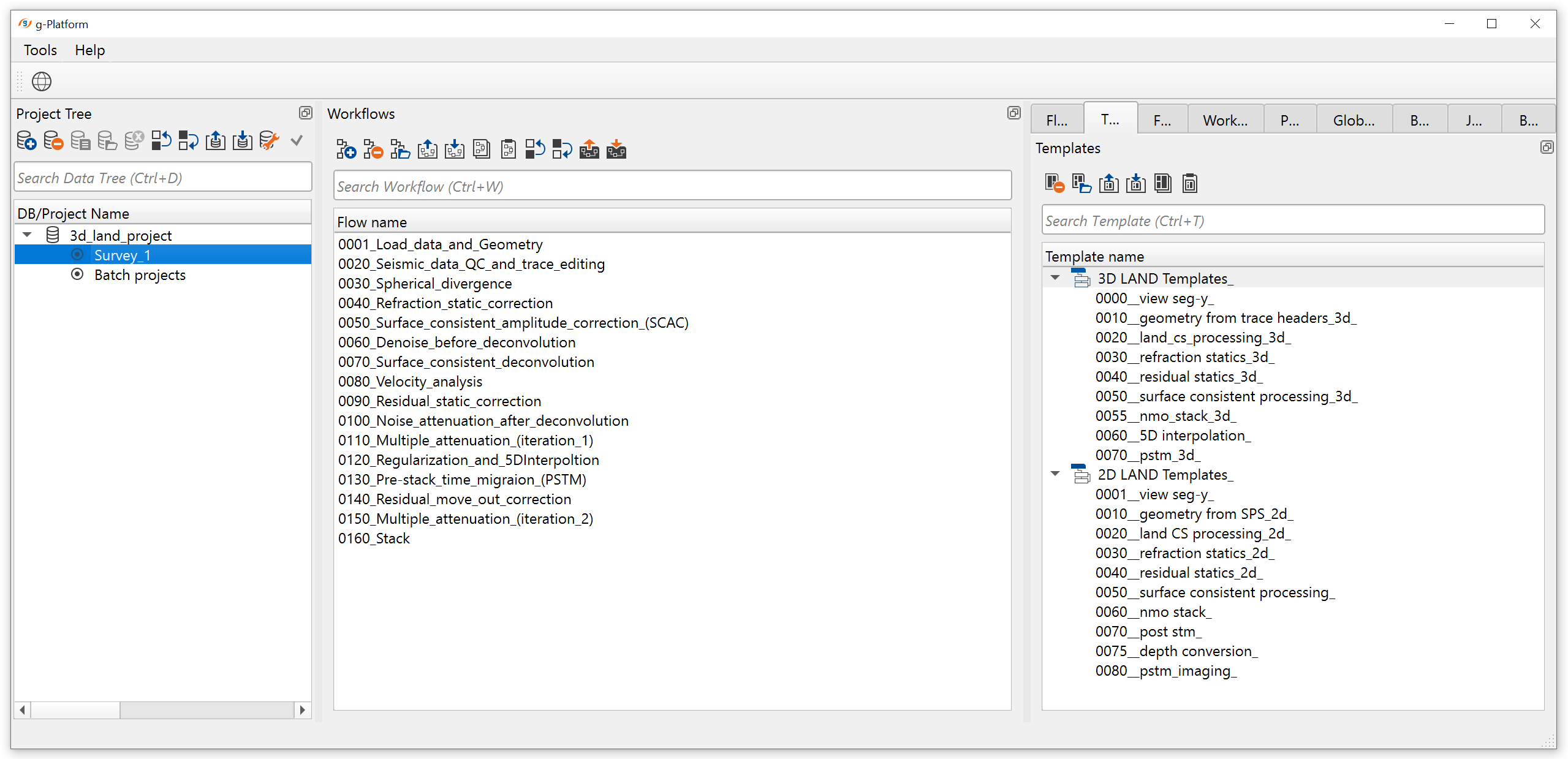
And add all necessary modules, connect all input and output data (trace headers, SEG-Y handlers, ...):
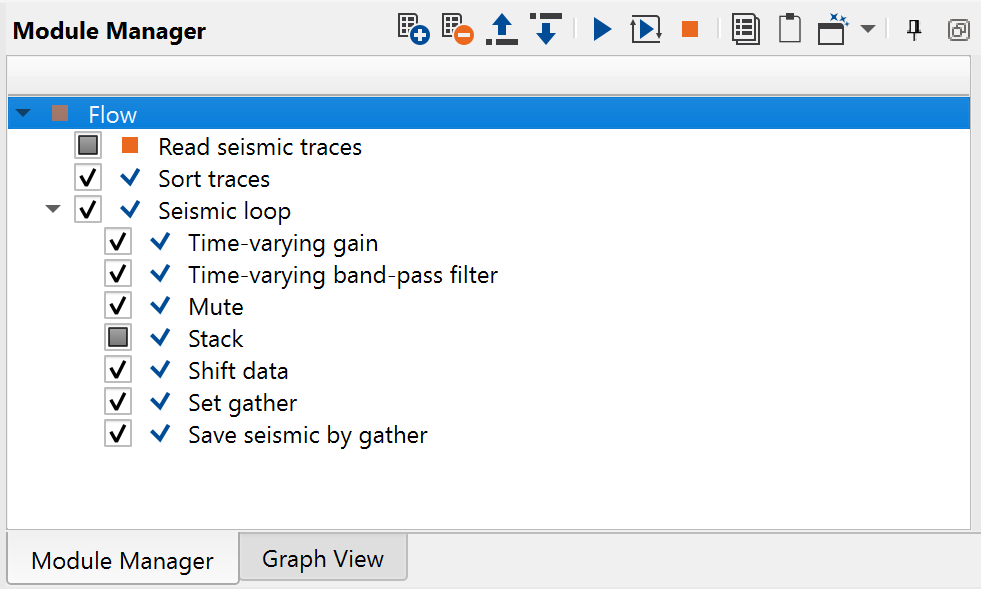
1. Read seismic traces - load traces after migration
2. Sort traces - sort traces by CMP
3. Seismic loop - process every sorted gather in a loop (one by one)
4. Time-varying gain - increase amplitudes in deeper part of trace
5. Time-varying band-pass filter - final filtering
6. Mute - mute function for stack
7. Stack - stacking traces by CDP gather
8. Shift data - move data to final const datum
9. Set gather - accumulate traces for stack viewing
10. Save seismic by gather - save seismic stacked traces
1) Read seismic traces. Load seismic data set after migration 0150_Demutiple2.
Parameters:
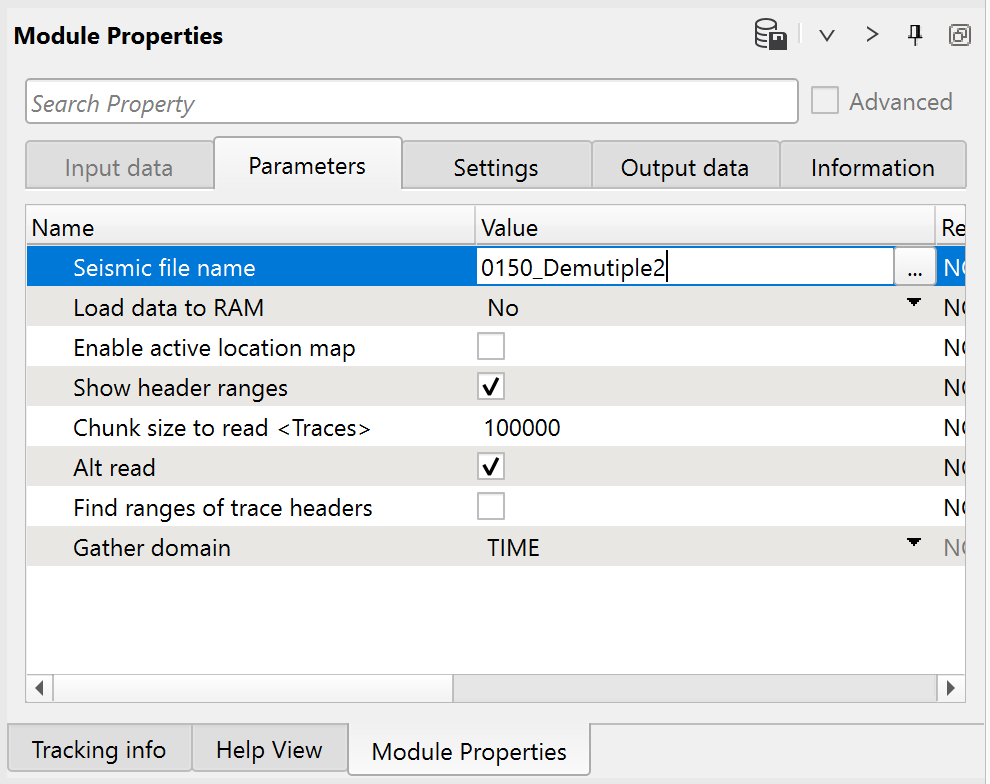
2) Sort traces. Sort seismic traces by INLINE-CROSSLINE-OFFSET for Seismic loop:
Parameters:
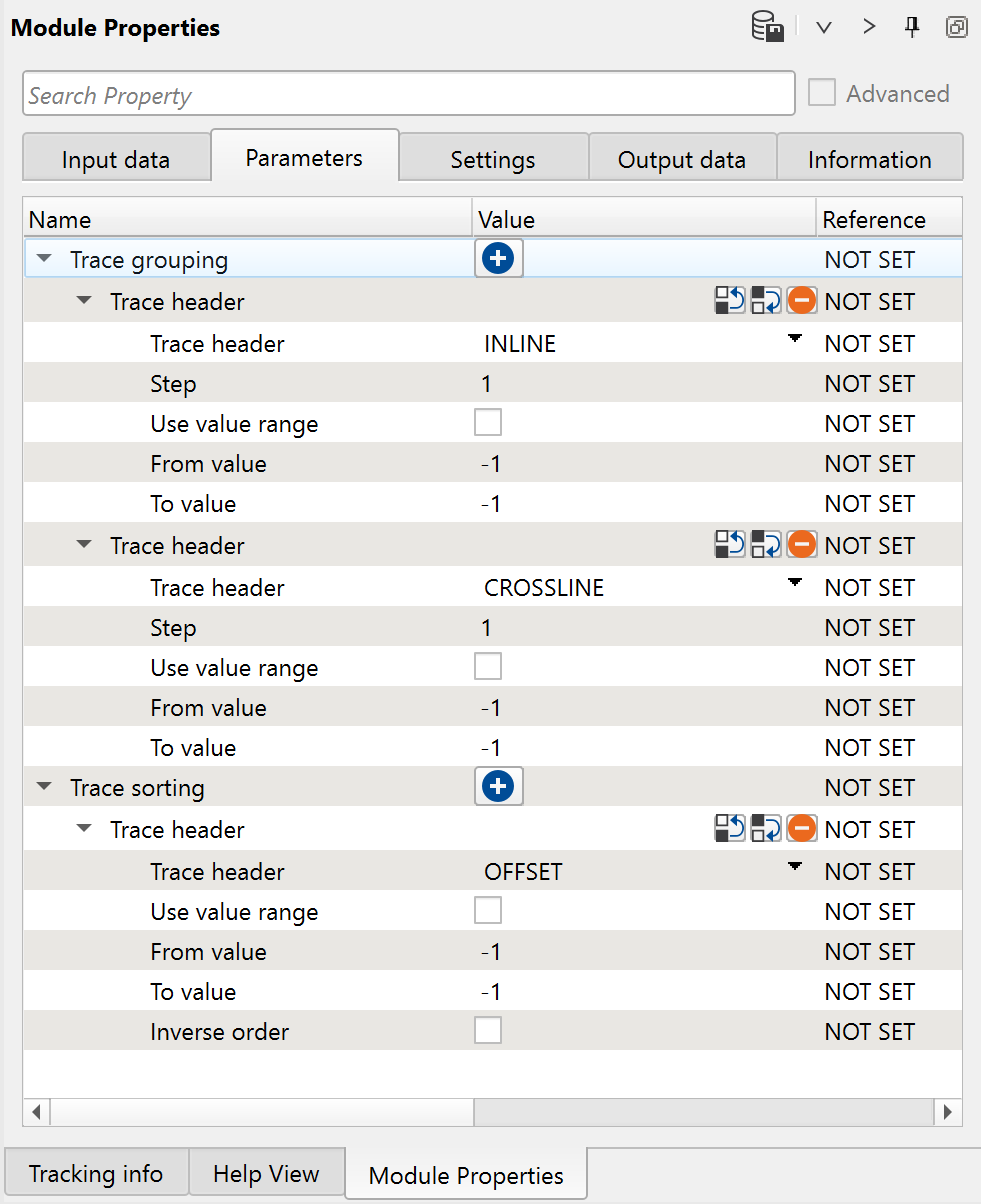
3) Seismic loop. Connect trace headers vector (Input sorted headers) from the Sort traces module output and seismic (Input SEG-Y data handle) from Read seismic traces.
4) Time-varying gain. Usually it is necessary to apply additional time-amplitude compensation to increase amplitudes in the deeper parts of traces. Test different Scale values in Time-scale function table to find best value for correction.
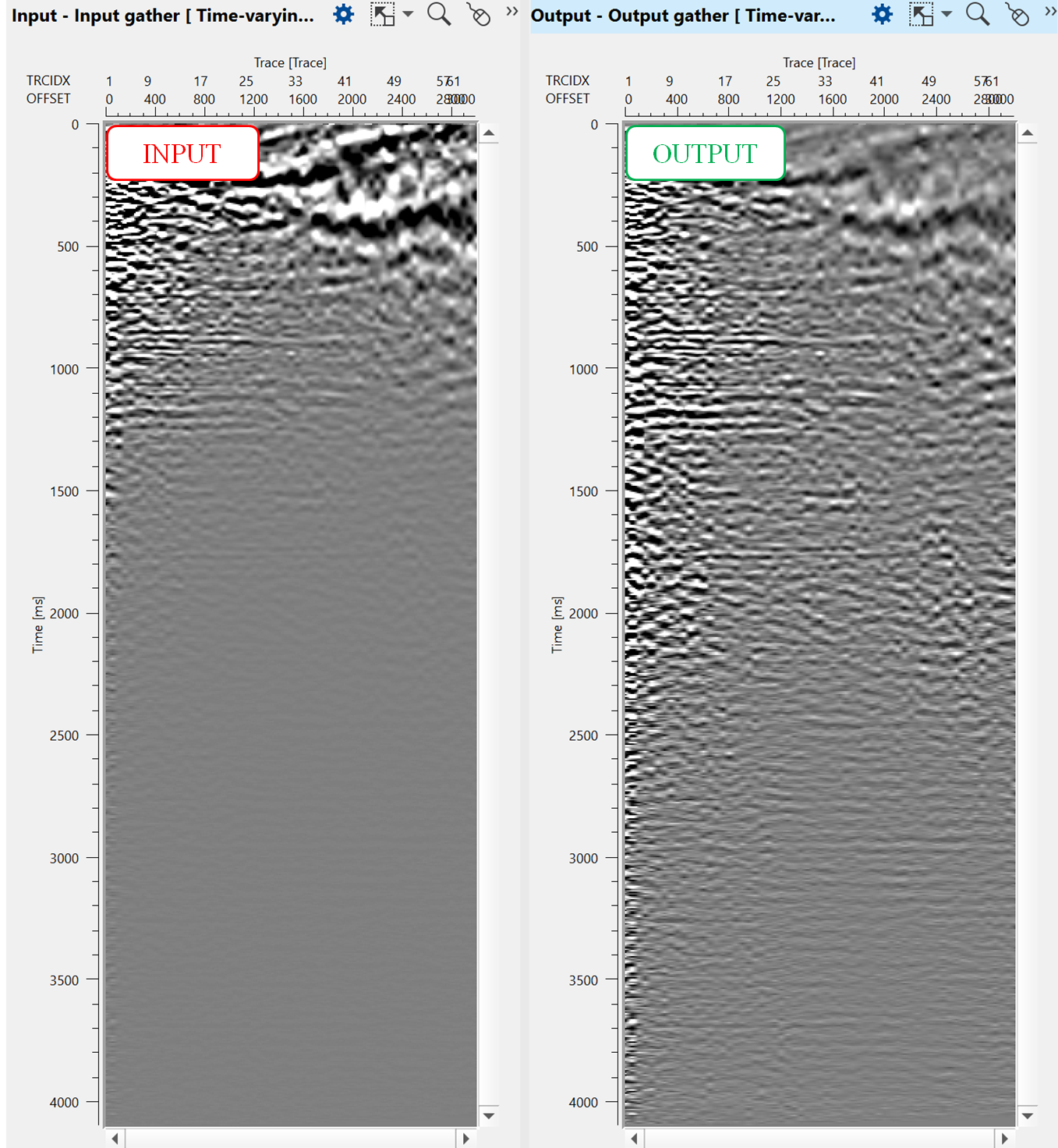
5) Time-varying band-pass filter module provides frequency filtering for user defined time windows.
Parameters:
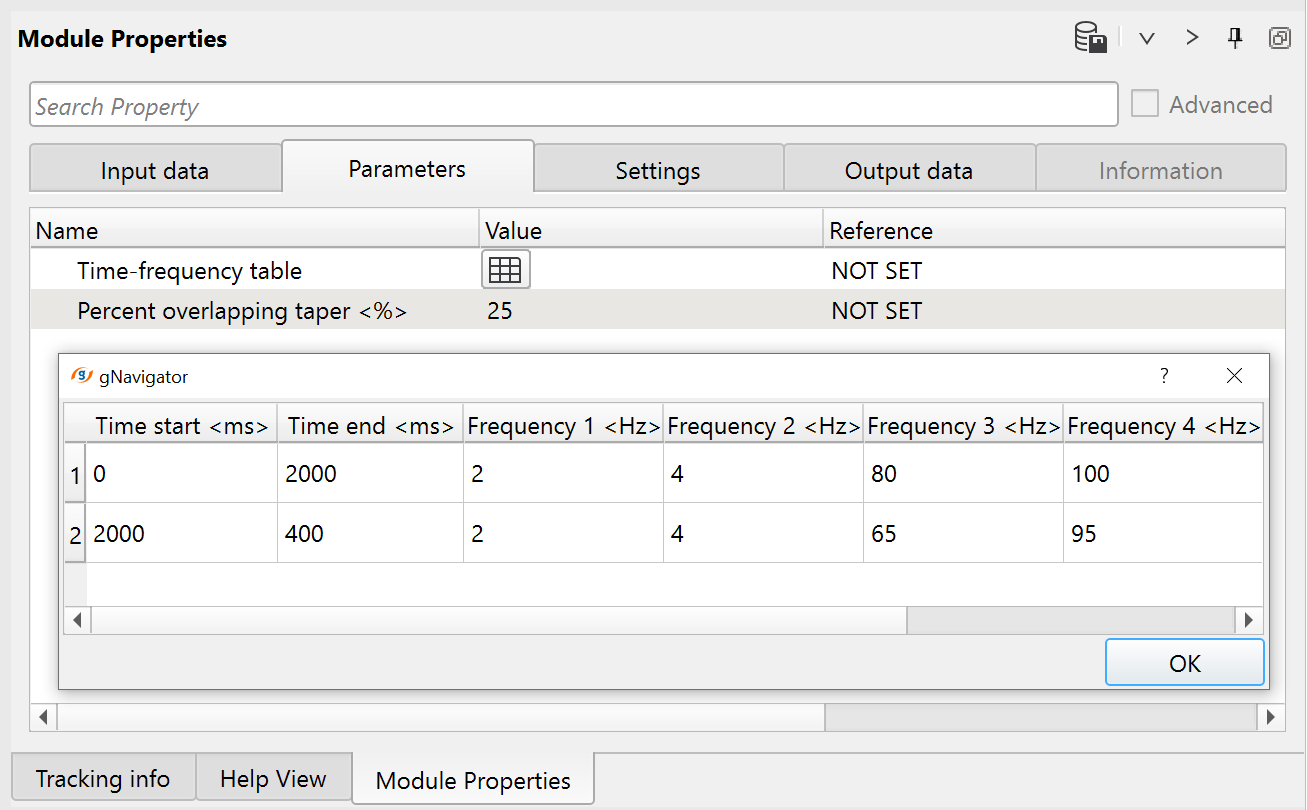
6) Mute. Create a mute function for a stack. Draw a muting line on a CIG gather as shown below:
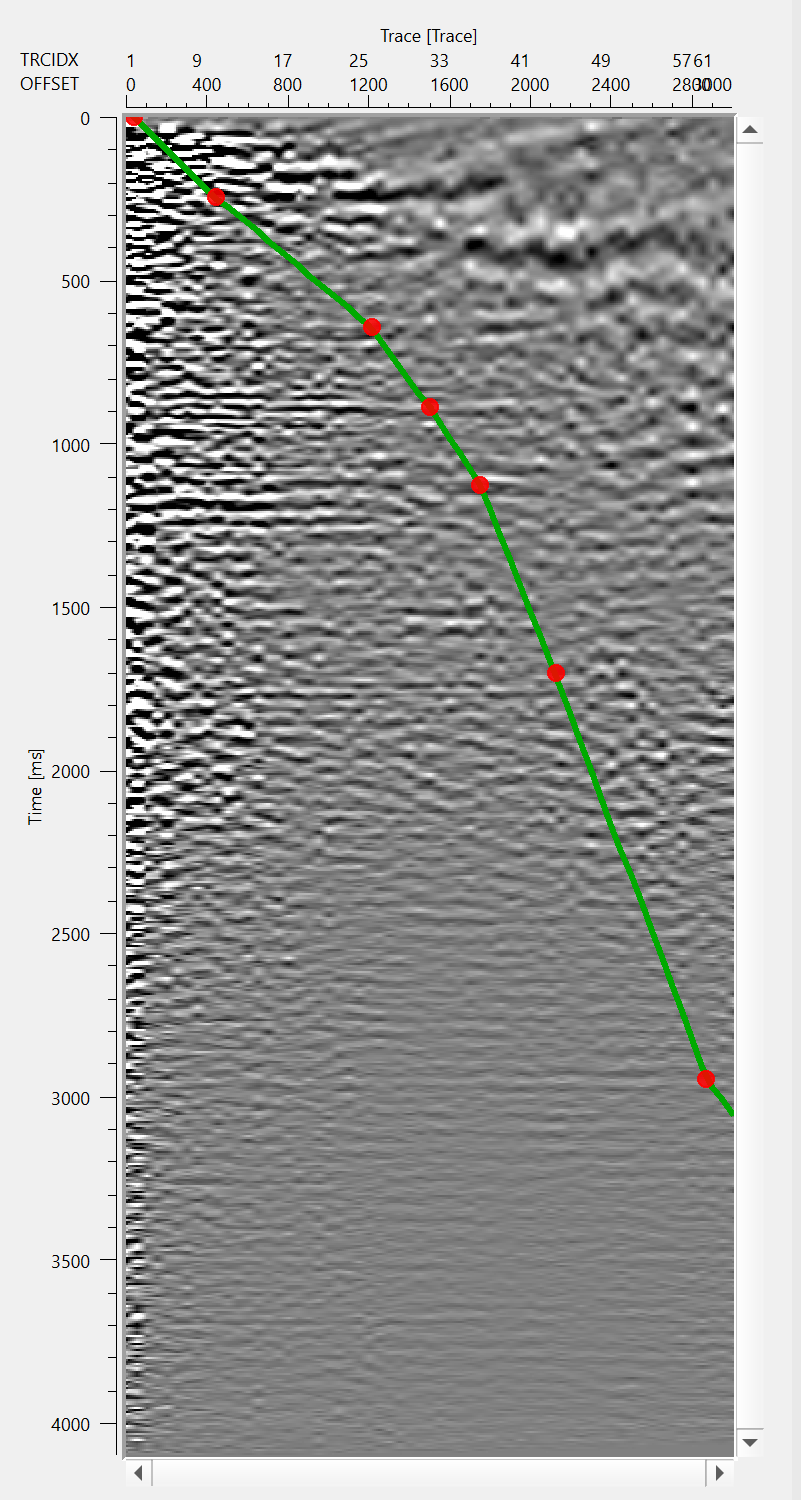
Parameters:
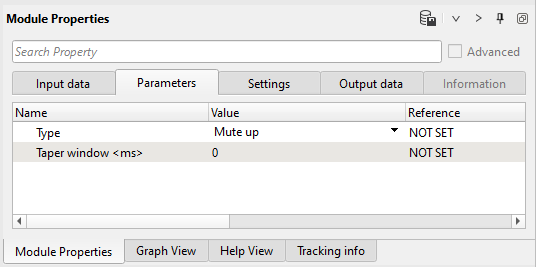
9) Stack module is used for stacking seismic traces into one trace per 1 CIG gather and has no parameters for testing. We will use Set gather module for checking stack section.
10) Shift data module moves stack to the final (const) datum plane. Just choose Shift data type - To datum and specify Datum and replacement Velocity:
Parameters:
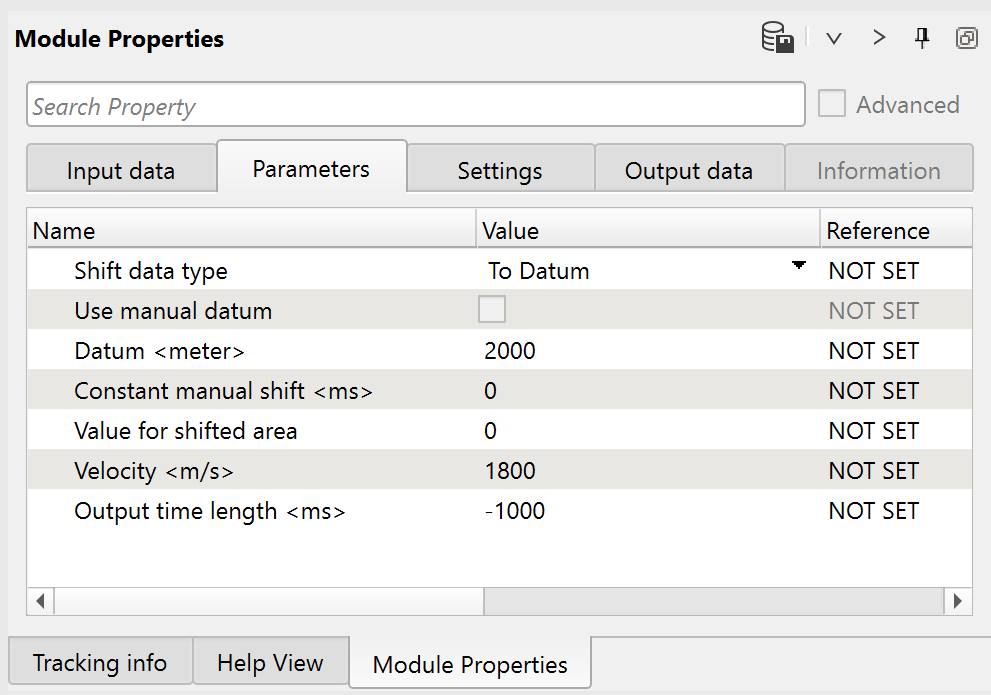
11) Save seismic by gather. Write a name for the output data set 0700_Stack.
12) Set gather accumulates stacked seismic traces by CDP (CIG) gather in a single stack section. Execute ![]() the entire Seismic loop and open vista window for checking a resulting stack:
the entire Seismic loop and open vista window for checking a resulting stack:
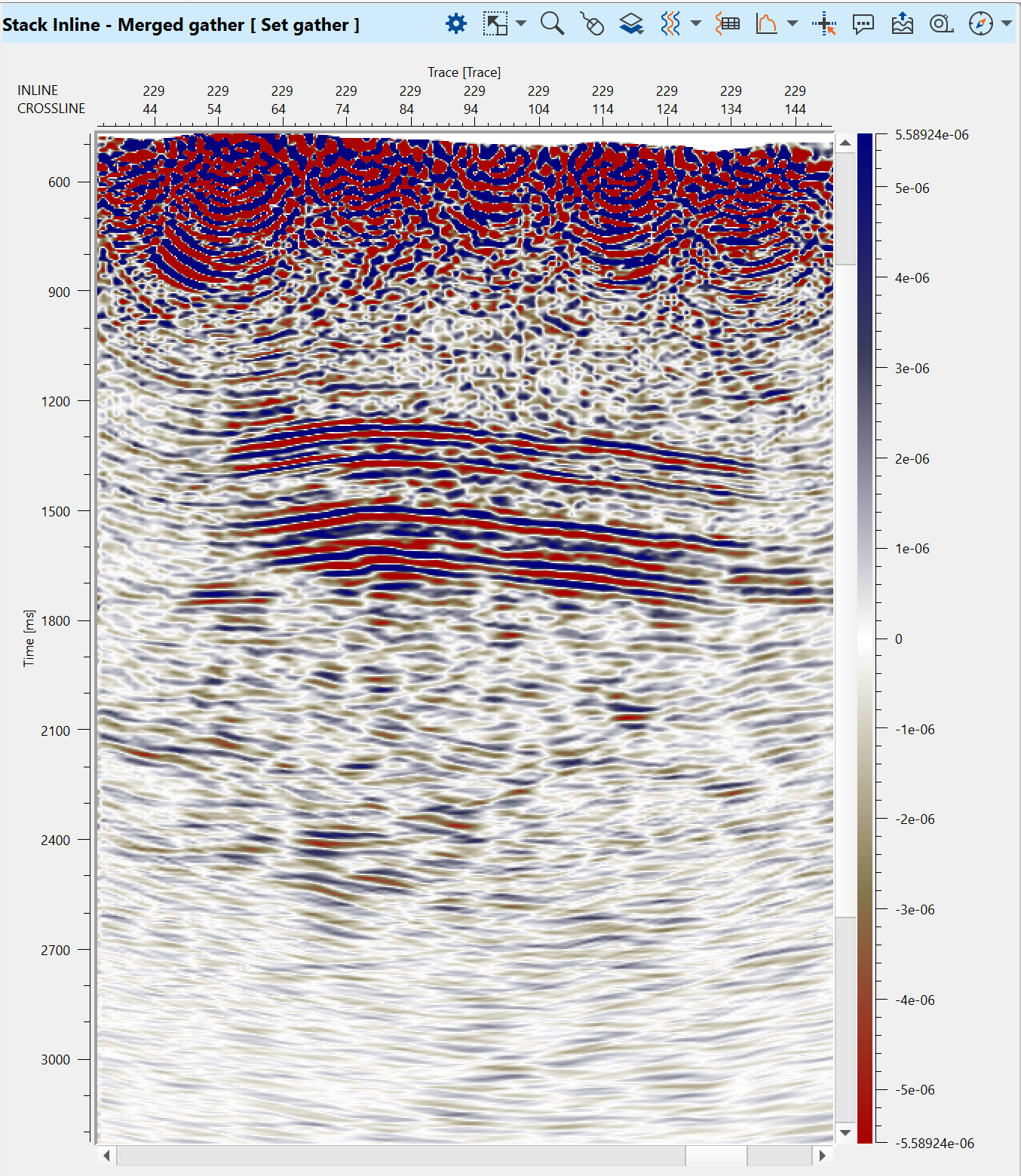
 If you have any questions, please send an e-mail to: support@geomage.com
If you have any questions, please send an e-mail to: support@geomage.com