Seismic reflection survey records both the reflections and diffractions. Diffraction energy is not clearly visible on the seismic gather considering the fact that the small scale heterogeneity unless they are of big in size. Before learning how to separate the diffractions from the reflections let's learn about how these are recorded, propagated and finally separated.
In reflection seismic survey, we observe both specular and diffractions as coherent energy by means of their subsurface discontinuities. The energy can be a single point source and plane wave source. Specular reflections are predominantly considered for seismic imaging followed by interpretation. Even though Diffractions are not the first choice but they give a lot of insight into the discontinuities of the sub surface at the reservoir level.
Recording and propagation:
Seismic reflections are recorded as coherent events whenever there is an acoustic impedance contrast. Diffractions are recorded whenever they encounter the direct waves in case the energy source is point source. These diffractions are caused by the local discontinuities or heterogeneties. The waveform propagation is depend on the source type. Let's see how it will propagate in case of point source and plane wave source.
Point source: In this case, the source (dynamite/vibrator/airgun) acts a point source. For reflections to record at the receivers, the point source acts like a mirror for specular reflector. In case of the Diffractions, as soon as the direct waves arrives, the scatter acts like a point source.
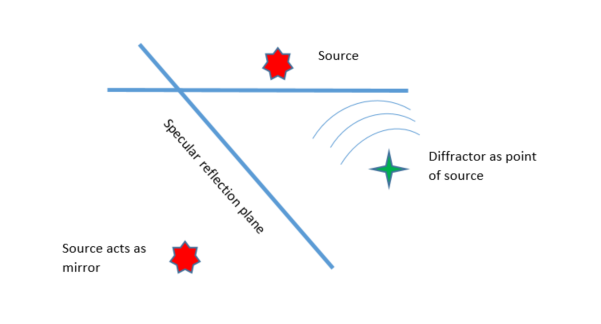
Plane wave source: Plane wave source is nothing but exploding/firing many sources simultaneously at the receiver locations. Here we take one common shot gather and summing the traces horizontally without considering the time delay and we repeat this exercise for multiple sources that gives us the plane wave source. For diffractions, the diffractors acts same as point source.
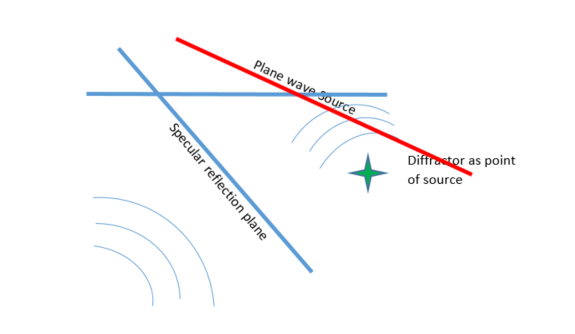
How it works?
In g-Platform we have Local Plane Wave Destruction (LPWD) module is there to do the separation. In our approach, we consider a small matrix (depending on the size of the number of traces and samples). Within this matrix, we have both reflections and diffractions. To separate the reflections and diffractions, initially we apply NMO correction to on common shot gather to flatten the gathers. Now all the reflectors are flattened however diffractors still remains the same. Within the matrix, now we look for the diffraction energy in all directions. This parameter can be found as "Number of eigen values" in LPWD module. Please keep in mind that the higher the number of directions, higher the destruction of diffractions. One of the factor that influences is slopes.
Wave separation by gather (LPWD)
This module is used to test the wave separation parameters on any given shot gather prior to run on the entire line/volume. Following are the parameters of Wave separation by gather (LPWD) module.
Horizontal sliding window (traces) : Provide the number of traces to consider in horizontal direction. Minimum number of traces should be 5. The more the number of traces the less attenuation of reflection energy.
Time window(ms) : Number of samples in the vertical direction.
Min frequency (HZ) : Provide the minimum frequency to consider
Max frequency(HZ) : Specify the maximum frequency.
Number of eigen values : This is the searching parameter to locate the coherent/noise energies. The higher the number of eigen value represents the number of directions.
Use constrains : By default, unchecked. If user checks this option, the next two parameters need to be provided.
From slope (ms/trace) : By default - 50.
To slope (ms/trace) : By default - 50.
Reject data : By default unchecked, if it is checked it will reject the data. i.e. depending on the above parameters, the user should either get diffractions or reflections.
De-noise method : By default "All frequency". The other options is Each frequency.