![]()
![]()
Design a filter to remove the bubble effect and enhance the signal
The main objective of the Designature is to get the optimum source wavelet what we designed at the time of the acquisition. Before going to the Designature let us discuss about
Why do we need Designature and what is the procedure and how does it work?
In the marine data acquisition, we use air guns as source. The air gun arrays are designed in such a fashion that we get the desired signal and maximum peak to bubble ratio. Each air gun have different pressure volumes and based on the size of the air gun arrays it will create an impulse. Simultaneously it creates bubbles. Bubbles are created by the expansion and contraction of the air. The period of the bubbles based on the size of the gun array volume. The bigger the size of the gun array volume, more the bubble period. These bubbles appear as low frequency content in the data and we need to attenuate it otherwise they will compromise the resolution of the seismic data. When all the guns (array) fire at the same time, all the peaks will align and add together but the bubbles won’t. By this way we can minimize the bubbles in the data set however there is always some residual bubble left over in the data. To attenuate this we need to design an operator. Designature is the process where we design the operator and attenuate the bubble effect.
How do we design the operator?
During the time of acquisition or start of the acquisition, survey companies test various gun array combinations to get the desired source wavelet. They provide the source signature or we can call it as far field source signature. We take this far field source signature and create an operator (wavelet) to get the desired or close to the modeled wavelet. By doing so we attenuate the bubble and we convert the wavelet to minimum phase. Predictive Deconvolution expects the data should be in minimum phase. Deconvolution enhances the signal to noise ratio and attenuates the water reverberations.
There are different ways to get the source signature. If the acquisition company provides the far field signature that is great, if not then we can use the near field hydrophone information and design the desired source wavelet. Also if we have the acquisition report and the source (air gun) configuration we can design the source wavelet by using some software like Nucleus. There is also another way of doing this. If we have the signature on a paper section we can digitize it and use that also.
There are various kinds of source wavelet to generate. Single source wavelet which is also known as far field signature. Source signature for each individual shot gather. This one is especially available with the modern acquisition. It is called as CMS (Calibrated Marine Signature). g-Platform currently supports single signature wavelet. But in the future we will add more reading options of the source wavelet.
Far field signature is basically having source ghost only. During the design of the output source wavelet we can add receiver ghost to design the operator. Once we have the minimum phased far field signature with the receiver ghost added we need to create the operator by adding any minimum phase equivalent pass band filter like Butterworth.
User Recommendation
To run Designature in g-Platform first we need to read the far field signature by using the module “Read Wavelet from file”. Currently this module accepts only one source signature file. Under this you have to provide the desired sample of the output wavelet.
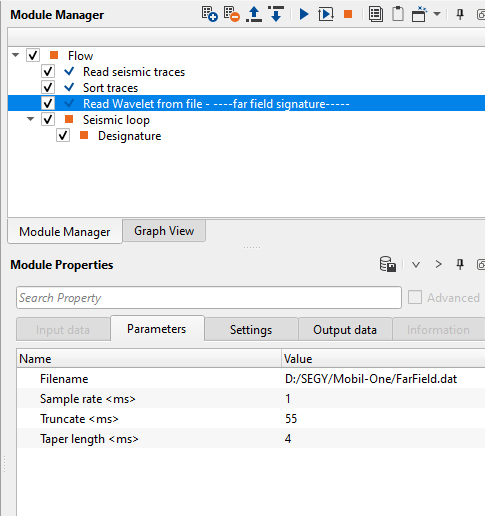
After inputting the input file name, and desired output wavelet parameters i.e., by truncating the input wavelet gives us the desired output wavelet from the "Read wavelet from file" module.
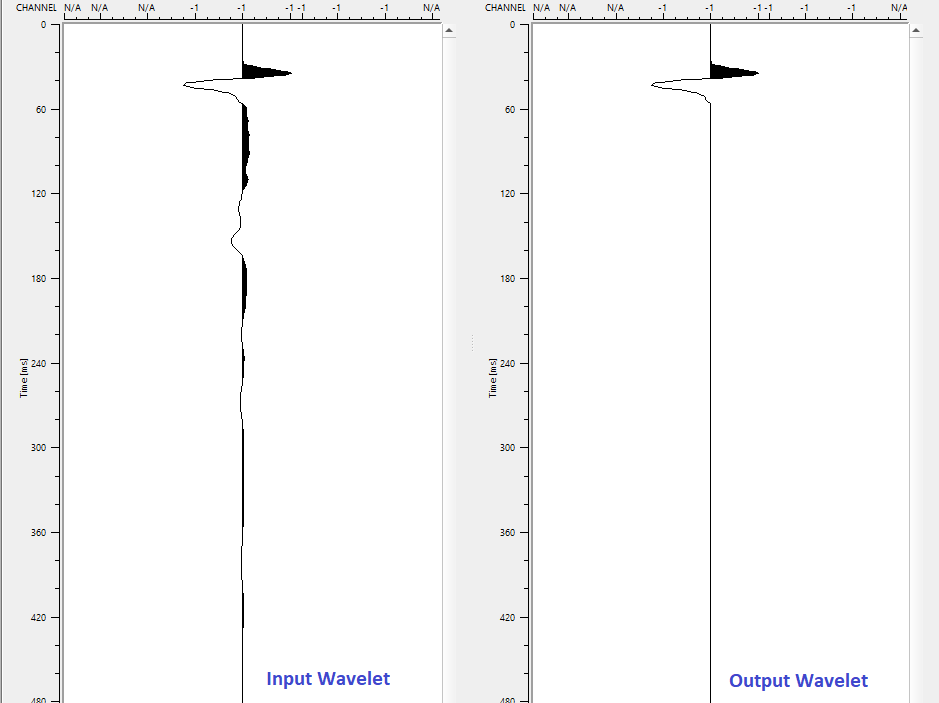
These two wavelets i.e. input and output wavelets (Input desired wavelet) are used in the Designature module as inputs.
![]()
![]()
Input gather - Connect/reference Input gather from the seismic loop. If the designature module is within the Seismic loop, it'll automatically connects the input gather of Seismic loop to Designature module. In this case, the user interference is not required.
Input wavelet - use the Input wavelet (far field signature) from the "Read wavelet from file" module
Input desired wavelet - Use the Output wavelet from the "Read wavelet from file" module.
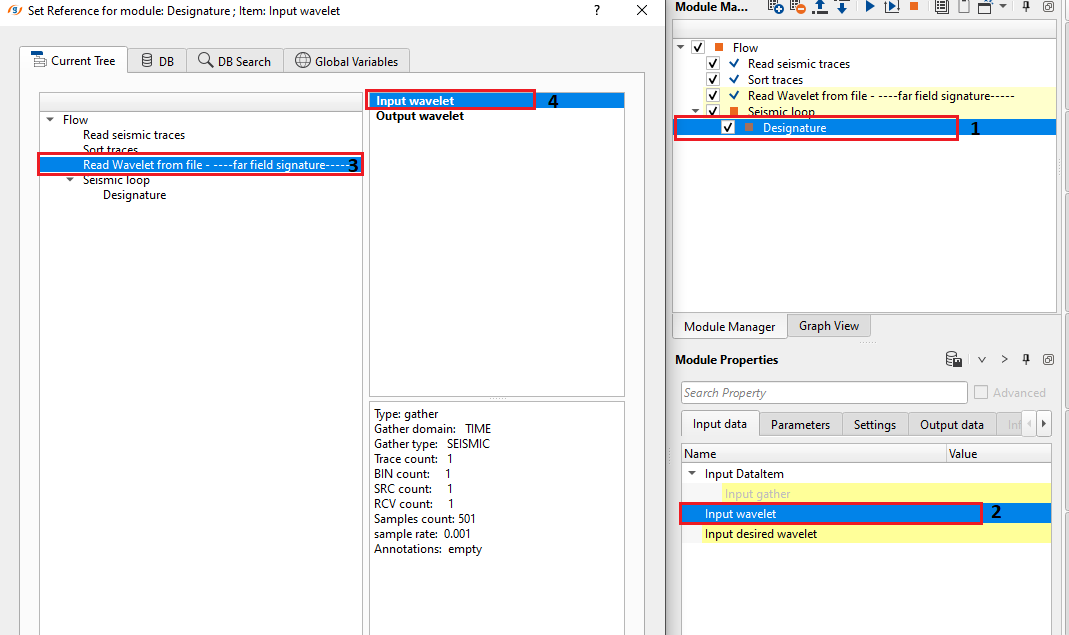
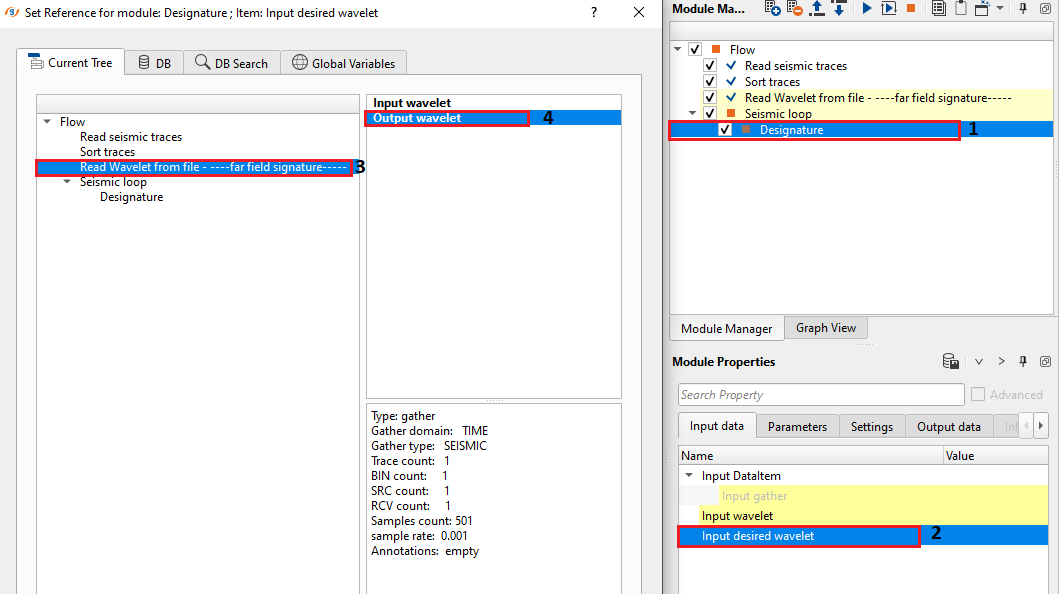
![]()
![]()
Operator type { Time, Frequency, D^(Z) } - There are 3 types of operators available to choose from the drop down menu.The operator performs the auto-correlation in the time and frequency domain. D^(Z) - is a Wiener Designature operator works in Frequency domain.
Operator Length - In case the Operator type is Time, provide the auto correlation operator length. By default 400 ms.
Prewhitening factor - This is the amount of percentage noise added to the operator to stabilize the output. By default 10%
Output signal min phase - By default Checked (Yes). In case the user wants to get the final output in Zero phase, uncheck this option.
![]()
![]()
Auto-connection - By default Yes (Checked)
Bad data values option { Fix, Notify, Continue } - This is applicable whenever there is a bad value or NaN (Not a Number) in the data. By default Notify. While testing, it is good to opt as Notify option. Once we understand the root cause of it,
the user can either choose the option Fix or Continue. In this way, the job won't stop/fail during the production
Calculate difference - This option creates the difference display gather between input and output gathers. By default Unchecked. To create a difference, check the option.
Number of threads - One less than total no of nodes/threads to execute a job in multi-thread mode.
Skip - By default, No (Unchecked). This option helps to bypass the module from the workflow.
![]()
![]()
Output gather - This module outputs the designatured output gather
Gather of difference - Generates the difference gather of input vs output gather
Designature operator - Generates the designature operator as an output.
![]()
![]()
Here is an example designature workflow using far field signature as an input wavelet by using "Read wavelet from file" module.
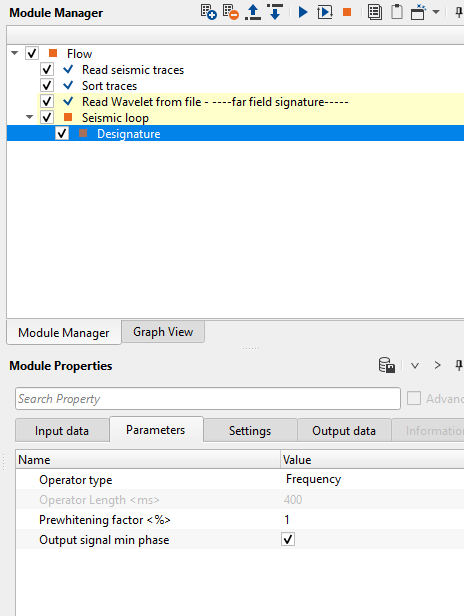
From the Designature module, we can get Input wavelet, Input desired wavelet and Designature operator, besides input and output gathers after designature.
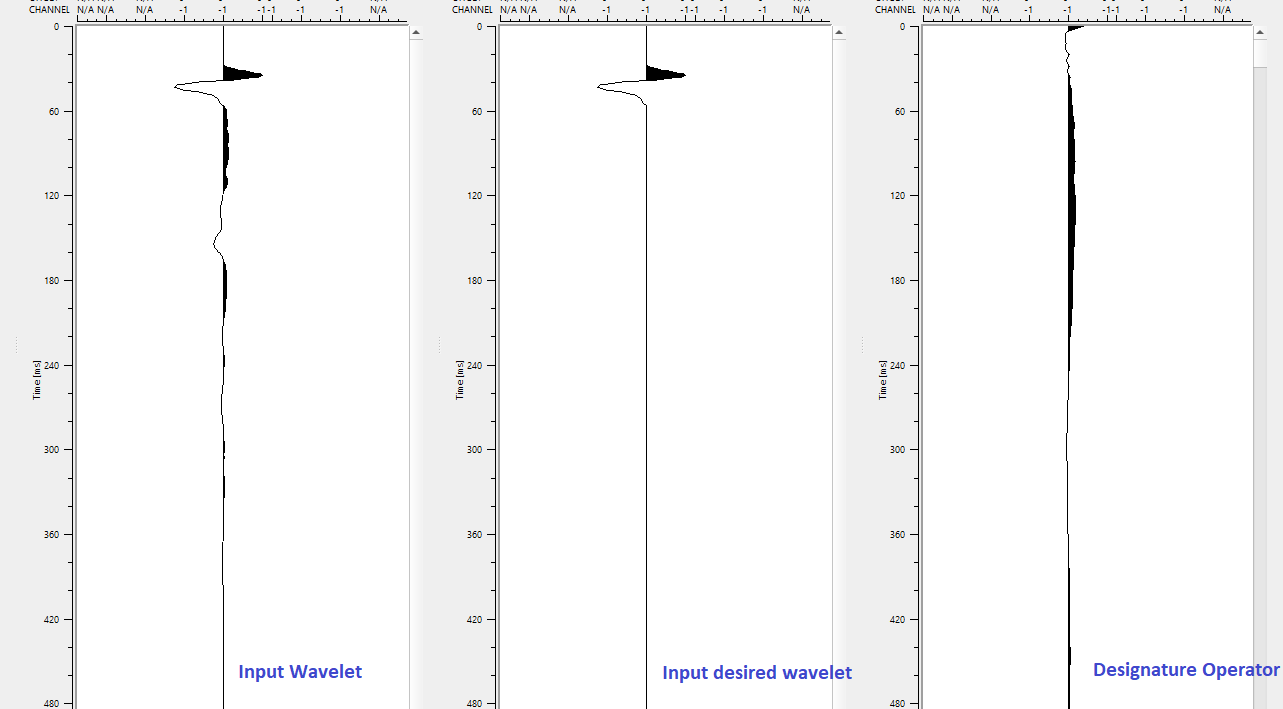
![]()
![]()
YouTube video lesson, click here to open [VIDEO IN PROCESS...]
![]()
![]()
Yilmaz. O., 1987, Seismic data processing: Society of Exploration Geophysicist
 * * * If you have any questions, please send an e-mail to: support@geomage.com * * *
* * * If you have any questions, please send an e-mail to: support@geomage.com * * *