![]()
![]()
Onshore seismic data acquisition comes with many challenges. In many a times, the data is acquired in hilly terrains, agricultural lands, highly noisy city environments etc. Sometimes, the quality of the recorded data with respect to noise and amplitude is related to the poor coupling of the geophone. The amplitude quality compromises with the poor quality of geophones or the geophone may not functioning properly due to various reasons like the temperature which alter the mechanical properties of the geophone. This leads to distortion/alter of the amplitudes and frequency. Another reason for the poor quality of the amplitudes is the age of the geophone. Over a period of time, the geophone 's sensitivity goes down due to prolonged use of it in the field and regular wear and tear.
This module is designed to compensate for the amplitude response of geophones. It allows you to adjust the amplitudes based on the frequency. Proper compensation of the geophone results in stable geophone response and reliable data without any shifts or frequency distortions.
If the geophone' s frequency response starts to degrade (lower sensitivity for higher frequencies), the algorithm will adjust/compensate the frequency response to have an accurate frequency values at higher frequencies. Similarly, in case of the amplitude correction of the seismic data, the algorithm adjust/compensate the geophone's gain to get the amplitudes correctly/evenly.
![]()
![]()
Input gather - provide the input gather. If it is within the seismic loop, it will automatically connects the previous modules output as an input for this module.
![]()
![]()
Frequencies Equalizer - Provide the frequency, amplitude pairs to compensate the amplitude with related to frequencies. Depending on the data quality, the user should provide the % amplitude compensation at various frequency ranges.
Noise - define the percentage white noise added to the data. This noise % stabilizes the output. By default 1%.
![]()
![]()
Auto-connection - By default Yes (Checked)
Bad data values option { Fix, Notify, Continue } - This is applicable whenever there is a bad value or NaN (Not a Number) in the data. By default Notify. While testing, it is good to opt as Notify option. Once we understand the root cause of it, the user can either choose the option Fix or Continue. In this way, the job won't stop/fail during the production
Number of threads - One less than total no of nodes/threads to execute a job in multi-thread mode.
Skip - By default, No (Unchecked). This option helps to bypass the module from the workflow.
![]()
![]()
Output gather - Final output gather with geophone compensation
![]()
![]()
In this example, if we would like to compensate the lower frequencies, we can apply a 10% amplitude compensation at the lower frequency of 5 Hz. We can see the changes in the spectral analysis of both the input and output. Similarly, the user can work on with the different frequency amplitude pairs to compensate the geophone to get optimum results.
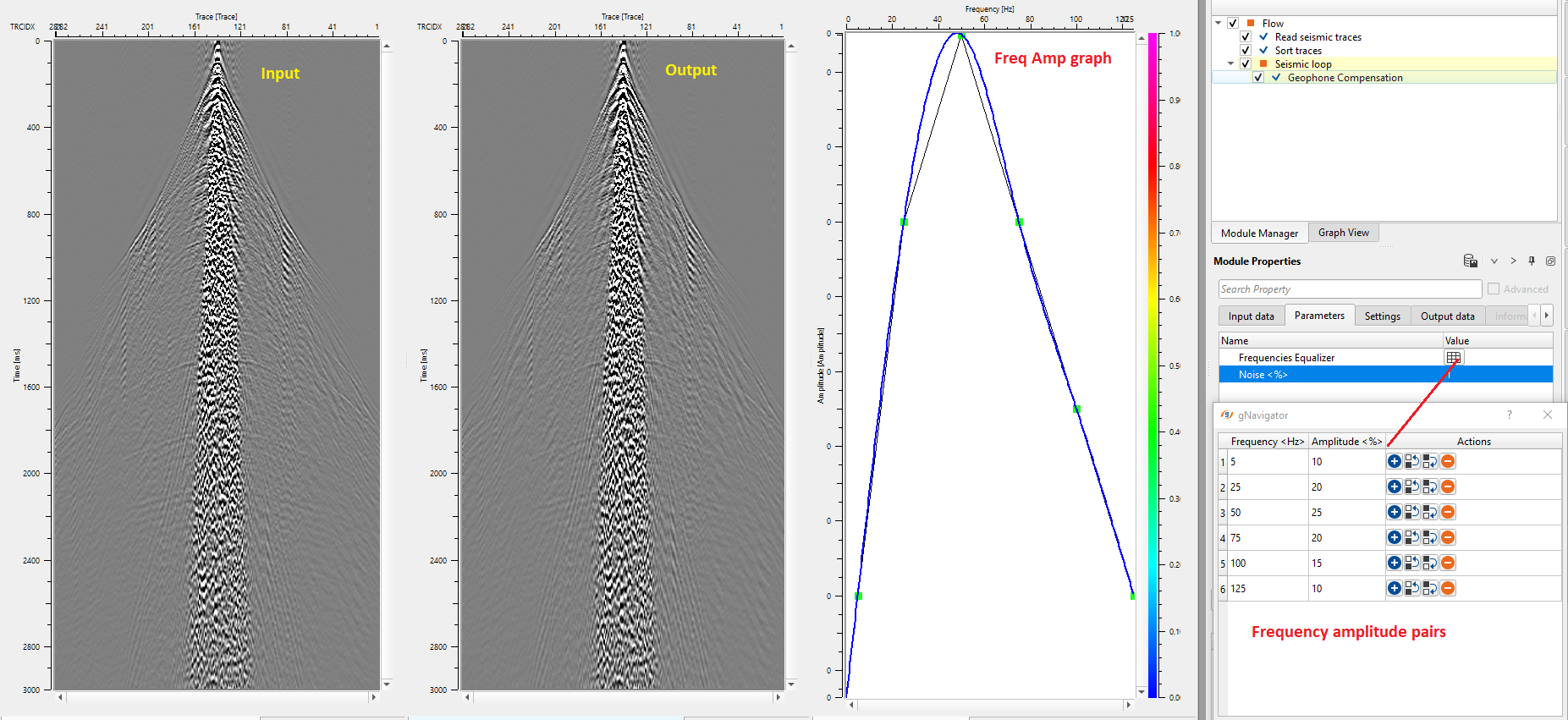
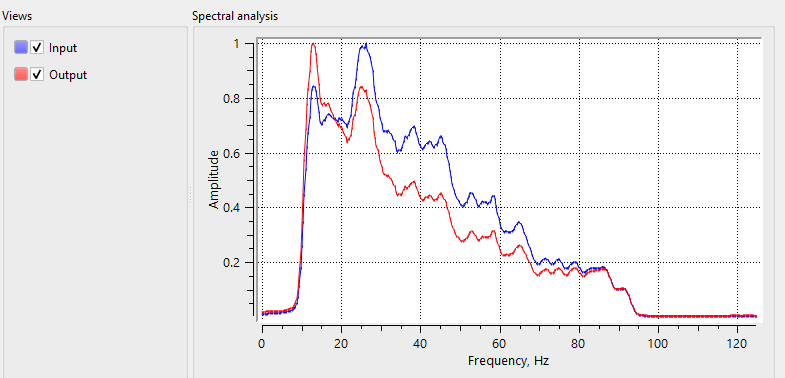
![]()
![]()
YouTube video lesson, click here to open [VIDEO IN PROCESS...]
![]()
![]()
Yilmaz. O., 1987, Seismic data processing: Society of Exploration Geophysicist
 * * * If you have any questions, please send an e-mail to: support@geomage.com * * *
* * * If you have any questions, please send an e-mail to: support@geomage.com * * *