Velocity converting from gather, ASCII, other to -> internal format
![]()
![]()
This module creates a velocity model in an internal Geomage format. It accepts various types of input data, such as gathers, SEG-Y handles, picks collections, and pick files. The module generates a velocity model that can be used by subsequent procedures that require a velocity model, such as NMO, Kirchhoff PreSTM (2D/3D), and others.
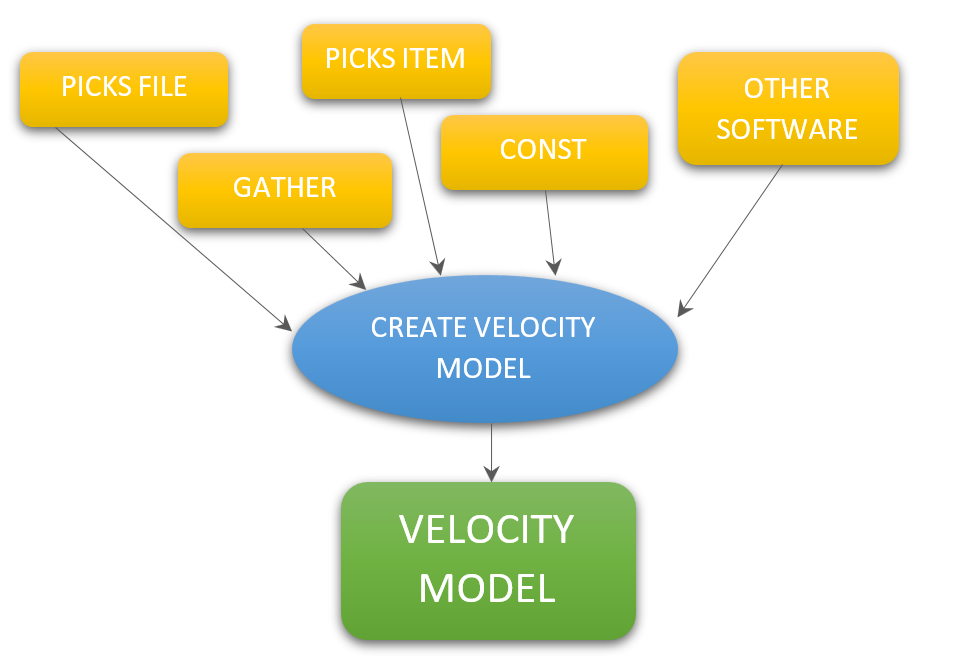
![]()
![]()
Input velocity types - choose type of input velocity data:
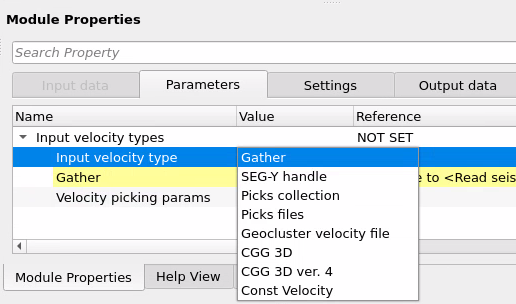
Input velocity type :
Input velocity data can be set as:
•Gather - seismic gather data;
•SEG-Y handle - seismic data on a disk;
•Picks collection - picking item is output data from other module (for example its an output file from Stack imaging module), or from Load item module;
•Picks file - ASCII file of velocity picking (for example its an output file from Stack imaging module);
•Geocluster velocity file - velocity format of the Geocluster processing software;
•CGG 3D - velocity format of 3D data CGG company;
•CGG 3D ver. 4 - velocity format version 4 of 3D data CGG company;
•Const Velocity - constant velocity format.
Gather - link to input velocity gather in case Gather options is selected.
SEG-Y handle - link Output SEG-Y data handle from Read SEG-Y traces / Read seismic traces.
Trace headers - link Output trace headers from Read SEG-Y traces / Read seismic traces.
Velocity picking params - velocity model method and parameters:
Velocity picking - link velocity to a picking Item, for example from Stack imaging module.
Interpolation type - select interpolation option: Kriging or Triangulation:
Kriging is a statistical interpolation method based on the assumption that spatial data points are correlated. It creates an optimal surface that minimizes prediction errors by considering both the distance between data points and their spatial correlation structure.
Triangulation - In this interpolation method, a network of triangles is created from a set of data points. One of the commonly used triangulation methods for interpolation is Delaunay triangulation. It ensures that no data point lies inside the circumcircle of any triangle in the mesh, which results in a set of non-overlapping triangles. In this network, every point lies on the edge of one of the triangles. Linear interpolation is then applied, where the value at any point inside a triangle is estimated by taking a weighted average of the three vertices of the triangle.
Kriging covarinace type - defines the spatial correlation model used in Kriging. Available types: Spherical, Gaussian, and Exponential.;
Kriging range <meters> - specifies the range of influence for spatial correlation in the Kriging model. A larger range results in smoother interpolation, while a smaller range captures more local variations;
Kriging number of points - defines the maximum number of data points considered in the interpolation process for estimating unknown values. Increasing this value improves accuracy but may increase computation time.
Gather - link to input velocity gather in case Gather options is selected.
Picking files - add a path and file with velocity picking Geomage format (ex.: file can be created by Stack imaging module):
File path - add a path and file name on a disk;
Output file name - add a path and file name on a disk;
Input file name - add a path and file name on a disk with velocity picking Geocluster format;
Input geometry file name - add a path and file name on a disk with velocity geometry file CGG format (this file also should be with previous main parameter);
Const. Velocity - define a constant velocity in m/s.
![]()
![]()
Skip - switch-off this module (do not use in the workflow).
![]()
![]()
Velocity model - output slopes.
There is no information.
![]()
![]()
In this example we use converted velocity model in Radon module as input data set. Read velocity model as seismic gather and convert ir via Create velocity model. In this case we should select Gather option in the Input velocity type:
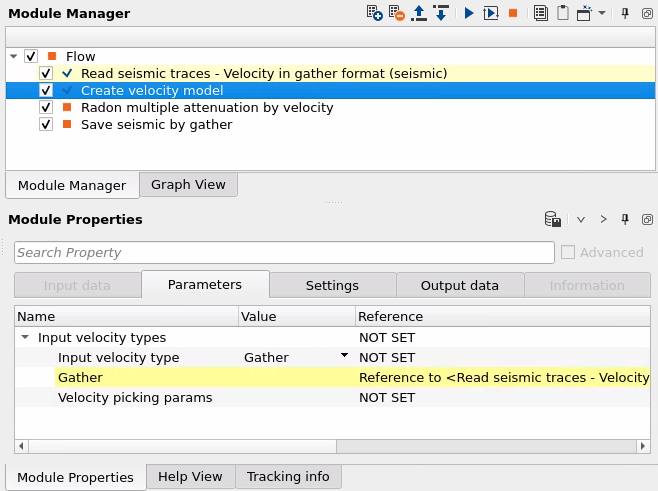
Next, link input Velocity model in the radon module, use output froCreate velocity model as its shown below:
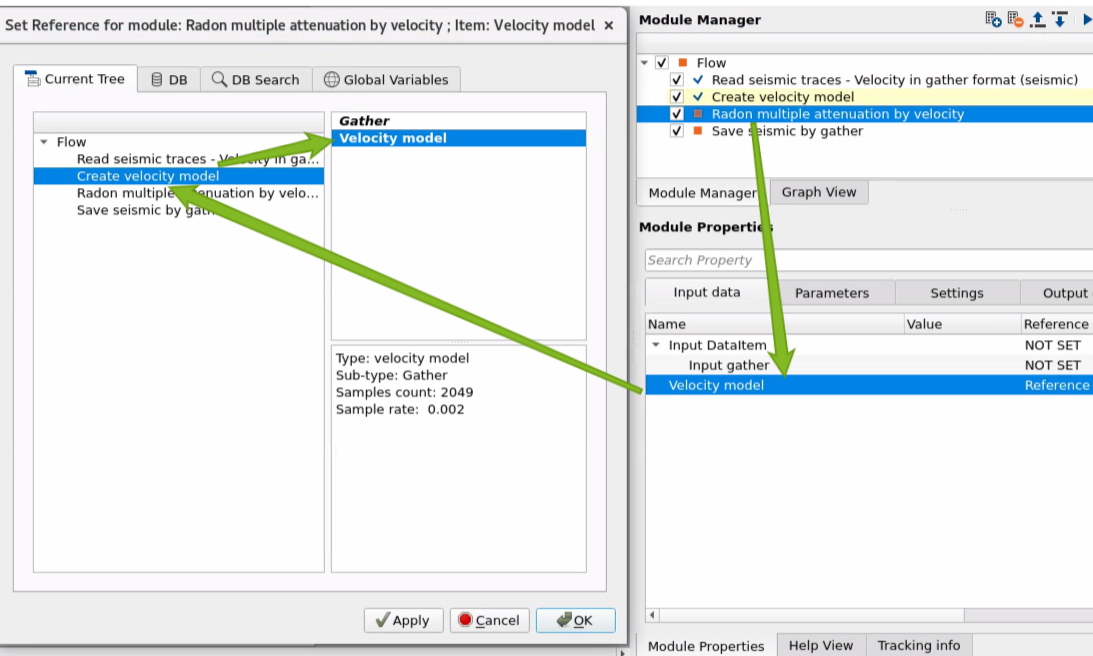
There is no output Visual Vista Items (Windows) from the module, but only an output data set that can be used in other modules as input.
![]()
![]()
 If you have any questions, please send an e-mail to: support@geomage.com
If you have any questions, please send an e-mail to: support@geomage.com
