Calculating the speed of the seismic vessel/boat
![]()
![]()
Marine seismic data acquisition is carried out by specially designed ships/vessels. These are custom built to carry out 2D and large 3D surveys. At the back of the ship/vessel, streamers/cables are towed. Depending on the survey requirement, these cables length vary from few meters to few kilometers.
At the beginning of the survey, the survey coverage area is prepared with pre-plot sail lines. The ship/vessel sails along these sail lines and acquires the data. As we mentioned earlier, along the pre-plot sail lines, there are predefined shot point intervals at every 25 m (depending on the survey, it varies). The ship has to travel at a constant speed to reach the next shot point location which is 25m away from the previous shot point. When the 1st shot point is fired and recorded by the cables/streamers, not only it records the seismic data but also the Julian year, Month, Day, Hours, Minutes and Seconds. From these values, we calculate the speed of the ship/vessel by means of difference between two consecutive shot points distance and time. As we know,
Velocity = Distance/time.
When we read the field seismic data in SEGD or SEGY format, above mentioned data is stored in the trace headers of the each and every trace. By extracting this information, we calculate the ship/vessel speeds. This information is later used for receiver motion correction.

![]()
![]()
Input DataItem
Input trace headers - Connect/reference to the Output trace headers of "Read seismic traces" module.

![]()
![]()

Vessel speed header name - By default VESSEL_SPEED trace header name is provided.This header name will be stored into the final output trace headers. Later, this header name will be used in calculating the receiver motion correction.
Time stamp file - Path to the time stamp file. Provide the time stamp file created during the Convert SEG-D to SEG-Y module. This is a text (.csv) file with FFID, Day, Hour, Minute, Second information.
Smooth - Smooth the vessel speed values. By default, Unchecked. It is advisable to have a smoothed vessel speed values.
Smooth window<Shot> - Specify total number of shots to be considered for smoothing of the vessel speed.
![]() When creating the time stamp files, the user must add additional headers like HEADER 1, HEADER 2, ... etc to store the Julian year, month, day, hour,minute and seconds information in the Convert SEG-D to SEG-Y module.
When creating the time stamp files, the user must add additional headers like HEADER 1, HEADER 2, ... etc to store the Julian year, month, day, hour,minute and seconds information in the Convert SEG-D to SEG-Y module.
![]()
![]()
Auto-connection - By default Yes (Checked)
Number of threads - One less than total no of nodes/threads to execute a job in multi-thread mode.
Skip - By default, No (Unchecked). This option helps to bypass the module from the workflow.
![]()
![]()
Output DataItem
Output trace headers - Output trace headers with VESSEL SPEED information update on the trace headers.
![]()
![]()
Here is an example time stamp file and the corresponding vessel speed values calculated from the time stamp file

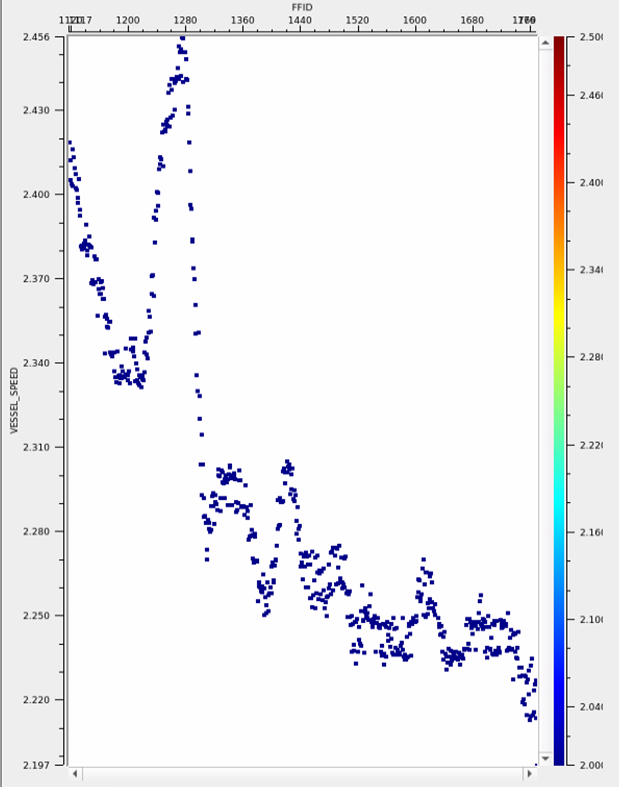
![]()
![]()
YouTube video lesson, click here to open [VIDEO IN PROCESS...]
![]()
![]()
Yilmaz. O., 1987, Seismic data processing: Society of Exploration Geophysicist
 * * * If you have any questions, please send an e-mail to: support@geomage.com * * *
* * * If you have any questions, please send an e-mail to: support@geomage.com * * *