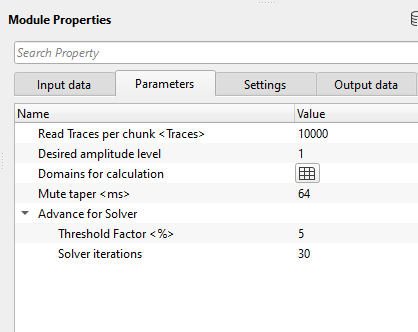Calculating Surface consistent amplitude correction operators with user defined domains and trace headers
![]()
![]()
SC Amplitude correction advanced - Calculate is used to calculate operators for variations in amplitude that are caused by the seismic acquisition geometry, surface irregularities, and/or differences in source-receiver positions. This correction helps ensure that amplitude variations in seismic data are more consistent across the surface, making the data more uniform thus improving the reliability of subsequent interpretation steps. The correction also helps in improving the signal to noise ratio.
Different factors such as irregular surface, acquisition geometry parameters, distance between source and receiver (offset) contribute to the variation in amplitudes of the seismic data. To compensate the amplitudes, seismic data is decomposed into to time and frequency domains. Amplitudes are computed for each source-receiver pairs. Unlike SC Amplitude Correction - Calculate, SC Amplitude correction advanced - calculate module calculates the operators as per the user defined domains and the trace headers iteratively. We calculate the scale factors/coefficients/operators for each trace and distribute equally to the each of the domains and their respective selected headers. The scale factors continue calculating for the particular trace until the parameters are stabilized (convergence). This is controlled by the threshold value where the difference between the successive iteration processes should be smaller and smaller as we proceed further.
After the operators are calculated, the operators are applied to the seismic data using the SC Amplitude correction advanced – Apply module. Prior to that, QC the data by using SC Amplitude correction advanced - QC module. It generates the Source and Receiver amplitude correction map. For more details look at the SC Amplitude correction advanced - QC module.
![]()
![]()
Input DataItem
Input SEG-Y data handle - connect/reference to the Output SEG-Y data handle that will be considered for calculating the amplitude operators. The input data ideally should be noise attenuated, refraction statics applied gathers.
Input trace headers - connect/reference to the Output trace headers of the input data.
4D mute picking - this is useful in case any noise present before the first breaks/arrivals of the input data. Providing the mute picking file if required.
![]()
![]()
Read Traces per chunk - Number of traces to read in for the calculation.
Desired amplitude level - Set the desired amplitude level. By default, 1.
Domains for calculation - Surface Consistent Amplitude correction (SCAMP) can be performed in different domains. Unlike the SC Amplitude correction - Calculate module, here the user has the flexibility to calculate the operators/coefficients for different domains along with different trace headers. In case there are additional trace headers created by the user which are not standard trace headers, these trace headers can be accessed from the headers field and used for calculating the amplitude operators. It is a dynamic approach that allows the user to decompose the data and calculate the optimum amplitude operators/coefficients.
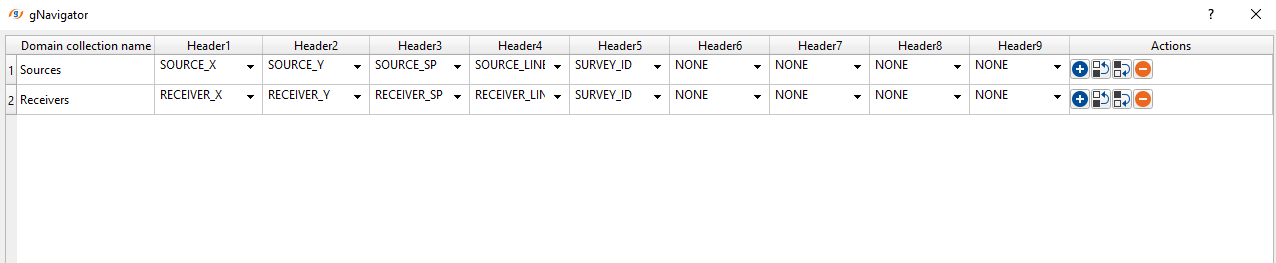
There are many reasons to perform/calculate the SCAMP in different domains.
Common Source (CS) domain takes care of the distortions created by the source wavelet or seismic source like dynamite/vibroseis/air gun.
Common Receiver(CR) domain will look into the distortions recorded at the receives due to receiver sensitivity and noise levels recorded.
Common Offset (CO) domain handles all the amplitude variations caused by the offsets.
Common Bin (CDP/CMP) takes care of any distortions spatially.
Mute taper - It is used to avoid any sharp boundaries. This option is required when the user used the input mute file.
Advance for Solver - This section deals with the solver parameters. SC Amplitude correction - calculate module calculates the operators for each source, receiver, cmp and offset iteratively. We calculate the scale factors/coefficients/operators for each trace and distribute equally to the each source, receiver, cmp and offsets respectively. The scale factors continue calculating for the particular trace until the parameters are stabilized (convergence). This is controlled by the threshold value where the difference between the successive iteration processes should be smaller and smaller as we proceed further.
Threshold Factor - specify the threshold value that should be considered for stopping the iteration process where the successive iteration values reaches the user defined threshold factor/value. By default, 5%
Solver iterations - specify total number of iterations to be performed for calculation. By default, 30.
![]()
![]()
Auto-connection - By default, TRUE(Checked).It will automatically connects to the next module. To avoid auto-connect, the user should uncheck this option.
SegyCacheParams
SegyReadParams - parameters for setting advanced parameters of reading seismic traces from disk
Thread count (for SSD) - amount of treads for reading seismic traces from disk.
Bulk size (traces) - size of a chunk (data portion) for reading seismic traces from disk.
Distributed execution - if enabled: calculation is on coalition server (distribution mode/parallel calculations).
Bulk size - chunk size is RAM in megabytes that is required for each machine on the server (find this information in the Information)
Limit number of threads on nodes - limit numbers of of threads on nodes for performing calculations.
Job suffix - add a job suffix.
Set custom affinity - an auxiliary option to set user defined affinity if necessary.
Affinity - add your affinity to recognize you workflow in the server QC interface.
Number of threads - One less than total no of nodes/threads to execute a job in multi-thread mode. Limit number of threads on main machine.
Run scripts - it is possible to use user's scripts for execution any additional commands before and after workflow execution.
Script before run - path to ssh file and its name that will be executed before workflow calculation. For example, it can be a script that switch on and switch off remote server nodes (on Cloud).
Script after run - path to ssh file and its name that will be executed before workflow calculation.
Skip - By default, FALSE(Unchecked). This option helps to bypass the module from the workflow.
![]()
![]()
Output DataItem - generates the Output data item with all the trace headers information.
Average amplitude level - outputs the average amplitude level value.
AmplitudeAdvancedRecoveryDataItem - outputs amplitude recovery spectrum as an item.
There is no information available for this module so the user can ignore it.
![]()
![]()
In this example workflow, we calculate the SC amplitude operators with user defined domains and their corresponding trace headers. In SC Amplitude correction - Calculate module, we've CS CR, CS CR Offset & CS CR Offset Bin domains to calculate the amplitude operators. Here in this module, it is at the user's discretion to choose the domain and their corresponding trace headers.
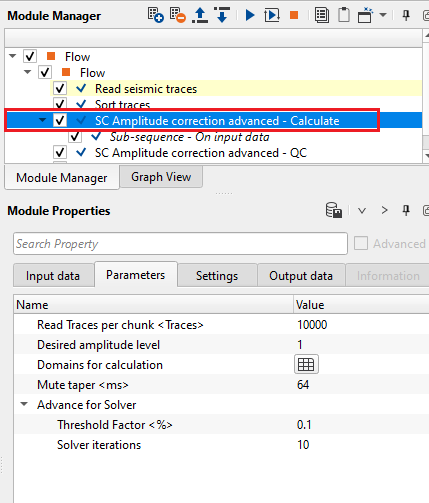
Domains for calculation - By default, both sources and receivers domain are present. In order to add additional domain, the user should enter the domain name and choose the corresponding trace headers.
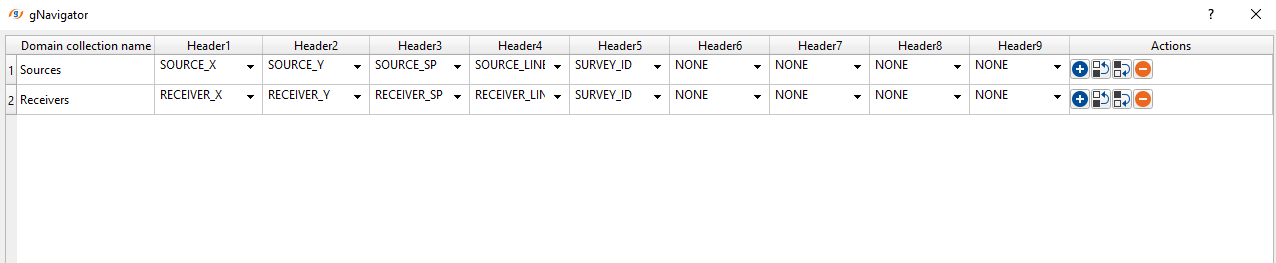
To add additional domain, click on ![]() , it will add additional row to the existing rows.
, it will add additional row to the existing rows.
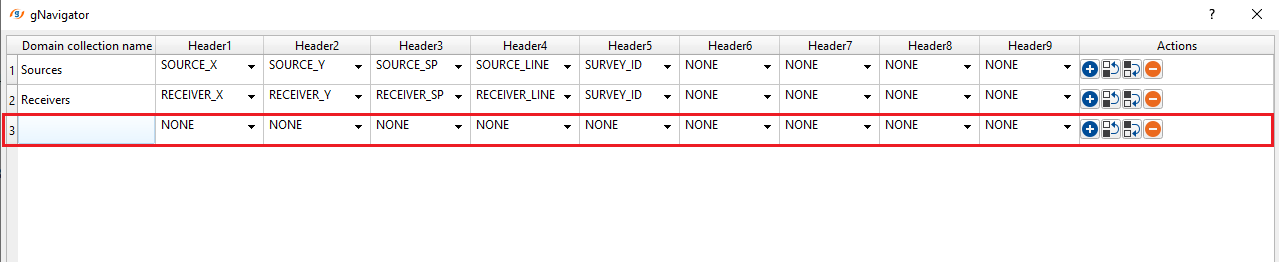
Enter the domain name inside the Domain collection name heading and choose the Headers from the drop down menu.
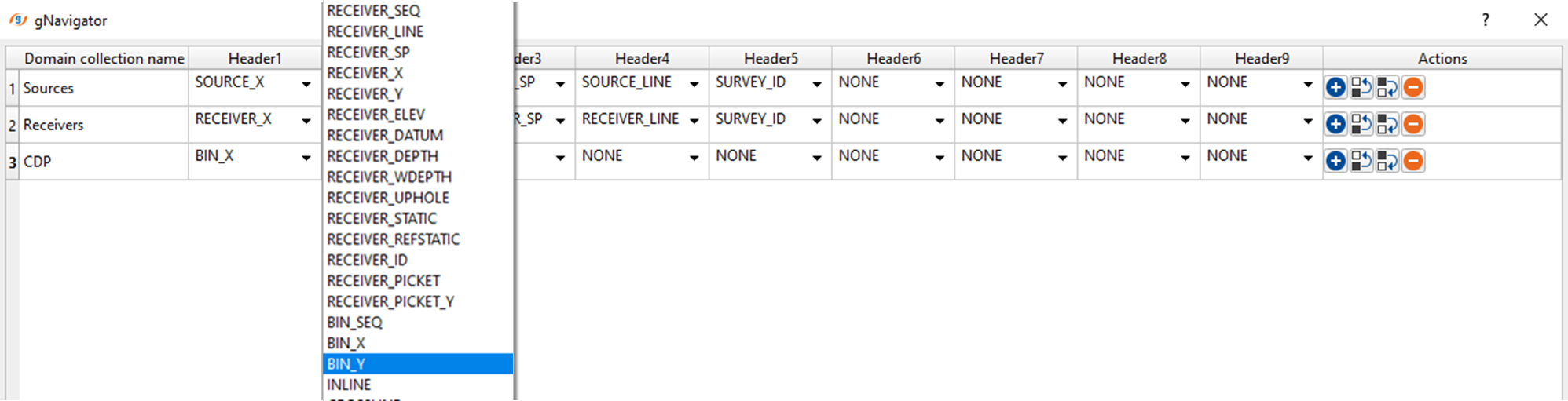
Here the user can choose one or two headers only against one domain and more than 2 headers in other domain. Also, additional headers can be chosen from the drop down menu.
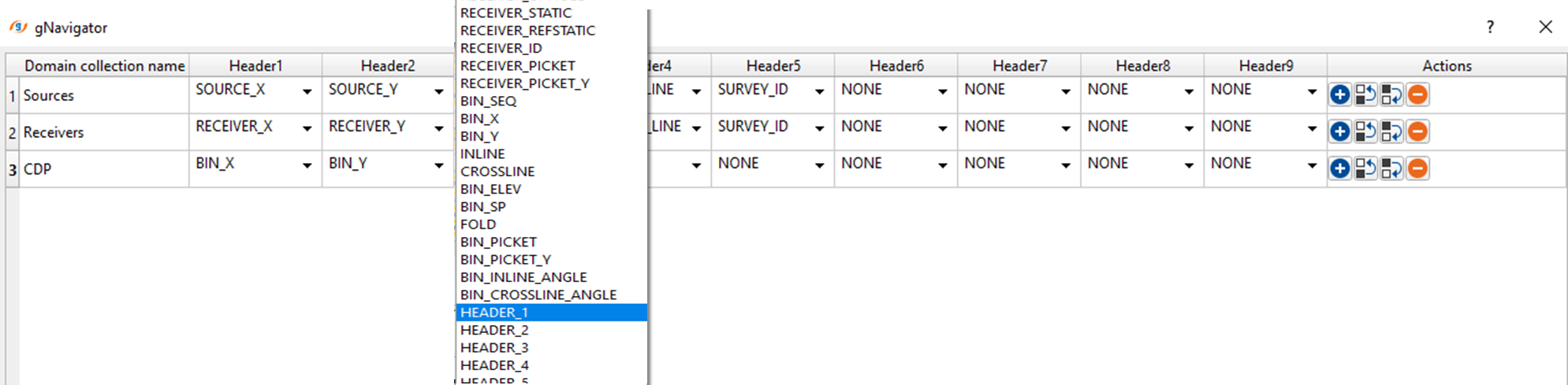
![]()
![]()
There are no action items available for this module so the user can ignore it.
![]()
![]()
YouTube video lesson, click here to open [VIDEO IN PROCESS...]
![]()
![]()
Yilmaz. O., 1987, Seismic data processing: Society of Exploration Geophysicist
 * * * If you have any questions, please send an e-mail to: support@geomage.com * * *
* * * If you have any questions, please send an e-mail to: support@geomage.com * * *
![]()