Application of calculated amplitude operators in surface consistent manner
![]()
![]()
Calculated amplitude operators from SC Amplitude correction advanced - Calculate module will be applied to the individual shot and/or receiver based on the application domain the user chooses.
In the SC Amplitude correction advanced - Apply module, user defined/specified domains in SC Amplitude correction advanced - Calculate module are available. Based on the option the user specified/defined during the calculation, we should select one or more domain components to apply the calculated operator values.
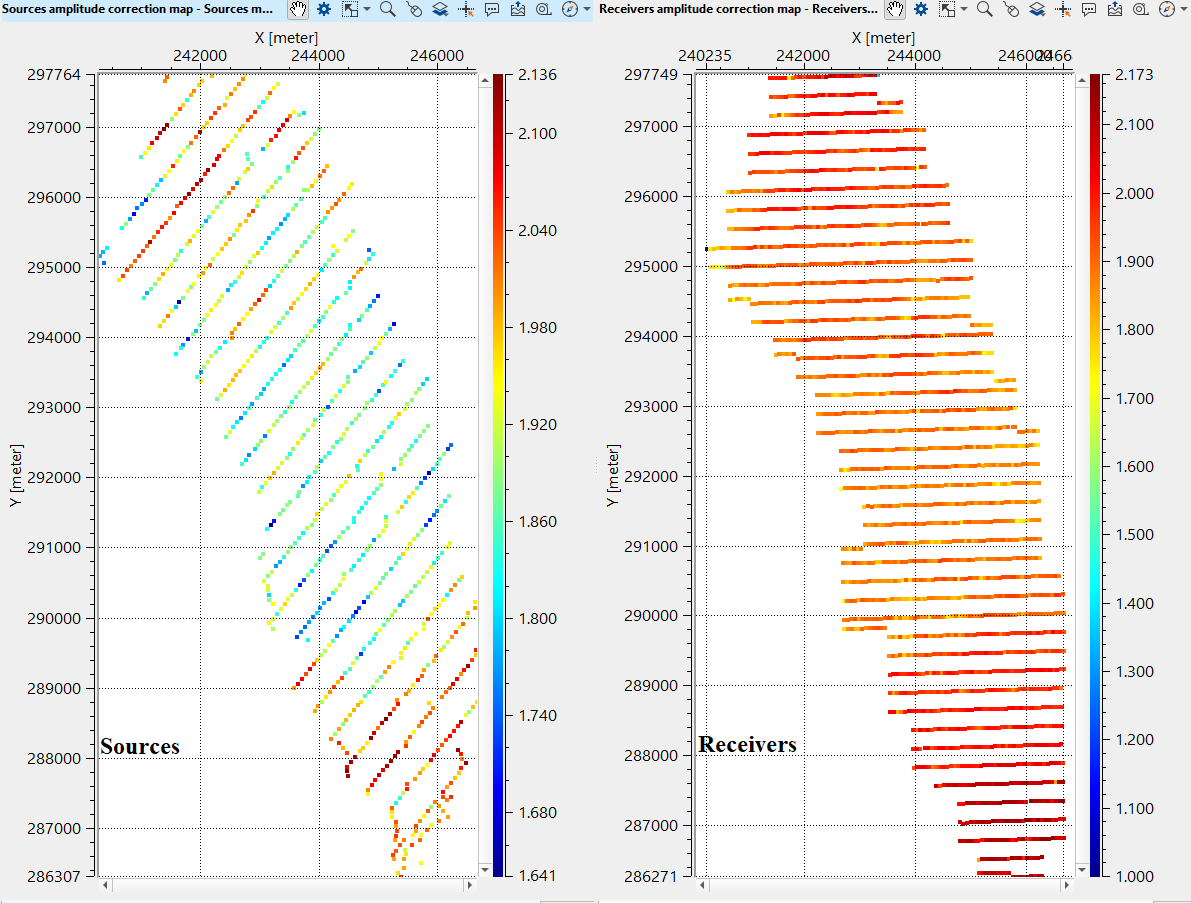
![]()
![]()
Input DataItem -
Input gather - Connect/reference to the Output gather. If this module is inside the seismic loop module then it will automatically connect/reference to the Output gather.
AmplitudeAdvancedRecoveryDataItem - Connect/reference to the calculated amplitude recovery data item from the SC Amplitude correction advanced - Calculate module. In case the Amplitude Recovery data item is saved as an item then call it by using load item and connect/reference it to the loaded item.
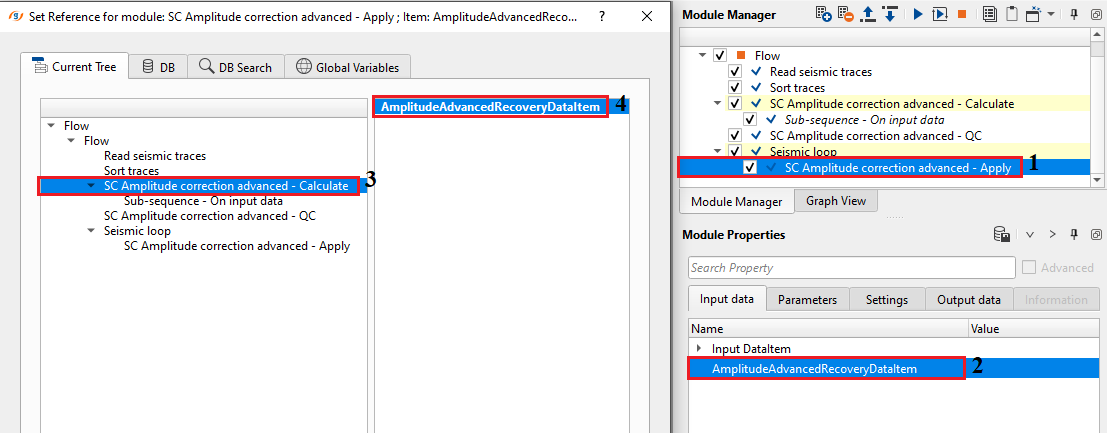
![]()
![]()
Desired amplitude level - The level at which amplitudes will be normalized. Specify the desired amplitude value. Usually it is 1.
Apply direction { Forward, Backward } - this allows the user to choose the application direction from the available options from the drop down menu
Forward - application of the calculated amplitude operators
Backward - removes the already applied amplitude operators
Domains for apply - all the user specified/defined domains at the time of SC Amplitude correction advanced - Calculate module are available to choose from. Upon clicking the calculator/table icon, a new window pop-ups. It allows the user to choose either one or all of them or select few from the available options simply by check/uncheck box.
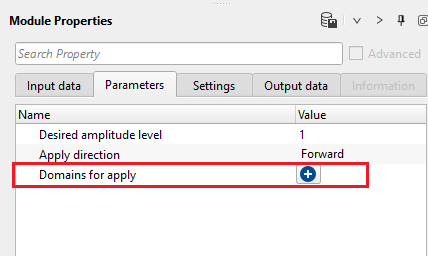
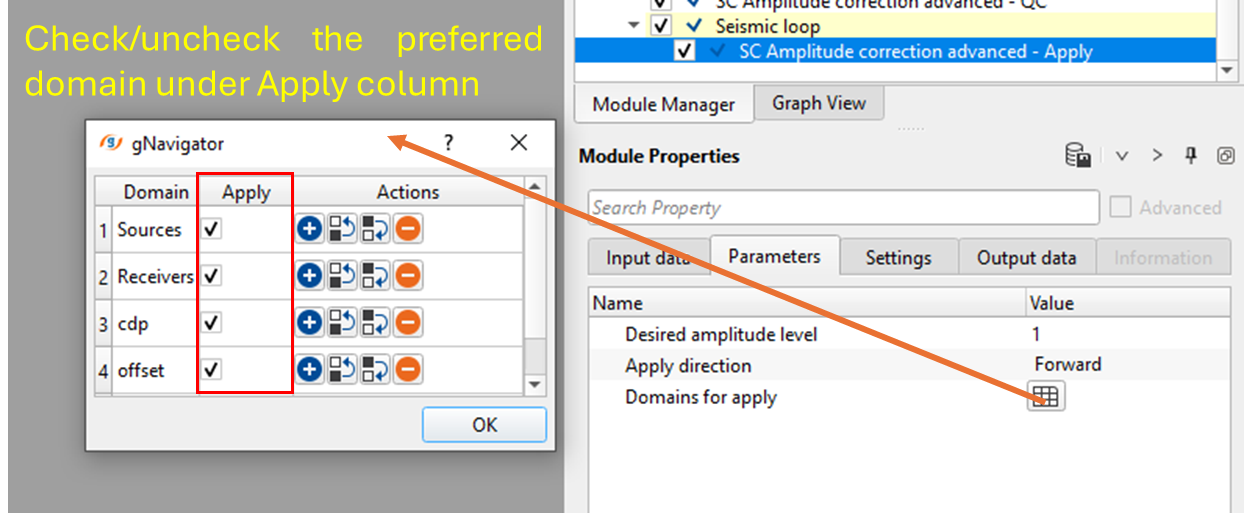
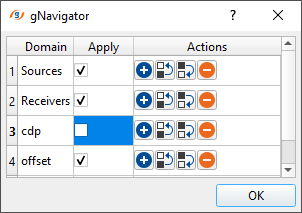
![]()
![]()
Auto-connection - By default, TRUE(Checked).It will automatically connects to the next module. To avoid auto-connect, the user should uncheck this option.
Bad data values option { Fix, Notify, Continue } - This is applicable whenever there is a bad value or NaN (Not a Number) in the data. By default, Notify. While testing, it is good to opt as Notify option. Once we understand the root cause of it, the user can either choose the option Fix or Continue. In this way, the job won't stop/fail during the production.
Notify - It will notify the issue if there are any bad values or NaN. This is halt the workflow execution.
Fix - It will fix the bad values and continue executing the workflow.
Continue - This option will continue the execution of the workflow however if there are any bad values or NaN, it won't fix it.
Calculate difference - This option creates the difference display gather between input and output gathers. By default Unchecked. To create a difference, check the option.
Number of threads - One less than total no of nodes/threads to execute a job in multi-thread mode. Limit number of threads on main machine.
Skip - By default, FALSE(Unchecked). This option helps to bypass the module from the workflow.
![]()
![]()
Output DataItem
Output gather - outputs the amplitude corrected gathers as an output.
Gather of difference - this option creates the difference display gather between input and output gathers
There is no information available for this module so the user can ignore it.
![]()
![]()
In this example workflow, connect/reference (automatically connects within seismic loop) the input gather to the gather of Seismic loop followed by AmplitudeAdvancedRecoveryDataItem to SC Amplitude correction advanced - Calculate module.
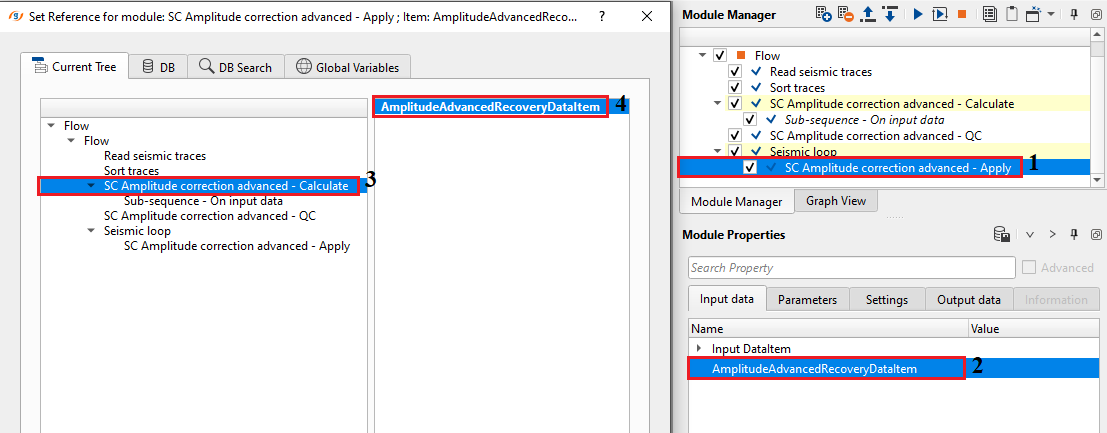
Choose the Domain to apply as described in the parameters section and execute the module for a single gather or for the entire line. To QC the output after application of the calculated amplitude operators, launch vista items.
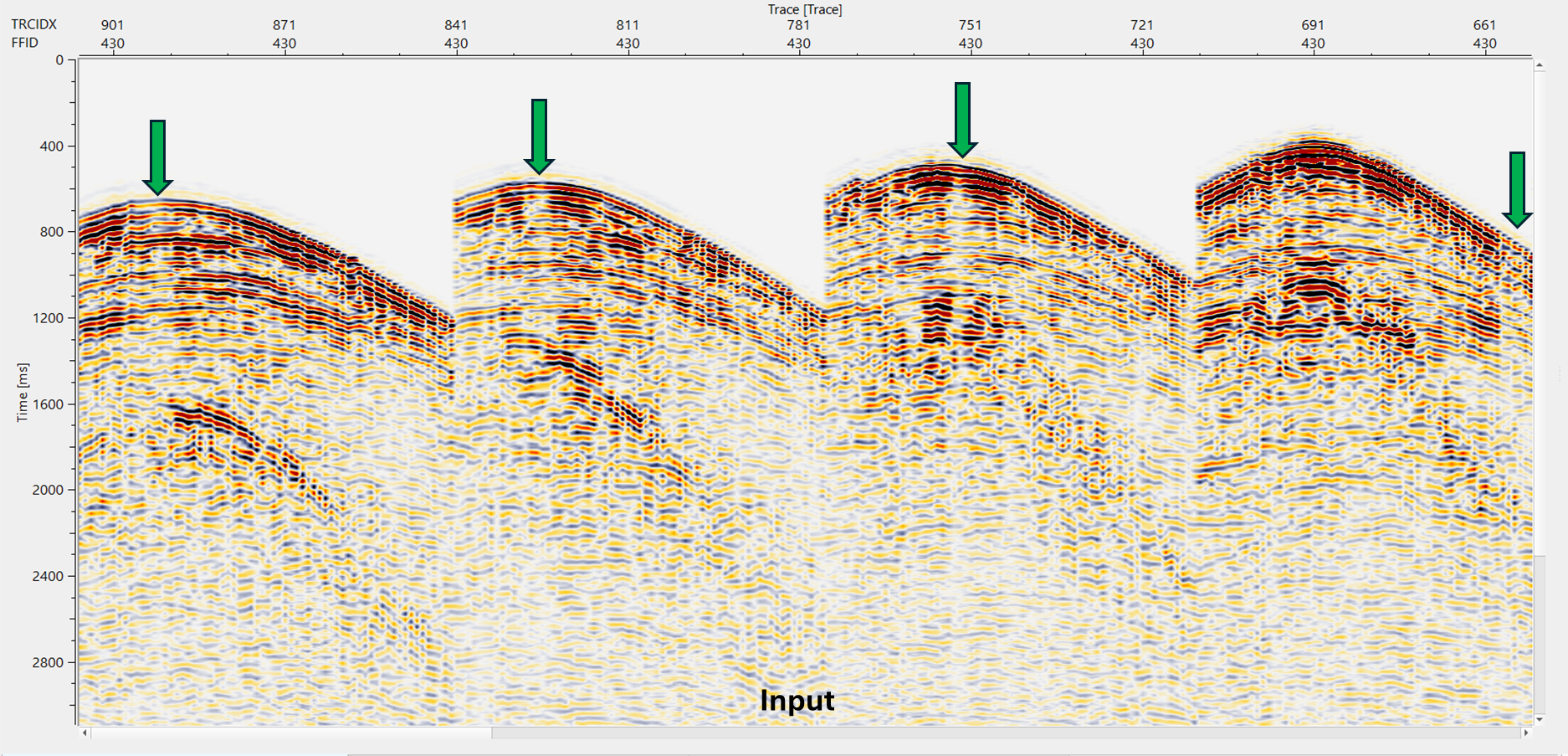
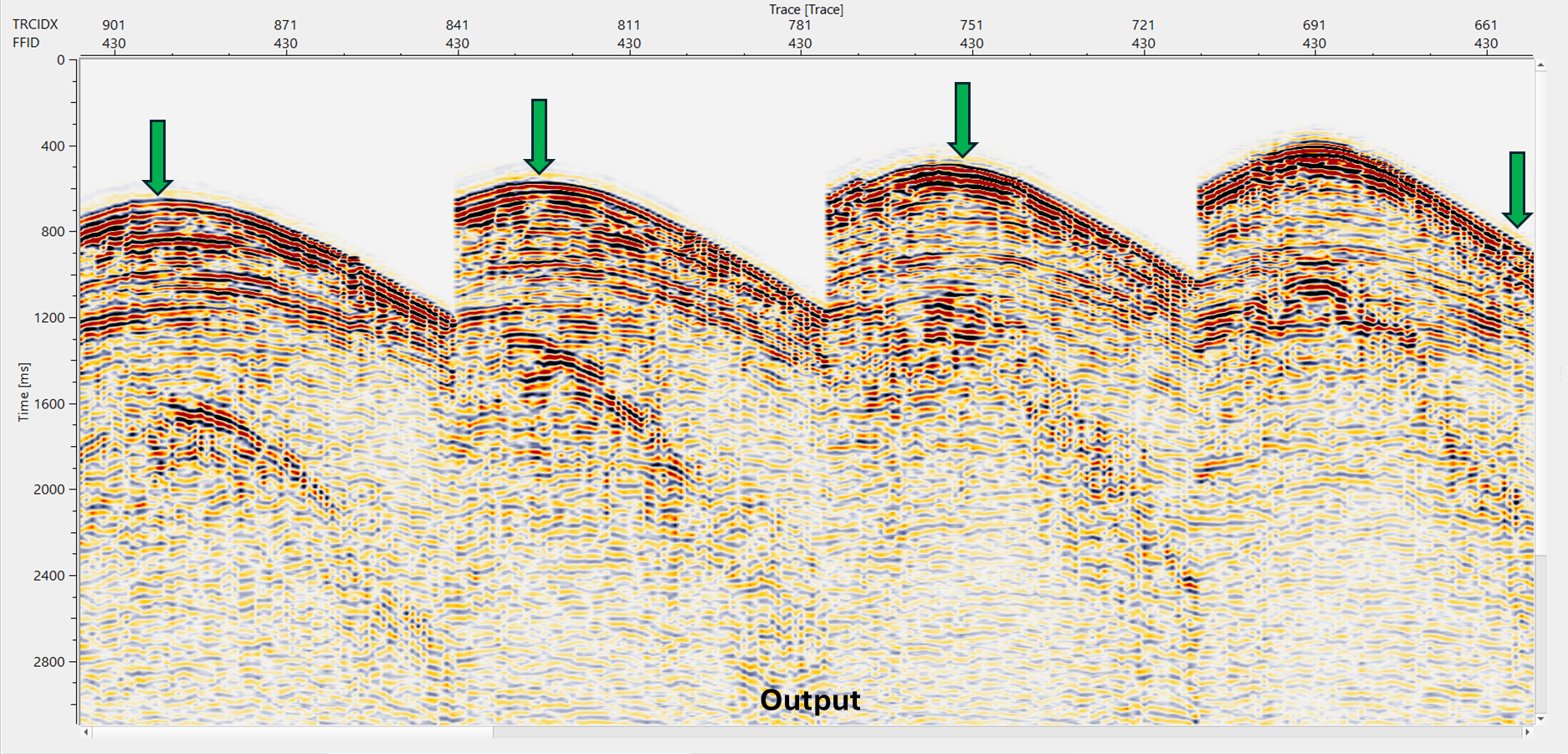
![]()
![]()
There are no action items available for this module so the user can ignore it.
![]()
![]()
YouTube video lesson, click here to open [VIDEO IN PROCESS...]
![]()
![]()
Yilmaz. O., 1987, Seismic data processing: Society of Exploration Geophysicist
 * * * If you have any questions, please send an e-mail to: support@geomage.com * * *
* * * If you have any questions, please send an e-mail to: support@geomage.com * * *