Attenuation of coherent noise (ground roll) in radial domain - 3D
![]()
![]()
The radial trace transform is a simple transform to map gathers in t-x domain into an apparent velocity and travel time domain. In radial domain, traces are reorganized based on their angle/apparent velocity rather than the conventional source-receiver offset coordinates.
Noise like ground roll and diffractions exhibit strong coherent patterns in the radial domain compared to the time-offset domain. It makes it easier to attenuate in the radial domain than in t-x domain. Ground roll contaminates the near offset traces in the t-x domain with low frequency & high amplitudes. When the ground roll is transformed in to radial domain, it forms a linear or fan like pattern and it is easily distinguishable with hyperbolic reflections/events.
The apparent frequency of the ground roll will also be transformed in the RT domain. Ground roll can be extracted via the use of filters in the RT domain, to generate a noise model. This noise model can then be adaptively subtracted from the original input data. Results show that this method produces better results than an F-K filter, with less reduction in the amplitude spectrum.
The radial transform is defined by:
Where
x - offset (distance between source and receiver)
t - two way travel time
v - apparent velocity
![]()
![]()
Input DataItem
Input gather - connect/reference to input gather that should be transformed to radial domain. Usually shot gather or cmp gather with increasing offset is an ideal as input gather.
![]()
![]()
Max velocity - specify the maximum velocity that should be considered in the radial trace domain to align the seismic traces along the radial domain.
Velocity step - a smaller velocity step improves the noise attenuation however increases the computation time. Specify the velocity step size that is used as an interval in the radial trace domain. This determines the resolution of gather in radial(R-T) domain.
Time coord R-T origin - specify the starting time. This value ensures that both seismic wavelet initiation time and radial trace initiation time aligns to better separate the signal and noise based on the coherency of the noise. By default, 0 which should be good.
Offset coord R-T origin - it helps in modeling of the linear (ground roll) and hyperbolic events based on the spatial variation of the seismic data. Ground roll concentrates in the near offset area. By default, 0 and keep the value same.
Sorting type { CS receiver line, CR source line } - sort the input as per the drop down menu.
CS receiver line - it option sorts the data as common shot as primary key and receiver line as secondary key.
CR source line - in this option, it sorts the data as common receiver as primary key and source line as secondary key.
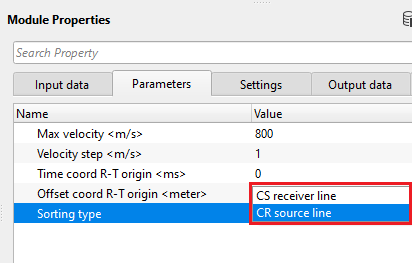
![]()
![]()
Auto-connection - By default, TRUE(Checked).It will automatically connects to the next module. To avoid auto-connect, the user should uncheck this option.
Bad data values option { Fix, Notify, Continue } - This is applicable whenever there is a bad value or NaN (Not a Number) in the data. By default, Notify. While testing, it is good to opt as Notify option. Once we understand the root cause of it, the user can either choose the option Fix or Continue. In this way, the job won't stop/fail during the production.
Notify - It will notify the issue if there are any bad values or NaN. This is halt the workflow execution.
Fix - It will fix the bad values and continue executing the workflow.
Continue - This option will continue the execution of the workflow however if there are any bad values or NaN, it won't fix it.
Calculate difference - This option creates the difference display gather between input and output gathers. By default Unchecked. To create a difference, check the option.
Number of threads - One less than total no of nodes/threads to execute a job in multi-thread mode. Limit number of threads on main machine.
Skip - By default, FALSE(Unchecked). This option helps to bypass the module from the workflow.
![]()
![]()
Output DataItem
Output gather - generates the radial trace denoise output gather. This can be used as an connection/reference to the next module.
Gather of difference - generates the difference between the input and output gather.
RT Domain - generates the Radial Trace domain processed gathers
RT domain input gather - generates the R-T domain input gather equivalent to X-T domain input gather
RT domain output gather - generates the R-T domain output gather
RT domain difference gather - generates the difference gather in R-T domain.
There is no information available for this module so the user can ignore it.
![]()
![]()
In this example workflow, we work on a 3D shot gather to attenuate the ground roll using 3D Radial trace denoise module. We use 3D radial trace denoise module along with band pass as a sub-sequence procedure. The idea behind applying a band pass filter inside the radial trace denoise module is to filter out the low frequency ground roll noise in the radial domain. It is easier to distinguish the linear and hyperbolic events in R-T or radial trace domain.
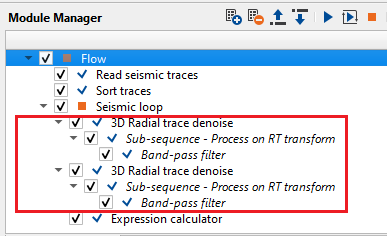
Selected CR source line as sorting order in the parameters. There are 10 receiver lines in a single shot. Process each shot gather individually. After transforming one of the shot gather from X-T domain to R-T domain and apply the required parameters, the output of the radial transform gather before transformed back to X-T domain looks as shown below.
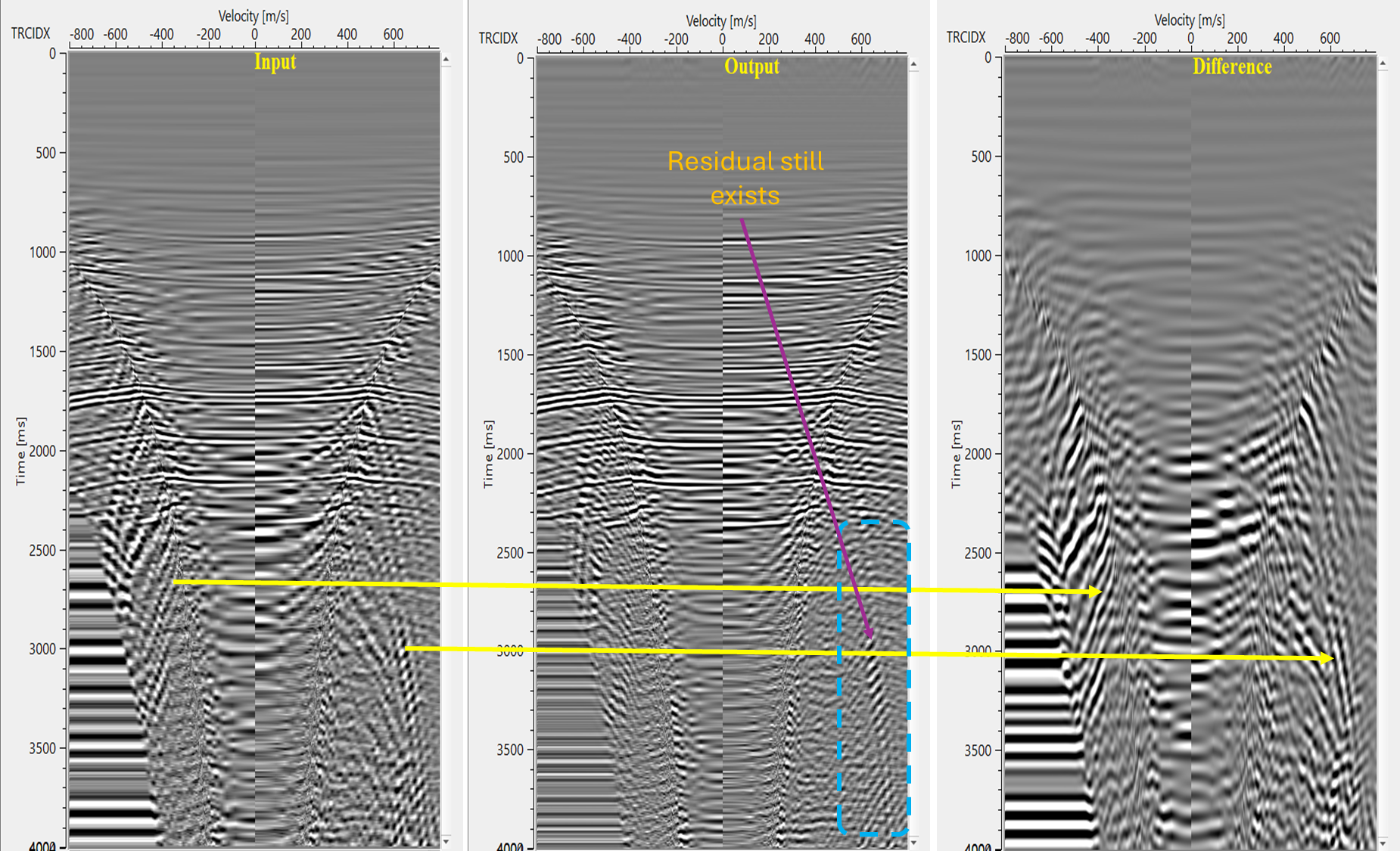
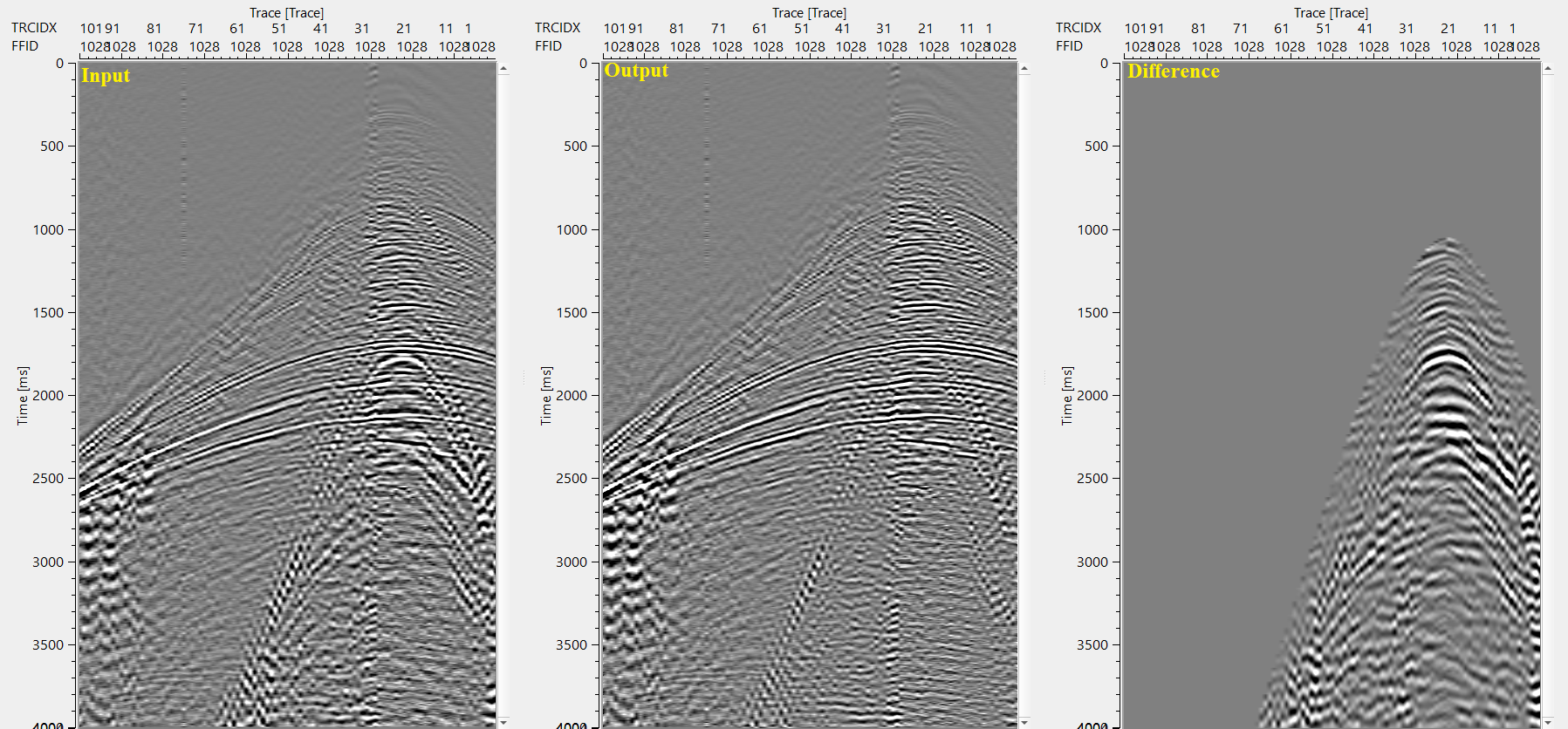
In the above image, we still see a remnant ground roll exists. Also, on the -ve velocities side, we observe straight lines below 2500ms. These are due to the data (offset) limitations of this particular shot gather. To further attenuate the remnant ground roll, perform additional 3D radial trace denoise.
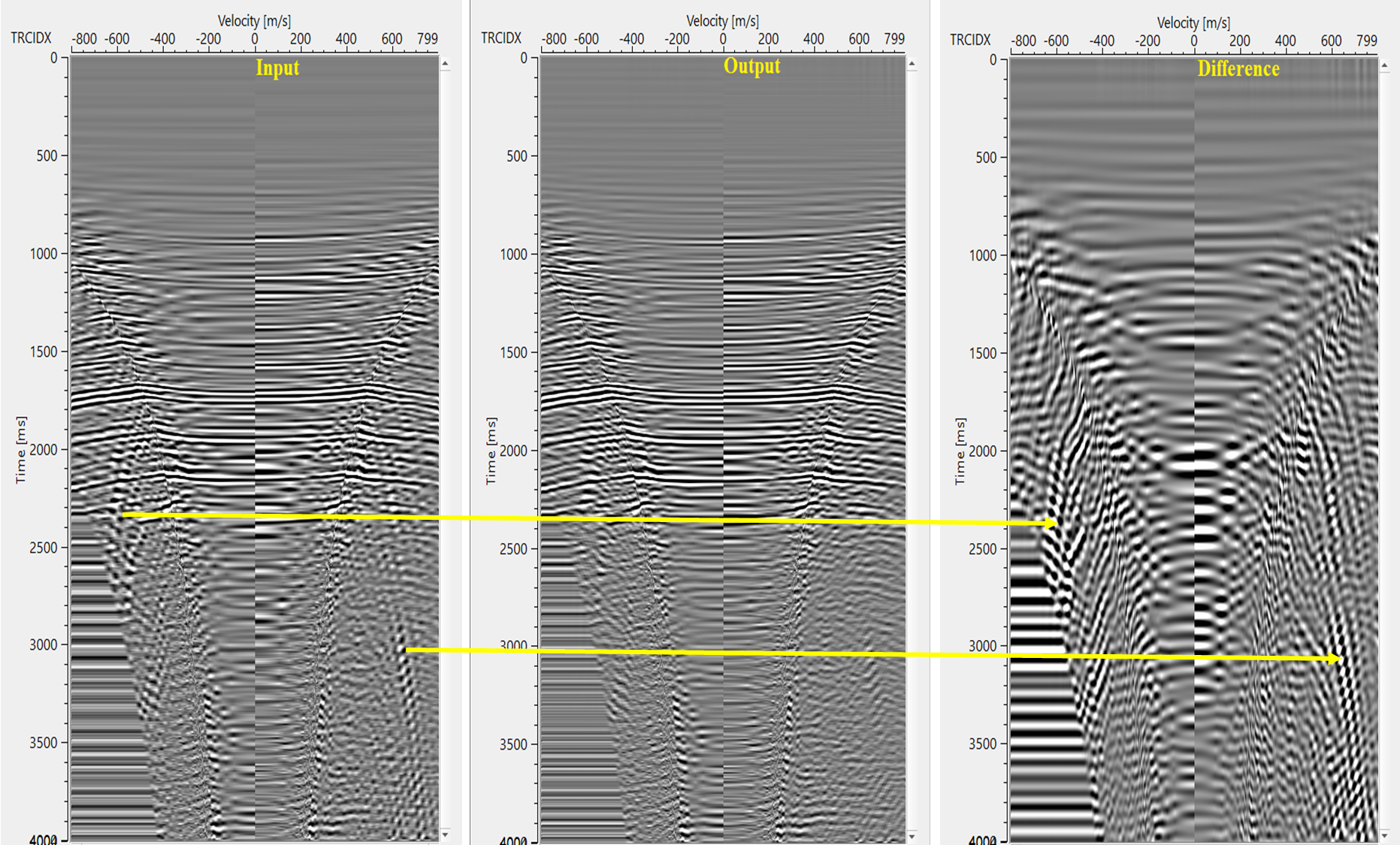
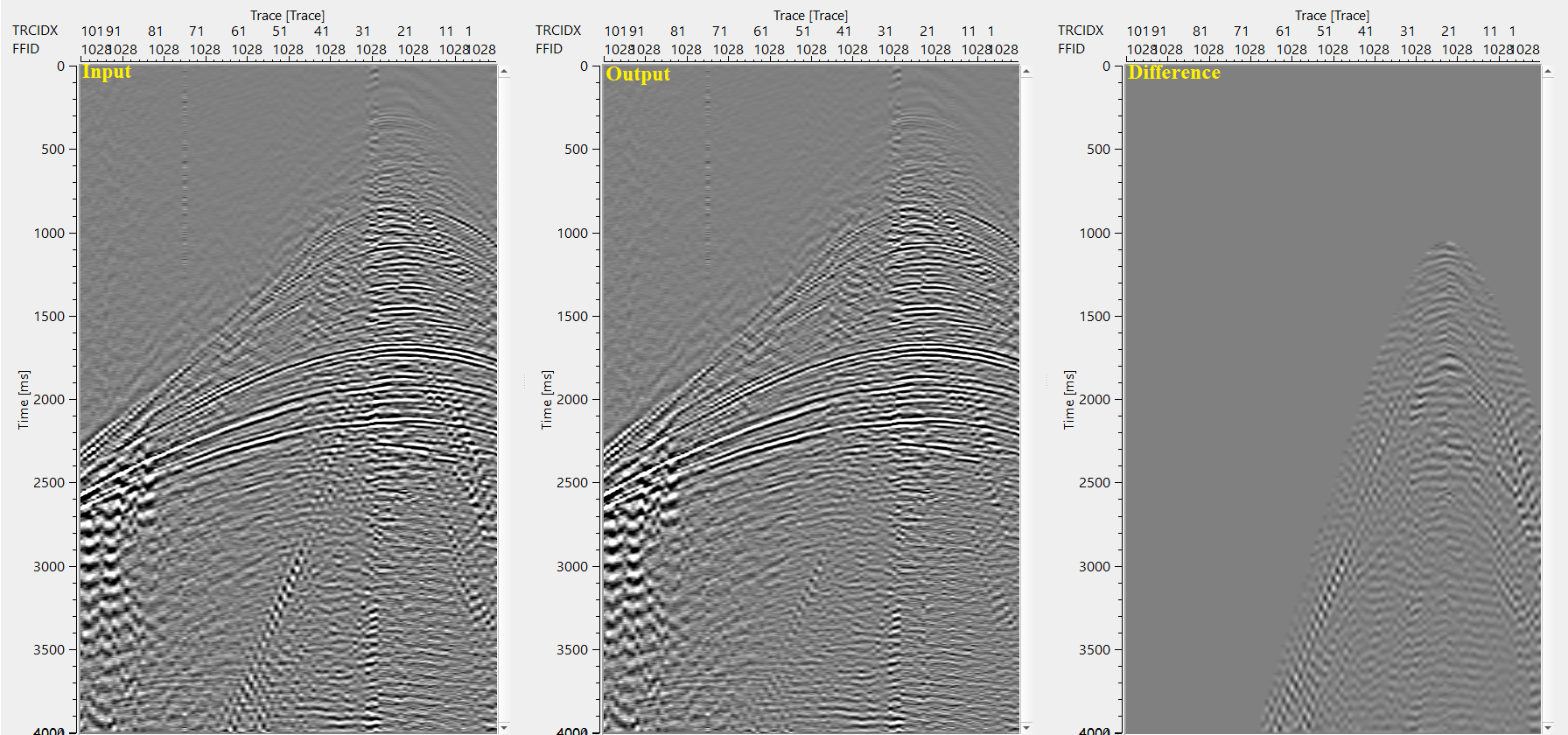
![]()
![]()
There are no action items available for this module so the user can ignore it.
![]()
![]()
YouTube video lesson, click here to open [VIDEO IN PROCESS...]
![]()
![]()
Yilmaz. O., 1987, Seismic data processing: Society of Exploration Geophysicist
 * * * If you have any questions, please send an e-mail to: support@geomage.com * * *
* * * If you have any questions, please send an e-mail to: support@geomage.com * * *