Creating stack volume from individual sail lines
![]()
![]()
Progressive stack is a unique module used for creating single seismic stack volume. In marine seismic surveys, data is acquired in individual sail lines. Each sail line has 2 sources and many receiver lines (ranging from 4 to 10 or even more). Each sail line is processed individually and stacked individually. To create a single seismic volume for all these individual sail lines, we use Progressive stack to combine all of them into a single seismic file/volume.
Input data preparation for Progressive stack:
To prepare the individual sail line stacks, use "Stack Imaging" module. Inside the Stack Imaging module, save the Stack & Fold (Check the options Create stacks & Crate Fold) in SEGY format. Provide the output directory path and individual file name with an extension of .SEGY/SGY.
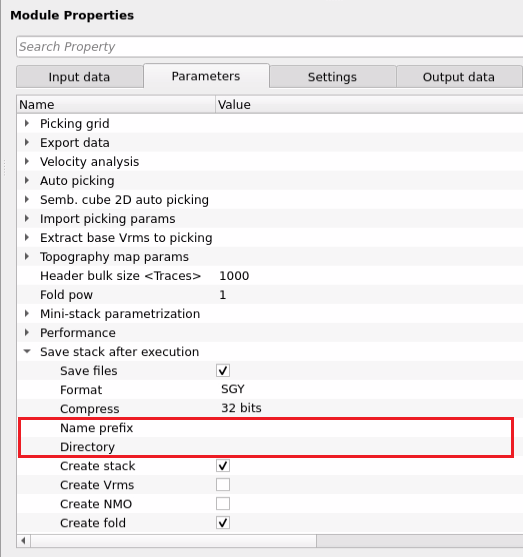
Later, each individual stacks in SEG-Y format are read by Read multi SEG-Y traces module. This module collects all the trace headers information of each individual sail line. These individual stacks are kind of partial stacks. There may be data gaps in these partial stacks. When combine all these partial stacks together using Progressive stack, it creates a single file/volume. Connect/reference the Trace headers and Input data handlers of Progressive stack to Read multi SEG-Y traces module.
![]()
![]()
Trace headers - connect/reference to the Output trace headers of the Read multi SEG-Y traces module.
Input handlers - connect/reference to the Output handlers of Read multi SEG-Y traces module.
![]()
![]()
Seismic file name - specify the output file name.
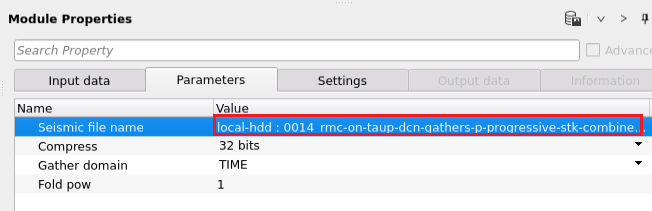
Compress { 32 bits, 16 bits, 8 bits } - this is very helpful in compressing the output data. By default, 32 bits.
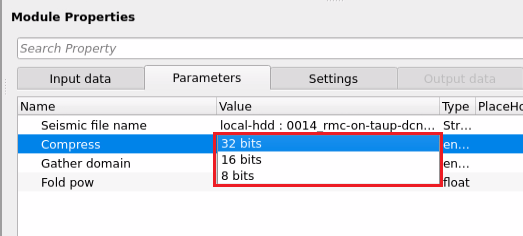
Gather domain { TIME, DEPTH, FREQUENCY } - choose the domain from the drop down menu.
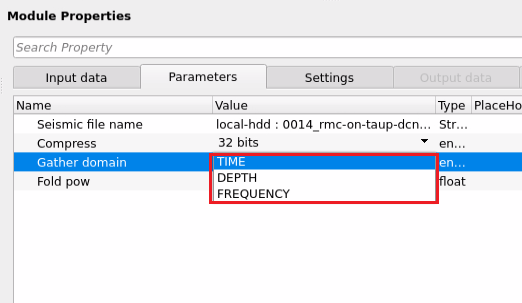
Fold pow - By default, 1. Fold power is a stacking weight function that uses number of contribution traces as an exponent to enhance or control the influence of stacking.
Fold power = 1; means normal stacking where all the folds are considered
Fold power > 1; means higher fold areas are down weighted
Fold power < 1; means higher fold areas are emphasized.
![]()
![]()
Auto-connection - By default, TRUE(Checked).It will automatically connects to the next module. To avoid auto-connect, the user should uncheck this option.
Number of threads - One less than total no of nodes/threads to execute a job in multi-thread mode. Limit number of threads on main machine.
Skip - By default, FALSE(Unchecked). This option helps to bypass the module from the workflow.
![]()
![]()
There are no output vista items from this module so the user can ignore it.
There is no output information available for this module so the user can ignore it.
![]()
![]()
In this example workflow, by using Read multi SEG-Y traces and Progressive stack, it creates a single seismic file/volume. To view this volume, use "Visualization 3D volume" module.
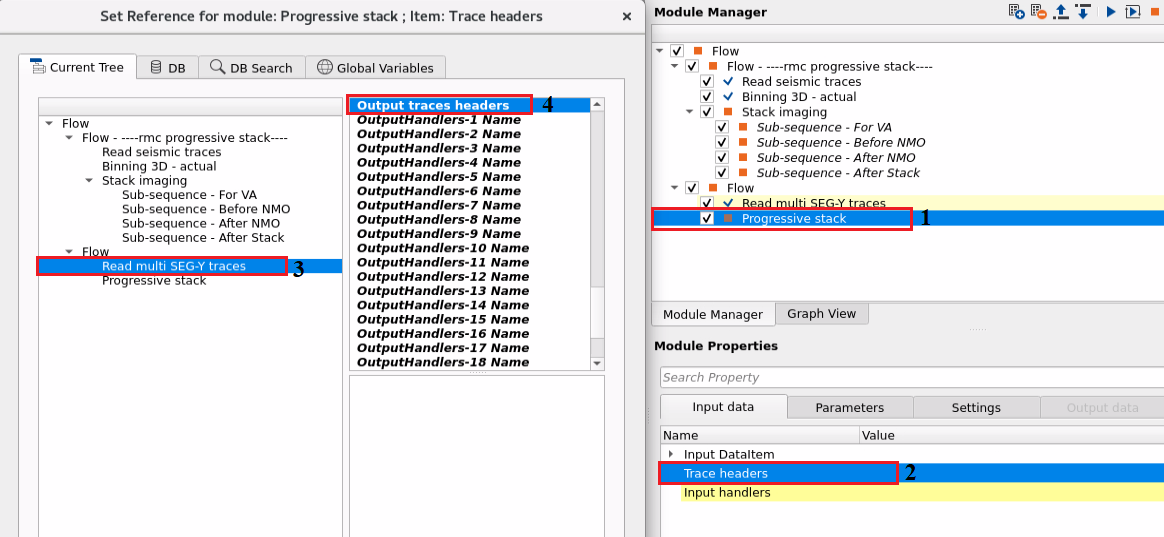
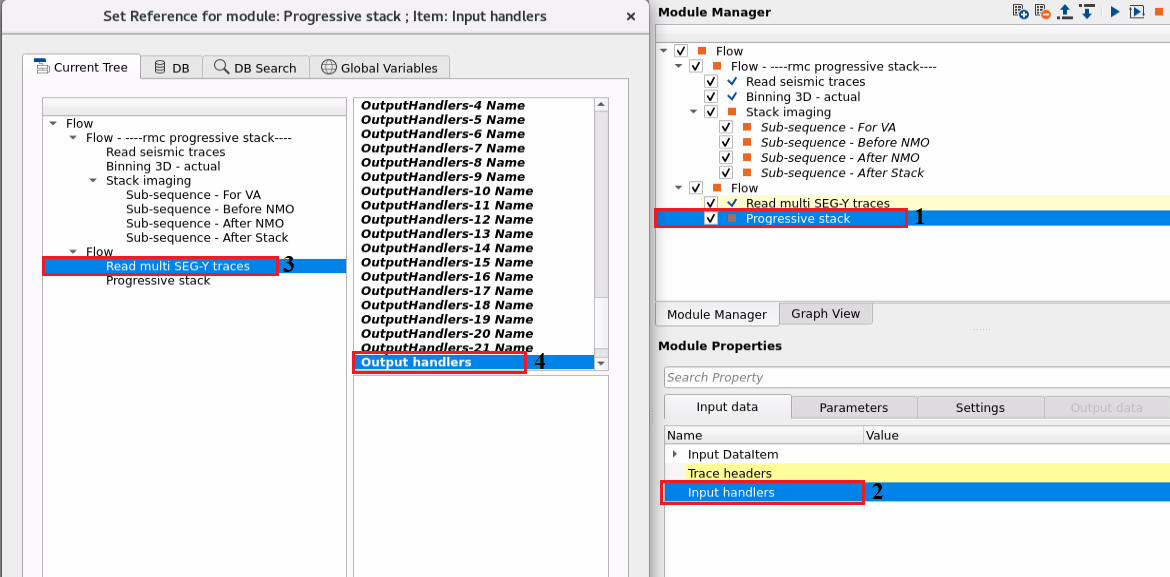
To view the output seismic file, use "Visualization 3D volume" & "Read seismic traces". Load data to RAM as YES and connect the output gather to "Input gather" of Visualization 3D volume module.
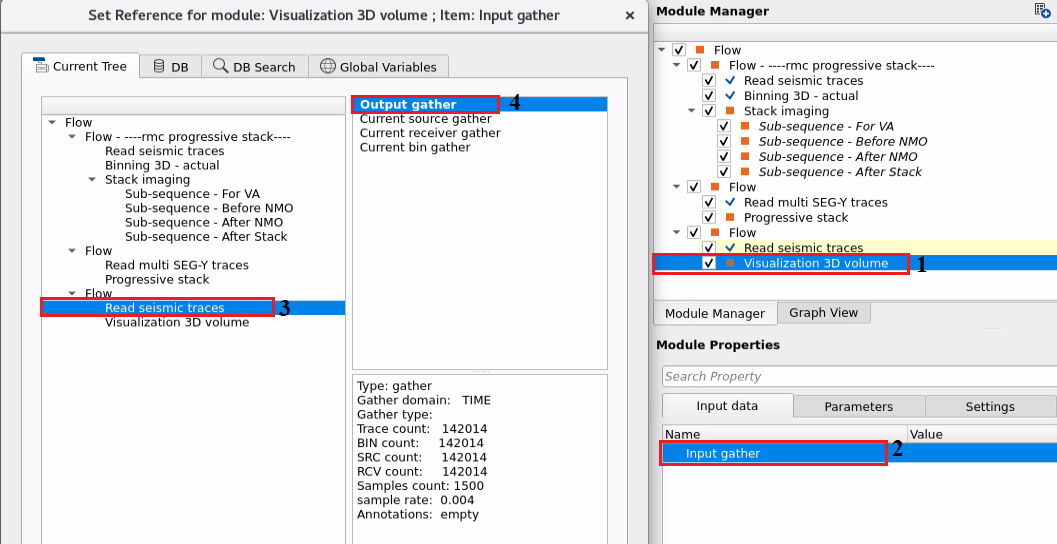
![]()
![]()
There are no action items available for this module so the user can ignore it.
![]()
![]()
YouTube video lesson, click here to open [VIDEO IN PROCESS...]
![]()
![]()
Yilmaz. O., 1987, Seismic data processing: Society of Exploration Geophysicist
 * * * If you have any questions, please send an e-mail to: support@geomage.com * * *
* * * If you have any questions, please send an e-mail to: support@geomage.com * * *