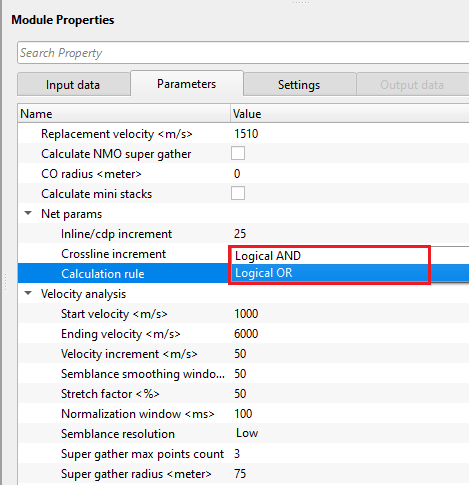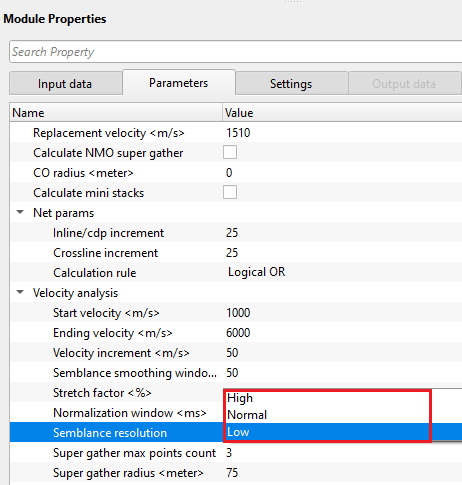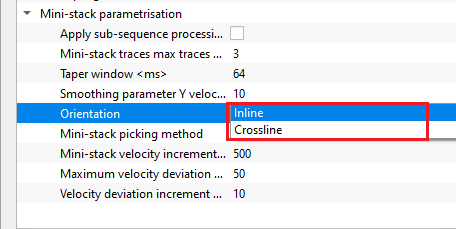Pre-computing the Velocity Analysis
![]()
![]()
Velocity Analysis is the most important part in the seismic data processing/imaging. In order to get the best sub surface images, one should have the best velocity field. In g-Platform, we can do the velocity analysis using different modules viz., Precompute VA, Velocity Analysis and Stack Imaging.
In this Precomute VA module, we compute the velocity analysis and store the velocity analysis information in the disk which will be very helpful while picking the velocities. It will improve the overall picking/accessing speed especially dealing with large surveys.
Pay attention on what is inside Precompute VA module, it is sub-sequence. Sub-sequence helps to avoid creating a separate workflow to apply an AGC or Deconvolution or other processing modules, we just simply insert those modules in the sub-sequence inside the main module. Put modules inside the sub-sequence as shown below:
•Sub-sequence - For VA: processing for velocity analysis, i.e. apply some procedures like band-pass or AGC, and then velocity spectrum is calculated;
•Sub-sequence - Before NMO: processing before applying NMO corrections to gathers, for example we can apply static corrections;
•Sub-sequence - After NMO: processing before applying NMO corrections to gathers, for example we can apply denoise procedures;
Depending on the size of the input data, it takes some time to precompute the velocity analysis. It also depends on the Net parameters (Look for them in the parameters section). The denser the picking gird, the higher computation time. It generates 3 Vista items. Bin location map, Velocity Analysis (Semblance display) and CO Gather.
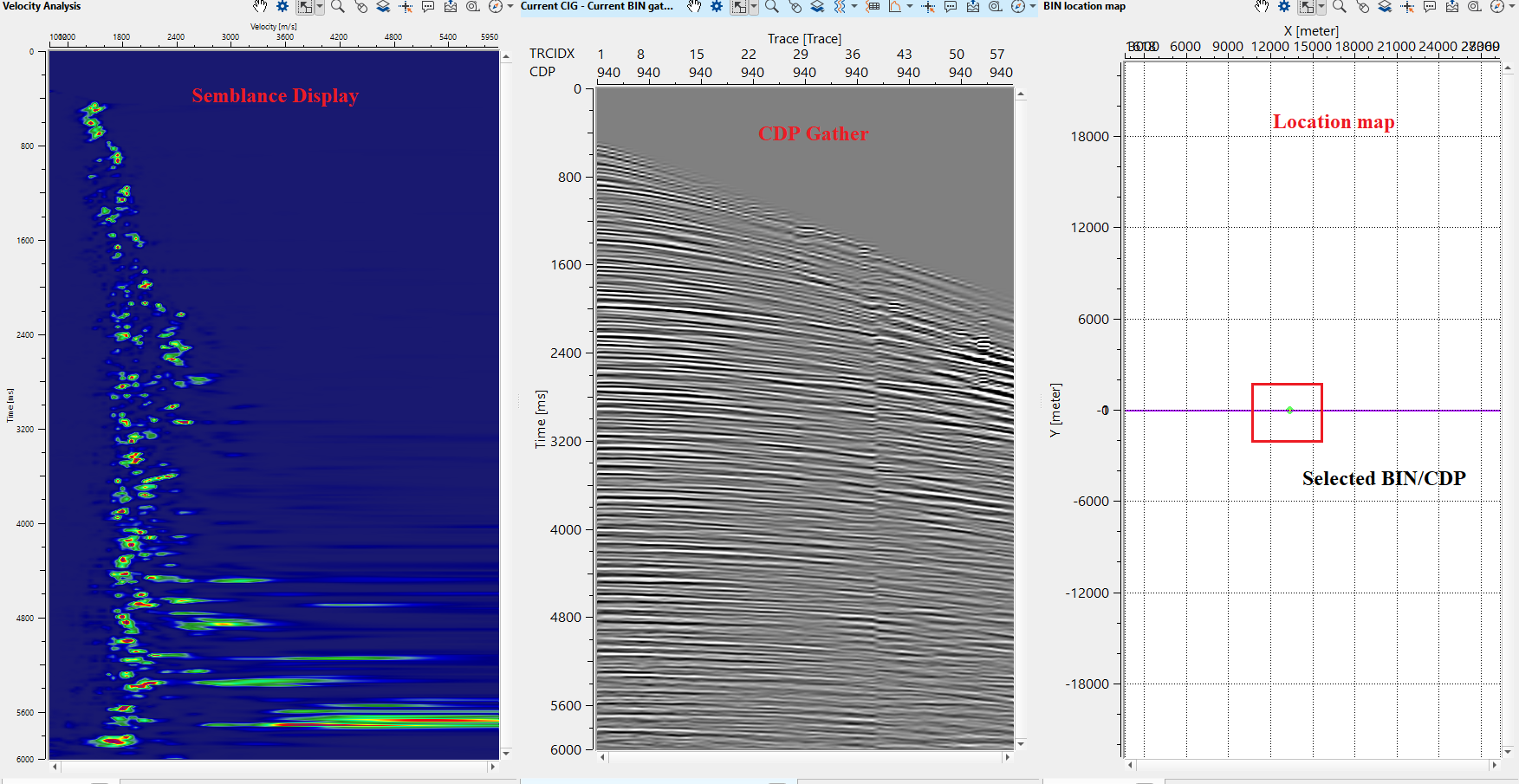
![]()
![]()
Precompute storage - specify the output storage name. This will create a file that can be used later in Stack Imaging, HVA Stack Imaging module(s) in the place of Precompute storage parameter.
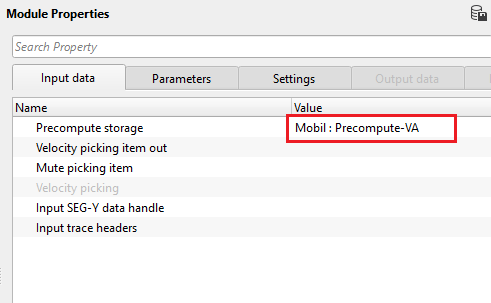
Velocity picking item out - not required. If needed, connect/reference to Input/output velocity picking item from Stack Imaging, HVA Stack Imaging module.
Mute picking item - not required. if needed, connect/reference to Input/output velocity picking item from Stack Imaging, HVA Stack Imaging, MUTE module.
Velocity picking - if the user imports the velocity picking file through the Action items (extreme right hand side of the module), it will display the input velocity file name.
Input SEG-Y data handle - connect/reference to the pre-stack input data. The data should be Non-NMO'd input data.
Input trace headers - connect/reference to Output trace headers. This provides all the source, receiver, cmp x,y coordinates and elevation information.
![]()
![]()
Replacement velocity - Specify the replacement or near surface velocity value for datum shift.Set this value prior to beginning of the velocity picking.
Calculate NMO super gather - By default, FALSE (Unchecked). If checked, it will calculate & create NMO Super gather.
CO radius - Define the Common Offset step size.
Calculate mini stacks - By default, FALSE (Unchecked). In order to create the Mini-stacks, the user must check this option to generate the Mini-stacks.
Net params - We can define at what interval we should pick the velocities. In case of 2D, if we want to pick the velocities at 2 km interval and the CMP interval is 12.5 m then we need to provide 160 (2000/12.5 = 160) as Inline/CDP increment value or step size.
Inline/cdp increment - Provide the inline increment step size. In case of 2D, provide the CDP increment step size as explained above.
Crossline increment - Provide the crossline increment step size.
Calculation rule { Logical AND, Logical OR } - choose the calculation rule from the drop down menu.
Logical AND - considers both inline & crossline.
Logical OR - considers only one among them.
Velocity analysis - This is the main component of creating the semblance display. Inside the Velocity analysis, the user should define various parameters to generate the semblance, Common Offset (CO) gather, NMO stretch factor etc.
Start velocity - Define the starting velocity value for creating the semblance.
Ending velocity - Define the ending velocity value for creating the semblance.
Velocity increment - Specify the the velocity increment step size. By default 50 m/s.
Semblance smoothing window - This value defines the smoothing of the semblance display. Higher window makes the semblance more smooth which is not ideal an ideal scenario but it depends on the input data quality. Default parameter value of 50 ms works good.
Stretch factor - This parameter determines the NMO stretch factor. By default 50. If the user changes this value then the user can to observe the changes in the Velocity analysis window (Semblance display), Current NMO Seismogram display. Once the user executes the Stack Imaging module with the updated Stretch factor then the stack will be created using user defined NMO stretch factor.
Normalization window - Default 100 ms. This parameter is used for normalization of the semblance display.
Semblance resolution { High, Normal, Low } - Select the type of resolution depending on the input data. We have 3 options,
High - Overall semblance resolution is good with high contrast.
Normal - Semblance resolution looks okay.
Low - By default, The semblance resolution may be poor (depending on the input data quality)
Super gather max points count - Define the maximum CMP are considered in creating the super gather.
Super gather radius - Define the super gather radius in inline direction
Mini-stack parametrisation - Mini-stacks are also knows as CVS (Common Velocity Stacks). These are very useful in helping the user to get an idea about the overall velocity range and it's trend. There are few parameters needs to be filled to create these Mini-stacks in g-Platform. By default, the Mini-stacks display is not available in Vista Groups-> 2D groups or 3D groups. The user must separately add them by go to Vista and select Mini Stacks.
Apply sub-sequence processing - By default, FALSE (Unchecked). If checked, it will automatically apply the sub-sequence processing steps involved in VA/Before NMO.
Mini-stack traces max traces count - Define the number of traces (CMP) that are to be considered in creation of the Mini-stacks.
Taper window - avoids edge affects or artifacts. By default, 64 ms.
Smoothing parameter Y velocity - Default value is 10. Define the number of vertical samples to define the velocity smoothing.
Orientation { Inline, Crossline } - Choose the Mini-stack orientation. By default, Inline. We can choose inline or crossline from the drop down menu.
Mini-stack picking method { Constant velocity stacks, Current interpolated velocity } - When we want to pick the velocities on Mini-stacks, the user have two options to choose from.
Constant velocity stacks - By default, this is the option wherein the stacks were created using a constant velocity defined by user at Velocity analysis parametrization.
Current interpolated stacks - We can to pick the velocities on interpolated stacks.
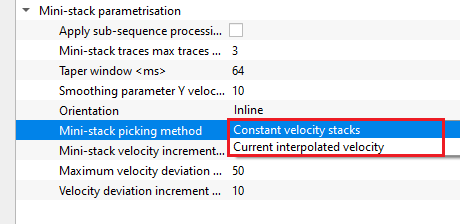
Mini-stack velocity increment - Provide the velocity increment. From one Mini-stack panel to another Mini-stack panel, the velocity varies from the user defined value. This option is active when the Mini-stack picking method is
Maximum velocity deviation radius - Define the maximum velocity that can be deviated from the central velocity function. Maximum percentage of the interpolated velocity at which stacks will be generated (Current interpolated velocity option).
Velocity deviation increment - Percentage of minimum velocity deviation from .Percentage steps of generated stacks (Current interpolated velocity option). EXAMPLE: If Maximum velocity deviation radius is set to 50%, and Velocity Deviation increment is set to 10%, the module will generate stacks from 50% - 150% of the current interpolated velocity in 10% steps.
![]()
![]()
SegyCacheParams
SegyReadParams - parameters for setting advanced parameters of reading seismic traces from disk
Thread count (for SSD) - amount of treads for reading seismic traces from disk.
Bulk size (traces) - size of a chunk (data portion) for reading seismic traces from disk.
Number of threads - One less than total no of nodes/threads to execute a job in multi-thread mode. Limit number of threads on main machine.
Skip - By default, FALSE(Unchecked). This option helps to bypass the module from the workflow.
![]()
![]()
There are no output data generated as a vista item, however, output storage should be mention at the Input data tab.
There is no information available for this module so the user can ignore it.
![]()
![]()
In this example workflow, non-NMO pre-stack gathers are taken as Input gathers via Read seismic traces. Make the necessary connections/references as shown in the below image.
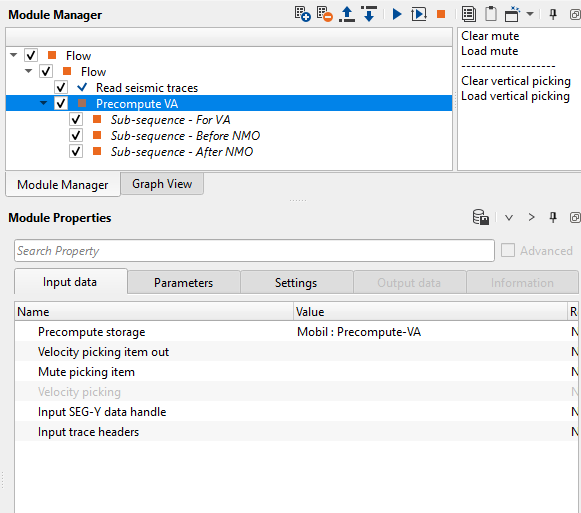
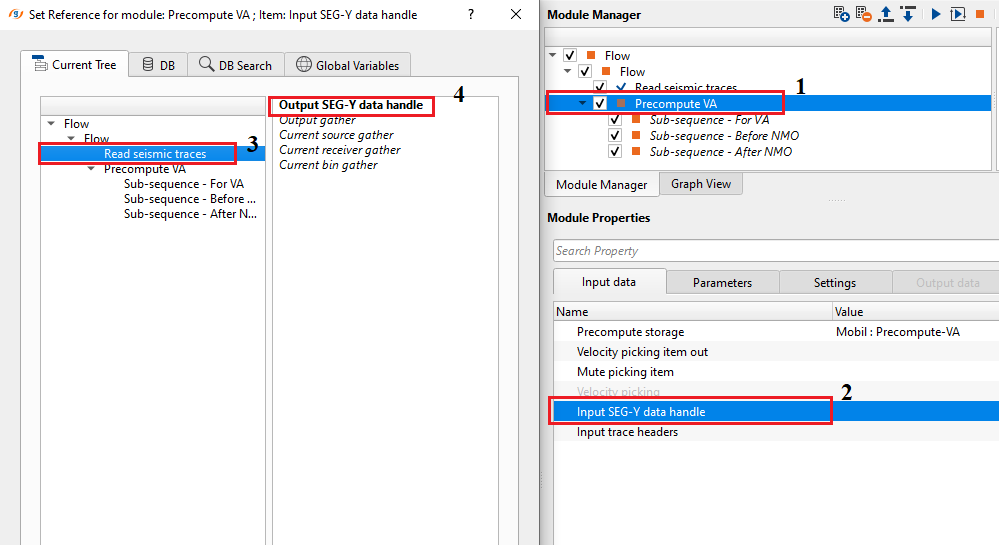
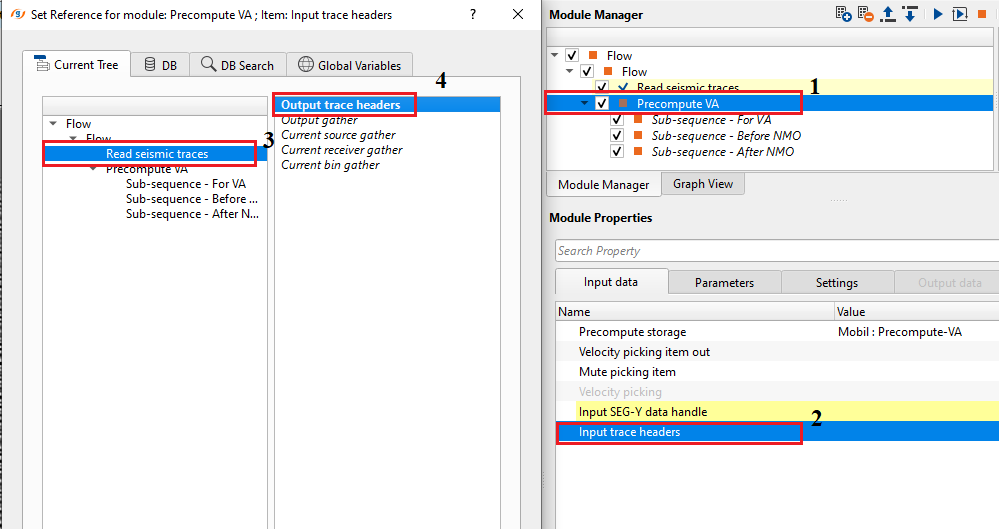
Define appropriate parameters and execute the workflow. It will take some time (keep an eye on the progress bar to check the status of the execution) based on the input data size and Net Params. It calculates the velocity semblance and stores everything in the Precompute-VA Storage file as we defined in the Input parameters. This file can be used where Precompute storage is required like Stack Imaging, HVA Stack Imaging etc.
Launch the Vista items. It generates 3 items. Bin location map, Velocity analysis (Semblance display), CIG/CDP Gather. The user can pick the velocity by clicking of any bin on the location map. It will display the corresponding CIG/CDP gather and Semblance display. On the CIG/CDP gather, user can pick the Mute function also.
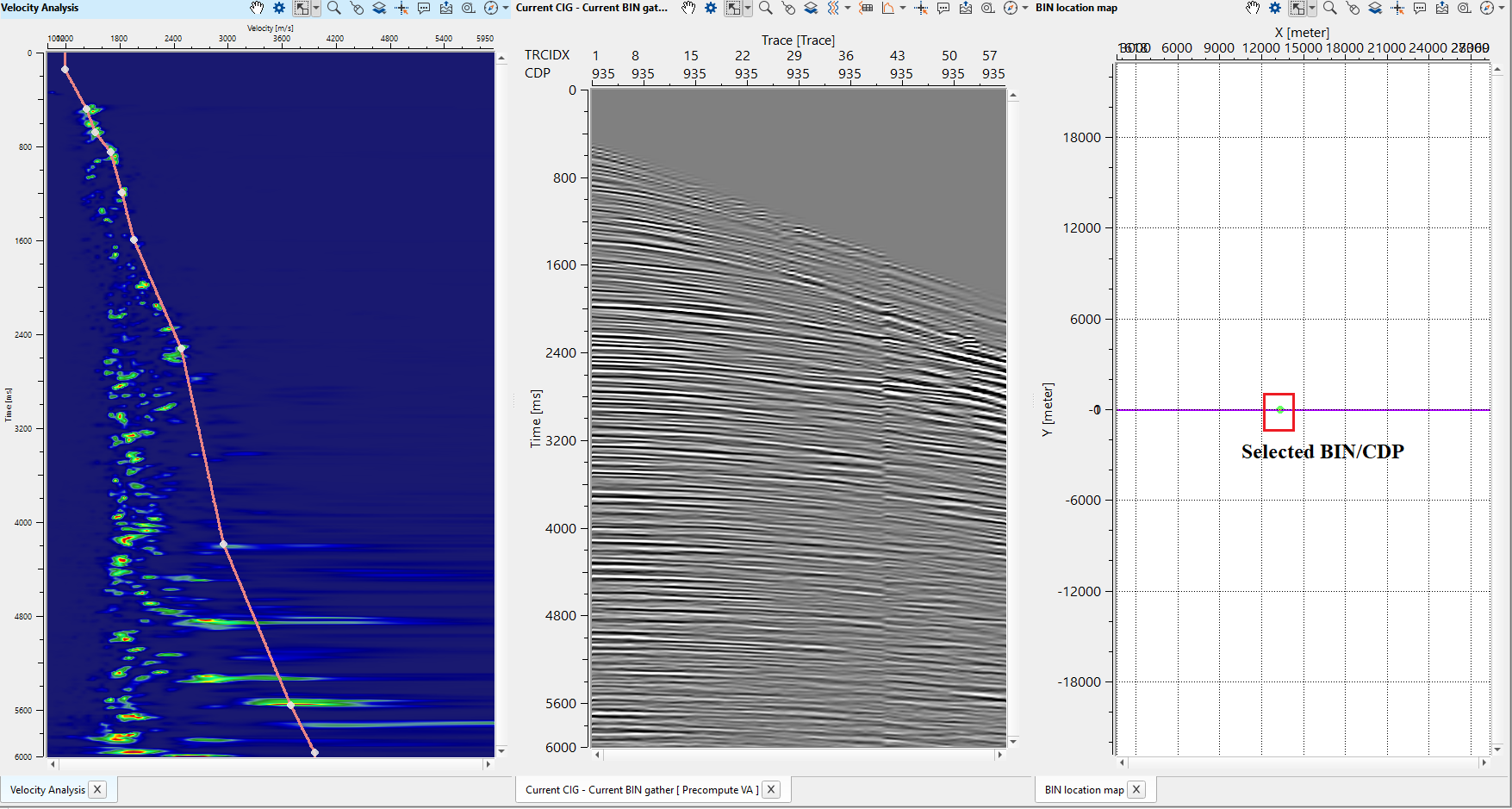
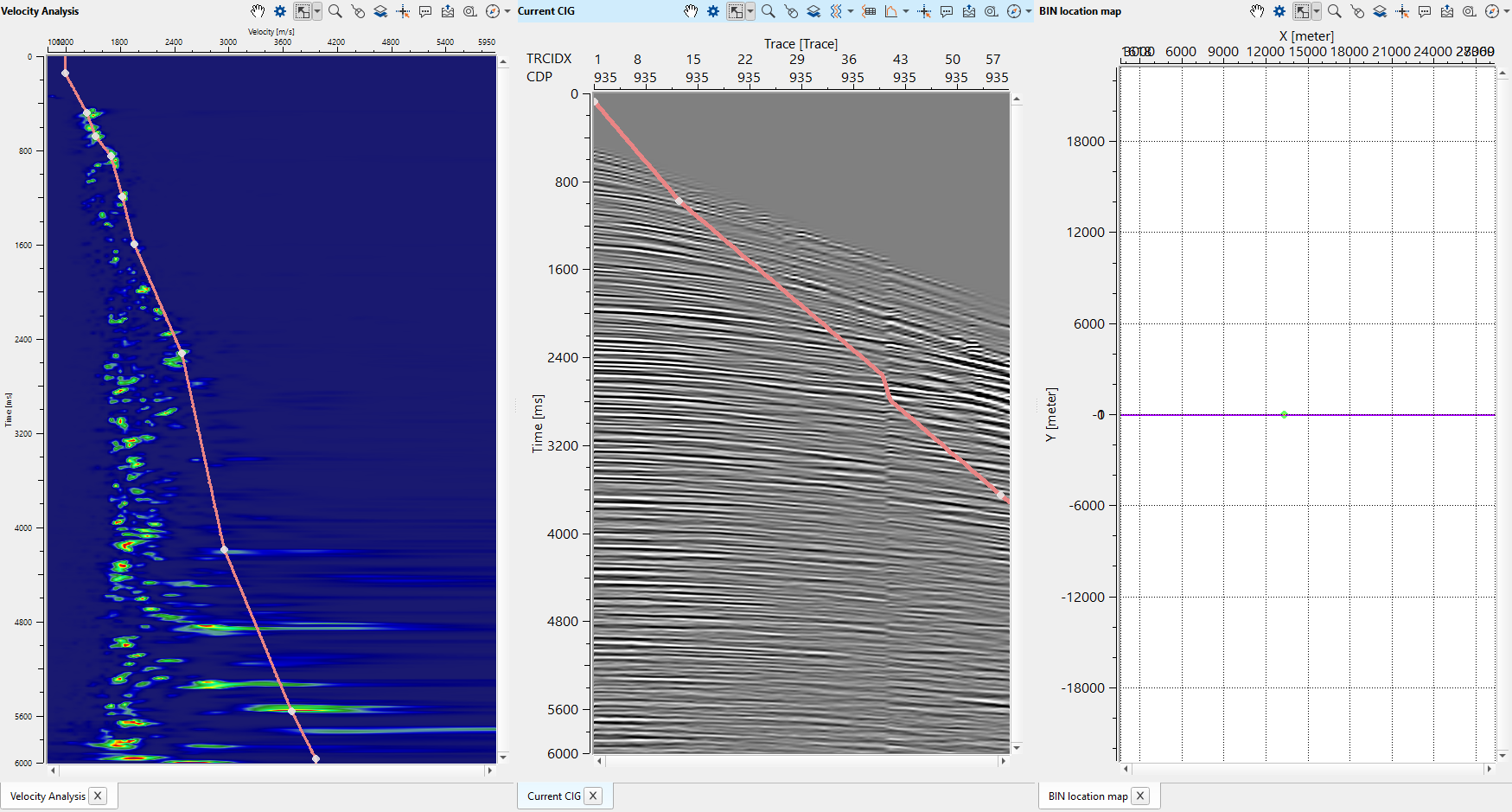
By using, action items menu, the user can import the mute and velocity files.
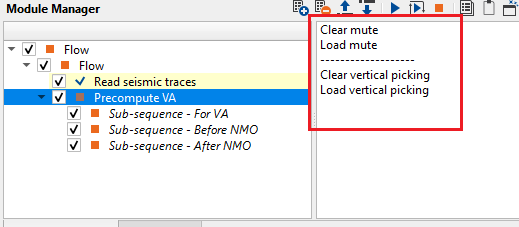
![]()
![]()
Clear mute - clears the loaded or picked mute.
Load mute - imports already picked mute file.
-------------------
Clear vertical picking - allows the user to clear the loaded or picked velocities
Load vertical picking - allows the user to import the velocity picking file.
![]()
![]()
YouTube video lesson, click here to open [VIDEO IN PROCESS...]
![]()
![]()
Yilmaz. O., 1987, Seismic data processing: Society of Exploration Geophysicist
 * * * If you have any questions, please send an e-mail to: support@geomage.com * * *
* * * If you have any questions, please send an e-mail to: support@geomage.com * * *