Saving seismic gather(shot/receiver/bin/velocity/stack) in internal format
![]()
![]()
Save Seismic by Gather is used to save the seismic/velocity data in g-Platform’s internal format with .gsd.sgy extension. This module should be used inside the Loop, Seismic Loop etc.
If Save seismic by gather is inside the Seismic loop, Input gather will automatically connects to the previous module's Output gather. To uncheck the automatic connection, go to Settings tab of Save seismic by gather, Uncheck Auto-connection.
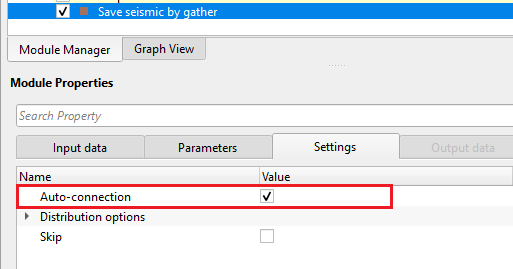
![]()
![]()
Input DataItem -
Input gather - connect/reference to any output gather that could be from Read seismic traces (if Load data to RAM as YES), inline/crossline/ stack or Vrms etc.
![]()
![]()
Seismic file name - specify the output file name. This is an internal output however the user can use this output in any external software since the output file name has an extension of .sgy. Keep in mind that the text/EBCDIC header will be Geomage standard text header information and the trace header will be Standard SEGY rev 1.0.
Saving mode { Append, Direct } - choose the saving mode from the drop down menu.
append - it saves/writes the traces one after the other.
direct - it saves/writes the traces as per the record index. If there are any missing trace indexes, the output file will have missing traces.
Rewrite file - it will overwrite the output file name if it is TRUE (Checked). By default, FALSE (Unchecked).
Rewrite file on each iteration - it will overwrite the output file for each iteration. By default, FALSE (Unchecked).
Compress { 32 bits, 16 bits, 8 bits } - this allows the output data to compress thus saves the data size.
Gather domain { TIME, DEPTH, FREQUENCY } - select the output gather domain from the drop down menu.
Time - Input data is in Time domain
Depth - Input data is in Depth domain
Frequency - Input data is in Frequency domain
![]()
![]()
Auto-connection - By default, TRUE(Checked).It will automatically connects to the next module. To avoid auto-connect, the user should uncheck this option.
Distribution options -
Cache bulk size - specify the cache size while writing the output. By default, 1000.
Skip - By default, FALSE(Unchecked). This option helps to bypass the module from the workflow.
![]()
![]()
There is no output data item generated from this module. Output file name should be provided inside the Parameters tab.
Number of traces written - displays total number of traces written into the output gather.
![]()
![]()
In this example workflow(s), we are covering two different approaches. In the 1st workflow, we save the pre-stack data as gather inside seismic loop. In the 2nd workflow, we create Inline stack and save it using Save seismic by gather module.
1st workflow:
Output gather of Despike is automatically connected/referenced to Input gather of Save seismic by gather. In case the user wants to overrule this and wants to connect Output gather of Band-pass filter then go to Settings tab of Save seismic by gather and uncheck "Auto-connection". This bypasses the Despike completely and allows the user to connect/reference Input Gather to a different module. In case of Auto-connection, there is no possibility to connect/reference to a different module. Now, click on Input gather of Save seismic by gather and connect/reference to Output gather of Band-Pass filter.
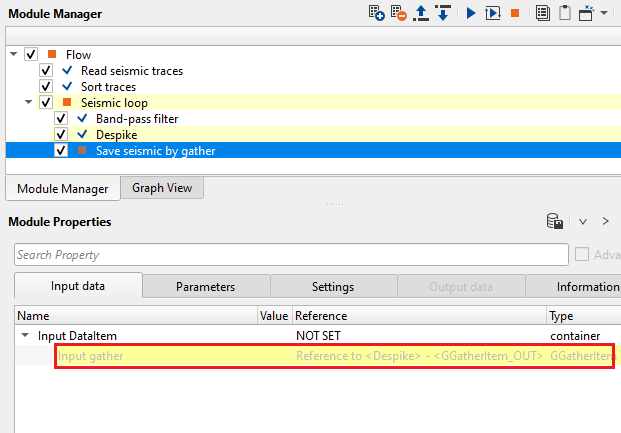
Provide an output file name against Seismic file name and choose the appropriate parameters.
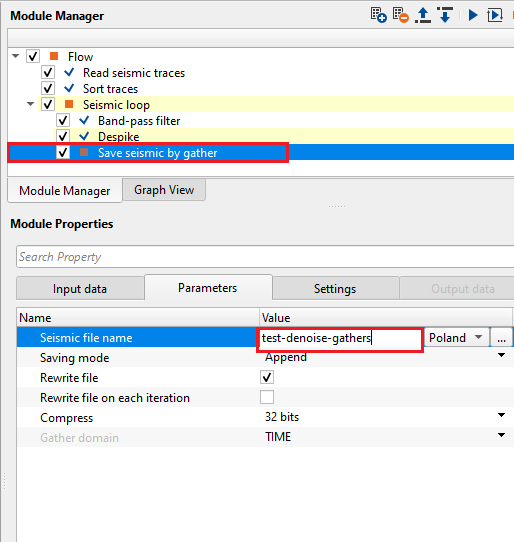
2nd workflow:
In this workflow, we are saving Stack Inline and Vrms Inline as gathers by using Save seismic by gather module.
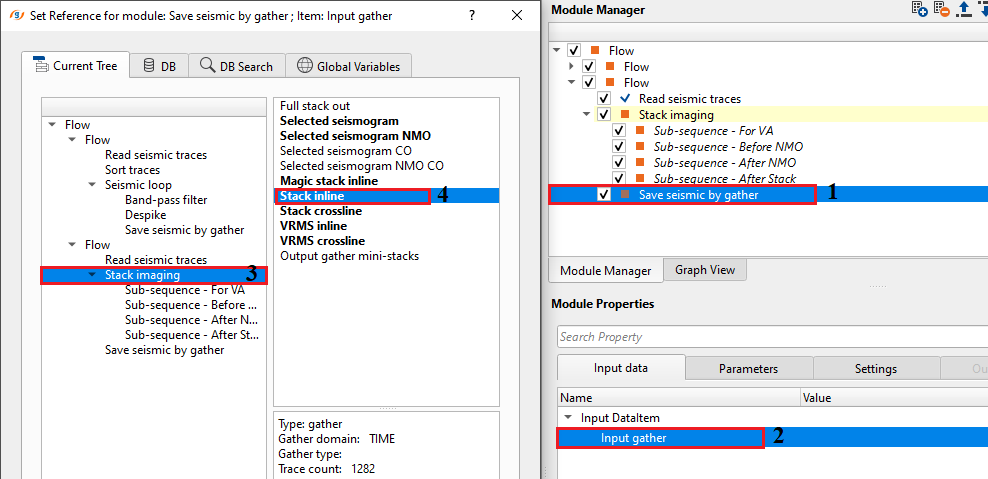
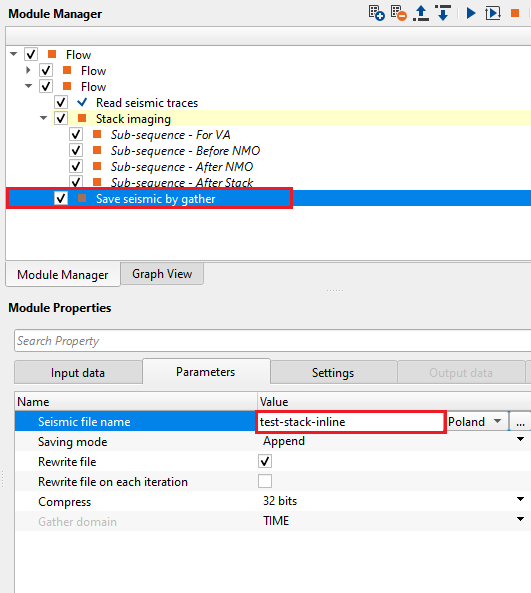
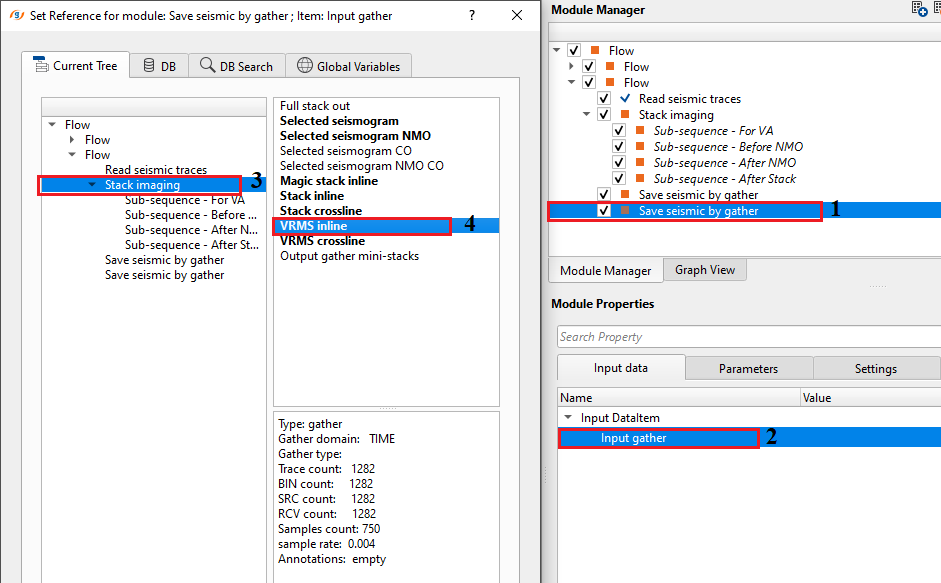
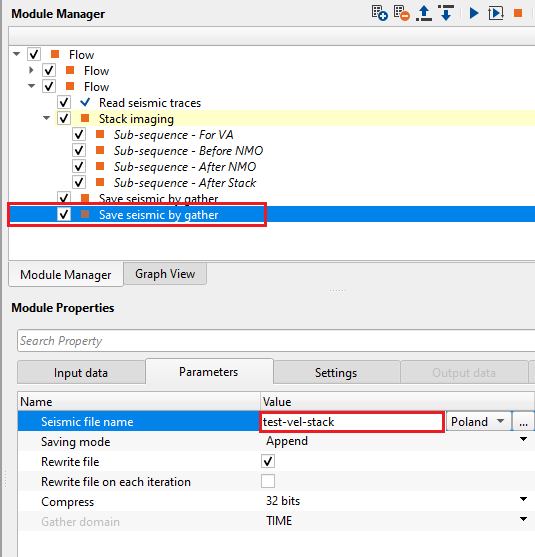
![]()
![]()
There are no action items available for this module so the user can ignore it.
![]()
![]()
YouTube video lesson, click here to open [VIDEO IN PROCESS...]
![]()
![]()
Yilmaz. O., 1987, Seismic data processing: Society of Exploration Geophysicist
 * * * If you have any questions, please send an e-mail to: support@geomage.com * * *
* * * If you have any questions, please send an e-mail to: support@geomage.com * * *
![]()