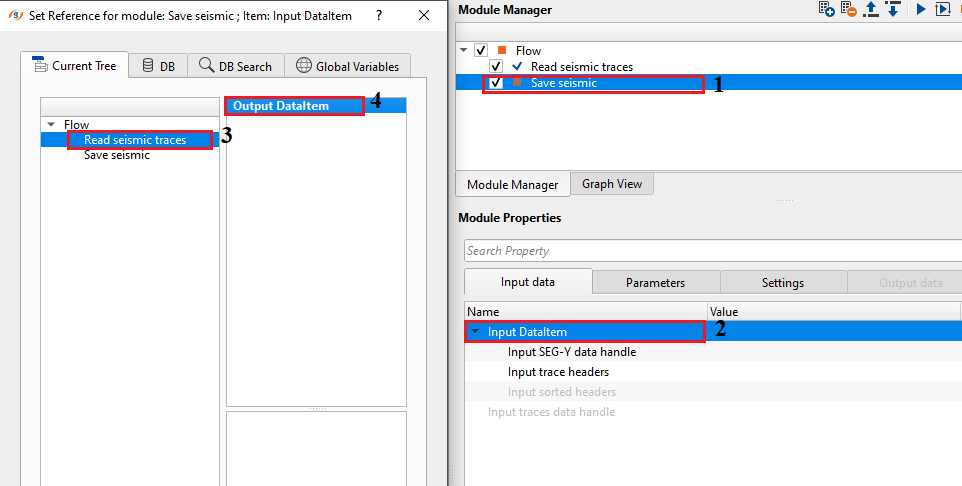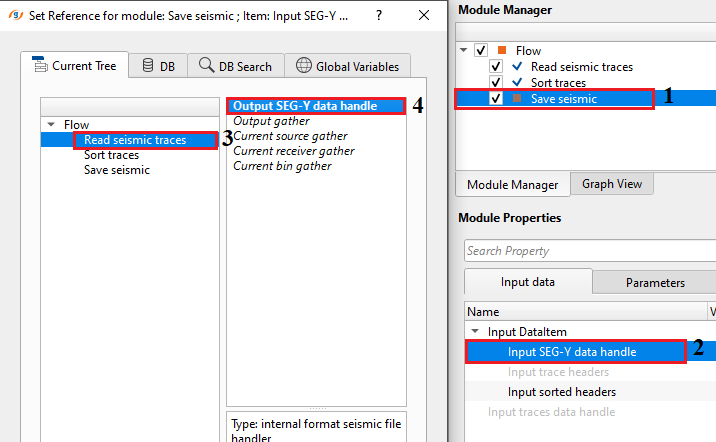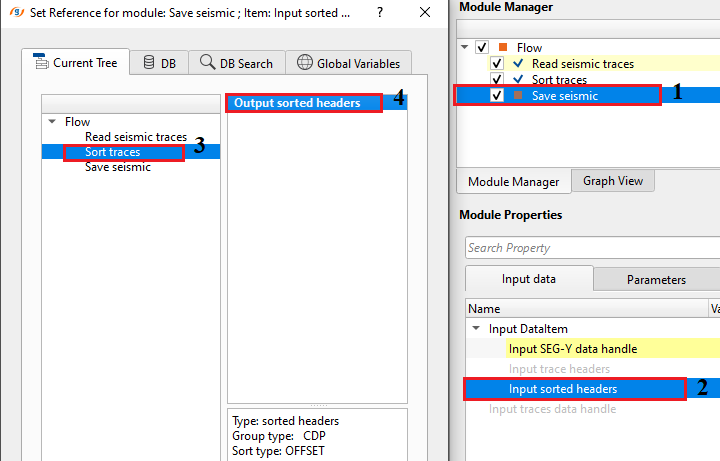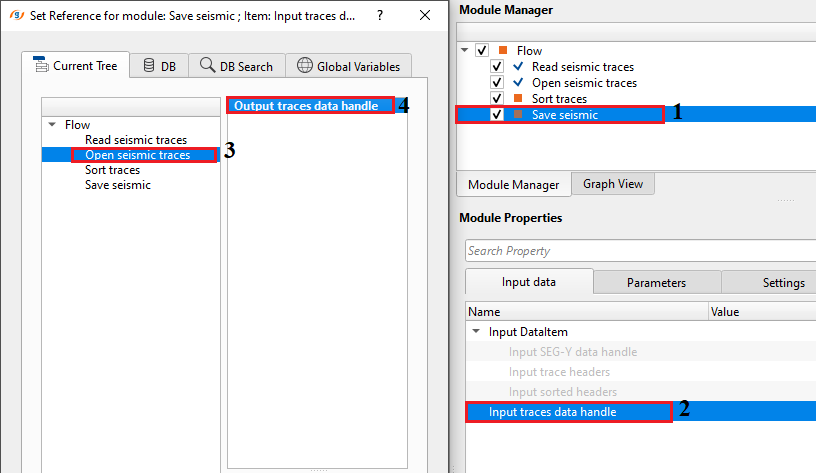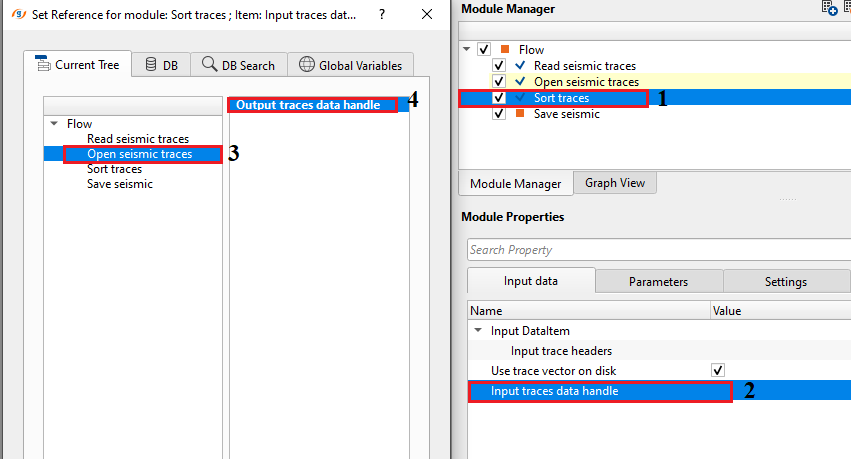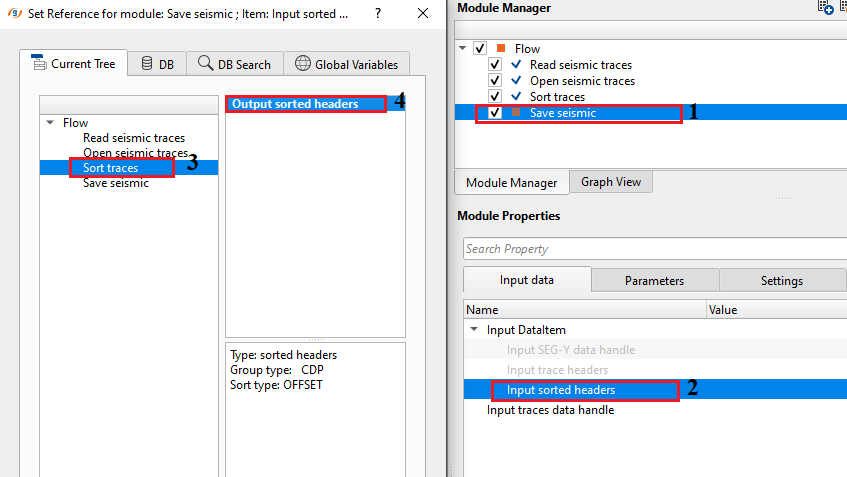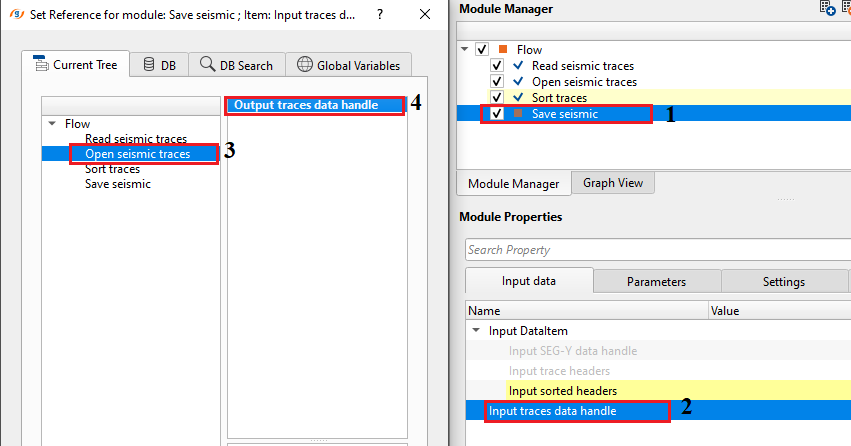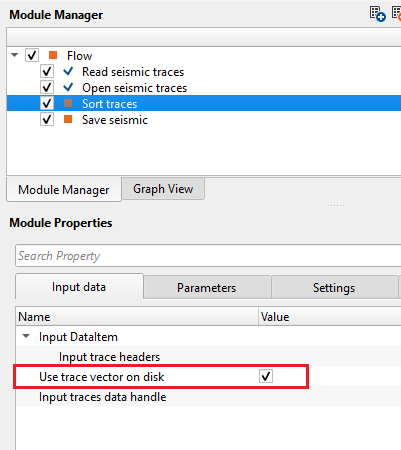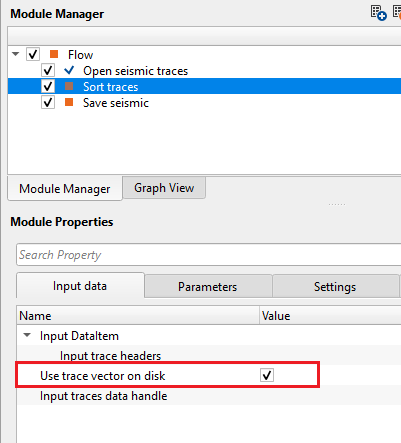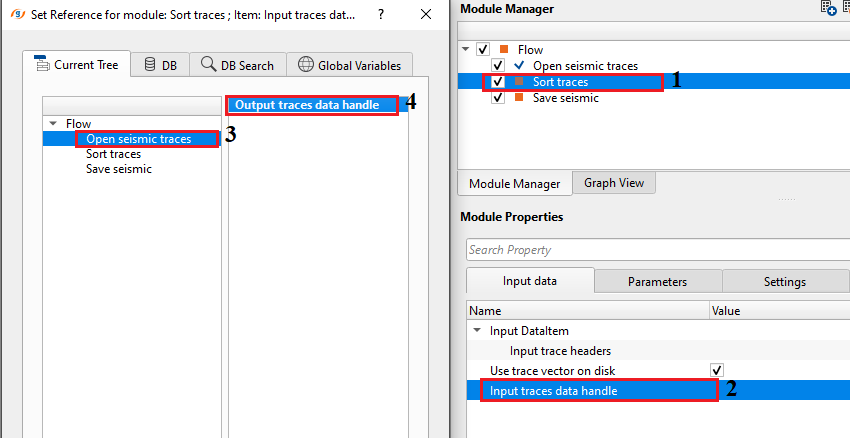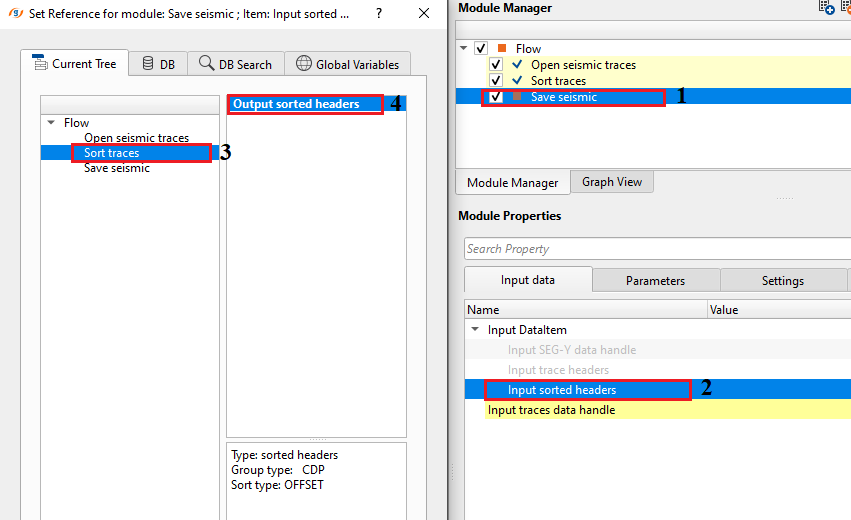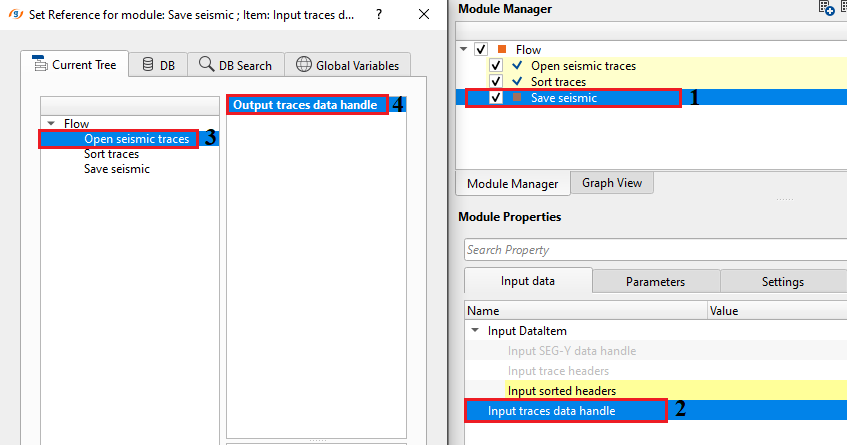Saving Seismic data into g-Platform internal format
![]()
![]()
Save Seismic module is used for saving the the output datasets in g-Platform internal format (.gsd). The output data sets within the g-Platform have two data sets. One is with an extension of “ .gsd ” and the other one is “ .gsd.sgy ”. The “.gsd” stores all the trace headers information and “.gsd.sgy” stores the seismic data information. Save Seismic module should be used within the “ Flow ” module.
![]()
![]()
Input DataItem - this option is available when Saving by Trace headers
Input SEG-Y data handle - provide the output SEG-Y data handle. Connect/reference to Read seismic trace.
Input trace headers - connect/reference to Output trace headers.
Input DataItem - this option is activated when Saving by Sorted trace headers
Input SEG-Y data handle - provide the output SEG-Y data handle. Connect/reference to Read seismic trace.
Input sorted headers - connect/reference to output sorted headers of Sort traces module.
Input DataItem - this option is activated when Saving by Trace vector on disk
Input traces data handle - connect/reference to Output traces data handle. This is applicable for Open seismic traces module.
Input DataItem - this option is activated when Saving by Sorted trace vector on disk
Input sorted headers - connect/reference to Output sorted headers
Input traces data handle - connect/reference to Output traces data handle. This is applicable for Open seismic traces module.
![]()
![]()
Seismic file name - provide the output file name. This is an internal file and it automatically saved under the workflow directory.
RewriteFile - it will overwrite the output file name if it is TRUE (Checked). By default, FALSE (Unchecked).
Read bulk size - specify total number of traces to be read as a bulk.
Compress { 32 bits, 16 bits, 8 bits } - this allows the output data to compress thus saves the data size.
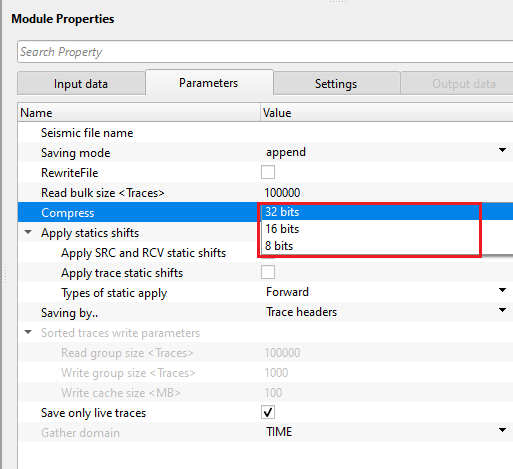
Apply statics shifts - any statics are present in the trace headers, it performs the statics shifts on both source and receivers. Conversely, it removes the static shifts.
Apply SRC and RCV static shifts - it applies source and receiver statics shifts if it is TRUE (Checked). By default, FALSE (Unchecked)
Apply trace static shifts - it applies trace static shifts. By default, FALSE (Unchecked).
Types of static apply { Reverse, Forward } - select the mode of static application.
Forward - Applies the static shifts
Reverse - Removes the static shifts
Saving by.. { Trace headers, Sorted trace headers, Trace vector on disk, Sorted trace vector on disk } - this allows the user to save the data as per the sorting order or as per input data. By default, Trace headers.
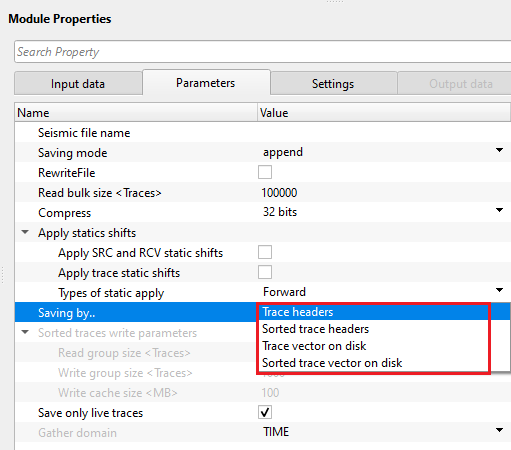
InputType - Sorted trace headers - it saves the data as per the user specified sorting order. For this option, prior to saving, the user MUST sort the data by using "Sort traces" module.
Sorted traces write parameters - provide the number of traces to be written as per the sorting order
Read group size - specify total number of traces while reading
Write group size - specify total number of traces while writing
Write cache size - specify the cache size in MB (Mega Bytes) while writing the traces.
InputType - Sorted trace vector on disk - connect/reference to output sorted headers. In Sort traces module, Check "Use trace vector on disk" as TRUE.
Sorted traces write parameters -
Read group size - specify total number of traces while reading
Write group size - specify total number of traces while writing
Write cache size - specify the cache size in MB (Mega Bytes) while writing the traces.
InputType - Trace headers - this option is active when Saving by trace header
Save only live traces - saves only live traces (trace type as 1). Rest of the trace types are dropped.
Saving mode { append, direct } - choose the saving mode from the drop down menu.
append - it saves/writes the traces one after the other.
direct - it saves/writes the traces as per the record index. If there are any missing trace indexes, the output file will have missing traces.
InputType - Trace vector on disk - this option is active when Saving by trace vector on disk
Save only live traces - saves only live traces (trace type as 1). Rest of the trace types are dropped.
Saving mode { append, direct } - choose the saving mode from the drop down menu.
append - it saves/writes the traces one after the other.
direct - it saves/writes the traces as per the record index. If there are any missing trace indexes, the output file will have missing traces.
Gather domain { TIME, DEPTH, FREQUENCY } - select the output gather domain from the drop down menu.
Time - Input data is in Time domain
Depth - Input data is in Depth domain
Frequency - Input data is in Frequency domain
![]()
![]()
Auto-connection - By default, TRUE(Checked).It will automatically connects to the next module. To avoid auto-connect, the user should uncheck this option.
Skip - By default, FALSE(Unchecked). This option helps to bypass the module from the workflow.
![]()
![]()
Output file name is provided in the Parameters tab and this module doesn't generate any output vista items for connection/reference to other modules.
Number of traces written - displays the total number of traces written into the output file.
![]()
![]()
In this example, we are saving a dataset with Saving by "Sorted trace vector on disk" option. Open seismic traces - this module is useful when reading large/big datasets. It takes less time to read the data compared to Read seismic traces.
When using "Sorted trace vector on disk" option, we first check "Use trace vector on disk" as TRUE. Later, connect/reference Input traces data handle with Output traces data handle of Open seismic traces module.
Now make the appropriate connection/reference to Save seismic module. First, we connect Sort traces to "Output sorted headers".
Later, connect/reference Input traces data handle to Output traces data handle of "Open seismic traces" module.
Finally, provide an output name against Seismic file name in the Parameters tab.
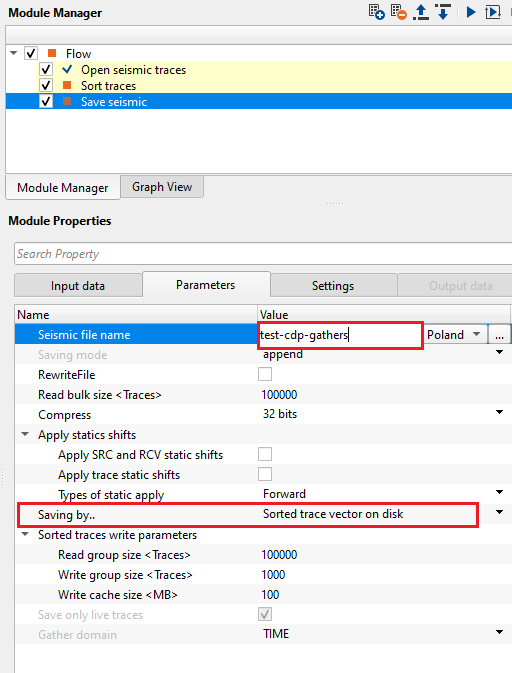
![]()
![]()
There are no action items available for this module so the user can ignore it.
![]()
![]()
YouTube video lesson, click here to open [VIDEO IN PROCESS...]
![]()
![]()
Yilmaz. O., 1987, Seismic data processing: Society of Exploration Geophysicist
 * * * If you have any questions, please send an e-mail to: support@geomage.com * * *
* * * If you have any questions, please send an e-mail to: support@geomage.com * * *