Normalization of the seismic signal amplitudes
![]()
![]()
Balance module produces scaling of seismic trace amplitude. The main goal of this procedure is improving the appearance of seismic trace amplitudes. Areas with weak seismic trace amplitudes can be boosted relative to areas with strong seismic trace amplitudes.
In this, it checks the relative amplitudes of the seismic signal/trace in the given window and sorts in an order of higher to lower or vice versa. Later it computes a factor and applies this factor to normalize the amplitudes in a distributed manner.
The amplitudes of each seismic signal/trace is normalized into a certain fixed range i.e 0 to 1. Here, it stretches the range of amplitudes to fit into the fixed range, however it will still continue to follow the original distribution scheme. If there is a higher value of amplitudes, it will fit it into 1 and if there is a lower value of amplitudes, it will move to closer to the 1.
![]()
![]()
Input DataItem -
Input gather - connect/reference to the input gather. Balance can be applied to pre-stack data like shot/receiver/cmp gather as well as post stack data like stack sections.
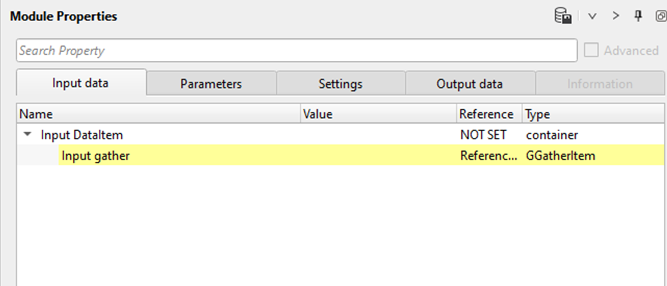
![]()
![]()
Start window - Start time gate for amplitude scalar calculation.
End window - End time gate for amplitude scalar calculation.
Minimum value - By default, 0. This is the minimum maximum normalization method. So the value can be from 0 to 1. Anything above these values creates spikes or spurious amplitudes.
Advance
Level - Desired amplitude value. By default, 1
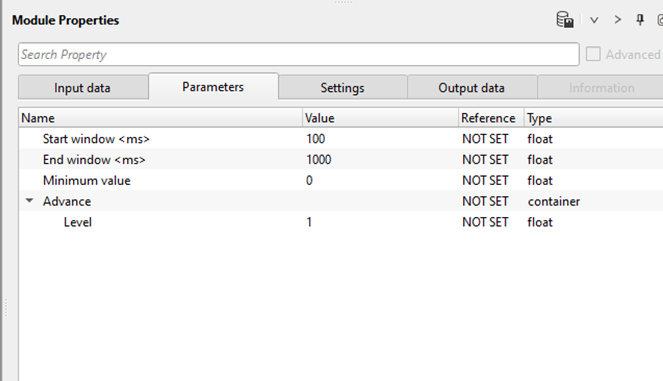
![]()
![]()
Auto-connection - By default Yes (Checked)
Bad data values option { Fix, Notify, Continue } - This is applicable whenever there is a bad value or NaN (Not a Number) in the data. By default Notify. While testing, it is good to opt as Notify option. Once we understand the root cause of it, the user can either choose the option Fix or Continue. In this way, the job won't stop/fail during the production
Calculate relation - It calculates the amplitude relation and gives as an output.
Number of threads - One less than total no of nodes/threads to execute a job in multi-thread mode.
Skip - By default, No (Unchecked). This option helps to bypass the module from the workflow.
![]()
![]()
Output DataItem
Output gather - Outputs the Balance applied gather (shot/receiver/cmp) or stack section.
Amplitude relation - Outputs the amplitude relation.
![]()
![]()
In this below example, we are reading a stack section using "Read seismic traces" and load data to RAM as Yes option. Now, we add Balance and reference/connect the Output gather from the "Read seismic traces" module to Balance module.
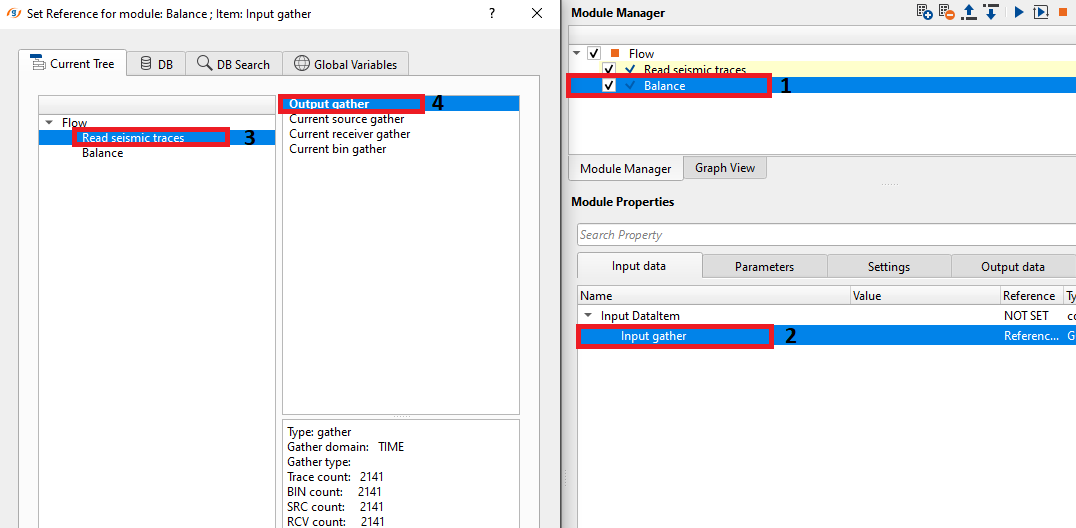
We apply default parameters to the stack section and we'll get stack before and after Balance application.
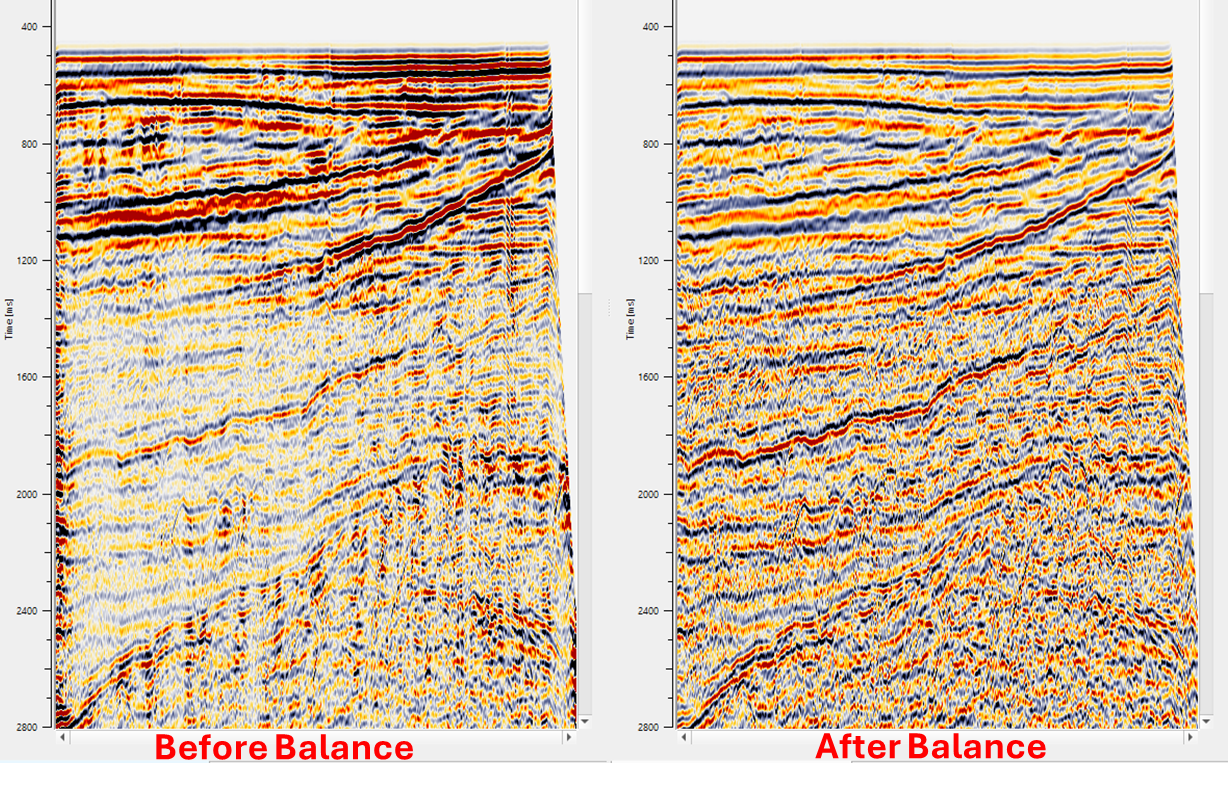
![]()
![]()
There are no action items are existing for this module so the user can ignore it.
![]()
![]()
YouTube video lesson, click here to open [VIDEO IN PROCESS...]
![]()
![]()
Yilmaz. O., 1987, Seismic data processing: Society of Exploration Geophysicist
 * * * If you have any questions, please send an e-mail to: support@geomage.com * * *
* * * If you have any questions, please send an e-mail to: support@geomage.com * * *