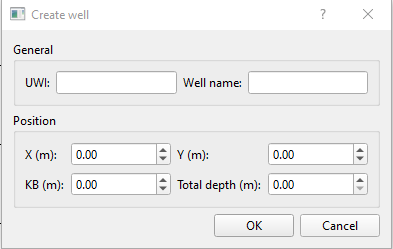To create a new well go to Data manager and press Right Click Mouse on the Wells icon. Choose Create empty well
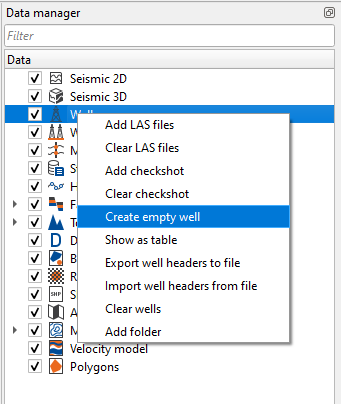
The following window will appear were the well information must be added: UWI (unique well identifier), Well name, X, Y, KB (kelly bushing), Total depth